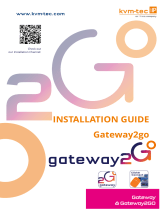Page is loading ...

Draco vario
SNMPv3 Module
Add-on module
474-SNMPV3
474-SNMPV3 Draco vario SNMPv3 Module 474-SNMPV3 Draco vario SNMPv3 Module 474-SNMPV3 Draco vario SNMPv3 Module
5. Downloads
Manual
We continue to develop and improve our products, adding new
functions and features on a regular basis, so we want you to
always have the latest manual. For this reason, we do not include
a manual in an electronic or printed form but kindly ask you to
download the latest manual using the following link:
ihse.com/manuals
Draco tera Tool
The Draco tera Tool provides following functions:
■Advanced conguration
■Extended monitoring options
■System update (rmware update)
■Local backup option
Please download the Draco tera Tool from the following download
link:
ihse.com/soware
tel. +1 732 738 8780
fax +1 732 631 0121
www.ihseusa.com
EST
9.00 am to 5.00 pm
tel. +65 6841 4707
sales@ihseapac.com
www.ihseapac.com
SGT
9.00 am to 6.00 pm
tel. +49 7546 9248-43
fax +49 7546 9248-48
www.ihse.de
CET
8.00 am to 6.00 pm
8.00 am to 5.00 pm
IHSE USA (AMERICAS)
IHSEUSA LLC
1 Corporate Drive
NJ 08512 Cranbury
USA
Support hours:
Monday - Friday
IHSE ASIA (APAC)
IHSE GmbH Asia Pacic Pte Ltd
158 Kallang Way, #07-13A
349245 Singapore
Singapore
Support hours:
Monday - Friday
IHSE Headquarters (EUROPE)
IHSE GmbH
Benzstrasse 1
88094 Oberteuringen
Germany
Support hours:
Monday - Thursday
Friday
DOWNLOADS CONTACT QUICK SETUP

1. Package Contents
Please check if your package contains the following items:
• 474-SNMPv3 module
2. System Setup
5. Congure the SNMPv3 module with the desired IP address and
the parameters to be monitored and then restart the SNMPv3
module.
Aer the conguration of the system it is recommended
to save the conguration under Remote > Save and then
restart the SNMPv3 module by selecting Device > Advanced
Service > Restart SNMP Board.
4. Technical Support
Prior to contacting support please ensure you have read this
manual, and then installed and set-up your device as
recommended.
Support Checklist
To eiciently handle your request, it is necessary that you
complete a support request checklist:
ihse.com/checklist
Please have the following information available before you call:
■Company, name, phone number and e-mail address
■Type and serial number of the device (see bottom of device)
■Date and number of sales receipts, name of dealer if necessary
■Issue date of the existing manual
■Nature, circumstances, and duration of the problem
■Involved components (such as graphic source/CPU, OS,
graphic card, monitor, USB-HID/USB 2.0 devices, interconnect
cable) including manufacturer and model number
■Results from any testing you have done
Shipping Checklist
1. To return your device, please contact your dealer to obtain an
RMA number (Return-Material-Authorization).
2. Package your devices carefully, preferably using the
original box. Add all pieces which you received originally.
3. Please note your RMA number visibly on your shipment.
474-SNMPV3
Draco vario SNMPv3 Module 474-SNMPV3 Draco vario SNMPv3 Module 474-SNMPV3 Draco vario SNMPv3 Module
INSTALLATION SUPPORT
INSTALLATION
SNMPv3 Module Installation
1. Mount the SNMPv3 module in the specied slot of the chassis.
2. Connect the chassis containing the SNMPv3 module to the
power supply.
3. Download the current version of the Draco tera Tool
(see 5. Downloads).
Setting Advanced Conguration in the Draco tera Tool
1. Install the Draco tera Tool (see manual).
2. Connect the SNMPv3 module to the TCP/IP network.
It should be used via network cable.
3. Start the Draco tera Tool and connect to the SNMPv3 module. The
default IP address is 192.168.100.99, the username is admin and
the password is admin.
4. Select System > Network > SNMP in the task area of the Draco
tera Tool.
If anything is missing, please contact your dealer.
3. System Overview
Example 474-BODY21/4U
6. Integrate the SNMPv3 module into your existing SNMP
infrastructure by using the provided MIB le.
Please understand that devices which are sent in
without an RMA number cannot be accepted. The
shipment will be sent back without being opened;
postage unpaid.
Aer changing the IP address, the new IP address is
required to connect to the Draco tera Tool aer restart.
In case you do not have the MIB le available, please
contact your dealer.
Example 474-BODY6BP
1 Extender modules (slots 1, 2, 3, 4 and 6)
2 SNMPv3 module (slot 5)
1 Extender modules (slot 1 to 20)
2 SNMPv3 module (slot 21)
The SNMPv3 module can only be installed in
specied slots of 6-slot or 21-slot chassis with
internal backplane: BODY6 (slot 5), BODY21 (slot 21).
First-time users are recommended to set up the system in
a test environment that is limited to a single room. This
makes it easier to identify and solve any cabling problems,
and experiment with your system more conveniently.
/