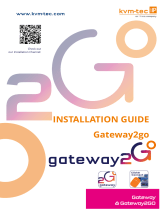Page is loading ...

Document 474-BODY_Rev05.00_en
Edition: 2023-01-13
USER MANUAL
Draco vario Chassis
Series 474

Introduction
This manual contains important safety instructions as well as instructions for setting up the product and
operating it. Please read the general safety instructions (see chapter 2, page 6) and additional notice in the
respective chapters. Read carefully through the User Manual before you switch on the product.
Product Identification
The model and serial number of your products are indicated on the bottom of our products. Always refer to this
information when you need to contact your dealer or the support of IHSE GmbH (see chapter 7, page 71).
Trademarks and Trade Names
All trademark and trade names mentioned in this document are acknowledged to be the property of their respective
owners.
Validity of this Manual
This manual applies to all products of the series named on the cover page. Differences between the various models
are clearly described. Please note the change log for this manual in chapter 11, page 77.
The manufacturer reserves the right to change specifications, functions or circuitry of the series described here
without notice. Information in this manual can be changed, expanded, or deleted without notice. You can find the
current version of the manual in the download area of our website.
Copyright
© 2023. All rights reserved. This manual may not be reproduced in any manner without the prior written consent of
the manufacturer.
Available Documentation
Name Format Description Provision
User Manual PDF Provides an overview of the product together with technical
data and safety instructions.
Contains all instructions required to operate the product to a
basic level.
Download from
website
Quick Setup Print Provides a quick installation guide and safety instructions Contained in the
scope of delivery
Contact
IHSE GmbH
Benzstraße 1
88094 Oberteuringen
Germany
phone: +49 7546-9248-0
fax: +49 7546-9248-48
e-mail: inf[email protected]m
website: https://www.ihse.com

Chassis 474-BODY Table of Contents
3
Table of Contents
Table of Contents .......................................................................................................................................................... 3
1 Important Information ........................................................................................................................................... 6
1.1 Symbols for Warnings and Helpful Information ........................................................................................... 6
1.2 Terms and Spellings.................................................................................................................................... 6
1.3 Intended Use ............................................................................................................................................... 7
1.4 Labels .......................................................................................................................................................... 7
1.5 Certificates/Directives.................................................................................................................................. 8
1.5.1 North American Regulatory Compliance ..................................................................................... 8
1.5.2 EU Declaration of Conformity ...................................................................................................... 8
1.5.3 WEEE .......................................................................................................................................... 8
1.5.4 Product Safety ............................................................................................................................. 8
2 Safety instructions ................................................................................................................................................ 9
3 Consignes de Sécurité ........................................................................................................................................ 11
4 Description ........................................................................................................................................................... 13
4.1 System Overview ...................................................................................................................................... 13
4.1.1 Modular Draco vario System ..................................................................................................... 13
4.1.2 Slot Numbering of the Chassis .................................................................................................. 13
4.2 Chassis Types ........................................................................................................................................... 14
4.2.1 Mounting Chassis ...................................................................................................................... 14
4.2.2 Slide-in Chassis ......................................................................................................................... 14
4.3 Accessories ............................................................................................................................................... 15
4.3.1 Accessories - Power Supply Voltage ......................................................................................... 15
4.3.2 Accessories - Mounting Options ................................................................................................ 15
4.3.3 Accessories - Fans .................................................................................................................... 16
4.4 Scope of Delivery ...................................................................................................................................... 16
4.5 Product View - Slots and Ports of Chassis................................................................................................ 17
4.5.1 2-Slot Chassis 474-BODY2 ....................................................................................................... 17
4.5.2 2-Slot Chassis 474-BODY2R ..................................................................................................... 17
4.5.3 2-Slot Chassis 474-BODY2N ..................................................................................................... 17
4.5.4 2-Slot Chassis 474-BODY2DC-12/24/48 ................................................................................... 18
4.5.5 2-Slot Chassis 474-BODY2BPF/474-BODY2BPF-S ................................................................. 18
4.5.6 2-Slot Chassis 474-BODY2BPF-SNMP .................................................................................... 19
4.5.7 4-Slot Chassis 474-BODY4 ....................................................................................................... 19
4.5.8 4-Slot Chassis 474-BODY4R ..................................................................................................... 20
4.5.9 6-Slot Chassis 474-BODY6R-R1 ............................................................................................... 21
4.5.10 6-Slot Chassis 474-BODY6DC-12/24/48 ................................................................................... 22
4.5.11 6-Slot Chassis 474-BODY6BP/474-BODY6BP-S ..................................................................... 22
4.5.12 2-Slot Chassis 474-BODY6BP-SNMP ....................................................................................... 23
4.5.13 6-Slot Chassis 474-BODY6BPF/474-BODY6BPF-S ................................................................. 24
4.5.14 21-Slot Chassis 474-BODY21/4U(-R1) and 474-BODY21/4UR(-R1) ....................................... 24
4.6 Status Indication of Chassis ...................................................................................................................... 26
4.6.1 2-Slot-Chassis 474-BODY2 ....................................................................................................... 26
4.6.2 2-Slot-Chassis 474-BODY2R .................................................................................................... 26

Table of Contents Chassis 474-BODY
4
4.6.3 2-Slot-Chassis 474-BODY2N ..................................................................................................... 27
4.6.4 2-Slot-Chassis 474-BODY2DC-12/24/48 ................................................................................... 28
4.6.5 2-Slot-Chassis 474-BODY2BPF/474-BODY2BPF-S ................................................................. 29
4.6.6 2-Slot-Chassis 474-BODY2BPF-SNMP .................................................................................... 30
4.6.7 4-Slot-Chassis 474-BODY4 ....................................................................................................... 32
4.6.8 4-Slot-Chassis 474-BODY4R ..................................................................................................... 32
4.6.9 6-Slot-Chassis 474-BODY6R-R1 ............................................................................................... 33
4.6.10 6-Slot-Chassis 474-BODY6DC-12/24/48 ................................................................................... 33
4.6.11 6-Slot Chassis 474-BODY6BP/474-BODY6BP-S...................................................................... 34
4.6.12 2-Slot-Chassis 474-BODY6BP-SNMP ....................................................................................... 35
4.6.13 6-Slot-Chassis 474-BODY6BPF/474-BODY6BPF-S ................................................................. 37
4.6.14 21-Slot Chassis 474-BODY21/4U(-R1) ..................................................................................... 38
4.6.15 21-Slot Chassis 474-BODY21/4UR(-R1) ................................................................................... 39
5 Maintenance ......................................................................................................................................................... 40
5.1 Cleaning of Chassis and Modules ............................................................................................................. 40
5.2 Safety during Installation Work .................................................................................................................. 40
5.3 Overview of Installation Work .................................................................................................................... 41
5.3.1 Required Materials ..................................................................................................................... 41
5.3.2 Workplace Preparation .............................................................................................................. 41
5.3.3 Required Tools ........................................................................................................................... 41
5.3.4 Basics for 474-BODY2/4/6 ......................................................................................................... 42
5.3.5 Basics for 474-BODY21 ............................................................................................................. 42
5.3.6 Installation Preparation for 2-/4-/6-Slot Mounting Chassis ........................................................ 42
5.3.7 Installation Preparation for 2-/6-Slot Slide-in Chassis ............................................................... 43
5.3.8 Installation Preparation for 21-Slot Slide-in Chassis ................................................................. 44
5.4 Installation of an Extender Module ............................................................................................................ 44
5.4.1 Standard Installation in 2-/4-/6-Slot Mounting Chassis .............................................................. 44
5.4.2 Standard Installation in 2-/6-Slot Slide-in Chassis ..................................................................... 46
5.4.3 Standard Installation in 21-Slot Slide-in Chassis ....................................................................... 46
5.4.4 Installation Requirements for Series 490 and 495 ..................................................................... 48
5.5 Installation of an Add-on Module ............................................................................................................... 51
5.5.1 Scope of Delivery ....................................................................................................................... 51
5.5.2 Add-on Module Installation in 2-/4-/6-Slot Mounting Chassis .................................................... 52
5.5.3 Add-on Module Installation in 2-/6-Slot Slide-in Chassis ........................................................... 55
5.5.4 Add-on Module Installation in 21-Slot Slide-in Chassis ............................................................. 56
5.6 Installation of a USB 2.0 Stand-alone Module .......................................................................................... 59
5.6.1 Slot Assignment of a USB 2.0 Stand-alone Module in Mounting Chassis ................................ 59
5.6.2 USB 2.0 Stand-alone Module Installation in a 2-/4-/6-Slot Mounting Chassis .......................... 59
5.6.3 USB 2.0 Stand-alone Module Installation in 2-/6-Slot Slide-in Chassis .................................... 60
5.6.4 USB 2.0 Stand-alone Module Installation in 21-Slot Slide-in Chassis ....................................... 60
5.7 Installation of an SNMP Module ................................................................................................................ 62
5.7.1 Slot Assignment for Installation of an SNMP Module ................................................................ 62
5.7.2 SNMP Module Installation .......................................................................................................... 62
5.8 Installation of a U-Switch Module .............................................................................................................. 62
5.9 Installation of a Fan Cartridge Module ...................................................................................................... 62

Chassis 474-BODY Table of Contents
5
5.10 Installation of a Chassis Fan ..................................................................................................................... 63
5.10.1 Scope of Delivery ....................................................................................................................... 63
5.10.2 Chassis Fan Installation ............................................................................................................. 63
5.11 Installation of a Power Supply Unit in a 474-BODY21 .............................................................................. 65
6 Technical Data ..................................................................................................................................................... 67
6.1 Interface RJ45 (Network) .......................................................................................................................... 67
6.2 Connector Pinouts ..................................................................................................................................... 67
6.2.1 RJ45 (Network) .......................................................................................................................... 67
6.2.2 Power Socket - 2.5-mm Barrel ................................................................................................... 67
6.2.3 Power Socket - C14 ................................................................................................................... 67
6.2.4 Power Socket - Kycon, 4-pole ................................................................................................... 67
6.2.5 Power Socket - PCB Connector, 3-pole .................................................................................... 67
6.3 Current Draw, Power Supply Voltage and Power Consumption ............................................................... 68
6.4 Dimensions ................................................................................................................................................ 69
6.5 Weight ....................................................................................................................................................... 70
6.6 Environmental Conditions and Emissions ................................................................................................. 70
6.7 MTBF ......................................................................................................................................................... 70
7 Technical Support ............................................................................................................................................... 71
7.1 Support Checklist ...................................................................................................................................... 71
7.2 Shipping Checklist ..................................................................................................................................... 71
8 Glossary ............................................................................................................................................................... 72
9 Index ..................................................................................................................................................................... 73
10 Table of Figures ................................................................................................................................................... 75
11 Change Log .......................................................................................................................................................... 77

Important Information Chassis 474-BODY
6
1 Important Information
1.1 Symbols for Warnings and Helpful Information
The meaning of the symbols used for warnings and helpful information in this manual is described below:
WARNING
WARNING indicates a hazardous situation which, if not avoided, could result in death or serious injury.
CAUTION
CAUTION, used with the safety alert symbol, indicates a hazardous situation which, if not avoided, could result in
minor or moderate injury.
NOTICE
NOTICE identifies information, if not observed, endangers the functionality of your device or the security of your
data.
This symbol indicates instructions for procedures recommended by the manufacturer for an effective utilization of
the device potential.
This symbol indicates information about special features on the device or when using device and function
variants.
1.2 Terms and Spellings
Uniform terms and spellings are used in this manual for better readability or easier assignment.
The following spellings are used for products and system descriptions:
Term Description
Source Computer, graphics card (USB, video, audio, data)
Sink Console (monitor, keyboard, mouse, video, audio, data)
CPU Unit Encoder to connect to the source.
CON Unit Decoder to connect at the peripherals.
The following spellings are used for keyboard commands:
Keyboard command Description
key Key on the keyboard
key + key Press keys simultaneously
key, key Press keys successively
2x key Press key quickly, twice in a row (like a mouse double-click)

Chassis 474-BODY Important Information
7
1.3 Intended Use
474-BODY chassis are designed and intended for mounting or sliding-in IHSE KVM extender modules, IHSE add-on
modules, or IHSE devices with extended function therein. The intended use includes the restrictions and safety
instructions according to this manual. Non-intended use, non-observance of this user manual, as well as
unauthorized modifications exclude the liability of the manufacturer for any resulting damages.
1.4 Labels
Labels with information about the chassis are located on the bottom of the chassis. Here is an example of a label:
Manufacturer
Marking for conformity
with relevant EU
directives
Product type
Part number
Serial number
Registration number and
marking for EU Directive
2012/19/EU (WEEE)
Information for power
supply voltage
Country of origin
Warning: Electricity hazard
The shipping labels for BODY2 to BODY6 also contain information on the assembly of the chassis.

Important Information Chassis 474-BODY
8
1.5 Certificates/Directives
1.5.1 North American Regulatory Compliance
The "equipment" referred to in the "North American Regulatory" chapter consists of a fully assembled modular
system and includes the chassis, extender modules and possibly add-on modules along with supplied cables. For
more details about the modular system, please refer to chapter 4.1.1, page 13.
This equipment has been found to comply with the limits for a Class A digital device, pursuant to Part 15 of the FCC
Rules. These limits are designed to provide reasonable protection against harmful interference when the equipment
is operated in a commercial environment. This equipment generates, uses, and can radiate radio frequency energy
and, if not installed and used in accordance with the instruction manual, may cause harmful interference to radio
communications. Operation of this equipment in a residential area is likely to cause harmful interference in which
case the user will be required to correct the interference at his own expense.
Changes or modifications not expressly approved by the party responsible for compliance could void the user’s
authority to operate the equipment.
Shielded cables must be used with this equipment to maintain compliance with radio frequency energy emission
regulations and ensure a suitably high level of immunity to electromagnetic disturbances.
All power supplies are certified to the relevant major international safety standards.
1.5.2 EU Declaration of Conformity
Please find the EU Declaration of Conformity for complete devices (extender modules installed in chassis) under:
www.ihse.com/eu-declaration-of-conformity.
1.5.3 WEEE
The manufacturer complies with the EU Directive 2012/19/EU on the prevention of waste electrical and electronic
equipment (WEEE).
The device labels carry a respective marking.
1.5.4 Product Safety
The product safety of the following devices is proven by the compliance to the listed standards.
Type Standards
474-BODY2BPF • IEC 62368-1:2014
• EN 62368-1:2014/A11:207
• UL 62368-1:2014
• CAN/CSA-C22.2 No. 62368-1:2014
474-BODY6BP
474-BODY6BPF
474-BODY2N • EN 60950-1/A12:2011
• IEC 60950-1/A1:2010
• UL 60950-1-2007
• CAN/CSA-C22.2 No. 60950-1:2007
474-BODY6R
474-BODY21/4U
The compliance to the standards is verified and confirmed by TÜV Süd, Germany.

Chassis 474-BODY Safety instructions
9
2 Safety instructions
To ensure reliable and safe long-term operation of your device, please note the following guidelines:
Read this user manual carefully.
Only use the device according to this user manual. Failure to follow the instructions described can result in
personal injury, damage to the device, or endanger the security of your data.
Take any required ESD precautions.
WARNING
Risk of electric shock due to freely accessible power connections when the chassis is open
Risk of bruising, abrasion or shearing of fingertips due to rotating fan when the chassis is open
If the chassis is opened while power is supplied to the device, electric shock may occur if the internal wiring is
touched. If a running fan is touched while the case is open, bruises, abrasions or shearing of fingertips may occur.
There are no necessary maintenance procedures that require opening the chassis.
Do NOT remove the cover of the chassis.
Do NOT install the device in environments where children are likely to be present.
CAUTION
Risk of burns due to tremendously heated chassis surface after a long period of operation
When the chassis is fully equipped, the surface of the chassis can become very warm after a long period of
operation. If the chassis surface is touched after a long period of operation, this can cause skin burns.
Wear protective gloves to transport a fully equipped chassis after a long period of operation.
Ensure that there is sufficient distance from the operator, e.g., for mounting under a table.
Do NOT install the device in environments where children are likely to be present.
Installation Location
While operating the device and the power supply units can get warm. Damage to the device can occur in a damp
environment.
Use the device only in dry, indoor environments.
Use the device only in a room with adequate ventilation.
For rack-mount installations, at least 0.5 RU (rack unit) is required above the device for ventilation.
Do not place the power supply units directly on top of the device.
Existing ventilation openings on the device must always be free.
If installing the device under the table, place the device at a sufficient distance from the operator.
Place all power sockets including the sockets for the supplied external power supply units easily accessible and
directly next to each other.

Safety instructions Chassis 474-BODY
10
Connection
Check the device and the power supply units for visible damage before connecting it.
Only connect the device if the device and the ports are not damaged.
Only use power supply units originally supplied with the product or manufacturer-approved replacements.
Only use power supply units without any visible damage at the chassis or the cable.
Connect all power supply units to grounded outlets.
Ensure that the ground connection is maintained from the outlet socket through to the power supply unit's AC
power input.
Only connect the device to KVM devices using the interconnecting cable - not to other devices, particularly not to
telecommunications or network devices.
Disconnect the Device from the Circuit
NOTICE
The cable plugs on the device side can contain a lock. In the event of a necessary quick and complete
disconnection from external electric circuits:
Remove all corresponding cable plugs from the socket,
Or set the power switch of the power outlets (if available) to the “Off” position.

Chassis 474-BODY Consignes de Sécurité
11
3 Consignes de Sécurité
Pour garantir un fonctionnement fiable et sûr de votre périphérique à long terme, veuillez respecter les directives
suivantes :
Lisez attentivement ce manuel d'utilisation.
N'utilisez le périphérique que conformément à ce manuel d'utilisation. Le non-respect des instructions décrites
peut entraîner des blessures corporelles, endommager le périphérique ou mettre en danger la sécurité de vos
données
Prenez toutes les précautions nécessaires contre les décharges électrostatiques.
AVERTISSEMENT
Risque de choc électrique dues de l'accès libre aux connexions électriques lorsque le châssis est ouvert
Risque de contusion, d'abrasion ou de cisaillement des bouts des doigts dues de la rotation du ventilateur
lorsque le châssis est ouvert
Si le châssis est ouvert alors que le périphérique est sous tension, un choc électrique peut se produire si le câblage
interne est touché.
Si vous touchez un ventilateur en marche alors que le châssis est ouvert, vous risquez de vous blesser, de vous
abraser ou de vous cisailler le bout des doigts.
Aucune procédure d'entretien nécessaire ne requiert l'ouverture du châssis.
Ne retirez PAS le couvercle du châssis.
N'installez PAS le périphérique dans des environnements où des enfants sont susceptibles d'être présents.
ATTENTION
Risque de brûlures dues à la surface du châssis très chaude après une longue période d'utilisation
Lorsque le châssis est entièrement équipé, la surface du châssis peut devenir très chaude après une longue
période de fonctionnement.
Si la surface du châssis est touchée après une longue période d'utilisation, cela peut provoquer des brûlures de la
peau.
Des gants de protection doivent être portés pour transporter un châssis entièrement équipé après une longue
période d'opération.
Veillez à ce que la distance avec l'opérateur soit suffisante, par exemple pour un montage sous une table.
N'installez PAS le périphérique dans des environnements où des enfants sont susceptibles d'être présents.
Emplacement de l'installation
Pendant le fonctionnement, le périphérique et les unités d'alimentation peuvent chauffer. Le périphérique peut être
endommagé dans un environnement humide.
N'utilisez le périphérique que dans un environnement sec et intérieur.
N'utilisez le périphérique dans un lieu correctement ventilée.
Pour les installations en rack, au moins 0,5 RU (unité de rack) est nécessaire au-dessus du périphérique pour la
ventilation.
Ne placez jamais les unités d'alimentation sur le dessus du périphérique.
Les ouvertures de ventilation existantes sur le périphérique doivent toujours être libres.
Si vous installez le périphérique sous la table, placez le périphérique à une distance suffisante de l'opérateur.
Placez toutes les prises de courant, y compris les prises de courant pour les unités d'alimentation externes
fournis, de manière facilement accessible et directement les unes à côté des autres.

Consignes de Sécurité Chassis 474-BODY
12
Connexion
Avant de connecter le périphérique et les unités d'alimentation, vérifiez qu'ils ne présentent pas de dommages
visibles.
Seulement connectez le périphérique et les unités d'alimentation que si le périphérique et les ports ne sont pas
endommagés.
Utilisez uniquement les unités d'alimentation fournis à l'origine avec le produit ou des pièces de rechange
approuvées par le fabricant.
N'utilisez que des unités d'alimentation sans dommages visibles au niveau du châssis ou du câble.
Connectez tous les unités d'alimentation à des prises de terre.
Raccordez tous les unités d'alimentation à des prises de courant mises à la terre.
Veillez à ce que la connexion à la terre soit maintenue depuis la prise de courant jusqu'à l'entrée d'alimentation
CA du les unités d'alimentation.
Ne connectez le périphérique qu'à des périphériques KVM à l'aide du câble d'interconnexion - pas à d'autres
périphériques, en particulier pas à des périphériques de télécommunications ou de réseau.
Déconnecter le périphérique du circuit
AVIS
Les fiches de câble du côté du périphérique peuvent contenir un verrou. En cas de nécessité d'une déconnexion
rapide et complète des circuits électriques externes :
Retirez toutes les fiches de câble correspondantes de la prise.
Ou mettez l'interrupteur des prises de courant (si elles existent) sur la position « Off ».

Chassis 474-BODY Description
13
4 Description
4.1 System Overview
4.1.1 Modular Draco vario System
The Draco vario chassis are compatible with all available Draco vario extender modules and add-on modules
(CPU Unit and CON Unit), CWDM modules, repeaters, fan modules, and SNMP modules for standalone or rack-
mounted configuration. The flexible, modular system allows custom integration of equipment to meet specific
installation requirements. Chassis are available in sizes for 2, 4, 6 and 21 individual modules.
Therefore, please first select a chassis, then select one or more extender module(s), then select one or more add-on
module(s) if required.
The Draco System Designer, available on the IHSE website at https://dsd.ihse.com, will help you with system
configuration.
Described in this manual.
For more information, please refer to
the manual or the respective
extender modules.
For more information, please
refer to the manual
474-Add-on modules.
Draco vario chassis are available with internal and external power supply voltage options and can be configured with
redundant power supply voltage (see chapter 4.2, page 14). For 21-slot chassis, the redundant power supply can be
installed or replaced during operation (hot-swap capability).
4.1.2 Slot Numbering of the Chassis
The slot numbering in the chassis runs from bottom left to top right (2-/4-/6-slot chassis) and from left to right (21-slot
chassis). The numbering of the slots is relevant for the placement of certain modules such as SNMP module,
USB 2.0 stand-alone module or the fan cartridge module for certain extender modules. The relevant information are
described in chapter 5 ff.
2 2 4 2 4 6
1 1 3 1 3 5
2-Slot chassis 4-Slot chassis 6-Slot chassis
Fig. 1
Slot numbering of 2-slot/4-slot/6-slot chassis
1 2 3 4 5 6 7 8 9 10
11 12 13 14
15 16 17
18 19 20 21
Fig. 2
Slot numbering of the 21-slot chassis

Description Chassis 474-BODY
14
4.2 Chassis Types
Draco vario chassis are available in the following versions:
4.2.1 Mounting Chassis
Type
Chassis Power supply unit
Slots
Active
backplane Current input Internal External
Setup for redundant
power supply voltage
474-BODY2 2 No Interface side - 1x -
474-BODY2R 2 No Interface side - 1x 1x (external)
474-BODY2N 2 No Interface side 1x - 1x (external)
474-BODY2DC-12
474-BODY2DC-24
474-BODY2DC-48
2 No Interface side 1x - 1x (external)
474-BODY4 4 No Interface side - 1x -
474-BODY4R 4 No Interface side - 1x 1x (external)
474-BODY6R-R1 6 No Interface side 1x - 1x (external)
474-BODY6DC-12
474-BODY6DC-24
474-BODY6DC-48
6 No Interface side 1x - 1x (external)
4.2.2 Slide-in Chassis
Hot-swap capability for adding or replacing modules is available for following chassis to ensure continuous operation.
Type
Chassis Power supply unit
Slots
Active
backplane Current input Internal External
Setup for redundant
power supply voltage
474-BODY2BPF
474-BODY2BPF-S**
474-BODY2BPF-SNMP*
2 Yes Interface side 1x - 1x (external)
474-BODY6BP
474-BODY6BP-S**
474-BODY6BP-SNMP*
6 Yes Rear view 2x - -
474-BODY6BPF
474-BODY6BPF-S** 6 Yes Interface side 2x - -
474-BODY21/4U
474-BODY21/4U-R1 21 Yes Rear view 1x - 1x (internal)
474-BODY21/4UR
474-BODY21/4UR-R1 21 Yes Rear view 2x - -
* The 474-BODY2BPF-SNMP and 474-BODY6BP-SNMP chassis provide SNMP functionality through an
integrated SNMP interface, allowing the chassis to be fully equipped.
Note: In SNMP-BODYs, the usage of an SNMP board is not possible.
** The 474-BODY2BPF-S, 474-BODY6BP-S, and 474-BODY6BPF-S chassis include a quiet fan.
All external power supply units are separately certified to the relevant major international safety standards.

Chassis 474-BODY Description
15
4.3 Accessories
4.3.1 Accessories - Power Supply Voltage
Part. No. Description
474-PSU2 Spare ext. PSU for 2-slot chassis
100 to 240 V AC / 50/60 Hz
5 V DC/3 A
474-PSU2BPF Spare ext. PSU for 474-BODY2-BPF, lockable connector
100 to 240 V AC / 50/60 Hz
5 V DC/5 A
474-PSU4 Spare ext. PSU for 474-BODY2N and 474-BODY4/4R
100 to 240 V AC / 50/60 Hz
5 V DC/5 A
474-PSU6 Spare ext. PSU for 474-BODY6R-R1
100 to 240 V AC / 50/60 Hz
5 V DC/5 A
474-PSU21 Spare PSU for 474-BODY21/4U, slide-in, hot-swappable
100 to 240 V AC / 4 A / 50/60 Hz
5 V DC/40 A
260-5M International power supply unit
100 to 240 V AC / 50/60 Hz
5 V DC/5 A
PC-TYP-E/C13-020 Power cord IEC Schuko 90° Type-E/C13 2.0 m lockable
PC-TYP-B/C13-020 Power cord IEC US Type-B/C13 2.0 m lockable
08-09-0011 Power cable Draco vario 200 mm to interconnect power to the boards in mounting chassis
BODY6
All external power supplies are separately certified according to all relevant safety standards.
4.3.2 Accessories - Mounting Options
Part. No. Description
474-2RMK 19"-Rackmount Ears for Draco vario 2-slot chassis
474-2NRMK 19"-Rackmount Ears for Draco vario 2-slot chassis w/ built-in PSU
474-4RMK 19"-Rackmount Ears for Draco vario 4-slot chassis
474-6RMK 19"-Rackmount Ears for Draco vario 6-slot chassis
474-BLND1 Blanking plate with IHSE Logo, 1-slot for Draco vario chassis
474-BRACKET Wall-/Tablemount L-Brackets for all 2-/4-/6-slot chassis
474-BRACKET-L Wall-/Tablemount L-Brackets to mount by screws
474-VPLATE Mounting plate for 2-/4-/6-slot chassis
474-VSNAP Mounting plate w/ DIN rail snap-on for 2-slot chassis
474-VESA2 VESA screw mounting strap for BODY2 and BODY2R
474-VESA2N VESA screw mounting strap for BODY2N

Description Chassis 474-BODY
16
4.3.3 Accessories - Fans
Part. No. Description
474-6FAN Optional fan for Draco vario 2-slot and 6-slot chassis with backplane
474-MODFAN Fan cartridge module, retrofittable for all Draco vario chassis
4.4 Scope of Delivery
Product type Scope of delivery
Per each Draco vario
chassis
474-BODY2
474-BODY2R
• 1x 5 V DC/3 A international power supply unit
• 1x country-specific power cord
474-BODY4
474-BODY4R
• 1x 5 V DC/5 A international power supply unit
• 1x country-specific power cord
474-BODY2N
474-BODY2DC-12
474-BODY2DC-24
474-BODY2DC-48
474-BODY2BPF
474-BODY2BPF-S
474-BODY2BPF-SNMP
474-BODY6R-R1*
474-BODY6DC-12*
474-BODY6DC-24*
474-BODY6DC-48*
1x IEC country-specific power cord C13, 2.0 m
474-BODY6BP
474-BODY6BP-S
474-BODY6BP-SNMP
474-BODY6BPF
474-BODY6BPF-S
474-BODY21/4UR
474-BODY21/4UR-R1
2x IEC country-specific power cord C13, 2.0 m lockable
474-BODY21/4U
474-BODY21/4U-R1
1x IEC country-specific power cord C13, 2.0 m lockable
* 474-BODY6 mounting chassis are manufactured as standard with 4 internal power cables for supplying power to
up to 4 modules. If modules are to be subsequently installed in a 474-BODY6 mounting chassis that is not fully
equipped at the time of the initial order, internal power cables are required, see accessories list (chapter 4.3.1,
page 15).
If anything is missing, please contact your distributor.

Chassis 474-BODY Description
17
4.5 Product View - Slots and Ports of Chassis
4.5.1 2-Slot Chassis 474-BODY2
Fig. 3 Interface side chassis 474-BODY2
1 Slot 1
2
Slot 2
3 Power supply voltage, DC
4.5.2 2-Slot Chassis 474-BODY2R
Fig. 4 Interface side chassis 474-BODY2R
1 Slot 1
2
Slot 2
3 Power supply voltage 1, DC
4 Power supply voltage 2, DC
4.5.3 2-Slot Chassis 474-BODY2N
NOTICE
Excessive current draw
The 2-slot chassis with an internal power supply unit is not equipped with a fuse on its primary side.
The protection against excessive current draw has to be provided by the electrical installation of the building.
Fig. 5 Interface side chassis 474-BODY2N
1 Slot 1
2
Slot 2
3 Power supply voltage 1, AC
4 Power supply voltage 2, DC

Description Chassis 474-BODY
18
4.5.4 2-Slot Chassis 474-BODY2DC-12/24/48
NOTICE
Excessive current draw
The 2-slot chassis with an internal power supply unit is not equipped with a fuse on its primary side.
The protection against excessive current draw has to be provided by the electrical installation of the building.
Fig. 6 Interface side chassis 474-BODY2DC-12/24/48
1 Slot 1
2
Slot 2
3 Power supply voltage 1, DC
4
Power supply voltage 2, DC
4.5.5 2-Slot Chassis 474-BODY2BPF/474-BODY2BPF-S
New chassis version with rotated IEC socket, please contact the sales team for availability.
NOTICE
Excessive current draw
The 2-slot chassis with an internal power supply unit is not equipped with a fuse on its primary side.
The protection against excessive current draw has to be provided by the electrical installation of the building.
New chassis version.
Fig. 7 Interface side chassis 474-BODY2BPF/474-BODY2BPF-S
1 Slot 1
2
Slot 2
1 Power supply voltage 2, DC
2
Power supply voltage 1, AC

Chassis 474-BODY Description
19
4.5.6 2-Slot Chassis 474-BODY2BPF-SNMP
This chassis will be available in the future, please contact the sales team.
NOTICE
Excessive current draw
The 2-slot chassis with an internal power supply unit is not equipped with a fuse on its primary side.
The protection against excessive current draw has to be provided by the electrical installation of the building.
Fig. 8 Interface side chassis 474-BODY2BPF-SNMP
1 Slot 1
2
Slot 2
3
Power supply voltage 2, DC
4 Network
5 Power supply voltage 1, AC
4.5.7 4-Slot Chassis 474-BODY4
Fig. 9 Interface side chassis 474-BODY4
1 Slot 1
2
Slot 2
3
Slot 3
4 Slot 4
5 Power supply voltage, DC

Description Chassis 474-BODY
20
4.5.8 4-Slot Chassis 474-BODY4R
NOTICE
Excessive current consumption
For operation with three CON extender modules with one CON USB 2.0 Stand-alone module in a 4-slot chassis, an
external power supply unit is explicitly required at the second 5 V DC port to power connected peripherals.
Redundancy is inapplicable.
The maximum placement/restrictions for peripherals are available via Draco System Designer at
https://dsd.ihse.com.
Fig. 10 Interface side chassis 474-BODY4R
1 Slot 1
2
Slot 2
3
Slot 3
4 Slot 4
5
Power supply voltage 1, DC
6
Power supply voltage 2, DC (redundancy)
/