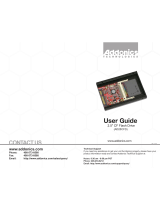Page is loading ...

Technical Support
If you need any assistance to get your unit functioning properly, please have your
product information ready and contact Addonics Technical Support at:
Hours: 8:30 am - 6:00 pm PST
Phone: 408-453-6212
Email: http://www.addonics.com/support/query/
T E C H N O L O G I E S
www.addonics.com
User Guide
Z Family DVD+/-R/RW Burner
with eSATA/USB 3.0
(ZDRWESU3)

www.addonics.com Technical Support (M-F 8:30am - 6:00pm PST) Phone: 408-453-6212 Email: www.addonics.com/support/query/
Unpacking and Overview
ZDRWESU3 unit Rear view
fan eSATA port
power
connector
Audio
jack
Power
Switch
ADU3ESA Adapter
12V Power Supply
(US Version Shown)
100 cm eSATA cable

www.addonics.com Technical Support (M-F 8:30am - 6:00pm PST) Phone: 408-453-6212 Email: www.addonics.com/support/query/
Connecting to a Host
eSATA
Before connecting the Z DVD Writer to a computer using eSATA,
be sure the computer's eSATA controller supports hot swapping.
If the computer's eSATA controller does not support hot swap-
ping, turning the unit on or off, connecting or disconnecting the
eSATA cable while the computer is running may cause the
computer to crash.
The Z DVD Writer will appear to the operating system normally
as an internal optical drive would when connected using eSATA.
No drivers are required.
USB
When connecting the Z DVD Writer to a computer using USB,
first connect the eSATA cable from the Z DVD Writer unit to the
eSATAp side of the ADU3ESA adapter, then conenct the USB
side of the ADU3ESA adapter to a USB 2.0 or 3.0 port on the
computer. The eSATAp side of the ADU3ESA adapter supports
hot swapping, as does the USB connection itself. No special
features are required before turning the unit on or off, connecting
or disconnecting either the eSATA cable or the ADU3ESA
adapter while the computer is running.
The Z DVD Writer will first appear as a standard USB Plug and
Play Mass Storage device to the operating system when con-
nected using the ADU3ESA adapter, and otherwise will appear
as an internal optical drive would. No drivers are required.

www.addonics.com
Phone: 408-573-8580
Fax: 408-573-8588
Email: http://www.addonics.com/sales/query/
CONTACT US
/