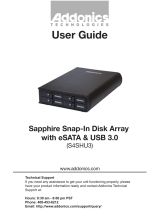Page is loading ...

www.addonics.com
Technical Support
If you need any assistance to get your unit functioning properly, please have your
product information ready and contact Addonics Technical Support at:
Hours: 8:30 am - 6:00 pm PST
Phone: 408-453-6212
Email: http://www.addonics.com/support/query/
v6.1.11
T E C H N O L O G I E S
User Guide
1U RAID Rack with
rack mounted PM
(R14ES)

www.addonics.com Technical Support (M-F 8:30am - 6:00pm PST) Phone: 408-453-6212 Email: www.addonics.com/support/query/
Unpacking and Overview
WARNING: Please remember to
set the power supply to your local
outlet voltage prior to plugging in
the power cord. Failure to do so
may damage the power supply.
Power Cord
(US Version Shown)
100 cm eSATA cable (4)
Power Button
Drive
Eject
Levers
Drive
Activity
LED
Drive 1
Drive 2
Drive 3
Drive 4
Drive 1
Drive 1Drive 1Drive 1
Drive 2
Drive 3
Drive 4AC Input
AC Input
Switch
Power
Switch

www.addonics.com Technical Support (M-F 8:30am - 6:00pm PST) Phone: 408-453-6212 Email: www.addonics.com/support/query/
Installation
1. Use the provided key to unlock the front door if needed and open it.
2. Insert a drive into each bay as desired, SATA connectors first, label side up as
shown, then press the drive firmly into place.
3. Connect the Host eSATA cables to a computer.
4. Make sure the AC input switch is set correctly, then connect the power cord to
an AC outlet.
5. Set the AC power switch on the rear to ON, then press the power button
behind the front door to turn on the unit.
To remove a drive, pull the Eject Lever until the drive disengages from the
internal connector then pull the drive out.
Hot Swapping drives
The R14ES unit supports hot swapping (inserting or removing drives while the
drives are running and connected to a computer). The eSATA controller on the
computer must also support hot swapping - be sure to confirm this before
attempting to insert or remove drives while the system is running. Also be sure to
practice the appropriate safe removal procedure before proceeding. Failure to
practice safe removal procedures will result in loss or corruption of data.

www.addonics.com
Phone: 408-573-8580
Fax: 408-573-8588
Email: http://www.addonics.com/sales/query/
CONTACT US
/