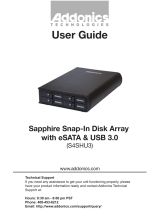Technical Support
If you need any assistance to get your unit functioning properly, please have
your product information ready and contact Addonics Technical Support at:
Hours: 8:30 am - 6:00 pm PST
Phone: 408-453-6212
Email: http://www.addonics.com/support/query/
www.addonics.com
T E C H N O L O G I E S
Sapphire eSATA/USB 3.0 Drive Enclosure
(SESCS, SESU3CS)
User Guide

www.addonics.com Technical Support (M-F 8:30am - 6:00pm PST) Phone: 408-453-6212 Email: www.addonics.com/support/query/
Unpacking and Overview
SESCS, SESU3CS
Front View
Back View
Inside View
1
4
1. On/Off Switch
2. Cooling Fan
3. eSATA Port
4. Power Connector
1. 4P Molex Power Connector
2.
SATA-eSATA Bridge
3. Power Board
1
2
2 3
3

www.addonics.com Technical Support (M-F 8:30am - 6:00pm PST) Phone: 408-453-6212 Email: www.addonics.com/support/query/
eSATA cable eSATA to USB 3.0 Adapter (Model SESU3CS)
Power Cable
1. Loosen the two cover screws on the back of the unit found on the left and
right edges. Remove the rear cover, then slide the top cover off.
2. Remove the front plate and replace with a 5.25" drive, or a 2.5" or 3.5"
device mounted in a 5.25" mounting bracket using the 5.25" drive
mounting holes.
3. Reassemble the unit.
4. Connect the power supply from an AC outlet to the back of the unit.
5. Connect an eSATA host to the unit and turn it on. For Model AESU3CS,
optionally attach the eSATA-USB 3.0 Adapter to connect the unit to USB
host.
Installation

www.addonics.com
Phone: 408-573-8580
Fax: 408-573-8588
Email: http://www.addonics.com/sales/query/
CONTACT US
-
 1
1
-
 2
2
-
 3
3
-
 4
4
Addonics Technologies SESCS User manual
- Type
- User manual
- This manual is also suitable for
Ask a question and I''ll find the answer in the document
Finding information in a document is now easier with AI
Related papers
-
Addonics Technologies ST45HPMXA-B User manual
-
 Addonics Technologies SU3CS User manual
Addonics Technologies SU3CS User manual
-
Addonics Technologies ADU3ESAM User manual
-
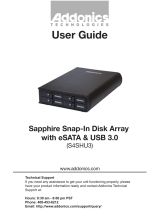 Addonics Technologies S4SHU3 User manual
Addonics Technologies S4SHU3 User manual
-
 Addonics Technologies ST55HPMXU User manual
Addonics Technologies ST55HPMXU User manual
-
 Addonics Technologies R1ESU3F User manual
Addonics Technologies R1ESU3F User manual
-
 Addonics Technologies DCED256ES User manual
Addonics Technologies DCED256ES User manual
-
 Addonics Technologies AD5EHPMEU3 User manual
Addonics Technologies AD5EHPMEU3 User manual
-
 Addonics Technologies RTM2233EU3 User manual
Addonics Technologies RTM2233EU3 User manual
-
Addonics Technologies RAID Tower III User manual