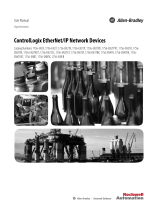Page is loading ...

EtherNet/IP Communication Modules in Logix5000
Control Systems
Catalog Number 5069-AEN2TR
User Manual

Important User Information
Read this document and the documents listed in the additional resources section about installation, configuration, and
operation of this equipment before you install, configure, operate, or maintain this product. Users are required to
familiarize themselves with installation and wiring instructions in addition to requirements of all applicable codes, laws,
and standards.
Activities including installation, adjustments, putting into service, use, assembly, disassembly, and maintenance are required
to be carried out by suitably trained personnel in accordance with applicable code of practice.
If this equipment is used in a manner not specified by the manufacturer, the protection provided by the equipment may be
impaired.
In no event will Rockwell Automation, Inc. be responsible or liable for indirect or consequential damages resulting from the
use or application of this equipment.
The examples and diagrams in this manual are included solely for illustrative purposes. Because of the many variables and
requirements associated with any particular installation, Rockwell Automation, Inc. cannot assume responsibility or
liability for actual use based on the examples and diagrams.
No patent liability is assumed by Rockwell Automation, Inc. with respect to use of information, circuits, equipment, or
software described in this manual.
Reproduction of the contents of this manual, in whole or in part, without written permission of Rockwell Automation,
Inc., is prohibited.
Throughout this manual, when necessary, we use notes to make you aware of safety considerations.
Labels may also be on or inside the equipment to provide specific precautions.
Allen-Bradley, Compact I/O, CompactLogix, FactoryTalk, Kinetix, Logix5000, PanelView, PowerFlex, Rockwell Automation, Rockwell Software, RSLinx, RSLogix 5000, RSNetWorx, Studio 5000, and Studio 5000 Logix
Designer are trademarks of Rockwell Automation, Inc.
Trademarks not belonging to Rockwell Automation are property of their respective companies.
WARNING: Identifies information about practices or circumstances that can cause an explosion in a hazardous environment,
which may lead to personal injury or death, property damage, or economic loss.
ATTENTION: Identifies information about practices or circumstances that can lead to personal injury or death, property
damage, or economic loss. Attentions help you identify a hazard, avoid a hazard, and recognize the consequence.
IMPORTANT
Identifies information that is critical for successful application and understanding of the product.
SHOCK HAZARD: Labels may be on or inside the equipment, for example, a drive or motor, to alert people that dangerous
voltage may be present.
BURN HAZARD: Labels may be on or inside the equipment, for example, a drive or motor, to alert people that surfaces may
reach dangerous temperatures.
ARC FLASH HAZARD: Labels may be on or inside the equipment, for example, a motor control center, to alert people to
potential Arc Flash. Arc Flash will cause severe injury or death. Wear proper Personal Protective Equipment (PPE). Follow ALL
Regulatory requirements for safe work practices and for Personal Protective Equipment (PPE).

Rockwell Automation Publication ENET-UM004B-EN-P - November 2015 3
Table of Contents
Preface
Additional Resources . . . . . . . . . . . . . . . . . . . . . . . . . . . . . . . . . . . . . . . . . . . . . . . 5
Chapter 1
5000 Series EtherNet/IP
Communication Module Overview
EtherNet/IP Communication Module Functionality . . . . . . . . . . . . . . . . . 8
5069-AEN2TR EtherNet/IP Adapter Overview. . . . . . . . . . . . . . . . . . . . 10
Secure Digital Card. . . . . . . . . . . . . . . . . . . . . . . . . . . . . . . . . . . . . . . . . . . 11
Power a 5069 Compact I/O System. . . . . . . . . . . . . . . . . . . . . . . . . . . . 12
MOD Power. . . . . . . . . . . . . . . . . . . . . . . . . . . . . . . . . . . . . . . . . . . . . . . . . 13
SA Power . . . . . . . . . . . . . . . . . . . . . . . . . . . . . . . . . . . . . . . . . . . . . . . . . . . . 14
Chapter 2
Configure EtherNet/IP and USB
Drivers on Your Workstation
Configure the Ethernet Communication Driver
in RSLinx Classic Software. . . . . . . . . . . . . . . . . . . . . . . . . . . . . . . . . . . . . . . . 20
Configure the USB Communication Driver in
RSLinx Classic Software . . . . . . . . . . . . . . . . . . . . . . . . . . . . . . . . . . . . . . . . . . 22
Chapter 3
Configure an EtherNet/IP
Communication Module
Determine Network Parameters. . . . . . . . . . . . . . . . . . . . . . . . . . . . . . . . . . . 25
Set the Network IP Address on a Module . . . . . . . . . . . . . . . . . . . . . . . . . . 27
Set the Network IP Address with the
BOOTP/DHCP Server. . . . . . . . . . . . . . . . . . . . . . . . . . . . . . . . . . . . . . . 28
Configure the Adapter with RSLinx Classic
Software through the USB Port. . . . . . . . . . . . . . . . . . . . . . . . . . . . . . . . 32
Duplicate IP Address Detection . . . . . . . . . . . . . . . . . . . . . . . . . . . . . . . . . . . 35
Duplicate IP Address Resolution . . . . . . . . . . . . . . . . . . . . . . . . . . . . . . . . . . 36
DNS Addressing . . . . . . . . . . . . . . . . . . . . . . . . . . . . . . . . . . . . . . . . . . . . . . . . . 36
Chapter 4
Add an EtherNet/IP Communication
Module to a Controller Project
Add the Module to a Project . . . . . . . . . . . . . . . . . . . . . . . . . . . . . . . . . . . . . . 39
Time Synchronization. . . . . . . . . . . . . . . . . . . . . . . . . . . . . . . . . . . . . . . . . . . . 50
Chapter 5
Use the Module on a Device-level
Ring Network
. . . . . . . . . . . . . . . . . . . . . . . . . . . . . . . . . . . . . . . . . . . . . . . . . . . . . . . . . . . . . . . . . . 51

4 Rockwell Automation Publication ENET-UM004B-EN-P - November 2015
Table of Contents
Chapter 6
Module Diagnostics
5069-AEN2TR EtherNet/IP Adapter Diagnostics
with the Logix Designer Application . . . . . . . . . . . . . . . . . . . . . . . . . . . . . . . 53
Connection Category . . . . . . . . . . . . . . . . . . . . . . . . . . . . . . . . . . . . . . . . . 54
Module Info Category . . . . . . . . . . . . . . . . . . . . . . . . . . . . . . . . . . . . . . . . 56
Port Configuration Category . . . . . . . . . . . . . . . . . . . . . . . . . . . . . . . . . . 58
Time Sync Category . . . . . . . . . . . . . . . . . . . . . . . . . . . . . . . . . . . . . . . . . . 60
5069-AEN2TR EtherNet/IP Adapter Diagnostics
with RSLinx Software. . . . . . . . . . . . . . . . . . . . . . . . . . . . . . . . . . . . . . . . . . . . . 62
General Tab. . . . . . . . . . . . . . . . . . . . . . . . . . . . . . . . . . . . . . . . . . . . . . . . . . 62
Port Diagnostics Tab. . . . . . . . . . . . . . . . . . . . . . . . . . . . . . . . . . . . . . . . . . 63
Connection Manager Tab . . . . . . . . . . . . . . . . . . . . . . . . . . . . . . . . . . . . . 65
USB Tab. . . . . . . . . . . . . . . . . . . . . . . . . . . . . . . . . . . . . . . . . . . . . . . . . . . . . 66
5069-AEN2TR EtherNet/IP Adapter Diagnostic Web Pages . . . . . . . . 67
Access Web Browser Support . . . . . . . . . . . . . . . . . . . . . . . . . . . . . . . . . . 68
Diagnostic Overview Page . . . . . . . . . . . . . . . . . . . . . . . . . . . . . . . . . . . . . 69
Network Settings . . . . . . . . . . . . . . . . . . . . . . . . . . . . . . . . . . . . . . . . . . . . . 70
Ethernet Statistics . . . . . . . . . . . . . . . . . . . . . . . . . . . . . . . . . . . . . . . . . . . . 71
Ring Statistics . . . . . . . . . . . . . . . . . . . . . . . . . . . . . . . . . . . . . . . . . . . . . . . . 72
5069-AEN2TR EtherNet/IP Adapter Reset Button. . . . . . . . . . . . . . . . . 73
Appendix A
EtherNet/IP Communication Module
Status Indicators
5069-AEN2TR EtherNet/IP Adapter Status Indicators . . . . . . . . . . . . . 75
Multi-character Display . . . . . . . . . . . . . . . . . . . . . . . . . . . . . . . . . . . . . . . 75
Status Indicators. . . . . . . . . . . . . . . . . . . . . . . . . . . . . . . . . . . . . . . . . . . . . . 76
Appendix B
Module Tags
. . . . . . . . . . . . . . . . . . . . . . . . . . . . . . . . . . . . . . . . . . . . . . . . . . . . . . . . . . . . . . . . . .77
Index
. . . . . . . . . . . . . . . . . . . . . . . . . . . . . . . . . . . . . . . . . . . . . . . . . . . . . . . . . . . . . . . . . .81

Rockwell Automation Publication ENET-UM004B-EN-P - November 2015 5
Preface
This manual describes how to use EtherNet/IP communication modules in
Logix5000™ control systems.
Make sure that you are familiar with the following:
• Use of a controller in a Logix5000 control system
• Use of an EtherNet/IP network, if the analog I/O modules are installed in
a remote location from the controller that is accessible via the |
EtherNet/IP network
• Studio 5000 Logix Designer® environment
• RSLinx® Classic software
Additional Resources
These documents contain more information concerning related products from
Rockwell Automation.
IMPORTANT
Remember the following when you use 5000 series EtherNet/IP
communication modules:
• You cannot use 5000 series EtherNet/IP communication modules with all
Logix5000 controllers. For example, you can use the 5069-AEN2TR
EtherNet/IP adapter with ControlLogix® 5580 controllers but not with
ControlLogix 5570 controllers.
For more information on which Logix5000 controllers that you can use with
5000 series EtherNet/IP communication modules, see the product
description at
http://www.ab.com.
• You must use the Logix Designer application, version 28 or greater, to
configure the 5000 series analog I/O modules.
Table 1 - Additional Resources
Resource Description
5069 Compact I/O EtherNet/IP Adapter
Installation Instructions, publication
5069-IN003
Describes how to install the 5069-AEN2TR EtherNet/IP adapter in a 5069
Compact I/O™ system.
5069 Compact I/O Modules Specifications
Technical Data, publication
5069-TD001
Provides 5069-AEN2TR EtherNet/IP adapter and 5069 Compact I/O
module specifications.
EtherNet/IP Media Planning and
Installation Manual
Describes how to use the required media components and how to plan
for, install, verify, troubleshoot, and certify your EtherNet/IP network.
This manual is available from the Open DeviceNet Vendor Association
(ODVA) at: http://www.odva.org.

6 Rockwell Automation Publication ENET-UM004B-EN-P - November 2015
Preface
You can view or download publications at
http://www.rockwellautomation.com/literature/. To order paper copies of
technical documentation, contact your local Allen-Bradley distributor or
Rockwell Automation sales representative.
Ethernet Design Considerations Reference
Manual, publication ENET-RM002
Describes the following Ethernet concepts:
• Overview
• Network layout and components
• Network infrastructure devices
• Network infrastructure features
• Protocol
EtherNet/IP Socket Interface Application
Technique, publication
ENET-AT002
Describes the socket interface that you can use to program MSG
instructions to communicate between a Logix5000™ controller and
Ethernet devices. In this case, the interface is used because the Ethernet
devices that do not support the EtherNet/IP application protocol. Such
devices include bar code scanners, RFID readers, or other standard
Ethernet devices.
EtherNet/IP Embedded Switch Technology
Application Guide, publication
ENET-AP005
Describes how to install, configure, and maintain linear and Device Level
Ring (DLR) networks by using Rockwell Automation® EtherNet/IP devices
that are equipped with embedded switch technology.
5000 Series Digital I/O Module User
Manual, publication
5000-UM004
Provides information on how to install, configure, and operate 5000
Series digital I/O modules.
5000 Series Analog I/O Module User
Manual, publication
5000-UM005
Provides information on how to install, configure, and operate 5000
Series analog I/O modules.
5000 Series High-speed Counter Module
User Manual, publication
5000-UM006
Provides information on how to install, configure, and operate 5000
Series high-speed counter modules.
Integrated Architecture and CIP Sync
Configuration Application Technique,
publication
IA-AT003
Provides information on CIP Sync and the IEEE 1588-2008 Precision Time
Protocol.
Integrated Motion on the EtherNet/IP
Network Reference Manual, publication
MOTION-RM003
Reference descriptions of the AXIS_CIP_DRIVE attributes and the Studio
5000 Logix Designer® application Control Modes and Methods
Electronic Keying in Logix5000 Control
Systems Application Technique,
publication
LOGIX-AT001
Describes how to use electronic keying in Logix5000 control system
applications.
Network Technology web page,
http://www.rockwellautomation.com/
rockwellautomation/products-
technologies/network-technology/
overview.page?
Provides information on reference architectures and white papers on
networking.
Industrial Automation Wiring and
Grounding Guidelines, publication
1770-4.1
Provides general guidelines for installing a Rockwell Automation
industrial system.
Product Certifications website,
http://www.rockwellautomation.com/
rockwellautomation/certification/
overview.page
Provides declarations of conformity, certificates, and other certification
details.
Table 1 - Additional Resources
Resource Description

Rockwell Automation Publication ENET-UM004B-EN-P - November 2015 7
Chapter 1
5000 Series EtherNet/IP Communication
Module Overview
EtherNet/IP networks offer a comprehensive suite of messages and services for
many automation applications.
These application examples use EtherNet/IP networks:
• Real-time Control
• Time Synchronization
• Motion
This open network standard uses standard Ethernet communication products to
support real-time I/O messaging, information exchange, and general messaging.
EtherNet/IP networks also support CIP Safety. Such support makes the
simultaneous transmission of safety and standard control data and diagnostics
information over a common network possible.
Topic Page
EtherNet/IP Communication Module Functionality 8
5069-AEN2TR EtherNet/IP Adapter Overview 10

8 Rockwell Automation Publication ENET-UM004B-EN-P - November 2015
Chapter 1 5000 Series EtherNet/IP Communication Module Overview
EtherNet/IP Communication
Module Functionality
EtherNet/IP communication modules can provide the following functionality:
• Support for messaging, produced/consumed tags, and distributed I/O
• Encapsulate messages within standard TCP/UDP/IP protocol
• Share a common application layer with ControlNet and DeviceNet
network protocols
• Interface via RJ45, category 5, unshielded, twisted-pair cable connectors
• Fiber connectors - Not available on all modules
• Support for full-duplex 10/100/1000 Mbps operation - Rate options are
specific to modules
• No network scheduling or routing table requirements
• Communicate with Logix5000™ controllers to function as a remote
gateway for I/O modules
• Option to operate in multiple EtherNet/IP topologies
• Option to operate as a Ring supervisor on a Device Level Ring
(DLR) network - Not available on all modules

Rockwell Automation Publication ENET-UM004B-EN-P - November 2015 9
5000 Series EtherNet/IP Communication Module Overview Chapter 1
Figure 1 shows how Rockwell Automation® EtherNet/IP communication
modules fit into a control system. In this example, the following can occur over
the EtherNet/IP network:
• Controllers produce and consume tags
• Controllers initiate MSG instructions that send and receive data and
configure devices
• Control of I/O modules
• Use of Integrated Motion over an EtherNet/IP network
• Workstations upload or download projects to the controllers
Figure 1 - EtherNet/IP Communication Modules in a Control System
OKFORCE SDRUN
Logix5585
LINK
NET
TM
SAFETY ON
0000
EtherNet/IP
TM
DC INPUT
AC OUTPUT
01234567
8 9 10 11 12 13 14 15
01234567
8910
A0 B0 Z0
A1 B1 Z1
0 2 FUSE
13OK
11 12 13 14 15
HIGH SPEED
COUNTER
INOUT
OUT
DC
INPUT
24VDC
SINK\
SOURCE
24VDC
SOURCE
OUTPUT
DC
DC
+24VDC COM FG
01234567
8 9 10 11 12 13 14 15
01234567
8910
A0 B0 Z0
A1 B1 Z1
0 2 FUSE
13OK
11 12 13 14 15
HIGH SPEED
COUNTER
INOUT
OUT
DC
INPUT
24VDC
SINK\
SOURCE
24VDC
SOURCE
OUTPUT
DC
DC
+24VDC COM FG
00
01
02
03
04
05
06
07
NC
+V
00
01
02
03
04
05
06
07
COM
0
COM
0
08
09
10
11
12
13
14
15
NC
+V
08
09
10
11
12
13
14
15
COM
1
COM
1
A0+
B0+
Z0+
A1+
B1+
Z1+
+V
OUT
1
OUT
0
COM COM
A0-
B0-
Z0-
A1-
B1-
Z1-
+V
0UT
3
V
in
0+
V
in
2+
V
OUT
0+
I
OUT
0+
V
OUT
1+
I
in
3+
V
in
1+
I
in
1+
I
in
1+
V
in
3+
CJC
-
CJC
+
V/I
in
1-
V/I
in
3-
V/I
in
0-
V/I
in
2-
I
in
0+
I
in
2+
OUT
2
COMCOM
DC IN
HSC
DC OUT
ANALOG
00:00:BC:2E:69:F6
L27ERM
QBFC1B
1 (Front)1 (Front)1 (Front)
2 (Rear)
00:00:BC:2E:69:F6
Switch
Distributed I/O
1756-EN2T
1756 I/O Modules
1794-AENT
1794 I/O Modules
Workstation
CompactLogix L3 Controller
CompactLogix™ L2 Controller
5069-AEN2TR
5069 I/O Modules
1768-L4x
1768-ENBT
Kinetix® 6500
Servo Drive
1783-ETAP
PanelView™ Terminal
1783-ETAP
Workstation
1783-ETAP
1756-L85E
1756-EN2TR
1756 I/O
1734-AENTR
1734 I/O Modules
1738-AENTR
1738 I/O Modules
Star Topology
CompactLogix L1 Controller
PowerFlex®
Drive
5069-AEN2TR
5069 I/O Modules
DLR Topology

10 Rockwell Automation Publication ENET-UM004B-EN-P - November 2015
Chapter 1 5000 Series EtherNet/IP Communication Module Overview
5069-AEN2TR EtherNet/IP
Adapter Overview
The 5069-AEN2TR EtherNet/IP adapter is the only required component of a
5069 Compact I/O™ system. The adapter performs the following functions:
• Facilitates high-speed data transfer between some Logix5000 controllers
and remote 5069 Compact I/O modules.
• Provides system-side power and field-side power to 5069 Compact I/O
system. For more information on how the adapter powers a 5069 Compact
I/O system, see
page 12.
• Connects to multiple EtherNet/IP network topologies, as shown in the
graphics that begin on
page 9.
• Supports as many as 31 I/O modules in one 5069 Compact I/O system.
Figure 2 shows an example 5069 Compact I/O system.
Figure 2 - 5069 Compact I/O System
5069-AEN2TR 5069 Compact I/O

Rockwell Automation Publication ENET-UM004B-EN-P - November 2015 11
5000 Series EtherNet/IP Communication Module Overview Chapter 1
Secure Digital Card
The 5069-AEN2TR EtherNet/IP adapter supports the use of a Secure Digital
(SD) card to store all configuration data that is stored in non-volatile memory,
for example, the adapter IP address.
Remember the following:
• The adapter supports the use of a 1784-SD1 (1 GB) and 1784-SD2 (2 GB)
card.
• The adapter detects the presence of an SD card at power-up or if a card is
inserted during adapter operation.
• An SD card slot is located on the front of the adapter.
Compact I/O
Compact I/O
™
5069-AEN2TR
5069- AEN2TR
SD Card Slot

12 Rockwell Automation Publication ENET-UM004B-EN-P - November 2015
Chapter 1 5000 Series EtherNet/IP Communication Module Overview
Power a 5069 Compact I/O System
The 5069-AEN2TR EtherNet/IP adapter provides power to a 5069 Compact
I/O system as follows:
• System-side power that powers the 5069 Compact I/O system and lets
modules transfer data and execute logic.
System-side power is provided through the Module (MOD) Power
connector and is passed to each module as it is added to the system.
System-side power is also known as MOD power.
• Field-side power that powers some 5069 Compact I/O modules and
field-side devices that are connected to them.
Field-side power is provided through the Sensor/Actuator (SA) Power
connector and is passed to each module as it is added to the system.
Field-side power is also known as SA power.
Figure 3 - 5069-AEN2TR EtherNet/IP Adapter Power Connectors
Power begins at the 5069-AEN2TR EtherNet/IP adapter and passes across the
5069 Compact I/O module internal circuitry via power buses. The MOD power
bus and SA power bus are isolated from each other.
MOD Power Connection
SA Power Connection

Rockwell Automation Publication ENET-UM004B-EN-P - November 2015 13
5000 Series EtherNet/IP Communication Module Overview Chapter 1
You connect external power supplies to removable terminal blocks (RTBs) to
provide MOD power and SA power.
For more information on how to connect MOD power and SA power, see the
5069 Compact I/O EtherNet/IP Adapter Installation Instructions, publication
5069-IN003.
MOD Power
MOD power is system-side power that lets 5069 Compact I/O modules transfer
data and execute logic.
5069 Compact I/O System MOD Power Bus
When the MOD power source is turned on, that is, a 5069 Compact I/O system
receives system-side power, the following occurs.
1. The 5069-AEN2TR EtherNet/IP adapter draws current from the MOD
power bus current and passes the remaining current through to the next
module.
2. The next module draws MOD power bus current and passes the remaining
current through to the next module.
3. The process continues until MOD power bus current needs are met for all
modules in the system.
For more information on the current that the 5069 Compact I/O modules draw
from the MOD power bus, see the 5069 Compact I/O Modules Specifications
Technical Data, publication
5069-TD001.
IMPORTANT
We recommend that you use separate external power supplies for MOD power
and SA power respectively. This practice can prevent unintended consequences
that can result if you use one supply.
If you use separate external power supplies, the loss of power from one
external power supply does not affect the availability of power from the other
supply. For example, if separate external power supplies are used and SA power
is lost, MOD power remains available for the 5069 Compact I/O modules.
IMPORTANT
Remember the following:
• A 5069 Compact I/O system includes only one MOD power bus.
• You must limit the MOD power source to up to 10 A, max, at 18…32V DC.
We recommend that you use an external MOD power supply that is
adequately sized for the total MOD power bus current draw. For example, if
the total MOD power current draw is 5 A, you can use a MOD power supply
that is limited to 5 A at 18…32V DC.
• The MOD power source must meets the 5069 Compact I/O system
inrush requirements.

14 Rockwell Automation Publication ENET-UM004B-EN-P - November 2015
Chapter 1 5000 Series EtherNet/IP Communication Module Overview
SA Power
SA power is field-side power that some 5069 Compact I/O module use to power
field-side devices that are connected to them.
5069 Compact I/O System SA Power Bus
When the SA power source is turned on, that is, a 5069 Compact I/O system
receives field-side power, the following occurs.
1. The 5069-AEN2TR EtherNet/IP adapter draws current from the SA
power bus current and passes the remaining current through to the next
module.
2. The next module completes one of the following tasks.
– If the module uses SA power to power a field-side device, the module
draws current from the SA power bus and passes the remaining current
through to the next module.
– If the module does not use SA power bus current, the module passes the
remaining current through to the next module.
3. The process continues until all SA power bus current needs are met for the
modules on the SA power bus.
For more information on the current that the 5069 Compact I/O modules draw
from the SA power bus, see the 5069 Compact I/O Modules Specifications
Technical Data, publication
5069-TD001.
IMPORTANT
Remember the following:
• A 5069 Compact I/O system can use multiple SA power buses. You can use a
5069-FPD field potential distributor to establish additional SA power buses
in a 5069 Compact I/O system, as described on
page 16.
• You must limit SA power sources to the following:
- Up 10 A, max, at 18…32V DC
- Up to 10 A, max, at 0…240V AC
We recommend that you use an external SA power source that is
adequately sized for the total SA power bus current draw. For example, if
the total current draw from an SA power bus is 5 A, you can use an SA
power supply that is limited to 5 A at 18…32V DC or 0…240V AC.
• Connections to the SA power bus use a shared common. All inputs that
draw SA power bus current to power field-side devices have a return
through circuitry to the SA - terminal on the SA power connector.

Rockwell Automation Publication ENET-UM004B-EN-P - November 2015 15
5000 Series EtherNet/IP Communication Module Overview Chapter 1
Track SA Power Bus Current Draw
We recommend that you track the SA power bus current draw, max, per module,
and collectively for the 5069 Compact I/O system.
Consider the following with this example:
• The values in this example represent a worst-case calculation. That is, all
modules that draw SA power bus current, draw the maximum available on
the module.
• Not all modules that are shown in
Figure 4 use SA power bus current. For
example, the 5069-ARM and 5069-OW4I modules only pass SA power
bus current to the next module. Other modules that do not use SA power
bus current, but are not shown in the graphic, include the 5069-OB16,
5069-OB16F, and 5069-OX4I modules.
• System SA power bus current, max, is calculated as each module draws SA
power bus current.
In the example in
Figure 4, after the 5069-IB16 module in slot 1 draws SA
power bus current, the system SA power bus current, max, is 138 mA.
After the 5069-IB16 module in slot 2 draws SA power bus current, the
system SA power bus current draw is 266 mA.
This process continues until the system SA power bus current, max,
is 1.222 A.
Figure 4 - 5069 Compact I/O System - Calculate SA Power Bus Current Draw
Continuous MOD Power Bus Limited to 10 A, max
Continuous SA Power Bus Limited to 10 A, max
SA Power Bus Current, max,
Per Module
10 mA
System SA Power Bus Current, max = 1.222 A
128 mA 128 mA 128 mA 128 mA 0 mA 0 mA 100 mA 100 mA 250 mA 250 mA

16 Rockwell Automation Publication ENET-UM004B-EN-P - November 2015
Chapter 1 5000 Series EtherNet/IP Communication Module Overview
5069-FPD Field Potential Distributor Creates Additional SA Power Buses
The 5069-FPD Field Potential Distributor lets you change the field-side power
distribution source for 5069 Compact I/O modules to the right of the field
power distributor. The field potential distributor passes MOD power bus signals
through to the next module in the system.
You can use a 5069-FPD field potential distributor to add an SA power bus to a
5069 Compact I/O system. The field potential distributor blocks the current
that passes across the SA power bus to the left of the field potential distributor
and establishes a new SA power bus for modules to the right.
The SA power bus that is established by a field potential distributor functions in
the same way as the SA power bus that a 5069-AEN2TR EtherNet/IP adapter
establishes, as described on
page 14.
Examples of system configurations that use multiple SA power buses include:
• The modules in the system collectively draw more than 10 A of SA power.
That is, the maximum current that one SA power bus can provide.
• The modules in the system must be isolated according to module types,
such as digital I/O and analog I/O modules.
• The modules in the system are isolated according to the type of field-side
device to which they are connected. For example, you can separate
modules that are connected to field-side devices that require DC voltage
for SA power from modules that are connected to field-side devices that
require AC voltage for SA power.
Figure 5 - 5069-FPD Field Potential Distributor
SA Power Connection

Rockwell Automation Publication ENET-UM004B-EN-P - November 2015 17
5000 Series EtherNet/IP Communication Module Overview Chapter 1
Create a New SA Power Bus in a 5069 Compact I/O System
Figure 6 shows a 5069 Compact I/O system that uses a 5069-FPD field potential
distributor to create a second SA power bus. The configuration uses separate SA
power buses to isolate the digital I/O modules from the analog I/O modules.
Figure 6 - 5069 Compact I/O System - Create a New SA Power Bus
Continuous MOD Power Bus Limited to 10 A, max
SA Power Bus Limited to 10 A, max SA Power Bus Limited to 10 A, max
5069-FPD Field Potential Distributor
Breaks field-side power distribution to isolate 5069
Compact I/O digital and analog I/O modules.
5069 Digital I/O Modules 5069 Analog I/O Modules

18 Rockwell Automation Publication ENET-UM004B-EN-P - November 2015
Chapter 1 5000 Series EtherNet/IP Communication Module Overview
SA Power - Additional Notes
Remember the following:
• We recommend that you use a separate power supply for the SA power
connection from the power supply used with the MOD power connection.
• The actual current in a 5069 Compact I/O system changes based on the
operating conditions at a given time.
For example, the SA power bus current draw on some modules is different
if all channels power field devices or half of the channels power field
devices.
• Not all 5069 Compact I/O modules use SA power.
For example, the 5069-ARM, 5069-OB16, 5069-OB16F, 5069-OW4I,
and 5069-OX4I modules do not use SA power.
• Some 5069 Compact I/O modules use field-side power but do not draw it
from a SA power bus. The modules receive field-side power from an
external power supply that is connected to the module RTB.
For example, the 5069-OB16 and 5069-OB16F modules use Local
Actuator (LA) terminals, that is, LA+ and LA- terminals for all
module channels.

Rockwell Automation Publication ENET-UM004B-EN-P - November 2015 19
Chapter 2
Configure EtherNet/IP and USB Drivers on
Your Workstation
You must configure an Ethernet communication driver in RSLinx® software for
your workstation to operate on the EtherNet/IP network. A workstation needs
the drivers to perform these tasks:
• Upload and download the Logix Designer application project to
controllers over an EtherNet/IP network.
• Configure EtherNet/IP network parameters for devices via RSNetWorx™
for EtherNet/IP software.
• Collect controller data for electronic operator interfaces, for example,
PanelView™ Plus terminals, and visualization software, for example,
FactoryTalk
View software.
• Configure a communication module through the USB port.
• Load firmware through the USB port.
Topic Page
Configure the Ethernet Communication Driver in RSLinx Classic Software 20
Configure the USB Communication Driver in RSLinx Classic Software 22

20 Rockwell Automation Publication ENET-UM004B-EN-P - November 2015
Chapter 2 Configure EtherNet/IP and USB Drivers on Your Workstation
Configure the Ethernet
Communication Driver in
RSLinx Classic Software
Before you add an Ethernet driver, confirm that these conditions exist:
• Workstation is properly connected to the EtherNet/IP network.
• IP address and other network parameters are correctly configured for the
workstation.
For Ethernet, you can choose either of these drivers:
• AB_ETHIP
• AB_ETH
To configure the EtherNet/IP driver, follow these steps.
1. From the Communications menu, choose Configure Drivers.
The Configure Drivers dialog box appears.
2. From the Available Driver Types pull-down menu, choose EtherNet/IP
Driver.
3. Click Add New.
The Add New RSLinx Driver dialog box appears.
4. Type a name for the new driver and click OK.
The Configure driver dialog box appears.
/