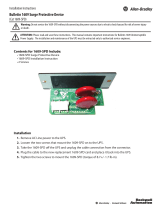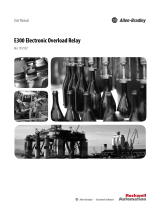Page is loading ...

Bulletin 1609 UPS Ethernet Network Card
1609-ENET
Quick Start

Important User Information
Read this document and the documents listed in the additional resources section about installation, configuration, and
operation of this equipment before you install, configure, operate, or maintain this product. Users are required to
familiarize themselves with installation and wiring instructions in addition to requirements of all applicable codes, laws,
and standards.
Activities including installation, adjustments, putting into service, use, assembly, disassembly, and maintenance are required
to be carried out by suitably trained personnel in accordance with applicable code of practice.
If this equipment is used in a manner not specified by the manufacturer, the protection provided by the equipment may be
impaired.
In no event will Rockwell Automation, Inc. be responsible or liable for indirect or consequential damages resulting from the
use or application of this equipment.
The examples and diagrams in this manual are included solely for illustrative purposes. Because of the many variables and
requirements associated with any particular installation, Rockwell Automation, Inc. cannot assume responsibility or
liability for actual use based on the examples and diagrams.
No patent liability is assumed by Rockwell Automation, Inc. with respect to use of information, circuits, equipment, or
software described in this manual.
Reproduction of the contents of this manual, in whole or in part, without written permission of Rockwell Automation,
Inc., is prohibited.
Throughout this manual, when necessary, we use notes to make you aware of safety considerations.
Labels may also be on or inside the equipment to provide specific precautions.
Allen-Bradley, Rockwell Software, and Rockwell Automation are trademarks of Rockwell Automation, Inc.
Trademarks not belonging to Rockwell Automation are property of their respective companies.
WARNING: Identifies information about practices or circumstances that can cause an explosion in a hazardous environment,
which may lead to personal injury or death, property damage, or economic loss.
ATTENTION: Identifies information about practices or circumstances that can lead to personal injury or death, property
damage, or economic loss. Attentions help you identify a hazard, avoid a hazard, and recognize the consequence.
IMPORTANT
Identifies information that is critical for successful application and understanding of the product.
SHOCK HAZARD: Labels may be on or inside the equipment, for example, a drive or motor, to alert people that dangerous
voltage may be present.
BURN HAZARD: Labels may be on or inside the equipment, for example, a drive or motor, to alert people that surfaces may
reach dangerous temperatures.
ARC FLASH HAZARD: Labels may be on or inside the equipment, for example, a motor control center, to alert people to
potential Arc Flash. Arc Flash will cause severe injury or death. Wear proper Personal Protective Equipment (PPE). Follow ALL
Regulatory requirements for safe work practices and for Personal Protective Equipment (PPE).

Rockwell Automation Publication 1609-QS002A-EN-P - May 2014 3
Preface
Overview
The 1609 Network Management Card is a device that can provide an interface between an Uninterruptible Power Supply
(UPS) and a network. It not only can communicate with a UPS and acquire its information, but it's also able to remotely
manage a UPS through a network system. This 1609-ENET card can support two kinds of protocols - SNMP and HTTP
for user access. Through the SNMP NMS and a Web Browser, you can easily obtain UPS status, and via a network, you can
effortlessly setup the 1609 Network Management Card.
UPS ENET Card Features:
• UPS network management: allow remote management of UPS from any workstation through the Internet or
Intranet
• UPS remote monitor via SNMP & HTTP: allow remote monitor of UPS via SNMP NMS together with UPS MIB
(Management Information Base) or via a Web Browser
• UPS and system function configuration from any client (password protected): allow to set UPS and system
parameters from a Web Browser
• Keep event log & metering data: provide the history data of UPS battery voltage and the event log of UPS status
• User notified via SNMP Trap and e-mail
• Support Network Time Protocol
• Support Telnet configuration
• Support BOOTP/DHCP
• Support security protocol - HTTPS, SSH, SFTP, and SNMPv3
• Login via RADIUS and local authentication
• Support syslog for keeping the event log remotely
•Support IPv4 and IPv6
• Support EtherNet/IP protocol
Additional Resources
These documents contain additional information concerning related products from Rockwell Automation.
You can view or download publications at
http:/www.rockwellautomation.com/literature/
. To order paper copies of technical documentation, contact your local
Allen-Bradley distributor or Rockwell Automation sales representative.
Resource Description
Industrial Automation Wiring and Grounding Guidelines, publication 1770-4.1
Provides general guidelines for installing a Rockwell Automation industrial system.
Product Certifications website, http://www.ab.com
Provides declarations of conformity, certificates, and other certification details.
Publication 1609-UM007_-EN-P Bulletin 1609 UPS Management software user manual
Publication 1609-UM009_-EN-P Bulletin 1609-B and -D Product User Manual
Publication 1609-IN012_-EN-P 1609-D Installation Instructions
Publication 1609-IN013_-EN-P 1609-B Installation Instructions
Publication 1609-IN014_-EN-P Surge Protective Device (Cat. No. 1609-SPD) Installation Instructions
Publication 1609-IN015_-EN-P Network Management Card (Cat. NO. 1609-ENET) Installation Instructions

4 Rockwell Automation Publication 1609-QS002A-EN-P - May 2014
Preface
Notes:

Rockwell Automation Publication 1609-QS002A-EN-P - May 2014 5
Table of Contents
Important User Information . . . . . . . . . . . . . . . . . . . . . . . . . . . . . . . . . . . . . . . 2
Preface
Overview /Additional Resources . . . . . . . . . . . . . . . . . . . . . . . . . . . . . . . . . . . . 3
Chapter 1
Web Mode Setup . . . . . . . . . . . . . . . . . . . . . . . . . . . . . . . . . . . . . . . . . . . . . . . . . . 7
Chapter 2
Ethernet Mode Setup. . . . . . . . . . . . . . . . . . . . . . . . . . . . . . . . . . . . . . . . . . . . . . 11
Appendix A
EtherNet/IP Object Service . . . . . . . . . . . . . . . . . . . . . . . . . . . . . . . . . . . . . . . 23
Appendix B
EtherNet/IP Parameters . . . . . . . . . . . . . . . . . . . . . . . . . . . . . . . . . . . . . . . . . . 25
Appendix C
EtherNet/IP IO Data Mapping . . . . . . . . . . . . . . . . . . . . . . . . . . . . . . . . . . . 29

Rockwell Automation Publication 1609-QS002A-EN-P - May 2014 6
Table of Contents
Notes:

Rockwell Automation Publication 1609-QS002A-EN-P - May 2014 7
Chapter 1
Web Mode Setup
Web Server Mode
This chapter will allow you to configure the UPS ENET card for the Web Server mode. It will guide you through the setup
process of the 1609-ENET card in order to access the UPS information via web browser.
Before You Begin
Review the 1609 Network Management Card installation instruction and user manuals. (1609-IN015A-EN-P and 1609-
UM008A-EN-P)
What You Need
• Computer connected in the system
• UPS Unit: 1609-D
• UPS Ethernet card: 1609-ENET

8 Rockwell Automation Publication 1609-QS002A-EN-P - May 2014
Chapter 2 Web Mode Setup
1. Flip all 4 DIP switches to the DOWN position in order to enable Web Server mode on the card.
2. Check that both of the DIP switches of the 1609 Network Management Card are set to 'OFF' position (normal
mode) to enable the network transmission.
3. Insert the card in the UPS ENET card slot. Note: This 1609-ENET card is hot swappable
4. Connect the Ethernet cable to the bottom Ethernet port.

Rockwell Automation Publication 1609-QS002A-EN-P - May 2014 9
Web Mode Setup Chapter 2
5. Use the PING utility to check the connection between your PC and the ENET card. From Windows, launch the
Command Prompt and enter ping 192.168.1.100. You should receive replies. Note: Make sure your computer is on
the same network as the UPS with a static IP address.
6. Launch your web browser.
7. Type the 1609-ENET IP address “192.168.1.100” in the address bar and press enter.
8. Type the username and password. “Username: admin / Password: password”

10 Rockwell Automation Publication 1609-QS002A-EN-P - May 2014
Chapter 2 Web Mode Setup
9. Once you have access to the 1609 Network Management Card home page, you will be able to navigate through the
different sections for status and configuration. Refer to publication 1609-UM009_-EN-P for more information.
Example: UPS Properties
This section allows you to monitor information such as UPS Input, Output and Battery statuses.
Note: The 1609 Network Management Card will logout the user automatically if there is not any data
transmission through HTTP/HTTPS for more than 30 minutes.

Rockwell Automation Publication 1609-QS002A-EN-P - May 2014 11
Chapter 2
Ethernet Mode Setup
This chapter will guide you through the configuration process of the 1609- ENET card to properly communicate with a
ControlLogix controller and an Ethernet bridge. You will be using RSLinx Classic and RSLogix5000 software.
Before You Begin
Review the 1609 Network Management Card installation instruction and user manuals. (1609-IN015A-EN-P and 1609-
UM008A-EN-P)
What You Need
• Computer connected in the system
• UPS Unit: 1609 - D
• UPS Ethernet card: 1609 - ENET
•RSLinx Classic
• RSLogix 5000

12 Rockwell Automation Publication 1609-QS002A-EN-P - May 2014
Chapter 2 Ethernet Mode Setup
1. 1.Flip DIP switch number one to the UP position in order to enable Ethernet mode on the card.
2. Check that both of the DIP switches of the 1609 Network Management Card are set to 'OFF' position (normal
mode) to enable the network transmission.
3. Insert the card in the UPS ENET card slot. Note: This 1609-ENET card is hot swappable
4. Ensure you connect the Ethernet cable to the bottom Ethernet port.

Rockwell Automation Publication 1609-QS002A-EN-P - May 2014 13
Ethernet Mode Setup Chapter 2
5. Use the PING utility to check the connection between your PC and the ENET card. From Windows, launch the
Command Prompt and enter ping 192.168.1.100. You should receive replies. Note: Make sure your computer is on
the same network as the UPS with a static IP address.
6. Open RSLinx Classic and create an Ethernet driver. Go to the Communications toolbox and select Configure
Drivers.

14 Rockwell Automation Publication 1609-QS002A-EN-P - May 2014
Chapter 2 Ethernet Mode Setup
7. Select Ethernet devices from the drop down menu and select Add New.
8. Enter the respective IP addresses of your devices and select OK.

Rockwell Automation Publication 1609-QS002A-EN-P - May 2014 15
Ethernet Mode Setup Chapter 2
9. Ensure that you can see the 1609-ENET card. The device should appear as follows:
Program Setup
1. In your RSLogix5000 program, add an "ETHERNET-MODULE" under the Ethernet Network Bridge in the IO
Configuration tree.

16 Rockwell Automation Publication 1609-QS002A-EN-P - May 2014
Chapter 2 Ethernet Mode Setup
2. Make sure you have the correct parameters including the Comm Format and IP address (192.168.1.100). Select OK.
Note: If you are online you'll be prompted with an "Online Module Creation" warning message; check the "Inhibit Module
Connection" and select YES.

Rockwell Automation Publication 1609-QS002A-EN-P - May 2014 17
Ethernet Mode Setup Chapter 2
3. Go to the Generic Ethernet module properties.
4. Go the Connection tab. Change the RPI to 1000ms, uncheck the "Inhibit Module" and select OK.

18 Rockwell Automation Publication 1609-QS002A-EN-P - May 2014
Chapter 2 Ethernet Mode Setup
Note: If you are online you'll be prompted with an "Uninhibiting Module Online" warning, select Yes.
5. After adding your module with the correct parameter, you should have an "IO Not Responding" and a yellow
triangle in your module.

Rockwell Automation Publication 1609-QS002A-EN-P - May 2014 19
Ethernet Mode Setup Chapter 2
6. Go to the "Controller Scope Tags" and identify your UPS ENET card input/output/configuration tags. Change the
"XXXX:C.Data[0].0" tag from 0 to 1. Note: XXXX is a unique name given to the UPS ENET card. ENET_Card
was the name given in this example, therefore the full tag name is "ENET_Card:C.Data[0].0"
7. Reset the card by pressing the black circle button on the card. Wait approximately 45 seconds until communications
are established. You should have an "IO OK" and the yellow triangle in the module should be gone.

20 Rockwell Automation Publication 1609-QS002A-EN-P - May 2014
Chapter 2 Ethernet Mode Setup
Explicit Message Example:
Follow these steps to configure an explicit message in order to retrieve the UPS output rating information.
1. Create a new "User-Defined Data Type" called "Output Rating".
2. Go to the "Controller Tags" and create a new tag called "UPS" with an "Output Rating" data type.
3. Add a new message instruction in your routine with the following parameters. Select OK once you enter all the
required parameters.
Field Value Description
Message Typ eCIP CIP Generic CIP Message
Service Type Get Get Attribute Single CIP Service
Class 377 UPS Object
Instance 1 Instance 1
Attribute 1 Attribute id 1 = 1 (hex) (Appendix B)
Destination UPS Name given to destination tag
Path ENET_Card Name given to Device
/