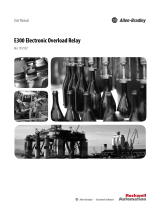Page is loading ...

USER MANUAL
BULLETIN 193
E1 Plus PROFIBUS Module
CATALOG NUMBER 193-EPRB

Important User Information
Solid state equipment has operational characteristics differing from those of electromechanical
equipment. Safety Guidelines for the Application, Installation and Maintenance of Solid State Controls
(Publication SGI-1.1 available from your local Rockwell Automation sales office or online at
http://www.ab.com/manuals/gi) describes some important differences between solid state
equipment and hard-wired electromechanical devices. Because of this difference, and also
because of the wide variety of uses for solid state equipment, all persons responsible for
applying this equipment must satisfy themselves that each intended application of this
equipment is acceptable.
In no event will Rockwell Automation, Inc. be responsible or liable for indirect or consequential
damages resulting from the use or application of this equipment.
The examples and diagrams in this manual are included solely for illustrative purposes. Because
of the many variables and requirements associated with any particular installation, Rockwell
Automation, Inc. cannot assume responsibility or liability for actual use based on the examples
and diagrams.
No patent liability is assumed by Rockwell Automation, Inc. with respect to use of information,
circuits, equipment, or software described in this manual.
Reproduction of the contents of this manual, in whole or in part, without written permission of
Rockwell Automation, Inc. is prohibited.
Throughout this manual, when necessary we use notes to make you aware of safety
considerations.
WARNING
Identifies information about practices or circumstances that can
cause an explosion in a hazardous environment, which may lead
to personal injury or death, property damage, or economic loss.
IMPORTANT
Identifies information that is critical for successful application
and understanding of the product.
ATTENTION
Identifies information about practices or circumstances that can lead to
personal injury or death, property damage, or economic loss. Attentions
help you:
• identify a hazard
• avoid a hazard
• recognize the consequence
SHOCK HAZARD
Labels may be located on or inside the equipment (e.g., drive or
motor) to alert people that dangerous voltage may be present.
BURN HAZARD
Labels may be located on or inside the equipment (e.g., drive or
motor) to alert people that surfaces may be dangerous
temperatures.

iii Publication 193-UM010A-EN-P – January 2008
Table of Contents
Chapter 1 -
Installation and Wiring
Introduction . . . . . . . . . . . . . . . . . . . . . . . . . . . . . . . . . . . . . . . . . . . . . 1-1
Features. . . . . . . . . . . . . . . . . . . . . . . . . . . . . . . . . . . . . . . . . . . . . . . . . 1-2
Installation . . . . . . . . . . . . . . . . . . . . . . . . . . . . . . . . . . . . . . . . . . . . . . 1-2
Wiring . . . . . . . . . . . . . . . . . . . . . . . . . . . . . . . . . . . . . . . . . . . . . . . . . . 1-3
Dimensions. . . . . . . . . . . . . . . . . . . . . . . . . . . . . . . . . . . . . . . . . . . . . . 1-4
Chapter 2 -
Protection Functions
Introduction . . . . . . . . . . . . . . . . . . . . . . . . . . . . . . . . . . . . . . . . . . . . . 2-1
Trip Status / Identification . . . . . . . . . . . . . . . . . . . . . . . . . . . . . . . . . 2-1
Trip Resetting. . . . . . . . . . . . . . . . . . . . . . . . . . . . . . . . . . . . . . . . . . . . 2-1
Trip and Warning Enable . . . . . . . . . . . . . . . . . . . . . . . . . . . . . . . . . . 2-1
Overload and Phase Loss Protection . . . . . . . . . . . . . . . . . . . . . . . . . 2-1
Overload Warning . . . . . . . . . . . . . . . . . . . . . . . . . . . . . . . . . . . . . 2-2
Jam Protection . . . . . . . . . . . . . . . . . . . . . . . . . . . . . . . . . . . . . . . . . . . 2-2
Jam Trip . . . . . . . . . . . . . . . . . . . . . . . . . . . . . . . . . . . . . . . . . . . . . 2-2
Jam Warning. . . . . . . . . . . . . . . . . . . . . . . . . . . . . . . . . . . . . . . . . . 2-3
Underload Protection. . . . . . . . . . . . . . . . . . . . . . . . . . . . . . . . . . . . . . 2-3
Underload Warning . . . . . . . . . . . . . . . . . . . . . . . . . . . . . . . . . . . . 2-4
Communication Fault Protection . . . . . . . . . . . . . . . . . . . . . . . . . . . . 2-4
Comm Fault Warning . . . . . . . . . . . . . . . . . . . . . . . . . . . . . . . . . . 2-4
Communication Idle Protection . . . . . . . . . . . . . . . . . . . . . . . . . . . . . 2-4
Comm Idle Warning . . . . . . . . . . . . . . . . . . . . . . . . . . . . . . . . . . . 2-5
Chapter 3 -
PROFIBUS Configuration
Introduction . . . . . . . . . . . . . . . . . . . . . . . . . . . . . . . . . . . . . . . . . . . . . 3-1
Acyclic Parameter Access (DP-V1). . . . . . . . . . . . . . . . . . . . . . . . 3-1
Cyclic Parameter Access (DP-V0). . . . . . . . . . . . . . . . . . . . . . . . . 3-1
Initial Data . . . . . . . . . . . . . . . . . . . . . . . . . . . . . . . . . . . . . . . . . . . 3-2
Control- and Status Registers . . . . . . . . . . . . . . . . . . . . . . . . . . . . . . . 3-2
Control Register. . . . . . . . . . . . . . . . . . . . . . . . . . . . . . . . . . . . . . . 3-2
Status Register . . . . . . . . . . . . . . . . . . . . . . . . . . . . . . . . . . . . . . . . 3-3
Parameter Programming . . . . . . . . . . . . . . . . . . . . . . . . . . . . . . . . . . . 3-3
Program Lock . . . . . . . . . . . . . . . . . . . . . . . . . . . . . . . . . . . . . . . . 3-3
Resetting to the Factory Default Values. . . . . . . . . . . . . . . . . . . . 3-4
Parameter Group Listing. . . . . . . . . . . . . . . . . . . . . . . . . . . . . . . . 3-4
Monitor Group . . . . . . . . . . . . . . . . . . . . . . . . . . . . . . . . . . . . . . . 3-4
Advanced Setup Group. . . . . . . . . . . . . . . . . . . . . . . . . . . . . . . . . 3-7
Reset/Lock Group. . . . . . . . . . . . . . . . . . . . . . . . . . . . . . . . . . . . . 3-9
I/O Setup Group. . . . . . . . . . . . . . . . . . . . . . . . . . . . . . . . . . . . . 3-10
Trip History Group . . . . . . . . . . . . . . . . . . . . . . . . . . . . . . . . . . . 3-11
PROFIBUS Setup Group . . . . . . . . . . . . . . . . . . . . . . . . . . . . . . 3-12

iv
Chapter 4 -
Troubleshooting
Introduction . . . . . . . . . . . . . . . . . . . . . . . . . . . . . . . . . . . . . . . . . . . . . 4-1
PROFIBUS Modes of Operation . . . . . . . . . . . . . . . . . . . . . . . . . . . . 4-1
Power-Up Mode . . . . . . . . . . . . . . . . . . . . . . . . . . . . . . . . . . . . . . 4-1
Run Mode. . . . . . . . . . . . . . . . . . . . . . . . . . . . . . . . . . . . . . . . . . . . 4-1
Configuration Error Mode . . . . . . . . . . . . . . . . . . . . . . . . . . . . . . 4-2
Fatal Error Mode . . . . . . . . . . . . . . . . . . . . . . . . . . . . . . . . . . . . . . 4-2
PROFIBUS Troubleshooting Procedures . . . . . . . . . . . . . . . . . . . . . 4-2
Network Status LED. . . . . . . . . . . . . . . . . . . . . . . . . . . . . . . . . . . 4-2
DP-V1 Error Codes. . . . . . . . . . . . . . . . . . . . . . . . . . . . . . . . . . . . 4-3
Input and Output Troubleshooting Procedures. . . . . . . . . . . . . . . . . 4-6
Trip and Warning Troubleshooting Procedures. . . . . . . . . . . . . . . . . 4-8
Appendix A - Specifications . . . . . . . . . . . . . . . . . . . . . . . . . . . . . . . . . . . . . . . . . . . . . . . . . . . . . . . A-1
Appendix B -
PROFIBUS Information
Structure of the "Set Prm Data"-telegram . . . . . . . . . . . . . . . . . . . . . B-1
Electronic Data Sheet . . . . . . . . . . . . . . . . . . . . . . . . . . . . . . . . . . . . . B-2
Set Slave Address . . . . . . . . . . . . . . . . . . . . . . . . . . . . . . . . . . . . . . . . . B-2
Supported Baud Rates . . . . . . . . . . . . . . . . . . . . . . . . . . . . . . . . . . . . . B-2
PROIFIBUS Identity . . . . . . . . . . . . . . . . . . . . . . . . . . . . . . . . . . . . . . B-3
Identification and Maintenance (I&M). . . . . . . . . . . . . . . . . . . . . B-4
Rockwell Automation Support . . . . . . . . . . . . . . . . . . . . . . . . . . . . . . B-4
Installation Assistance . . . . . . . . . . . . . . . . . . . . . . . . . . . . . . . . . . B-4
New Product Satisfaction Return . . . . . . . . . . . . . . . . . . . . . . . . . B-4

Chapter
1
Installation and Wiring
Introduction
The purpose of this chapter is to provide the necessary instructions to successfully install a
193-EPRB PROFIBUS Module to an E1 Plus Overload Relay and properly connect to a
PROFIBUS network.
ATTENTION
To prevent electrical shock, disconnect from power source before
installing or servicing. Install in suitable enclosure. Keep free from
contaminants.
ATTENTION
The side mount module contains ESD (electrostatic discharge) sensitive
parts and assemblies. Static control precautions are required when
installing, testing, servicing, or repairing this assembly. Component
damage may result if ESD control procedures are not followed. If you
are not familiar with static control procedures, refer to Rockwell
Automation publication 8000-4.5.2, “Guarding Against Electrostatic
Damage”, or any other applicable ESD protection handbook.
ATTENTION
The purpose of this document is to serve as a guide for proper
installation. The National Electrical Code and any other governing
regional or local code will take precedence. Rockwell Automation cannot
assume responsibility for the compliance or proper installation of the
side mount module or associated equipment. A hazard of personal injury
and/or equipment damage exists if codes are ignored during installation.
ATTENTION
An incorrectly applied or installed side mount module can result in
damage to the components or reduction in product life. Wiring or
application errors such as supplying incorrect or inadequate supply
voltage, or operating/storing in excessive ambient temperatures may
result in malfunction of the product.
ATTENTION
Only personnel familiar with the side mount module and associated
machinery should plan to install, set up, and maintain the system. Failure
to comply may result in personal injury and/or equipment damage.
ATTENTION
This is a Class A product. In a domestic environment, this product may
cause radio interference, in which case, the user may be required to take
adequate measures.

1-2 Installation and Wiring
Features
Figure 1.1 Features
Installation
Figure 1.2 Installation [1] Figure 1.3 Installation [2]
Figure 1.4 Installation [3]
PROFIBUS Connector
Network Status LED
Power Supply Connector
I/O Connector
#2 Driver
0.7 - 1.1 N
.
m
(6 - 10 lb-in)
7mm
(.28 in)
0.5 - 0.6 N
.
m
(4.4 - 5.3 lb-in)
0.6mm X 3.5mm Blade
(.02 in X .14 in Blade)

Publication 193-UM010A-EN-P – January 2008
Installation and Wiring 1-3
Wiring
Figure 1.5 Wiring Diagram
Table 1.1 Wire and Size Torque Specifications
1X
2X
24…12 AWG
24…16 AWG
5 lb.-in
1X
2X
0.2…2.5 mm
2
0.25…1 mm
2
0.55 N•m
1X
2X
0.2…2.5 mm
2
0.2…1 mm
2
0.55 N•m
OUTA
(B300)
13
14
1
23
SSV
IN2
IN1
A1 (+)
A2 (
-
)
(20.4 - 26.4 VDC)
96
15
1.
2.
3.
4.
5.
6.
7.
8.
9.
Housing
NC
NC
B-Line
RTS
GND BUS
+5V BUS OUT
NC
A-Line
NC
SHIELD

Publication 193-UM010A-EN-P – January 2008
1-4 Installation and Wiring
Dimensions
Figure 1.6 Dimension Diagram
A
F
G
B
D
E
K
L
H
C
J
Table 1.2 Dimension Specifications
Contactor Cat. No. E1 Plus Cat. No. ABCDEFGHJKL
100-C09, -C12, -C16,
-C23
193*-EE_B mm
(in)
67
(2.64)
148
(5.83)
85.2
(3.35)
24.5
(.96)
13.9
(.55)
35
(1.38)
60
(2.36)
86.5
(3.40)
2
(.08)
4.5
(.17)
22
(.86)
100-C30, -C37 193*EE_D mm
(in)
67
(2.64)
148
(5.83)
101.2
(3.98)
24.5
(.96)
13.9
(.55)
35
(1.38)
60
(2.36)
104
(4.09)
2
(.08)
4.5
(.17)
22
(.86)
100-C43 mm
(in)
71.5
(2.82)
148
(5.83)
101.2
(3.98)
24.5
(.96)
18.4
(.74)
45
(1.77)
60
(2.36)
104
(4.09)
2
(.08)
4.5
(.17)
22
(.86)
100-C60, -C72, -C85 193*-EE_E mm
(in)
94
(3.70)
191.6
(7.54)
120.4
(4.74)
29
(1.14)
23.8
(.94)
55
(2.16)
100
(3.94)
126
(4.94)
2
(.08)
5.4
(.21)
22
(.86)

1 Publication 193-UM010A-EN-P – January 2008
2
Protection Functions
Introduction
The purpose of this chapter is to provide detailed information regarding the protective trip and
warning functions that the 193-EPRB PROFIBUS Module adds to the E1 Plus Overload Relay.
In this chapter, you will find considerable mention given to parameters as they relate to these
functions. For complete descriptions of the programming parameters, refer to Chapter 3 -
PROFIBUS Configuration.
Trip Status / Identification
The PROFIBUS Module determines trip status and identification through monitoring of
reference signals inside the E1 Plus Overload Relay. On power-up, it assumes that the E1 Plus
Overload Relay is in a non-tripped condition. For definitive feedback on trip status of the E1
Plus Overload Relay, one of the PROFIBUS module inputs may be wired to the N.O. auxiliary
contact (terminals 97 and 98) of the E1 Plus Overload Relay. Parameters 28 and 29 are used to
configure the assignment of the inputs. For this function, use the “OL Contact” configuration.
Trip Resetting
The following options are available for resetting a tripped E1 Plus Overload Relay with a
PROFIBUS module:
• Blue mechanical reset button located on the front of the E1 Plus Overload Relay
• Setting Parameter 19, Trip Reset, to “Reset”
• Setting the "Trip Reset"-bit bit in the Control Register
• Using a push button (N.O. contact configuration) wired to one of the PROFIBUS
Module inputs, programming the corresponding input assignment parameter (28 or 29)
to “Trip Reset”
Trip and Warning Enable
Parameter 8, Trip Enable, allows the installer to enable or disable the jam trip protective function.
Parameter 9, Warning Enable, allows the installer to enable or disable the overload, jam and
underload warning protective functions.
Overload and Phase Loss
Protection
Thermal overload and phase loss trip protection is provided exclusively by the E1 Plus Overload
Relay. The E1 Plus Overload Relay provides uninterrupted protection to the motor, even in the
IMPORTANT
Setting parameter 11, Reset Mode, to “Automatic” does not result in other
reset commands being ignored.
ATTENTION
The Trip Enable settings should not be altered during machine
operation, as unexpected behavior could occur. This may result in an
unintended actuation of controlled industrial equipment, with the
potential for machine damage or serious injury to personnel.

Publication 193-UM010A-EN-P – January 2008
2-2 Protection Functions
event of a PROFIBUS Module failure. Settings for FLA and trip class are found directly on the
E1 Plus Overload Relay.
Overload Warning
The PROFIBUS Module continuously monitors the E1 Plus Overload Relay's percentage of
thermal utilization signal. Parameter 2,%Therm Utilized, provides this value.
Parameter 12, OL Warning Level, is used to adjust the setpoint to alert for an impending overload
trip and is adjustable from 0…100% TCU.
The PROFIBUS Module will indicate an overload warning if all the following conditions are
met:
• No warning currently exists
• Overload warning is enabled
• %Therm Utilized is equal to or greater than OL Warning Level
When the overload warning conditions are satisfied, the following will occur:
• Bit 0 in Parameter 4, War ning Status, will go to “1”
• Bit 1 of Parameter 5, Device Status, will go to “1”
Jam Protection
Motor current greater than the motor's nameplate rating can indicate a high overload or stall
condition, such as an overloaded conveyor or jammed gear. These conditions can result in
overheating of the motor, and equipment damage. Rapid jam fault detection helps to minimize
damage and loss of production.
By continuously monitoring the motor current level signal as a percentage of the E1 Plus
Overload Relay's dial FLA setting, the PROFIBUS module allows jam trip and warning
capability.
Jam Trip
The following parameters are available for configuring the PROFIBUS Module's jam trip
performance:
• Parameter 13, Jam Inhibit Time, allows the installer to inhibit a jam trip from occurring
during the motor starting sequence. It is adjustable from 0…250 seconds.
• Parameter 14, Jam Trip Delay, allows the installer to define the time period a jam
condition must be present before a trip occurs. It is adjustable from 0.5…25.0 seconds.
• Parameter 15, Jam Trip Level, allows the installer to define the current at which the E1
Plus Overload Relay will trip on a jam. It is user-adjustable from 150…600% of the FLA
dial setting.
IMPORTANT
The reset mode DIP switch adjustment is overridden by the PROFIBUS
module parameter 11, OL Reset Mode, while the PROFIBUS module is
powered.
IMPORTANT
%Therm Utilized will stabilize at a value of approximately 88% with the
motor operating continuously at rated current.

Publication 193-UM010A-EN-P – January 2008
Protection Functions 2-3
The PROFIBUS Module will command the E1 Plus Overload Relay to trip if all the following
conditions are met:
• No trip currently exists
• Jam Protection is enabled
• Jam Inhibit Time has expired
• The motor current is greater than the Jam Trip Level for a time period greater than the
Jam Trip Delay
When the conditions for a jam trip are satisfied, the following will occur:
• Bit 2 in Parameter 3, Trip Status, will go to “1”
• Bit 0 in Parameter 5, Device Status, will go to “1”
• The E1 Plus Overload Relay's trip relay contacts (95 and 96) will open
• Out A will be placed in their Protection Fault State (if so programmed)
Jam Warning
Parameter 16, Jam Warn Level, allows the installer to define the current at which the PROFIBUS
Module will indicate a warning. It is user-adjustable from 100…600% FLA.
The PROFIBUS Module will indicate a Jam warning if:
• No warning currently exists
• Jam Warning is enabled
• Jam Inhibit Time has expired
• The motor current is equal to or greater than the Jam Warn Level
When the Jam Warning conditions are satisfied, the following will occur:
• Bit 2 in Parameter 4, Warning Status, will go to “1”
• Bit 1 in Parameter 5, Device Status, will go to “1”
Underload Protection
Motor current less than a specific level may indicate a mechanical malfunction in the installation,
such as a torn conveyor belt, damaged fan blade, broken shaft, or worn tool. Such conditions
may not harm the motor, however, rapid detection may help to minimize equipment damage
and loss of production.
IMPORTANT
The Protection Fault State of OUT A is defined by parameter 22
(OUTA Pr FltState) and parameter 23 (OUTA Pr FltValue).
IMPORTANT
The jam inhibit timer starts after the load current transitions from 0 A to
30% FLA. The PROFIBUS Module does not begin monitoring for a jam
condition until the Jam Inhibit Time expires.
IMPORTANT
The Jam Warning function does not include a time delay feature. Once
the Jam Inhibit Time has expired, the Jam Warning indication is
instantaneous.

Publication 193-UM010A-EN-P – January 2008
2-4 Protection Functions
Underload Warning
The following parameters are available for configuring the PROFIBUS Module's underload
warning performance:
• Parameter 17, UL Inhibit Time, allows the installer to inhibit an underload indication
from occurring during the motor starting sequence. It is adjustable from 0…250
seconds.
• Parameter 18, UL Warn Level, allows the installer to define the current at which the
PROFIBUS Module will indicate a warning. It is user-adjustable from 30…100% of the
FLA dial setting.
The PROFIBUS Module will immediately indicate an Underload warning if:
• No warning currently exists
• Underload Warning is enabled
• UL Inhibit Time has expired
• The motor current is less than the UL Warn Level
When the Underload Warning conditions are satisfied, the following will occur:
• Bit 3 in Parameter 4, War ning Status, will go to “1”
• Bit 1 of Parameter 5, Device Status, will go to “1”
Communication Fault
Protection
A disruption of the communication link between the E1 Plus PROFIBUS Module and a
PROFIBUS network can result in the loss of application control and/or critical process
diagnostic data. Rapid communication fault detection helps minimize potential damage due to
uncontrolled or unmonitored applications.
Comm Fault Warning
The PROFIBUS Module will indicate a Comm Fault warning if:
• No warning currently exists
• Comm Fault Warning is enabled
• The PROFIBUS Module experiences a loss of communication
When the Comm Fault warning conditions are satisfied, the following will occur:
• The Network Status LED will go out
• Bit 5 in Parameter 4, War ning Status, will go to “1”
• Bit 1 of Parameter 5, Device Status, will go to “1”
Communication Idle Protection
When a programmable controller is placed into the program mode, the execution of its ladder
program is suspended, and any connected networks go to an idle state. If inadvertent, this can
result in the loss of application control and/or critical process diagnostic data. Rapid
IMPORTANT
The Underload Warning function does not include a time delay feature.
Once the UL Inhibit Time has expired, the Underload warning indication
is instantaneous.
IMPORTANT
The Comm Fault State of OUT A is defined by Parameter 24 (OUTA Pb
FltState) and parameter 25 (OUTA Pb FltValue).

Publication 193-UM010A-EN-P – January 2008
Protection Functions 2-5
communication idle detection helps minimize the potential damage due to uncontrolled or
unmonitored applications.
Comm Idle Warning
The PROFIBUS Module will indicate a Comm Idle warning if:
• No warning currently exists
• Comm Idle Warning is enabled
• The PROFIBUS module is in idle (clear) mode
When the Comm Idle warning conditions are satisfied, the following will occur:
• Bit 6 in Parameter 4, Warning Status, will go to “1”
• Bit 1 in Parameter 5, Device Status, will go to “1”
IMPORTANT
The Comm Idle State of OUT A is defined by Parameter 26 (OUTA Pb
IdlState) and parameter 27 (OUTA Pb IdlValue).

Publication 193-UM010A-EN-P – January 2008
2-6 Protection Functions

1 Publication 193-UM010A-EN-P – January 2008
Chapter
3
PROFIBUS Configuration
Introduction
The PROFIBUS Module supports DP-V0 and DP-V1 communications. It is commissioned for
a PROFIBUS network using a GSD file which contains information about parameters, profiles,
I/O types, and sizes specific for this module. The GSD file for the 193-EPRB can be
dowloaded from http://www.ab.com/networks/gsd/.
Acyclic Parameter Access (DP-V1)
The preferred way of accessing device parameters is by means of Acyclic (DP-V1) read- and
write services. When accessed acyclically, parameters are addressed by their corresponding
Index (index equals parameter number). Note that due to technical reasons imposed by the
PROFIBUS networking system, it is required to map at least one byte of Cyclic I/O in either
direction. Any parameter can be used for this purpose.
Note: The slot number is not significant (i.e. it’s ignored by the module)
Cyclic Parameter Access (DP-V0)
All parameters can be accessed cyclically by adding the corresponding GSD-module to the
network configuration. GSD-modules can be added (i.e. mapped as Cyclic I/O) as needed, in
any order, with a few restrictions:
• At least one byte must be mapped as Cyclic I/O. This can either be device parameters -
or - the Control- and Status Registers.
• It is not permitted to map the same parameter to the Cyclic I/O configuration more
than once.
• Parameters mapped as Cyclic I/O cannot be written using Acyclic (DP-V1) services.
IMPORTANT
Write requests towards writeable parameters will automatically cause the
corresponding setting to be saved in non volatile memory. For
consistency reasons, all parameters mapped as Cyclic I/O will be
read-only when accessed acyclically.
IMPORTANT
Changes made to parameter values will take effect immediately even
during a “running” status.
IMPORTANT
Parameter setting changes made in a PROFIBUS configuration tool do
not take effect in the PROFIBUS Module until the installer applies or
downloads the new settings to the device.
IMPORTANT
For technical reasons, writeable parameters mapped as Cyclic I/O will
not be saved automatically in non volatile memory. To save such
paramaters, a save operation must explicitly be triggered by means of a
bit in the Control Register.

Publication 193-UM010A-EN-P – January 2008
3-2 PROFIBUS Configuration
Initial Data
During startup of the network, it is possible to load start-up values (loaded on each transition
from offline to online) for all writable parameters by means of the User Prm Data. The
PROFIBUS Module will use these settings provided that "Parameter Initialization" (User Prm
Data byte #3) is set as "Enabled". Note that this will result in any previous settings stored in non
volatile memory to be replaced.
Initial values supplied through the User Prm Data will only be used if all
initial parameter values
are valid. In case an illegal initial parameter value is specified, an out-of-range parameter error
will be signalled to the PROFIBUS master.
The loading of initial data also includes the "Program Lock"-setting, which means that it is
possible to specify a default configuration during startup, which will then be protected from
write access during runtime.
Control- and Status Registers
The GSD file is used to house the Control- and Status Registers. These registers controls- and
reflects the overall status of the module respectively.
Control Register
The structure controls various aspects of the module as follows:
Table 3.1 Control Register contents
• Bit 0; OutA – Control of the Output relay. The bit is flank triggered, i.e. a state transition
from 0 to 1 or from 1 to 0 must be performed to change the state of the relay
• Bit 2; Trip Reset – Same functionality as parameter 19, Trip Reset. The bit is flank
triggered, i.e. a state transition from 0 to 1 must be performed to trigger a trip reset.
• Bit 6; Save – Used to trigger a save (to non-volatile memory) of parameter values of
parameters that are mapped as Cyclic I/O. The bit is flank triggered, i.e. a state transition
from 0 to 1 must be performed to trigger a save operation.
IMPORTANT
All changes made to parameter values, saved or not, will take effect
immediately even during Data Exchange.
IMPORTANT
Initial values supplied through the User Prm Data will only be used if all
initial parameter values are valid. In case an illegal initial parameter value
is specified, an out-of-range parameter error will be signalled to the
PROFIBUS master.
IMPORTANT
Special care has to be taken for parameters mapped as Cyclic I/O, since
their value may be overwritten during the first bus cycle. This can be
prevented using parameter 20 (Program Lock), however as soon as the
Program Lock is disabled, the value of these parameters will be replaced
by the corresponding I/O data.
Bit Function:
76543210
XOutA
XTrip Reset
XSave
XXXXXNot Used

Publication 193-UM010A-EN-P – January 2008
PROFIBUS Configuration 3-3
Status Register
The Status Register reflects the overall status of the module as follows:
Table 3.2 Status Register contents
• Bit 0
Trip – Same functionality as bit 0 in parameter 5, Device Status.
• Bit 1
Warning – Same functionality as bit 1 in parameter 5, Device Status.
• Bit 2
OutA Stat – Same functionality as bit 2 in parameter 5, Device Status.
• Bit 4
Input 1 – Same functionality as bit 3 in parameter 5, Device Status.
• Bit 5
Input 2 – Same functionality as bit 4 in parameter 5, Device Status.
• Bit 6
Save Ready – Used to indicate that a save of parameter values of parameters mapped as
Cyclic I/O has been performed. The bit can be cleared again by clearing the "Save"-bit
in the Control Register.
• Bit 7
Motor Current – Same functionality as bit 5 in parameter 5, Device Status.
Parameter Programming
Program Lock
Parameter 20, Program Lock, provides a degree of security from having parameter settings
unintentionally altered when programmed to the “locked” setting.
If enabled, all parameters except Program Lock (20) are protected from acyclic (DP-V1) write
access, and any changes made to the value of parameters mapped as Cyclic I/O will be ignored.
The "Program Lock" parameter will, if mapped as Cyclic I/O, be processed prior to processing
other parameters mapped as Cyclic I/O. The loading of initial data is not affected by the
Program Lock.
Bit Function:
76543210
XTrip
X Warning
X OutA Stat
XNot Used
X Input 1
X Input 2
X Save Ready
X Motor Curr.

Publication 193-UM010A-EN-P – January 2008
3-4 PROFIBUS Configuration
Resetting to the Factory Default Values
Parameter 25, Set to Defaults, allows the installer to reset all parameter settings (including trip
logs) to the factory default values.
Parameter Group Listing
The 193-EPRB PROFIBUS Module contains six parameter groups:
Monitor Group
IMPORTANT
Resetting to factory default values also resets the node address of the
PROFIBUS module to its default value of 126.
Table 3.3 Parameter Groups
Monitor parameters Advanced Setup Reset/Lock I/O Setup Trip History PROFIBUS Setup
1 Average %FLA 8 Trip Enable 19 Trip Reset 22 OutA Pr FltState 30 Trip Log 0 35 SSA Node Address
2%Therm Utilized 9 Warning Enable 20 Program Lock 23 OutA Pr FltValue 31 Trip Log 1
3 Trip Status 10 Single/Three Ph 21 Set to Defaults 24 OutA Pb FltState 32 Trip Log 2
4 Warning Status 11 OL Reset Mode 25 OutA Pb FltValue 33 Trip Log 3
5 Device Status 12 OL Warning Level 26 OutA Pb IdlState 34 Trip Log 4
6 Firmware Revision 13 Jam Inhibit Time 27 OutA Pb IdlValue
7 Serial Number 14 Jam Trip Delay 28 IN1 Assignment
15 Jam Trip Level 29 IN2 Assignment
16 Jam Warn Level
17 UL Inhibit Time
18 UL Warn Level
Average %FLA Index No. 1
This parameter reports the average motor current. The value is
reported as a percentage of motor rated current (dial setting on
the E1 Plus Overload Relay), and is reported in increments of 5.
Access Rule Read
Size 2 bytes
Group Monitor
Units %FLA
Min. Value 0
Max. Value 1275
Default Value None
% Therm Utilized Index No. 2
This parameter reports the percent thermal utilization of the
connected motor.
Access Rule Read
Size 1 byte
Group Monitor
Units %
Min. Value 0
Max. Value 100
Default Value None

Publication 193-UM010A-EN-P – January 2008
PROFIBUS Configuration 3-5
Trip Status Index No. 3
This parameter provides trip identification.
1 = Trip
0 = No Trip
Access Rule Read
Size 2 bytes
Group Monitor
Units —
Min. Value —
Max. Value —
Default Value None
Bit Function:
1514131211109876543210
X Overload
X Phase Loss
X Jam
XXXXXXXXXXXXX Not Used
Warning Status Index No. 4
This parameter provides warning identification
1 = Warning
0 = No Warning
Access Rule Read
Size 2 bytes
Group Monitor
Units —
Min. Value —
Max. Value —
Default Value None
Bit Function:
1514131211109876543210
X Overload
XNot Used
X Jam
X Underload
XNot Used
X Comm Fault
X Comm Idle
X Nonvolatile Memory Fault
XXXXXXXX Not Used
Device Status Index No. 5
This parameter provides status information related to the E1
Plus Overload Relay and the PROFIBUS Module.
1 = On or Present
0 = Off or Not Present
Access Rule Read
Size 2 bytes
Group Monitor
Units —
Min. Value —
Max. Value —
Default Value None

Publication 193-UM010A-EN-P – January 2008
3-6 PROFIBUS Configuration
Advanced Setup Group
Bit Function:
1514131211109876543210
XTrip
X Warning
XOut A
XIn 1
XIn 2
X Motor Current
XXXXXXXXXX Not Used
Firmware Revision Index No. 6
This parameter reports the firmware revision of the PROFIBUS
Module.
Format:
0x0107 equals version 1.07
Access Rule Read
Size 2 bytes
Group Monitor
Units —
Min. Value 0
Max. Value 65535
Default Value None
Serial Number Index No. 7
This parameter reports the serial number assigned during
production of the PROFIBUS Module.
Access Rule Read
Size 4 bytes
Group Monitor
Units —
Min. Value 0
Max. Value 0xFFFFFFFF
Default Value None
Trip Enable Index No. 8
This parameter allows the installer to enable or
disable the Jam Trip function
1 = Enabled
0 = Disabled
Access Rule Read/Write
Size 2 bytes
Group Advanced Setup
Units —
Min. Value 0000000000000000
Max. Value 0000000000000100
Default Value 0000000000000000
Bit Function:
1514131211109876543210
X Not Used
X Not Used
X Jam
XXXXXXXXXXXXX Not Used
/