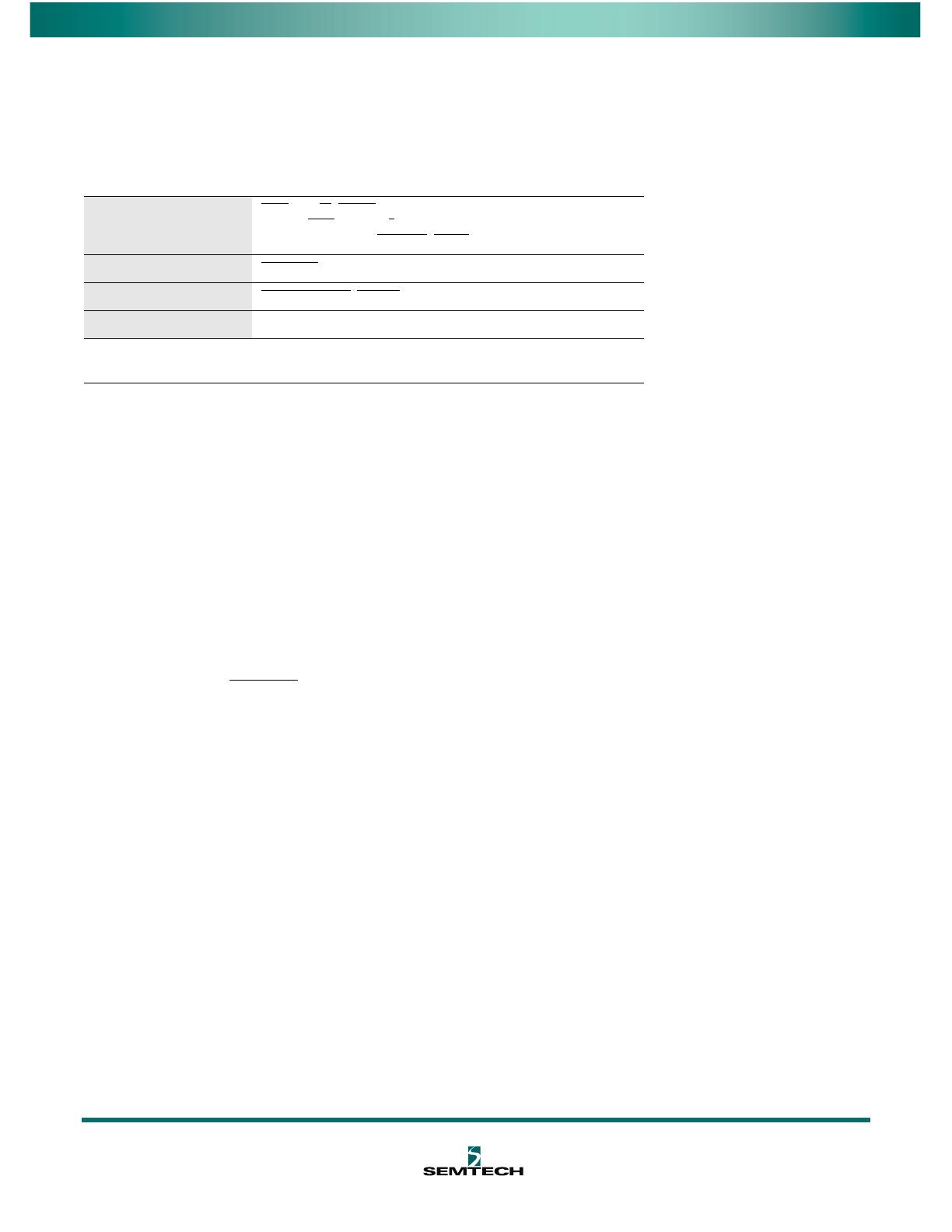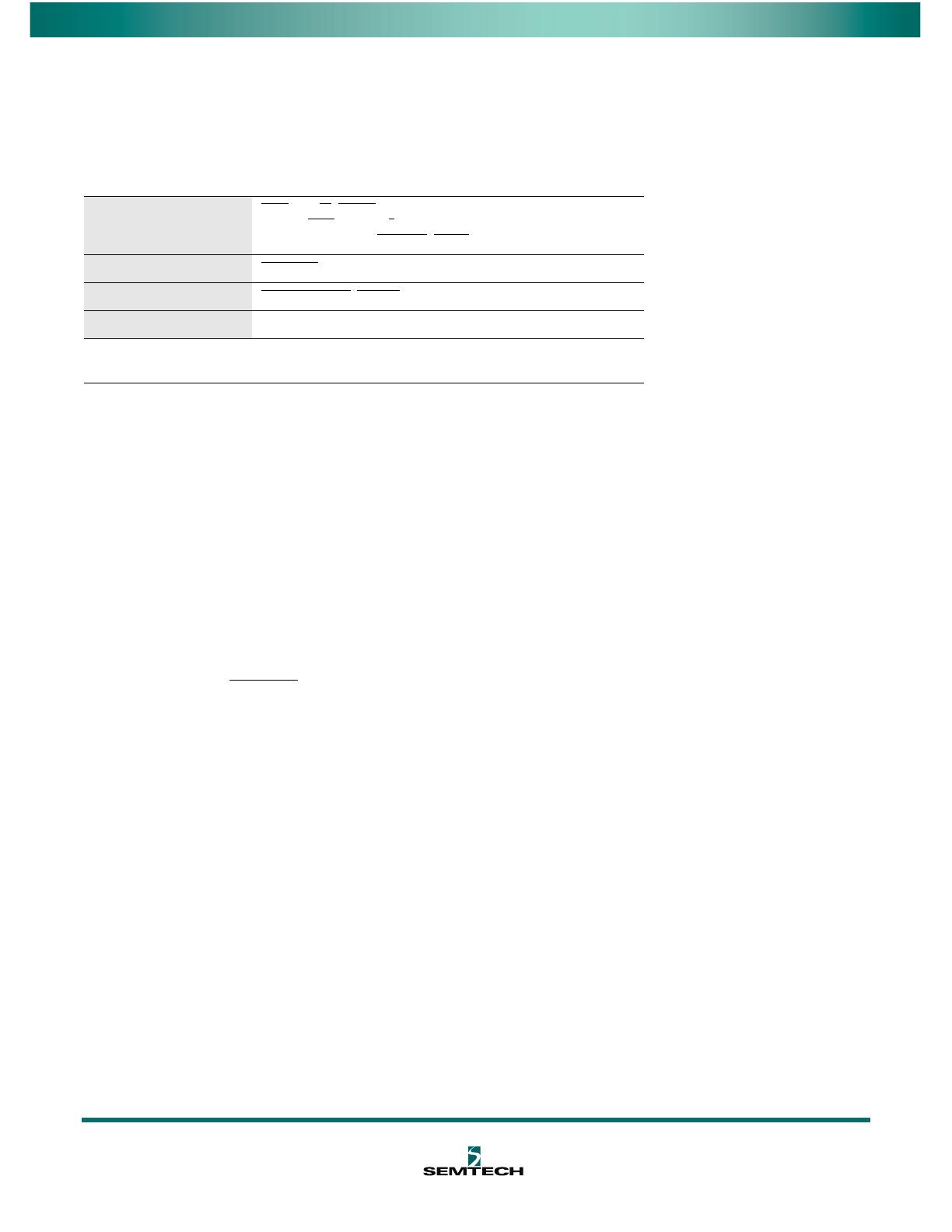
EB-GX3290
Evaluation Board User Guide
55957 - 1 July 2012
10 of 13
Proprietary & Confidential
1.7 High-Speed Mezzanine Connector (HSMC)
On the EB-GX3290, the HSMC includes the following signals:
NOTE: When connecting a Cyclone III FPGA starter kit to the HSMC (J1300), the
EB-GX3290’s VDDIO_D must be set to 2.5V. For other FPGA development boards, verify
2.5V and/or 1.8V compliance.
1.8 GS4911B
The GS4911B is available for use in conjunction with an FPGA (connected via the HSMC)
to create frame boundary update signals for the GX3290.
If a valid external sync signal is applied to J1102, the Ref Lock (CR1104) and Lock
(CR1102) LEDs for the GS4911B will be illuminated once the correct video standard has
been set via the GUI or hardware pins. If the external sync signal is invalid or not
present, the Ref Lost (CR1103) and the Lock Lost (CR1101) LEDs will be illuminated.
The VID_STD[5:0] and GENLOCK
signals can be controlled by the on-board dip switch
(SW1101) or through the HSMC (J1300). By default, the GS4911B requires the dip
switches to be set in the open position. The lock status is also shown in the GUI.
For more details on the GS4911B’s controls and features, please see the GS4911B Data
Sheet.
Table 1-7: HSMC Signals
GX3290 Signals
P_CS
, P_R/W, P_ADS, P_ADD[11:0], P_DAT[15:0], SCLK, SDIN,
SDOUT, S_CS
, HOST_S/P, UPDATE_EN[7:0], TCK, TMS, TDO, TDI,
EXT_REF_CLK_[3:0], RESET_A
, RESET
GS4911B Signals GENLOCK, VID_STD[5:0], PCLK1, TIMING_OUT_[2,4,5]
GS2970A Signals SMPTE_BYPASS, RC_BYP, STANDBY, H, V, F, PCLK
Miscellaneous Signals SMBCLK, SMBDAT, TCRIT1, TCRIT2, TCRIT3
NOTE: See the EB-GX3290 schematics for pin and ball identifications in the GX3290 Data
Sheet