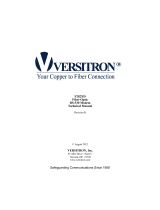Page is loading ...

USERMANUAL
Multi‐StandardInterfacefor
SerialDataCommunications
FOM‐1090
/
FOM‐1091

WarningforYourProtection
1.Readtheseinstructions.
2.Keeptheseinstructions.
3.Heedallwarnings.
4.Followallinstructions.
5.Donotusethisapparatusnearwater.
6.Cleanonlywithadrycloth.
7.Donotblockanyoftheventilationopenings.Installinaccordancewiththemanufacturer’sinstructions.
8.Donotinstallnearanyheatsourcessuchasradiators,heatregisters,stoves,orotherapparatus(includingamplifiers)thatproduceheat.
9.Onlyuseattachments/accessoriesspecifiedbythemanufacturer.
10.Unplugthisapparatusduringlightningstormsorwhenunusedforlongperiodsoftime.
11.Referallservicingtoqualifiedservicepersonnel.Servicingisrequiredwhentheapparatushasbeendamagedinanyway,suchaspower‐supply
cordorplugisdamaged,liquidhasbeenspilledorobjectshavefallenintotheapparatus,theapparatushasbeenexposedtorainormoisture,does
notoperatenormally,orhasbeendropped.
Theapparatusshallnotbeexposedtodrippingorsplashing.Noobjectsfilledwithliquids,suchasvases,shallbeplacedontheapparatus.
“WARNING:Toreducetheriskoffireorelectricshock,donotexposethisapparatustorainormoisture.”
GeneralInstallationInstructions
Pleaseconsiderthesegeneralinstructionsinadditiontoanyproduct‐specificinstructionsinthe“Installation”chapterofthismanual.
Unpacking
Checktheequipmentforanytransportdamage.Iftheunitismechanicallydamaged,ifliquidshavebeenspilledorifobjectshavefallenintothe
unit,itmustnotbeconnectedtotheACpoweroutlet,oritmustbeimmediatelydisconnectedbyunpluggingthepowercable.Repairmustonlybe
performedbytrainedpersonnelinaccordancewiththeapplicableregulations.
InstallationSite
Installtheunitinaplacewherethefollowingconditionsaremet:
Thetemperatureandtherelativehumidityoftheoperatingenvironmentmustbewithinthespecifiedlimitsduringoperationofthe
unit.Valuesspecifiedareapplicabletotheairinletsoftheunit.
Condensationmaynotbepresentduringoperation.Iftheunitisinstalledinalocationsubjecttolargevariationsofambient
temperature(e.g.inanOB‐van),appropriateprecautionsmustbetaken.
Unobstructedairflowisessentialforproperoperation.Ventilationopeningsoftheunitareafunctionalpartofthedesignandmust
notbeobstructedinanywayduringoperation(e.g.‐byobjectsplaceduponthem,placementoftheunitonasoftsurface,or
improperinstallationoftheunitwithinarackorpieceoffurniture).
Theunitmustnotbeundulyexposedtoexternalheatsources(directsunlight,spotlights).
AmbientTemperature
UnitsandsystemsbyFiberPlexaregenerallydesignedforanambienttemperaturerange(i.e.temperatureoftheincomingair)of+5...+40°C.
Whenrackmountingtheunits,thefollowingfactsmustbeconsidered:
Thepermissibleambienttemperaturerangeforoperationofthesemiconductorcomponentsis0°Cto+70°C(commercial
temperaturerangeforoperation).
Theairflowthroughtheinstallationmustallowexhaustairtoremaincoolerthan70°Catalltimes.
Averagetemperatureincreaseofthecoolingairshallbeabout20C°,allowingforanadditionalmaximum10C°increaseatthe
hottestcomponents.
Ifthecoolingfunctionoftheinstallationmustbemonitored(e.g.forfanfailureorilluminationwithspotlamps),theexhaustairtemperaturemust
bemeasureddirectlyabovethemodulesatseveralplaceswithintheenclosure.
Warranty,ServiceandTermsandConditionsofSale
ForinformationaboutWarrantyorServiceinformation,pleaseseeourpublished‘TermsandConditionsof
Sale’.Thisdocumentisavailableonfiberplex.comorcanbeobtainedbyrequestingitfrom
[email protected]orcalling301.604.0100.

Disposal
DisposalofPackingMaterials
Thepackingmaterialshavebeenselectedwithenvironmentalanddisposalissuesinmind.Allpackingmaterial
canberecycled.Recyclingpackingsavesrawmaterialsandreducesthevolumeofwaste.Ifyouneedto
disposeofthetransportpackingmaterials,recyclingisencouraged.
DisposalofUsedEquipment
Usedequipmentcontainsvaluablerawmaterialsaswellassubstancesthatmustbedisposedof
professionally.Pleasedisposeofusedequipmentviaanauthorizedspecialistdealerorviathepublicwaste
disposalsystem,ensuringanymaterialthatcanberecycledhasbeen.Pleasetakecarethatyourused
equipmentcannotbeabused.Afterhavingdisconnectedyourusedequipmentfromthemainssupply,make
surethatthemainsconnectorandthemainscablearemadeuseless.
Disclaimer
Theinformationinthisdocumenthasbeencarefullycheckedandisbelievedtobeaccurateatthetimeof
publication.However,noliabilityisassumedbyFiberPlexforinaccuracies,errors,oromissions,norforlossor
damageresultingeitherdirectlyorindirectlyfromuseoftheinformationcontainedherein.

Introduction
TheFOM‐1090andFOM‐1091fiberopticisolator\modemcardsprovidesforfullsynchronous,asynchronous,
orisochronousinterfacingtoserialdatacommunicationsequipment.Theunitistransparenttoalldata
formatsandprotocol,andsupportstimingfromtheDCEandDTEaswellasuncommonclockingstylessuchas
gappedclockorgatedclocksthatstopindifferentstatestoindicatestatus.Thestatusanddirectionofall
supportedsignalsisshownonfrontpanelindicatorsinadditiontopowersupplyandopticallinkstatusfor
eachcard.
KeyFeatures
SupportedSerialInterfaces:
o TIA‐530&TIA‐530A
o TIA‐232
o TIA‐574,withadaptercable
o TIA‐449,withadaptercable,usingcommonsubsetofcontrolsignals
o V.35,withadaptercable
o X.21,withadaptercable
SupportedElectricalStandards:
o TIA‐422/V.11/FED‐STD‐1030A
o TIA‐423/V.10/FED‐STD‐1020A
o TIA‐232/V.28
o V.35
o MIL‐STD‐100
o MIL‐STD‐188‐114A,Balancedtypes1and2(inV.11mode)
o MIL‐STD‐188‐114A,Unbalanced(inV.10mode)
o MIL‐STD‐188C(Limitedcompatibility–seesectiononCompatibilitywithMIL‐STD
Circuits)
ChassisMountedforHighDensityApplications
DifferencesbetweenFOM‐1090andFOM‐1091
TheFOM‐1091mateswithandconvertstoDCE.
TheFOM‐1090mateswithandconvertstoDTE.

GettingStarted
InitialInspection
Immediatelyuponreceipt,inspecttheshippingcontainerfordamage.Thecontainershouldberetaineduntil
theshipmenthasbeencheckedforcompletenessandtheequipmenthasbeencheckedmechanicallyand
electrically.Iftheshipmentisincomplete,ifthereismechanicaldamage,oriftheunitfailstooperatenotify
FiberPlexandmaketheshippingmaterialsavailableforthecarrier'sinspection.
RearIndicators/Connections
Figure1FOM‐1090(left)andFOM‐1091(right)RearFaces
ChassisMountingScrews(x2)–ThesecaptivefastenerssecuretheFOMcardinthechassis.Theheads
areknurledsothatnotoolisrequiredformounting/dismounting.
OpticsStatusLED–ThisLED,foreachposition,indicatesstatusasperthefollowingtable;
OpticsStatusLED
Status Description
SteadyGreen Opticsinsyncateachendoflink
FlashingGreen LocalopticalRXisreceivingerrors
SteadyYellow RemoteopticalRXlossofsignalorsync
FlashingYellow LocalopticalRXsignalpresent,butnosync
FlashingOrange Cardtypemismatchatremoteend;thetwocardsarenotcompatible
SteadyRed NoopticalRXsignal
Off Cardfailure
1
2

StatusLED–ThisLED,foreachposition,indicatesstatusasperthefollowingtable;
DTEConnector& DCEConnector–ConnectDataTerminalEquipmentandDataCommunications
Equipmentattheseports.TheDTEisafemale(sockets),D‐subminiature,25‐positionconnector;theDCEis
similar,butmale(pins).Jackscrewsareprovidedforsecurement.Seepinoutbelow.
Pinouts(TIA‐530,TIA‐530A[422])
Pin FOM‐1091
(DCE)Direction
FOM‐1090
(DTE)Direction
TIA‐530Configuration TIA‐530AConfiguration
1 ChassisGround ChassisGround
7 SignalGround SignalGround
2 Out In SendDataA(SD)(V.11) SendDataA(SD)(V.11)
14 SendDataB(SD\)(V.11) SendDataB(SD\)(V.11)
3 In Out ReceiveDataA(RD)(V.11) ReceiveDataA(RD)(V.11)
16 ReceiveDataB(RD\)(V.11) ReceiveDataB(RD\)(V.11)
4 Out In RequestToSendA(RTS)(V.11) RequestToSendA(RTS)(V.11)
19 RequestToSendB(RTS\)(V.11) RequestToSendB(RTS\)(V.11)
5 In Out ClearToSendA(CTS)(V.11) ClearToSendA(CTS)(V.11)
13 ClearToSendB(CTS\)(V.11) ClearToSendB(CTS\)(V.11)
20 Out In TerminalReadyA(TR)(V.11) TerminalReady(TR)(V.10)
23 TerminalReadyB(TR\)(V.11) ‐
6 In Out DataSetReadyA(DSR)(V.11) DataSetReady(DSR)(V.10)
22 DataSetReadyB(DSR\)(V.11) IncomingCall(IC)(V.10)
24 Out In TerminalTimingA(TT)(V.11) TerminalTimingA(TT)(V.11)
11 TerminalTimingB(TT\)(V.11) TerminalTimingB(TT\)(V.11)
8 In Out ReceiverReadyA(RR)(V.11) ReceiverReadyA(RR)(V.11)
10 ReceiverReadyB(RR\)(V.11) ReceiverReadyB(RR\)(V.11)
15 In Out SendTimingA(ST)(V.11) SendTimingA(ST)(V.11)
12 SendTimingB(ST\)(V.11) SendTimingB(ST\)(V.11)
17 In Out ReceiveTimingA(RT)(V.11) ReceiveTimingA(RT)(V.11)
9 ReceiveTimingB(RT\)(V.11) ReceiveTimingB(RT\)(V.11)
18 Out In LocalLoopback(LL)(V.10) LocalLoopback(LL)(V.10)
25 In Out TestMode(TM)(V.10) TestMode(TM)(V.10)
21 Out In RemoteLoopback(RL)(V.10) RemoteLoopback(RL)(V.10)
Note:OntheTIA‐530AinterfacetheDMandTRsignalsbecomesingle‐endedandthesingle‐endedsignalICis
added.
PowerStatusLED
Status Description
SteadyGreen Cardpowersupplynormaloperation
SteadyRed Cardpowersupplyfailureorinover‐currentprotection
Off Cardfailureormainpowerfailure
3
4 5

Pinouts(TIA‐449withadaptercableinformation)
Pin FOM‐1091
(DCE)Direction
FOM‐1090
(DTE)Direction
TIA‐449Configuration DB‐37Pin
1 ChassisGround 1
7 SignalGround 19,20,37
2 Out In SendDataA(SD)(V.11) 4
14 SendDataB(SD\)(V.11) 22
3 In Out ReceiveDataA(RD)(V.11) 6
16 ReceiveDataB(RD\)(V.11) 24
4 Out In RequestToSendA(RTS)(V.11) 7
19 RequestToSendB(RTS\)(V.11) 25
5 In Out ClearToSendA(CTS)(V.11) 9
13 ClearToSendB(CTS\)(V.11) 27
20 Out In TerminalReadyA(TR)(V.11) 12
23 TerminalReadyB(TR\)(V.11) 30
6 In Out DataSetReadyA(DSR)(V.11) 11
22 DataSetReadyB(DSR\)(V.11) 29
24 Out In TerminalTimingA(TT)(V.11) 17
11 TerminalTimingB(TT\)(V.11) 35
8 In Out ReceiverReadyA(RR)(V.11) 13
10 ReceiverReadyB(RR\)(V.11) 31
15 In Out SendTimingA(ST)(V.11) 5
12 SendTimingB(ST\)(V.11) 23
17 In Out ReceiveTimingA(RT)(V.11) 8
9 ReceiveTimingB(RT\)(V.11) 26
18 Out In LocalLoopback(LL)(V.10) 10
25 In Out TestMode(TM)(V.10) 18
21 Out In RemoteLoopback(RL)(V.10) 14
Note:Forbestsignalperformancedonottiepin20(ReceiveCommon),pin37(SendCommon),orpin19
(SignalGround)togetherattheDB‐37connector.Bringallthreepinsbackonindividualconductorstopin7of
theDB‐25andtiethemtogetherthere.
Pinouts(TIA‐232;TIA‐574withadaptercableinformation)
Pin FOM‐1091
(DCE)Direction
FOM‐1090
(DTE)Direction
TIA‐232Configuration TIA‐574DB‐9Pin
1 ChassisGround ‐
7 SignalGround 5
2 Out
‐
In
‐
TD(V.28) 3
14 ‐ ‐
3 In
‐
Out
‐
RD(V.28) 2
16 ‐ ‐
4 Out
‐
In
‐
RTS/RS(V.28) 7
19 ‐ ‐
5 In
‐
Out
‐
CTS/CS(V.28) 8
13 ‐ ‐
20 Out
‐
In
‐
DTR/TR(V.28) 4
23 ‐ ‐
6 In
In
Out
Out
DSR/DM(V.28) 6
22 RI/IC(V.28) 9
24 Out
‐
In
‐
TT(V.28) ‐
11 ‐ ‐
8 In
‐
Out
‐
DCD/RR(V.28) 1
10 ‐ ‐
15 In
‐
Out
‐
ST(V.28) ‐
12 ‐ ‐
17 In
‐
Out
‐
RT(V.11) ‐
9 ‐ ‐
18 Out In LL(V.28) ‐
25 In Out TM(V.28) ‐
21 Out In RL(V.28) ‐

Pinouts(X.21withadaptercableinformation)
Pin FOM‐1091
(DCE)Direction
FOM‐1090
(DTE)Direction
X.21Configuration DB‐15Pin
1 ChassisGround 1
7 SignalGround 8
2 Out In SendDataA(SD)(V.11) 2
14 SendDataB(SD\)(V.11) 9
3 In Out ReceiveDataA(RD)(V.11) 4
16 ReceiveDataB(RD\)(V.11) 11
4 Out In RequestToSendA(RTS)(V.11) ‐
19 RequestToSendB(RTS\)(V.11) ‐
5 In Out ClearToSendA(CTS)(V.11) ‐
13 ClearToSendB(CTS\)(V.11) ‐
20 Out In INDA(TR)(V.11) 3
23 INDB(TR\)(V.11) 10
6 In Out DMA(V.11) ‐
22 DMB(V.11) ‐
24 Out In TerminalTimingA(TT)(V.11) ‐
11 TerminalTimingB(TT\)(V.11) ‐
8 In Out CONA(V.11) 5
10 CONB(V.11) 12
15 In Out BTA(ST)(V.11) 7
12 BTB(V.11) 14
17 In Out STA(V.11) 6
9 STB(V.11) 13
18 ‐ ‐ ‐ ‐
25 ‐ ‐ ‐ ‐
21 ‐ ‐ ‐ ‐
Notes:
TheX.21STsignalwillberoutedthroughtheFOMlabeledasRT(pins17&9)asthiswouldbethe
equivalentclockforconversiontootherinterfaces.TheBTsignalisroutedthroughontheSTsignal(pins15
&12).TheBTsignalmaynotbepresentonsomeX.21interfaces.
TheFOMsignalTTisavailableontheDB25connector,butthereisnoequivalentsignalassignedtotheX.21
interface.SomeX.21interfacessupportacompanionclocksourcedfromthesameendastheTDsignal,
usingtheBTpinsforthatclock.TheTTsignalmaybeusedforthatclockinthosecases.
TheFOMsignalsRS,CS,andDMareavailableontheDB25connector,buttherearenoequivalentsignals
assignedtotheX.21interface.ThesesignalsmayalternatelybeusedfortheCONTROLandINDICATION
signalstoallowforadaptingflowcontroltoanon‐X.21interfaceattheoppositeend.

Pinouts(V.35withadaptercableinformation)
Pin FOM‐1091
(DCE)Direction
FOM‐1090
(DTE)Direction
V.35 M‐34Pin
1 ChassisGround A
7 SignalGround B
2 Out In TDA(V.35) P
14 TDB(V.35) S
3 In Out RDA(V.35) R
16 RDB(V.35) T
4 Out
‐
In
‐
RTS/RS(V.28) C
19 ‐ ‐
5 In
‐
Out
‐
CTS/CS(V.28) D
13 ‐ ‐
20 Out
‐
In
‐
DTR/TR(V.28) H
23 ‐ ‐
6 In
In
Out
Out
DSR/DM(V.28) E
22 RI/IC(V.28) J
24 Out In TTA(V.35) U
11 TTB(V.35) W
8 In
‐
Out
‐
DCD/RR(V.28) F
10 ‐ ‐
15 In Out STA(V.35) Y
12 STB(V.35) AA
17 In Out RTA(V.28) V
9 RTB(V.28) X
18 Out In LL(V.28) L
25 In Out TM(V.28) NN
21 Out In RL(V.28) N
InterfaceStatusLED–ThisLEDwillflashafixednumberoftimesindicatingtheselectedinterfacemode.
ItwillbeyellowforaDCEunitandorangeforaDTE.Itwillbesolidredforadisabledinterface(Seesection
“DIPSwitchSettings”,subsection“ConfiguringDIPSwitchParameters”formoreinformation).
OpticalFiberConnections–ThispositionmaybeapairofSTconnectors,LCconnectorsoranSFPslot,if
soordered.
SFPMSACompliance
TheSFPMultisourceAgreement(MSA)isanagreementthatwasdraftedamongcompetingmanufacturersof
SFPopticalmodules.TheSFFCommitteewasformedtooverseethecreationandmaintenanceofthese
agreementsincludingtheSFPMSAdesignatedasINF‐8074i.Thisagreementdescribesamutuallyagreedupon
standardfortheformandfunctionofSFPmodules.However,notallSFPsproducedareMSAcompliant.The
MSAprovidesforatransceiver(TX/RX)pinout.OtherindustriessuchasbroadcasthadtheneedfordualTX
anddualRXSFPforuni‐directionalapplicationssuchasvideo.Naturally,anon‐MSAstandardwasintroduced
allocatingpinoutassignmentsfordualoutputanddualinputI/Oconfigurations.Inaddition,thesomeofthe
internalserialcommunicationpinswerereassigned.
TheFOM‐1090/1091willonlyacceptMSAcompliantSFPModules.
6
7

FrontDisplays
Figure2FOM‐1090(left)andFOM‐1091(right)Displays
TheseLEDsindicatesstatusasperthefollowingtable
Display
LEDs
Label Status Description
Power SteadyGreen Cardpowersupplynormaloperation
SteadyRed Thepowersuppliesonthecardarenotregulatingthecorrectvoltagesorthere
isanopenfuseonthecard.Unplugthepowerfromthecardfor30secondsand
thenplugitinagainsothatthefuseonthecardhastimetoreset.IfthePower
ledisstillredornotaconstantgreen,replacethecard.
Off Cardfailureormainpowerfailure
Optics SteadyGreen Opticsinsyncateachendoflink
FlashingGreen LocalopticalRXisreceivingerrors
SteadyYellow RemoteopticalRXlossofsignalorsync
FlashingYellow LocalopticalRXsignalpresent,butnosync
FlashingOrange Cardtypemismatchatremoteend;thetwocardsarenotcompatible
SteadyRed NoopticalRXsignal
Off Cardfailure
SWOption SteadyGreen Optionalswitchsettingisinuse
FlashingRed CardisinLoopBackmode
Off Nooptionalswitchsettingisinuse;textisturnedoff
TD Flashing Datatransitionsdetected
RD Steady DatainsteadySPACEcondition
Off DatainsteadyMARKcondition
TT Flashing Clocktransitionsdetected
RT Steady ClockinsteadyOnstate
ST Off ClockinsteadyOffstate
DataInvert SteadyGreen Optionaldatainvertinuse–typicallyusedforMILinterfaces
Off Nooptionaldatainvert–normaloperation;textisturnedoff
DataRegen SteadyGreen OptionalTDsignalregenerationinuse–FOM‐1091only
FlashingRed OptionalTDregenerationconfigurationerror
Off NoTDregeneration–normaloperation;textisturnedoff
RS Steady ControlsignalinOnstate
CS Off ControlsignalinOffstate
TR Yellow/Orange/Red YellowforaDCEunit,OrangeforaDTE;solidRedisadisabledinterface
DM Yellow/Orange/Red YellowforaDCEunit,OrangeforaDTE;solidRedisadisabledinterface
RR Yellow/Orange/Red YellowforaDCEunit,OrangeforaDTE;solidRedisadisabledinterface
LL Yellow/Orange/Red YellowforaDCEunit,OrangeforaDTE;solidRedisadisabledinterface
RL Yellow/Orange/Red YellowforaDCEunit,OrangeforaDTE;solidRedisadisabledinterface

PowerRequirementsandMounting
FlexiblemountingallowstheFOM‐1090andFOM‐1091tobemountedinanyofanumberofFOM‐series
chassis.
ChassismountingusingRMC‐5000
Combinationsofupto16FiberPlexFOM‐seriescardsmaybeinstalledintoaRMC‐5000rackchassis.Aloaded
RMC‐5000isshownbelow;
Figure3FOMCardbeinginstalledintoanRMC‐5000
StandaloneusingSAC‐1‐AC
SingleFOM‐seriescardsmaybeinstalledintotheSAC‐1chassis,eitherdesk,wall,orrackmounted,depending
ontheaccessorybrackets(includedineverySAC‐1shipment)utilized.
TM Yellow/Orange/Red YellowforaDCEunit,OrangeforaDTE;solidRedisadisabledinterface
IC Steady ControlsignalinOnstate
Off ControlsignalinOffstate

Figure4FOMCardbeinginstalledinaSAC‐1‐AC
InsertingandRemovingSFPModules
IdentifytheLatchTypeoftheSFPModule
SFPModuleshavevariouslatchingmechanismstosecurethemintotheSFPCageofadevice.FiberPlex
ModulescansupportahostofmanufacturersandbrandsofSFPModulessotheusermayencounterany
numberofdifferentlatches.Someofthesearedescribedbelow.
BailClasp
ThebailclaspSFPmodulehasaclasp
thatyouusetoremoveorinstalltheSFP
module.
ActuatorButton
TheactuatorbuttonSFPmoduleincludesabuttonthatyou
pushinordertoremovetheSFPmodulefromaport.This
buttoncaneitherlift‘Up’orpress‘In’toreleasetheSFP
Moduledependingonthemanufacturer.
HandlingWarnings
SFPModulesarestaticsensitive.Topreventdamagefromelectrostaticdischarge(ESD),itis
recommendedtoattachanESDpreventativewriststraptoyourwristandtoabaremetalsurfacewhen
youinstallorremoveanSFPModule.
DisconnectallopticalorcoppercablesfromSFPModulespriortoinstallingorremovingtheSFPModule.
Failuretodosocouldresultindamagetothecable,cableconnectorortheSFPModuleitself.Removing
andinsertinganSFPModulecanshortenitsusefullife,soyoushouldnotremoveandinsertSFPModules
anymoreoftenthanisabsolutelynecessary.
ProtectopticalSFPmodulesbyinsertingcleandustcoversintothemafterthecablesareremoved.Be
suretocleantheopticsurfacesofthefibercablesbeforeyouplugthembackintotheopticalportsof
anotherSFPmodule.AvoidgettingdustandothercontaminantsintotheopticalportsofyourSFP
modules,becausetheopticswillnotworkcorrectlywhenobstructedwithdust.

MylarTab
TheMylartabSFPmodulehasatabthat
youpulltoremovethemodulefroma
port.
SlideTab
TheslidetabSFPmodulehasatabunderneaththefrontofthe
SFPmodulethatyouusetodisengagethemodulefromaport.
InsertingaModule
1) AttachanESD‐preventativewrist
oranklestrap,followingits
instructionsforuse.
2) Disconnectandremoveall
interfacecablesfromSFPModule.
3) IftheSFPModulehasaBailClasp,
closetheBailClaspbefore
insertingtheSFPModule.
4) Withthegoldfingerconnectoronthebottomandthelabelonthetop,lineuptheSFPModule
withtheemptycageandslideitinmakingsurethatitiscompletelyinsertedandseatedinthe
cage.
RemovingaModule
1) AttachanESD‐preventative
wristoranklestrap,
followingitsinstructionsfor
use.
2) Disconnectandremoveall
interfacecablesfromSFP
Module.
3) Releasethelatching
mechanism.
BailClasp–OpenthebailclaspontheSFPModulewithyourfingerinadownward
direction.
ActuatorButton–Gentlypresstheactuatorup(orin)whilepullingthebodyoftheSFP
ModuletoreleasetheSFPModulefromthecage.

MylarTab–Pullthetabgentlyinastraightoutward
motionuntilitdisengagesfromtheport.Makesurethe
tabisnottwistedwhenpullingasitmaybecome
disconnectedfromtheSFPModule.
SlideTab‐Withyourthumb,pushtheslidetabonthe
bottomfrontoftheSFPmoduleinthedirectionofthe
equipmenttodisengagethemodulefromthelinecard
port.IfyoupullontheSFPmodulewithoutdisengaging
thetab,youcandamagetheSFPmodule.
4) GrasptheSFPModulebetweenyourthumbandindexfingerand
carefullyremoveitfromtheport
5) PlacetheSFPModuleonanantistaticmat,orimmediatelyplaceitinastaticshieldingbagor
container

DIPSwitchSettings
CompatibilitywithMIL‐STDcircuits
ThedriversandreceiversforV.11signalsarecompatiblewiththeMIL‐STDbalancedspecificationsandthe
V.10interfaceissimilartoMIL‐STDunbalanced.MIL‐STD‐100signalsusethesamenegativeMARKcondition
asTIAcircuits,sothereisnoneedtoinverttheTDandRDsignals.MIL‐STD‐188‐114Aisset‐upforusercontrol
oftheMARKlevel,sotheneedfordatainversionattheFOMwillneedtobemadeonacase‐by‐casebasis.
IftheMIL‐STDinterfaceusesanyunbalancedsignals,suchasMIL‐STD‐188C(notethatthisstandardusesa
positiveMARK),thenprovisionswillneedtobemadetoexternallybiasonesideofthereceiversontheFOM
tousethemsingle‐ended.NotethattheMILstandardsareonlyanelectricalspecificationanddonotspecifya
pinoutorconnectortype,soacustomcablewillberequiredinmanycases.
Asynchronous,Isochronous,orSynchronousoperation
TheFOMistransparenttodataandclockingformats,sotherearenoswitchsettingsfordistinguishingthe
differentmodesofoperation.WhenapairofFOM‐1090unitsisusedasmodemlinkbetweentwoDTEs,allof
theinputsignalsaretransferredtothecrossed‐overcorrespondingoutputs(i.e.‐TTfromtheDTEisprovided
asRToutoftheFOM‐1090)attheoppositeend.WhentheFOMisusedinSendTimingapplications,certain
switchoptionsmaybeusedtoeliminateclockingissuesthatmayarise.Thoseoptionsareexplainedbelow.
SendDataRegenerationwhenusingSendTimingfromtheDCE
ThetypicalSendTimingset‐uphastheDCEsupplyingallclocks.TheSTsignalisgeneratedattheDCEandthen
carriedtotheremoteDTE.Inreturn,theremoteDTEthenclockstheSendDataoutofitselfontherisingedge
ofthesuppliedSTsignal.TheSendDataiscarriedbacktotheDCEwhereitisclockedin,samplingthedatabit
onthefallingedgeofthegeneratedSTclock.Alignmentproblemsariseduetopropagationdelaywhencertain
combinationsofdatarateandcabledistance(bothcopperandfiber)resultintheSendDatatransitions
occurringnearthefallingedgeoftheSTsignalattheDCE.
Asanexample,usingaroughnumberof4nsdelaypermeterofcable,25metersofcablewitha2.5mHzclock
willcausea180degreeshiftintheST‐SDrelationshipattheDCEinterface.(Thereisactually50metersof
propagationdelaysincetheclocktravels25metersinonedirectionandthedatatravels25metersinthe
other).ThisiswithouttakingintoaccountthedelaysofthelinedriversandreceiversintheDTE.
TheFOM‐1091regenerationoptionsmakeupforthisintwoways.ThefirstistocorrectforanySD‐ST
misalignmentduetopropagationdelayfromtheFOM‐1091totheDCEbydelayingtheSDsignaloutofthe
FOMbyonehalfofaSTclockcycle.ThesecondistheFOMhastheabilitytoretimetheincomingSDdata
internallywiththeincomingSTsignal,whichremovesanysamplingjitterfromtheSDsignalaswellas
correctingforpropagationdelays.
WhilethefallingedgeoftheSTsignalfromtheDCEisideallylocatedmid‐bitoftheSDsignalcomingintothe
DCE,itisnotnecessaryforittobemid‐bit.Infact,it’susuallynotmid‐bitduetodelays.Thisisoften
misunderstood.Theactualrequirementisthattheset‐uptimefortheregisterthattheSDsignalisbeing
loadedintobemetandthisisusuallyafractionoftheavailablebittime.Theonlytimethereisaproblemis
whenthefallingedgeoftheSTistooclosetotheSDtransitionsattheDCEinterfaceandthispreventstheset‐
uptimefrombeingmet.IftheSTfallingedgeisfarenoughawayfromtheSDtransitionedges(whenthenew
SDdatabithasmettheset‐uptime),theDCEwillstillclockthedatareliablyeventhoughitisn’tmid‐bit.Thisis
whymanySTtimingset‐upswillworkwithnoregenerationrequiredatall.Whentheedgesaretoocloseat
theDCEtheFOMwillneedtoretimethedataontheoppositeedgeoftheSTsignalbysettingswitch1.8to
ON.Thiswillallowthatwhenthepropagationdelaysaretakenintoaccounttheedgeshaveskewedenoughto
meettheset‐uptimeattheDCE.
Notethatininstallationswherethedataratemaybechangedorthecablelengthsmaychangeduetopatch
panelroutingofequipment,it’sentirelypossiblethatacombinationofswitchsettingsthatworksinone
scenariowillnotworkinanother.Theonlysolutiontothesesituationsistoinsertmoredelayinoneormore
oftheconfigurationsbyaddingtocablelengthuntilallofthescenarioswillworkwiththesameswitch
settings.

SettingtheswitchesforusingSTfromtheDCE
TakingintoaccountthevariablesofcablelengthfromtheDCEtotheFOM‐1091,fibercablelength,cable
lengthfromtheFOM‐1090totheDTE,plusdatarates,thereisnosingle‘correct’settingfortheSTinvertand
SDdataregenerationswitches.TocorrectlyconfigureasynchronouslinkusingSendTimingfromtheDCE,try
oneofthefollowing:
CorrectforpropagationdelaybetweenFOM‐1091andDCE
Determineiftheremovalofsamplingjitter(it’sactuallydutycycledistortion,notspeedfluctuation)fromthe
SDsignalisdesired.Ifitis,thenproceedtonextsectionbelow.Ifitisnotarequirement,startwithswitches
1.6,1.7,and1.8OFF.Ifthelinkfunctionsproperly,noregenerationconfigurationisneeded.Ifthelinkdoes
notoperateproperly,tryaccountingforpropagationdelaybetweentheFOM‐1091andtheDCEbysetting
switch1.8toON.Thelinkshouldnowoperatecorrectly.Ifitdoesnot,checkcablingfortheselectedinterface.
IfthelinkisrunningnearitsmaximumspeeditmaybenecessarytoremovethesamplingjitterfromtheSD
signalasdescribedinthenextsection.
RegenerateSendDatasignalandcorrectforpropagationdelaybetweenFOM‐1091andDCE
Ifremovalofsamplingjitterisdesired,setswitch1.6ONandswitches1.7and1.8OFF.ThiswillallowtheFOM
totrytoconfiguretheregenerationsettingsonits’own.Ifthelinkfunctionsproperly,nofurtherregeneration
configurationisneeded.Ifthelinkdoesnotoperateproperly,tryaccountingforpropagationdelaybetween
theFOM‐1091andtheDCEbysettingswitch1.8toON.
Iftheabovesettingdoesnotwork,youwillneedtosettheregenerationmanually.Setswitches1.6and1.8to
OFFandsetswitch1.7toON.Ifthelinkfunctionsproperly,nofurtherregenerationconfigurationisneeded.If
thelinkstilldoesnotoperateproperly,againtryaccountingforpropagationdelaybetweentheFOM‐1091and
theDCEbysettingswitch1.8toON.
Iftherearestillerrors,setswitch1.8OFFandswitch1.6toON.Iftherearestillerrors,onceagaintry
accountingforpropagationdelaybetweentheFOM‐1091andtheDCEbysettingswitch1.8toON.
OneoftheabovegroupsofswitchsettingsshouldallowaproperlyconfiguredSTlinktopassregenerateddata
totheDCE.
Theaboveissummarizedinthefollowingtable.Ifcalculatingdelays,keepinmindthattheFOMcardmay
introduceupto40nsofI/Ochipsetandmultiplexingdelayitself.
Switch1.6 Switch1.7 Switch1.8 Note
Off Off Off Noregeneration
On Off Off AutoRegeneration;datafromFOM‐1091transitions
onrisingedgeofSTfromDCE
On Off On AutoRegeneration;datafromFOM‐1091transitions
onfallingedgeofSTfromDCE
Off On Off ManualRegenerationusingrisingedgeofST;data
toDCEtransitionsonrisingedgeofSTfromDCE
Off On On ManualRegenerationusingrisingedgeofST;data
toDCEtransitionsonfallingedgeofSTfromDCE
On On Off ManualRegenerationusingfailingedgeofST;data
toDCEtransitionsonrisingedgeofSTfromDCE
On On On ManualRegenerationusingfallingedgeofST;data
toDCEtransitionsonfallingedgeofSTfromDCE
Off Off Off ThissettinghasnoeffectonFOM‐1091

SwitchDesignations
Asshownbelow,eachDIPswitchisassignedanumericaldesignationwhichiskeyedtothedescriptivetext;
Figure5FOM‐1090,FOM‐1091SwitchSettings

ConfiguringDIPSwitchParameters
(AlldefaultsettingsareOFFwithexceptionofinterfaceselection.)
Switch1
Switches1.1,1.2,and1.3:InterfaceConfiguration
(TherearpanelINTFledwillindicatethecurrentinterfacesetting.)
Interface Switch1.1 Switch1.2 Switch1.3 INTFLED
X.21 Off On On 1Flash
TIA‐232 On On Off 2Flashes
V.35 On Off Off 3Flashes
TIA‐449 On Off On 4Flashes
TIA‐530(422) Off On Off 5Flashes
Default(TIA‐530) Off Off Off
TIA‐530A Off Off On 6Flashes
Disabled On On On SolidRed
Switch1.4:NoFunction
Switch1.5:DataInvert
ChangestheMARKconditionforusewithMIL‐STDtypeinterfaces.TheidlestateforsomeMIL‐STDinterfacesisthe
oppositeofTIAandthissettingallowstheconversionfromthoseMILsignalstoTIAorbetweenoppositestateMIL
interfaceswhenthisswitchisON.
Off NegativeMARK
On PositiveMARK
Switch1.6:DataRegenerationA(FOM‐1091ONLY)
EnablesFOM‐1091autoormanualadjustmentforregenerationofTDsignaltoDCE
Off Normaloperation
On EnablesvariousmodesofTDoutsignalregenerationusingSTsignalfromDCEinconjunctionwith
switch1.7.
Switch1.7:DataRegenerationB(FOM‐1091ONLY)
EnablesFOM‐1091autoormanualadjustmentforregenerationofTDsignaltoDCE.
Off Normaloperation
On EnablesvariousmodesofTDoutsignalregenerationusingSTsignalfromDCEinconjunctionwith
switch1.6.
Switch1.8:InvertSendTimingOut(FOM‐1090only)
InvertsSTsignaloutofFOM‐1090.
Off Noinversion
On SToutisinverted
Switch1.8:DataRegenerationC(FOM‐1091only)
ChangesTDoutrelationshiptoSTinatFOM‐1091whenusingDataRegenerationSwitch.NofunctionifSwitch1.6and
Switch1.7areoff
Off TDouttransitionsonrisingedgeofSTin
On TDouttransitionsonfallingedgeofSTin

Switch2
Switch2.1:LoopRSandCSlocally
ThissettingcreatesaloopbackfortheRS\CSsignalsatthelocalend.Thecorrespondingsignalinputisstillcarried
acrossthelinktotheremoteinterface.Thesignalfromtheremoteendisignored.
Off NormalRSandCSsignaloperation
On OnFOM‐1090:LoopsRSinputtoCSoutput.CSsignalfromremoteendisignored.
OnFOM‐1091:LoopsCSinputtoRSoutput.RSsignalfromremoteendisignored.
Switch2.2:ForceRS/CSOn
ForcesthecorrespondingoutputONwhenunitisinopticalsync.Thisoverridesanysignalfromthefarendofthelink.
Off NormalRS/CSoperation
On ForcesRSoutON(FOM‐1091)orCSoutON(FOM‐1090)whenunitisinopticalsync.
Switch2.3:LoopTRandDMlocally
ThissettingcreatesaloopbackfortheTR/DMsignalsatthelocalend.Thecorrespondingsignalinputisstillcarried
acrossthelinktotheremoteinterface.Thesignalfromtheremoteendisignored.
Off NormalTRandDMsignaloperation
On OnFOM‐1090:LoopsTRinputtoDMoutput.DMsignalfromremoteendisignored.
OnFOM‐1091:LoopsDMinputtoTRoutput.TRsignalfromremoteendisignored.
Switch2.4:ForceTR/DMOn
ForcesthecorrespondingoutputONwhenunitisinopticalsync.Thisoverridesanysignalfromthefarendofthelink.
Off NormalTR/DMoperation
On ForcesTRoutON(FOM‐1091)orDMoutON(FOM‐1090)whenunitisinopticalsync.
Switch2.5:ForceRROn(FOM‐1090only;nofunctiononFOM‐1091)
ForcesRRoutONwhenunitisinopticalsync.ThisoverridesRRfromthefarendofthelink.
Off NormalRRoperation
On ForcesRRoutON(FOM‐1090)whenunitisinopticalsync.
Switch2.6:NoFunction
Switch2.7:NoLineTerminations
ThisswitchremovesalllineterminationsfromtheinterfaceallowingtheFOMtobeusedasamonitorpointonan
electricallink.Theunitcannotselectivelyremoveterminationsonactivelines;eitherallterminationsarepresentorall
areremoved.
Off Standardterminationsforselectedinterfacetypearepresent
On Terminationsremoved(Hi‐Zimpedance)
Switch2.8:LoopBackTest
LoopsopticTXtoopticRXandloopsallcoppersignalstotheircorrespondingsignal(TD‐RD,TT‐RT,RS‐CS,TR‐DM,RL‐
TM,RROn,ICOff,LLOff)
Off Normaloperation
On Loopbacktest

Switch3
Switch3.1:NoFunction
Switch3.2:NoFunction
Switch3.3:CryptotoCryptoNullModem(FOM‐1090only;nofunctiononFOM‐1091)
Thissetting,whenusedwithaFOM‐1090ateachend,reconfigurestheinterfacetoallowthefiberlinktoactasanull
modembetweentwocryptounits.TheFOM‐1090canbeconnecteddirectlytothecryptousingastandardstraight‐
through25pincableateachend,eliminatingtheneedforacustomcrossovercable.ThisconfigurationfunctionsinTIA‐
530,TIA‐530A,orTIA‐232modewithastraight‐throughcableorinTIA‐449modewithaDB‐25toDB‐37adaptercable.
Whenthisswitchisonitoverridesconfigurationswitches2.1‐2.5.
Off Normaloperation
On Cryptocrossovermode(nofunctiononFOM‐1091)
Switch3.4:NoFunction
Switch3.5:RemoteConfiguration
Off Allowremoteconfiguration
On Inhibitremoteconfiguration
Switch3.6:NoFunction
Switch3.7:NoFunction
Switch3.8:DisplayTest
Thissettingwillcausethefrontpaneldisplaytoflasheachoftheindicatorsyellowororange(withtheexceptionofthe
powerled,whichremainsgreen)forverificationpurposes.TherearOPTledwillalsoflash.Theunitcontinuesto
functionnormally‐onlythedisplayisaffected.
Off Normalindicatoroperation
On Allindictorsexceptpowerwillflash.TheOpticsledflashesoutofphasewiththeothers.
/