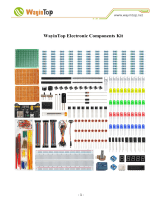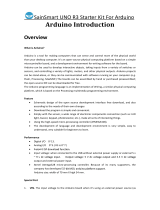Step 2: Tips & Tricks
To create this project, you'll need to work with Arduino Software, download Arduino libraries, and upload code from
GitHub.
To download the Arduino IDE software, visit https://www.arduino.cc/en/main/software.
The code for this project can be downloaded from https://github.com/ad1367/LifeArduino., as LifeArduino.ino.
Safety ConsiderationsSafety Considerations
Disclaimer: This device is still in development and is not capable of detecting and reporting all falls. Do not use this
device as the only way of monitoring a fall-risk patient.
Don't modify your circuit design until the power cable is disconnected, to avoid risk of shock.
Do not operate the device near open water or on wet surfaces.
When connecting to an external battery, be aware that circuit components may begin to heat up after
prolonged or improper use. It is recommended that you disconnect from power when the device is not in
use.
Only use the accelerometer for sensing falls; NOT the whole circuit. The TFT touchscreen used is not
designed to withstand impacts and may shatter.
Troubleshooting Tips:Troubleshooting Tips:
If you feel you've wired everything correctly but your received signal is unpredictable, try tightening the
connection between the Bitalino cord and the accelerometer. Sometimes an imperfect connection here,
though not visible by eye, results in a nonsense signal.
Due to the high level of background noise from the accelerometer, it may be tempting to add a low-pass
lter to make the signal cleaner. However, we've found that adding a LPF greatly reduces the magnitude
of the signal, in direct proportion to the selected frequency.
Check the version of your TFT touchscreen to make sure that the correct library has been loaded into