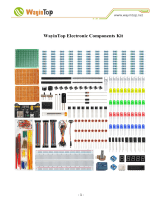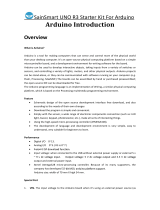Page is loading ...

instructables
How to Drive a Led With Arduino or Potentiometer (CN5711)
by dariocose
I like LEDs, especially for personal projects, like making torches and lights for my bike.
In this tutorial I will explain the operation of a simple ic to drive leds that meets my needs:
Vin < 5V to use a single lithium battery or USB
possibility to vary the current with a potentiometer or with a microcontroller
simple circuit, few components and small footprint
I hope this little guide will be useful to other users!
Supplies:
ComponentsComponents
Led driver module
Any power led (I used 1 watt red led with 60° lens)
Battery or power supply
Breadboard
For the diy version:
CN5711 IC
Potentiometer
Prototype Board
SOP8 to DIP8 pcb or SOP8 to DIP8 adapter
ToolsTools
Soldering iron
Screwdriver
How to Drive a Led With Arduino or Potentiometer (CN5711): Page 1

Step 1: Datasheet
A few months ago I found on Aliexpress a led driver module composed of a CN5711 IC, a resistor and a variable resistor.
From the CN5711 datasheet:
General Description:General Description: The CN5711 is a current regulation integrated circuit operating from an input voltage of 2.8V to
6V, the constant output current can be set up to 1.5A with an external resistor. The CN5711 is ideal for driving LEDs. [...]
The CN5711 adopts the temperature regulation instead of temperature protection function, the temperature
regulation can make the LED being turned on continuously in case of high ambient temperature or high voltage drop.
[...]
Applications:Applications: Flashlight, High-brightness LED driver, LED headlights, Emergency lights and lighting [...]
Features:Features: Operating Voltage Range: 2.8V to 6V, On-chip Power MOSFET, Low Dropout Voltage: 0.37V @ 1.5A, LED
Current up to 1.5A, Output Current Accuracy: ± 5%, Chip Temperature Regulation, Over LED Current Protection [...]
There are 3 modes of operation for this IC:
1. With a PWM signal directly applied to the CE pin, the frequency of the PWM signal should be less than
2KHz
2. With a logic signal applied to the gate of an NMOS (Figure 4)
3. With a potentiometer (Figure 5)
Using the PWM signal it is very easy to drive the IC with a microcontroller like Arduino, Esp32 and AtTiny85.
How to Drive a Led With Arduino or Potentiometer (CN5711): Page 2

How to Drive a Led With Arduino or Potentiometer (CN5711): Page 3

How to Drive a Led With Arduino or Potentiometer (CN5711): Page 4

Step 2: Drive the Led With the Built in Potentiometer
https://www.instructables.com/FBW/C3YT/LDSTRPLD/FBWC3YTLDSTRPLD.pdf
Download
I hope the wiring is clear in the photos and video.
V1 >> blue >> power supply +
CE >> blue >> power supply +
G >> gray >> ground
LED >> brown >> led +
To power the circuit I used a cheap power supply (made with an old atx power supply and a ZK-4KX buck boost converter
). I set the voltage to 4.2v to simulate a single cell lithium battery.
As we can see from the video, the circuit powers from 30mA to more than 200mA
https://youtu.be/kLZUs0y_Opg
How to Drive a Led With Arduino or Potentiometer (CN5711): Page 5

How to Drive a Led With Arduino or Potentiometer (CN5711): Page 6

How to Drive a Led With Arduino or Potentiometer (CN5711): Page 7

How to Drive a Led With Arduino or Potentiometer (CN5711): Page 8

Step 3: Drive the Led With a Microcontroller
To control the circuit with a microcontroller just connect the CE pin to the PWM pin of the microcontroller.
V1 >> blue >> power supply +
CE >> purple >> pwm pin
G >> gray >> ground
LED >> brown >> led +
Setting the duty cycle to 0 (0%) the LED will turn o. Setting the duty cycle to 255 (100%) the LED will light up at
maximum power. With a few lines of code we can adjust the brightness of the LED.
In this section you can download a test code for Arduino, Esp32 and AtTiny85.
Arduino test code:
How to Drive a Led With Arduino or Potentiometer (CN5711): Page 9

#define pinLed 3
#define ledOff 0
#define ledOn 250 //255 is the maximum pwm value
int value = 0; //pwm value
void setup() {
pinMode(pinLed, OUTPUT); //setto il pin pwm come uscita
}
void loop() {
//blink
analogWrite(pinLed, ledOff); // Turn off led
delay(1000); // Wait a second
analogWrite(pinLed, ledOn); // Turn on led
delay(1000); // Wait a second
analogWrite(pinLed, ledOff); //...
delay(1000);
analogWrite(pinLed, ledOn);
delay(1000);
//dimm
for (value = ledOn; value > ledOff; value --) { //decrease the light by decreasing "value"
analogWrite(pinLed, value);
delay(20);
}
for (value = ledOff; value < ledOn; value ++) { //increase the light by increasing "value"
analogWrite(pinLed, value);
delay(20);
}
}
https://youtu.be/_6SwgEA3cJg
How to Drive a Led With Arduino or Potentiometer (CN5711): Page 10

How to Drive a Led With Arduino or Potentiometer (CN5711): Page 11

How to Drive a Led With Arduino or Potentiometer (CN5711): Page 12

Step 4: Diy Version
https://www.instructables.com/FJV/WYFF/LDSTS9NV/FJVWYFFLDSTS9NV.ino
Download
https://www.instructables.com/F4F/GUYU/LDSTS9NW/F4FGUYULDSTS9NW.ino
Download
https://www.instructables.com/FXD/ZBY3/LDSTS9NX/FXDZBY3LDSTS9NX.ino
Download
I made a diy version of the module following the standard datasheet circuit.
I used a 50k potentiometer even though the datasheet says the "R-ISET's maximum value is 30K ohm".
As you can see the circuit is not very clean...
I should have used SOP8 to DIP8 pcb or SOP8 to DIP8 adapter for a more elegant circuit!
I hope to share a gerber le soon that you can use.
How to Drive a Led With Arduino or Potentiometer (CN5711): Page 13

How to Drive a Led With Arduino or Potentiometer (CN5711): Page 14

How to Drive a Led With Arduino or Potentiometer (CN5711): Page 15

Nice work!
I did see one technical grammar error that could cause some confusion. At the end of step 2 you
say:
"As we can see from the video, the circuit powers from 30mAh to more than 200mAh"
That should say "30 mA to 200 mA."
The term mAh means "milliamps times hours and is an energy measurement, not a current
measurement. Fifteen milliamps for 2 hours or 5 milliamps for 6 hours are both 30 mAh.
Nicely written instructable!
Thanks!
You are right! Thanks for your advice!
I correct immediately!
Step 5: See You Soon!
Please leave me your impressions with a comment and report technical and grammatical errors!
Support me and my projects at this link https://allmylinks.com/dariocose
How to Drive a Led With Arduino or Potentiometer (CN5711): Page 16
/