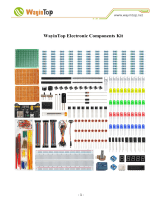Page is loading ...

instructables
The Simon Standoff
by Paola Solorzano Bravo
The project is a two player game that mimics the beloved game, Simon. We wanted to make a game that involves
interaction with our object but also with another person so this will be a dierent take on the traditional version. The
game is housed in a laser printed box that contains all components of the game. The lid of the box is also laser cut and
outtted with holes. The actual interaction of the game involves a Player 1 and Player 2 competing to see who can go the
farthest as they compete against Simon. Both players will have 4 buttons lighting in combinations in front of them that
they must complete. The last player to be competing against Simon wins. All of the LEDs ash more than once to show
that a player has entered the combination incorrectly or waited too long. The buttons for the interaction are momentary
and also house an LED that lights up on command. When the game is not being played, since the LEDs in the buttons can
be programmed to be separate from the action of pushing the button, they cycle through the vibrant colors to attract
people to play. This game and experience will put one’s memory to the test and also spark competition.
https://vimeo.com/656775888
The Simon Standoff: Page 1

Step 1: Materials
Step 2: Populating the Circuits
https://vimeo.com/656775992
2x - Full Breadboard
2x - Arduino Nano 33 IoT
16x - 330 Ohm Resistors
2x - Blue 16mm Illuminated Momentary Push Buttons
2x - Red 16mm Illuminated Momentary Push Buttons
2x - Yellow 16mm Illuminated Momentary Push Buttons
2x - Green 16mm Illuminated Momentary Push Buttons
32x - 3 x 45mm Heat Shrink Tube
Solid Core Wire
The Simon Standoff: Page 2

1. Using a piece of the solid core wire, connect from the 3.3 V pin on the Arduino to the positive line of the
breadboard. Then, use another piece of wire to connect both positive lines of the breadboard
2. Connect from the GND, the ground, pin on the Arduino to the negative line of the breadboard. Use
another piece of wire to connect both negative lines of the breadboard
3. Cut 32 pieces, 4 for each illuminated button, of approximately 4 in in length of solid core wire
4. Strip about 1 in from one side of each piece of wire and about 1 cm from the other side of each wire
5. Loop the 1 in side of the wire through one of the contacts on the back of one of the illuminated buttons,
as shown in the image above
6. Repeat the previous steps with all the contacts on all 8 of the illuminated buttons
7. Use a soldering iron to solder the looped solid core wire to the contact it is attached to
8. Repeat this with all of the attached wires
9. Heat shrink one of the heat shrink tubes over each contact and its attached wire, as shown above
10. NOTE: the contact marked + is the positive side of the LED and the contact marked - is the negative side of
the LED. The other two contacts will be the button wires
11. Attach the side marked positive of the red illuminated button to a row from which you will then use a
piece of solid core wire to attach to pin D18 of the Arduino Nano 33 IoT
12. Attach the side marked negative of the red illuminated button to a row next to the previously used row
from which you will place one of the 330 ohm resistors going to the negative line of the breadboard
13. Attach any of the remaining two wires over the center divider on a row from which you will use another
piece of solid core wire to connect to pin D9 on the Arduino
14. From that same row, connect the row and the negative line of the breadboard with a 330 ohm resistor
15. Attach the remaining wire to a row next to the row used in the previous step. Using a small piece of solid
core wire, connect this row to the positive line of the breadboard
16. Repeat steps 11-15 for the rest of the illuminated buttons, with the positive-marked contact of the yellow
button going to D19 and the button contact going to D3, the positive-marked contact of the green
button going to D20 and the button contact going to D4, the positive-marked contact of the blue button
going to D21 and the button contact going to D7
The Simon Standoff: Page 3

The Simon Standoff: Page 4

The Simon Standoff: Page 5

The Simon Standoff: Page 6

Step 3: Schematics and Circuit Diagrams
The Simon Standoff: Page 7

Although the schematic and circuit diagrams above show both momentary switches, buttons, and LEDs as separate
components, the actual circuit only uses the illuminated momentary push buttons. This is because unfortunately, Fritzing
does not contain the components we used. The illuminated buttons used have both the button and LED components
integrated rather than separate.
The Simon Standoff: Page 8

This just makes me want to play competitive Simon. I never knew that was a thing I wanted to do.
Step 4: The Code
Step 5: Step 5: Laser Cutting
Here is the .ino le for the Arduino working code.
https://www.instructables.com/ORIG/FAR/IBQN/KX4OZ1BF/FARIBQNKX4OZ1BF.ino
Download
Finally, the last step is laser cutting a box to enclose the circuits. The box used for this specic project was 12"x8"4". Use
1/8" acrylic and a laser cutter and a .dxf le to cut out the top, bottom, and sides of a rectangular box. The top of the box
must have 8 15mm circular holes for the buttons. Finger joints are recommended to make the acrylic easy to t together.
Acrylic glue or super glue that works on plastic can be used to make the acrylic stay together.
https://www.instructables.com/ORIG/FPJ/420F/KX64A37C/FPJ420FKX64A37C.dxf
Download
https://www.instructables.com/ORIG/FCJ/UM6N/KX64A37D/FCJUM6NKX64A37D.dxf
Download
https://www.instructables.com/ORIG/FGB/I943/KX64A37E/FGBI943KX64A37E.dxf
Download
https://www.instructables.com/ORIG/FAA/886R/KX64A37G/FAA886RKX64A37G.dxf
Download
The Simon Standoff: Page 9
/