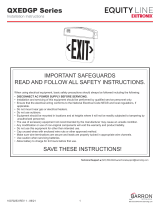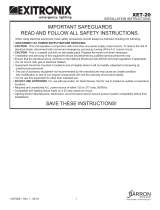Page is loading ...

Technical Data
BRI810-B-M4 RC-100
(OPTIONAL)
Note:
The high-frequency output of this sensor is
<0.2mW – that is just one-5000th of the
transmission power of a mobile phone or the
output of a microwave oven.
Note: Warm up time is 15 seconds. After the sensor connects input power for the first time, the light will stay on
15 seconds, then go to dimming to work normally.
Note: Factory Default Setting: Sensitivity: 100%, Hold on time: 10 seconds, Daylight sensor: 30lux, Dimming
level: 30%, Dimming time: 60 minutes.
Note: For any setting changed by DIP switch or remote control, the LED light that the sensor connects to will
flash on/off to confirm.
VPA Sensor
Information and Operation Instructions
20070185 REV 1 - 02/22 1 800-533-3948 www.barronltg.com

Dimensions (Units: inch [mm])
Sensor Coverage
VPA Sensor
Information and Operation Instructions
20070185 REV 1 - 02/22 2 800-533-3948 www.barronltg.com

Function and Options
The microwave sensor is utilized to achieve tri-level dimming control. There are three levels of light control: 100% –
dimming light (0%, 10%, 30%, 50%) – off, two periods of selectable waiting time: motion hold-time and stand-by time,
selectable daylight threshold, and choice of detection area. The operation of the light is illustrated in the below figures:
Parameter Setting by DIP Switch
Consider the picture: 1, 2 set sensitivity; 3, 4 set hold time; 5, 6 set the lux; 7, 8 stand-by light level; 9, 10 set stand-by
time.
The light will not switch on
when natural light is
sufficient, even when
there is motion detected.
The light switches on
automatically with motion
when natural light is
insufficient.
The light turns on at full or dims to maintain the lux level. The light output
regulates according to the level of natural light available.
The light dims to stand-by
period after hold-time and
stays on at the selected
minimum dimming level.
The light switches off
completely after the stand-by
period.
VPA Sensor
Information and Operation Instructions
20070185 REV 1 - 02/22 3 800-533-3948 www.barronltg.com

Parameter Setting by DIP Switch, Continued
Detection Range Setting (Sensitivity)
Detection range is the term used to describe the radii of the more or
less circular detection zone produced on the ground after mounting
the sensor light at a height of 8-20ft.
Pull switch to the ON position as “ ”, pull switch to the OFF position
as “ ”, switch location and detection range of the corresponding table
is as follows:
Hold Time Setting
The light can be set to stay ON for any period of time between
approx. 10sec and a maximum of 15min. Any movement detected
before this time elapse will re-start the timer. It is recommended to
select the shortest time for adjusting the detection zone and for
performing the walk test.
Pull switch to the ON position as “ ”, pull switch to the OFF position
as “ ”, switch location and hold time of the corresponding table is as
follows:
Light-control Setting
The chosen light response threshold can be infinitely from approx.
10-50lux.
Pull switch to the ON position as “ ”, pull switch to the OFF position
as “ ”, switch location and hold time of the corresponding table is as
follows:
Stand-by Light Level Setting
Pull switch to the ON position as “ ”, pull switch to the OFF position
as “ ”, switch location and stand-by level of the corresponding table
is as follows:
Stand-by Time Setting
Pull switch to the ON position as “ ”, pull switch to the OFF position
as “ ”, switch location and stand-by time of the corresponding table is
as follows:
VPA Sensor
Information and Operation Instructions
20070185 REV 1 - 02/22 4 800-533-3948 www.barronltg.com

Installation
Wiring Diagrams
VPA Sensor
Information and Operation Instructions
20070185 REV 1 - 02/22 5 800-533-3948 www.barronltg.com

RC-100 Sensor Remote Programmer
Specifications
Overview
The remote control Wireless IR Configuration Tool is a handheld tool for remote configuration of IR-enabled fixture
integrated sensors. The tool enables device to modify via pushbutton without ladders or tools and stores up to four sensor
parameter modes to speed configuration of multiple sensors.
The remote control uses bidirectional IR communication to send and receive sensor settings at mounting height up to 50
feet. The device can display previously established sensor parameters, copy parameters and send new parameters or
store parameter profiles. For projects where identical settings may be desired across a large number of areas or spaces,
this capability provides a streamlined method of configuration. Settings can be copied throughout a site, or in different
sites.
LED Indicators
VPA Sensor
Information and Operation Instructions
20070185 REV 1 - 02/22 6 800-533-3948 www.barronltg.com

Button Operation
Setting
The SETTING Content contains all available settings and parameters for remote sensors. It allows you to change the
available control, parameters, and operation of the sensor from factory default or current parameters.
Change multiple settings of sensor(s)
1. Press button, the remote control LEDs will show the latest parameters you set.
Note: If you push button before, you must push button to unlock the sensor.
2. Press or enter in the setting condition, the parameter LEDs of remote control will flash to be selected, navigate
to the desired setting by pressing to select the new parameters.
3. Press OK to confirm all settings and save.
4. Aim at the target sensor and press to upload the new parameter, the LED light which the sensor connects will switch
ON/OFF as confirm.
Note: The setting works key step is by push or , enter in the setting condition.
Note: The LED light which the sensor connects will ON/OFF after getting the new parameter as confirm.
Note: If you press button, the remote LED indicators will show the latest parameters which were sent.
VPA Sensor
Information and Operation Instructions
20070185 REV 1 - 02/22 7 800-533-3948 www.barronltg.com

Settings, Continued
Change Multiple Settings of Sensors with Smart Photocell Sensor Open
1. Press , the remote LED indicators will show the latest parameters.
2. Press or enter in the setting condition, the parameter LED indicators of the remote control will flash to be
selected.
3. Press , 2 LED indicators will flash in daylight sensor settings, select daylight as setpoint to light on
automatically, select daylight as setpoint to light off automatically.
4. Press to confirm all settings and save.
5. Aim at the target sensor and press to upload the new parameter. The LED light which the sensor connects will
switch on/off.
Note: is disabled by default.
1. Open or close the smart daylight sensor by pressing when remote control is in setting condition.
2. When the smart daylight sensor opens, 2 LED indicators will flash in daylight sensor settings, select daylight
as setpoint to light on automatically, select daylight as setpoint to light off automatically. When the smart
daylight sensor closes, 1 LED indicator will flash in the daylight sensor setting for choosing the daylight sensor
threshold.
3. When the smart daylight sensor opens, the stand-by time is .
4. Smart daylight sensor takes place of normal photocell sensor and works independently.
5. See Daylight Sensor Function section.
Corridor Function
This function inside the motion sensor to achieve tri-level control form some areas which require a light change notice
before switching off. The sensor offers 3 levels of light: 100% –> dimmed light (natural light is insufficient) –> off; and 2
periods of selectable waiting time: motion hold-time and stand-by period; selectable daylight threshold and freedom of
detection area.
Daylight Sensor Function
Open the daylight sensor by pressing when the remote control is in the setting condition.
VPA Sensor
Information and Operation Instructions
20070185 REV 1 - 02/22 8 800-533-3948 www.barronltg.com

Corridor Function vs Daylight Sensor Function
1. In corridor function, turn on the light MUST by natural light level lower daylight sensor setting and occupancy. In smart
daylight sensor function, turn on the light by natural light level lower daylight setpoint to light on even if vacancy.
2. In corridor function, turn off light by stand-by time finish if vacancy. In smart daylight sensor function, turn off the light by
natural light level higher than daylight setpoint to light off even if occupancy.
3. In smart daylight sensor function, natural light level lighter/lower than daylight setpoint to light off/on MUST keep at
least 1 minute, which will turn off/on the light automatically.
About RESET and MODE (1, 2, 3, 4)
The remote control comes with 4 scene MODES which are not default. You may make desired parameters and save as
the new MODE (1, 2, 3, 4) to configure the installed sensors.
RESET: All settings go back to settings of DIP switch in sensor.
Change the MODES:
1. Press / / / button, the remote control LED indicators show existing parameters.
2. Press to select the new parameters.
3. Press to confirm all parameters and saving in the mode.
Upload
The upload function allows you to configure the sensor with all parameters in one operation. You may select CURRENT
SETTING parameters or the MODE for uploading. Current setting parameters or the MODE are displayed in the remote
control.
Upload the current parameters to sensor(s) and duplicate the sensor parameters from one to another
1. Press button or press / / / , all parameters are displayed in the remote control.
Note: Check if all parameters are correct. If not, change them.
2. Aim at the sensor and press the button, the light that sensor connects to will flash on/off to confirm.
Note: If other sensors need the same parameters, just aim at the sensor and press button.
VPA Sensor
Information and Operation Instructions
20070185 REV 1 - 02/22 9 800-533-3948 www.barronltg.com
/