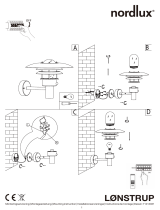Page is loading ...

1200W
NOTE:the high-frequency output of this sensor is <0.2mW;approximately just 1‰ of the transmission power of a mobile telephone or
the output of a microwave oven.
<0.2mW
New Standard Version Model No.:HC009S
400W(capacitive load)
5
1.1
1.2 This sensor is suitable for indoor use, and is also designed for installation Max. 6m in height.
4
Nx2(neutral / 220-240VAC)
L (phase / 220-240VAC)
<0.2mW
Max. 12
AC AC
2~50LUX, disable
-35 70
Wiring diagram for condominium function:
Wiring diagram
for on/off function:
Wiring diagram for 2-step dimming function
(with Tridonic switchDIM ballast/driver):
HC009S HC009S
Control gear Control gear
HC009S
Control gear
switchDIM
Tridonic switchDIM ballast/driver
HC009S
3rd Floor, block C, complex building, 155#, Bai'gang road south,
Bai'gang village, Xiao Jin Kou town, Huicheng district, Huizhou 516023
Tel:86-752-2772020 F:86-752-2777877
E: [email protected] W:www.hytronik.com
CHINA FACTORY
Room D, 10/f, Tower A, Billion Center, 1 wang Kwong Road,
Kowloon Bay, Kowloon, Hongkong
T: 00852-35197525 F: 00852-30116936
HYTRONIK INDUSTRIAL LIMITED

SECTION 2 SETTINGS
SECTION 3 FUNCTIONS
Detection Area:
This determines the effective range of the motion detector and is set by DIP switches at the sensor itself, refer to figure.
Note that reducing the sensitivity will also narrow the detection range.
The following settings are available:
I - Detection range 100%
II – Detection range 75%
III – Detection range 50%
IV – Detection range 25%
V – Detection range 10%
Hold time:
This determines the time the fitting remains at 100% level on motion detection and is set with DIP switches at the sensor
itself, refer to figure. The walk test setting is useful when installing the fitting to establish correct operation and range.
The following settings are available:
I – 5s
II – 30s
III – 1 minutes
5 minutes
15 minutes
IV –
V –
30 minutes
VI –
I –
II –
III –
IV –
V –
VI –
Daylight sensor:
This setting holds off the 100% light output should there sufficient daylight and is set using DIP switches at the sensor, refer
to figure. The following settings are available:
*In disable mode the lamp(s) will always be on with motion detected and operate at 100% light output, even in bright daylight.
SECTION 4 TROUBLE SHOOTING
YDEMER ESUAC YDEMER ESUAC NOITCNUFLAM
The load will not work
gnittes tsujdA detceles gnittes lortnoc-thgil tcerrocnI
daol ecalpeR ytluaf daoL
NO hctiwS FFO hctiws sniaM
gnittes enoz kcehC enoz noitceted eht ni tnemevom suounitnoC no syawla si daol ehT
The load is on without any identifiable
movement
The sensor is not mounted for reliably detecting movement Securely mount enclosure
Movement occurred, but not identified by the sensor
(movement behind wall, movement of small object in
immediate lamp vicinity etc.)
Check zone setting
The load will not work despite movement Rapid movements are being suppressed to minimize
malfunctioning or the detection radius is too small Check zone setting
on
off
on
off
5s
30s
1min
5min
15min
30min
on
off
2Lux
5Lux
10Lux
30Lux
50Lux
Disable
Daylight Sensor
2Lux darkness operation only
5Lux twilight operation
10Lux twilight operation
30Lux daylight operation
50Lux daylight operation
Photocell Disable
3.1 Set daylight threshold freely
With simple operation, rapidly turn off/on the fixture 2 cycles within 2 sec:
a. the green LED on the sensor will flash slowly for 5 seconds, meanwhile the fixture blink twice.
b. the daylight sensor measures and remembers the surrounding lux for 1 sec.
c. the fixture and green LED will be on for 10s to indicate the success of learning.
This feature enables the fixture to function well in any real application circumstance, where the daylight that penetrate into fixture may
vary a lot.
The latest surrounding lux value overwrites previous lux value learned.
Both the setting on DIP switch and the learned ambient lux threshold can overwrite each other. The latest action stays in validity.
3.2 Condominium function
By connecting L’ terminal with L’ on another sensor, if any of the master fixture (containing sensor) is triggered, all luminaries
(including slaves and other master unit in group) will also light up.
designed in the software, the sensor swithes on/off the load right on the zero-cross point, to ensure the min. current passing through
the relay contact point, and enable the max. load and life-time of the relay.
3.3 Zero-cross relay operation
double L N terminal makes it easy for wire loop-in and loop-out, saves the cost of terminal block and assembly time.
3.4 Loop-in and loop-out
/