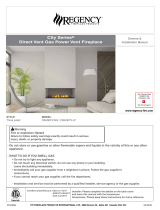Page is loading ...

A6 RECESSED MOUNTING
07/11/18 4211-147 Page 1 of 3
Recess mount the A6 control
The recessed mounting box allows the A6 to mount with its surface almost even to the wall surface.
You’ll need to cut a hole in the wall to match the back of the mounting box and run the control cable out of the wall
through the hole in the mounting box. Make sure the hole is just big enough to mount the box – you need room to
add silicone to seal the box to the wall.
Next run a bead of silicone around the back of the box’s front lip, then press the box into the hole and turn the
mounting screws to pull the tab tight against the inside of the wall. Make sure the box is level and the correct end
is UP (there is an arrow on the wall side of the box pointing up).
Run a bead of silicone around the cable entry hole in the back of the recessed mounting box. Now connect the A6
cable end to the control cable then feed the cables and connector through the hole in the box and into the wall.
Now test the A6 before mounting it into the wall! Once mounted, the A6 will be hard to remove!
When ready, carefully push the control into the box and hold in place. Press the trim ring on to the front of the box
and control. Snap it in, place top and bottom and along both sides.
.
For assistance, contact
UP
PLATEDCOVER RING
A6
SILICONE
MOUNTINGBOX
W
A
L
L
P.O. Box 2258, Woodinville, WA 98072
Phone 1-800-363-0251
1-425-951-1120
Fax 1-425-951-1130
eMail [email protected]

A6 RECESSED MOUNTING
07/11/18 4211-147 Page 2 of 3
This Page Intentionally Left Blank

A6 RECESSED MOUNTING
07/11/18 4211-147 Page 3 of 3
REMOVE INSIDE SOLID LINE
Dashed Line: Outline of housing lip,
room side of wall. Shown for reference only.
Recessed Mounting Box Template
Print this page full size. Do not scale to fit page!
TOP
/