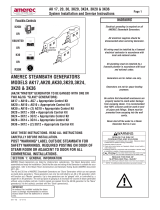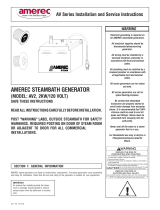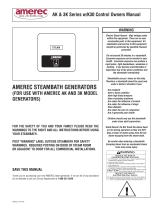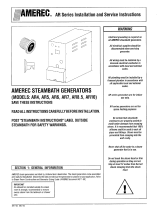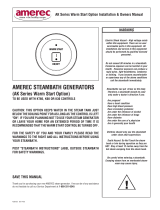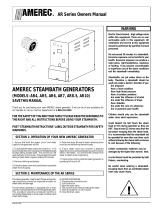Page is loading ...

WARNING
AMEREC Steam Generators are listed by UL or NRTL Laboratory. The steam generators come assembled and
ready for installation. Check that the size and rating of the generator is suitable for your application, refer to
Steam Room Construction and Generator Sizing Guide (AMEREC document 4211-38).
IMPORTANT
An exhaust fan installed outside the steam
room is strongly recommended to remove
excess steam from the bathroom or shower
area.
AMEREC STEAMBATH GENERATORS
(AK,3K and K200i Compatible 9011-XXX Models)
Note: To be used with the K200i,K60,KT60,K30 or R30K
Control.
SAVE THESE INSTRUCTIONS
READ ALL INSTRUCTIONS CAREFULLY BEFORE INSTALLATION.
POST "WARNING" LABEL OUTSIDE STEAMBATH FOR SAFETY
WARNINGS. REQUIRED POSTING ON DOOR OF STEAM ROOM
OR ADJACENT TO DOOR FOR ALL COMMERCIAL
INSTALLATIONS.
SECTION 1: GENERAL INFORMATION
AK and 3K Series Installation and Service
Instructions
(K200i Compatible 9011-XXX Models)
Electrical grounding is required on
all AMEREC Steam bath Generators.
All electrical supplies should be
disconnected when servicing
generator.
All wiring must be installed by a
licensed electrical contractor in
accordance with local and national
codes.
All plumbing must be installed by a
licensed plumber in accordance with
all applicable local and national
codes.
AK series generators are for indoor
use only.
AK series generators are not for
space heating purposes.
Be certain that steam bath
enclosures are properly sealed to
avoid water damage from escaping
steam. It is recommended that 100%
silicone caulk be used to seal all
pipes and fittings. Steam must be
prevented from escaping into the
wall cavity.
Never shut off the water to a steam
generator that is in use.
Electric Shock Hazard - High voltage
exists within this equipment. There
are no user serviceable parts in this
equipment.
K200i
OR
K60/KT60
OR
K30
OR
R30K
Possible Controls
4211-171 06-25-10
REDUCE THE RISK OF
1. Exit immediately if uncomfortable, dizzy or sleepy. Staying too long in
a heated area is capable of causing overheating.
REDUCE THE RISK OF
Use care when entering or exiting the steam room, floor may be slippery.
NOTE:
For additional safety instructions, see owner’s manual.
CAUTION!
Do not contact steam head. Stay at least 12" away
from hot steam escaping from the steam outlet.
OVERHEATING AND SCALDING
2. Supervise children at all times.
3. Check with a doctor before use if pregnant, diabetic, in poor health or
under medical care.
4. Breathing heated air in conjunction with consumption of alcohol, drugs
or medication is capable of causing unconsciousness.
SLIPPING AND FALL INJURY
WARNING
AK GENERATOR
STEAM

page 2
AK and 3K Series Installation and Service Instructions
4211-171 06-25-10
Section Description Page
Important Safety Instructions 3
2 Select Mounting Location 5
4 Mounting the Generator 5
4.5 Water Quality Requirements 5
5 Plumbing Instructions 7
6 Wiring Instructions 8-10
6 Celsius and 24 Hour K60/KT60 Settings 10
- Electrical Information Chart 9
7 Operational Test 10
8 Service 10-12
9 Optional Modifications 13
10 Trouble Shooting 13-14
- Exploded Parts Diagram 15-16
- Wiring Diagram 17-19
Table of Contents

page 3
AK and 3K Series Installation and Service Instructions
4211-171 06-25-10
IMPORTANT SAFETY INSTRUCTIONS
1. READ AND FOLLOW ALL INSTRUCTIONS.
2. WARNING - To reduce the risk of injury, do not permit children to use this
product unless they are closely supervised at all times.
3. WARNING - To reduce the risk of injury:
a. The wet surfaces of steam enclosures may be slippery. Use care when
entering or leaving.
b. The steam head is hot. Do not touch the steam head and avoid the
steam near the steam head.
c. Prolonged use of the steam system can raise excessively the internal
human body temperature and impair the body’s ability to regulate its
internal temperature (hyperthermia). Limit your use of steam to 10 - 15
minutes until you are certain of your body’s reaction.
d. Excessive temperatures have a high potential for causing fetal damage
during the early months of pregnancy. Pregnant or possibly pregnant
women should consult a physician regarding correct exposure.
e. Obese persons and persons with a history of heart disease, low or high
blood pressure, circulatory system problems, or diabetes should consult
a physician before using a steambath.
f. Persons using medication should consult a physician before using a
steambath since some medication may induce drowsiness while other
medications may affect heart rate, blood pressure and circulation.
4. WARNING - Hyperthermia occurs when the internal temperature of the body
reaches a level several degrees above the normal body temperature of 98.6
degrees F. The symptoms of hyperthermia include an increase in the internal
temperature of the body, dizziness, lethargy, drowsiness and fainting. The effect
of hyperthermia include:
a. Failure to perceive heat:
b. Failure to recognize the need to exit the steambath:
c. Unawareness of impending risk:
d. Fetal damage in pregnant women:
e. Physical inability to exit the steambath: and
f. Unconsciousness.
WARNING - The use of alcohol, drugs or medication can greatly increase the
risk of hyperthermia.
SAVE THESE INSTRUCTIONS

page 4
AK and 3K Series Installation and Service Instructions
4211-171 06-25-10
WATER SHUT-OFF VALVE
OPTIONAL FILTER
DO NOT CONNECT TO WATER
SUPPLY WITH SADDLE FITTING
1/2" STEAM LINE TO ROOM
UNION
PRESSURE RELIEF VALVE
BALL VALVE
UNION
UNION
1/2" NPT MALE x
SWEAT ADAPTER
3/8" COMPRESSION
ADAPTER
12" FROM
TOP OF TUB
1-3/8"
DIAMETER HOLE
1/2" NPT FITTING
3/8" FROM
WALL
OR 18"
FROM FLOOR
DIAGRAM 1 DIAGRAM 2
1/2" NPT MALE x
SWEAT ADAPTER
13" SERVICE
CLEARANCE
DIAGRAM 3
DIAGRAM 4

page 5
AK and 3K Series Installation and Service Instructions
4211-171 06-25-10
SEE DIAGRAMS
The AMEREC steam generator can be hung on a wall
or sit on its base. The best mounting location will
satisfy all or most of the following:
1. The steam line should slope to allow condensation
to drain. Condensation should drain into the steam
room.
2. The steam line should be less than twenty feet
long. Ten feet is preferred. Steam lines over twenty
feet long should be insulated.
3. The mounting location should minimize the num-
ber of bends and elbows in the steam line.
4. The generator should be installed in a dry, well
ventilated area. Suggested locations are under a
vanity, in a closet, attic, crawl space or basement.
5. The location should provide clearance for service
and element removal. See diagram 2.
6. The mounting location should allow for a drain hook
up.
7. The generator must be mounted in a minimum 7
cubic foot space.
8. The generator should not be mounted in an area
subject to freezing.
SECTION 2: SELECT MOUNTING LOCATION
Do not mount outdoors.
Protect from freezing.
Unit must be located as to allow
access for service.
The generator will not operate
properly, unless it is mounted level
with the arrows pointed up.
SECTION 4: MOUNTING THE GENERATOR
Floor Mounting:
1. In general the width of the unit allows it to sit on
a shelf, across the ceiling joists or on a floor. The
generator must be restrained from moving. Normally
the piping will provide adequate support. If not,
additional support must be provided.
2. All floor installed generators must have provision
for routine draining of the tank.
Wall Mounting:
1. Note the location of the mounting holes on the
back of the generator. The screws must set directly
into studs or equivalent supports. Drill pilot holes on
16" centers and install the two #10 1½" screws
provided.
2. Carefully hang the generator on the two screws.
Tighten the screws. Replace the front cover. Secure
the front cover with six screws.
SEE DIAGRAM
WARNING
SECTION 4.5: Water Quality Requirements
The nature of a boiler or steambath generator requires testing of the feedwater to avoid potential
high concentrations of impurities which can cause a deposit or scale to form on the internal sur-
faces. This deposit or scale can interfere with the equipments proper operation and even cause
premature boiler or generator failure. Concentration of impurities is generally controlled by treat-
ing the feedwater and or "blowing down" the generator or boiler when it is not heating. The "blow
down" process involves removing a portion of the tank water with high solid concentration and
replacing it with makeup water.
To insure proper operation, the water supply should be tested prior to operating the equipment.
There are several treatment processes which can be used if you have a problem with hard water.
A local reliable water treatment company can recommend the appropriate treatment if required.
The recommended feedwater quality is listed below.
Feedwater Quality
Hardness, ppm 10 - 30 (.5 - 1.75 gpg)
T-Alkalinity, ppm 150 - 700 (8.75 - 40.8 gpg)
Silica Range, ppm 15 - 25 (1.28 - 1.45 gpg)
PH (strength of alkalinity) 10.5 - 11.5
IMPORTANT! Regular maintenance will help your steamer work properly for a
long time. Check for leaks, loose or damaged wires, signs of corrosion and
calcium build up in the tank on the level probe.
This is particularly important in areas with high calcium levels and other water
quality problems. Calcium build can cause poor steamer performance and
damage the heating elements!

page 6
AK and 3K Series Installation and Service Instructions
4211-171 06-25-10
DIAGRAM 5 DIAGRAM 6
1/4"
1 3/8"
DIAM-
ETER
HOLE
S
P
A
C
E
R
S
T
U
D
1/2" NPT
SWEAT
ADAPTER
CENTER IN
OPENING
1/4"
DIAGRAM 7
DIAGRAM 8
DIAGRAM 9 DIAGRAM 10
TEMPERATURE
SENSOR
(K60 or K30 only)
STEAM
CONTROL
OPTIONAL AUTOMATIC
DRAIN CONNECTION
TEMPERATURE SENSOR PLUG (J4)
STEAM CONTROL PLUG
R30K (S30)
K30 PRIMARY (S30)
KT60/K60 PRIMARY (S60A)
KT60/K60 SECONDARY (S60B)
S30
S60A
S60B
K30, K60, KT60 CONTROL
TEMPERATURE
SENSOR CABLE
(K60 or K30 only)
STEAM CONTROL
(4 feet up not directly
over steamhead)
6" MIN -
7'
MAX
TEMPERATURE
SENSOR
(K60 or K30 only)
CONTROL
CABLE
K30, K60, KT60 CONTROL
(DO NOT OVER
TIGHTEN)
CONTROL
HOUSING
DECORATIVE CONTROL
COVER PLATE
CONTROL HOUSING
MOUNTING SCREWS
2" DIAMETER
HOLE IN FINISHED
WALL
MOUNTING
BRACKET
3/8" FROM WALL
STEAM HEAD INSULATOR
STEAMHEAD FACE
FRAGRANCE
RESERVOIR
1-3/8" DIAMETER HOLE
1/2" NPT FITTING
FILL IN GAP USING
100% SILICONE CAULK
K30, K60, KT60 CONTROL
CONTROL
HOUSING
SEALANT
(MUST FILL
GROUT LINE FOR
TILE WALLS).
SEALANT
(MUST FILL
GROUT LINE
FORTILE WALLS).
STEAM HEAD INSULATOR

page 7
AK and 3K Series Installation and Service Instructions
4211-171 06-25-10
SEE DIAGRAMS
All plumbing shall be installed by a licensed plumber
and conform with local & national codes.
Materials (locally available):
- 3/8" O.D. copper tube for the water supply to the
generator.
- 3/8" water supply shut-off valve.
- 3/8" supply valve housing and filter (optional
depending on local water conditions).
- 3/8" O.D. compression to 3/8" male NPT adapter.
- 1/2" copper sweat unions. (2)
- 1/2" copper pipe for the tank drain.
- 1/2" copper pipe and 1/2" female NPT sweat adapter
for the steam line between the generator and the
steam room.
- 3/4" copper pipe, fittings, and a sweat union for
the Pressure Relief Valve drain.
- Tube DAP 100% silicone caulk.
- Rectorseal No. 5 pipe compound.
1. INSTALL WATER LINE
IMPORTANT
Maximum recommend input water pressure not to
exceed 100 PSI.
Run 3/8" copper tube between the nearest cold water
line and the WATER INLET fitting on the generator.
Locate a shut-off valve near the generator. Connect
this line to the generator with a 3/8" compression
adapter. When tightening this fitting always use two
wrenches so there will be no strain on the water inlet
valve.
IMPORTANT
If the generator is mounted in a place difficult
for the home owner to access, the water
supply shut- off valve should be located where
it can be quickly accessed in an emergency.
2. INSTALL STEAM LINE
A. At the generator: Install a 1/2" male NPT sweat
adapter directly into the tank. Install a 1/2" union in
the steam line.
B. Run the 1/2" copper steam line from the generator
to the steamroom. Refer to SECTION 2: SELECT
MOUNTING LOCATION.
C. The steam line should enter the steam room 18"
above the floor or at least 12" above a tub rim or
ledge. See diagram 1.
D. At the steam room: Drill/prepare a 1-3/8" hole for
the steam line entry. Center the 1/2" copper steam
pipe in the 1-3/8" hole. See diagram 5.
- Terminate the steam line with a 1/2" NPT male
adapter. Stub the line out into the room 3/8" from
the finished surface.
- Secure the steam line to a structural member.
SECTION 5: PLUMBING INSTRUCTIONS
WARNING
3. INSTALL STEAM HEAD INSULATOR: Fill in gap
(using 100% Silicone caulk between steam pipe and
finished wall surface at point of entry (see diagram
5).Apply silicone caulk to the finished wall side of
the steam head insulator (see diagram 9) and
screw on hand tight until it is flush with the wall
with the opening pointing down. If a hand tight fit
does not align with the opening pointing down,
use teflon tape on the steam line threads to adjust
the fit.
4. INSTALL STEAM HEAD FACE: Slide the steam
head face onto the insulator until it rest firmly
against the finished wall. Tighten the hex head
screw underneath the steam head to secure it in
place with the allen wrench provided. The steam
head should be level with its fragrance reservoir at
the top. See diagram 6.
IMPORTANT
Check all of the standard fixtures in the steam
room. All fixture penetrations must be sealed
with 100% silicon caulk to avoid moisture
damage within walls.
5. INSTALL PRESSURE RELIEF VALVE
Install the pressure relief valve into its port on the
generator. The pressure relief valve outlet must drain
in accordance with local and national codes.
6. INSTALL DRAIN VALVE
Install 1/2" NPT male sweat adapter directly into the
tank as shown in diagram 2. Install a 1/2" union. Run
a 1/2" copper drain line to a gravity flow drain. Do not
run the drain uphill. The drain must be connected in
accordance with local and national codes. See dia-
gram 2.
Do not connect the overpressure
device output into the steam line.
Do not connect the drain valve into
the steam line.
Do not mount outdoors.
Protect from freezing.
Unit must be located as to allow
access for service.
The generator will not operate
properly, unless it is mounted level
with the arrows pointed up.
Do not put a shut off valve in the
steam line. Avoid traps and valleys
where water could collect and cause a
steam blockage. The hot steam line
must be insulated against user
contact.
Centering the steam pipe is critical in
rooms made of plastic, acrylic, resin,
fiberglass or similar materials.
Allowing the steam pipes to touch
materials not rated for 212 degrees
Fahrenheit or higher will result in
damage to these materials.
Do not install the steam head near
bench(es) or where steam may spray
or where condensation will drip on
the user as this will present a scald
hazard.
The steam pipe entry and any other
entry into the steam room must be
caulked to avoid damage caused by
steam leakage into the wall.
IMPORTANT
If the steam line is in an area where the
temperature will be below 40 degrees Fahren-
heit or if the line is more than 20 feet long, best
results can be obtained by insulating the
steam pipe.
IMPORTANT
Do not use a saddle valve or saddle fitting for
the water shut-off valve.
Flush water supply line before final hookup.

page 8
AK and 3K Series Installation and Service Instructions
4211-171 06-25-10
The pressure relief valve must be
installed in such a fashion that the
risk of scalding is reduced to a
minimum. Draining the pressure
relief valve into the steam room may
present a scald hazard.
Boiling water may be discharged from
the drain. Proper precaution should
be taken to insure safety.
Draining the tank into the steam room
may present a scald hazard and/or
damage materials used to construct
the steam room.
Electrical shock hazard - Disconnect
all electrical power before servicing
the generator. All wiring should be
installed by a licensed electrical
contractor in accordance with local
and national codes.
The generator is designed for hookup
with copper wire only.
1.K30,K60,KT60, R30i CONTROL CABLE ROUGH-IN
The low voltage control can be mounted up to 25 feet
from the generator either inside or outside the steam
room for the K30, K60 or R30K control but with a built
in temperature sensor, the KT60 must be mounted
inside the steam room, also see #6 optional second-
ary generator control. String the 25' cable from the
control location through 1/2" holes in the wall studs
or ceiling joists to the generator. Note: Do not staple
through or damage cable. Use factory supplied cables
only. Optional for tile rooms, a 2 gang rough-in box
may be installed at the desired control mounting
location. A mounting plate with proper diameter hole
is included with the control kit. Tile up to the hole in
mounting plate as indicated in diagram 13 or 14.
1A. K200i STEAM CABLE ROUGH-IN
There is only one 25' cable to install with the K200i
control system for the RF Communication Hub which
should be mounted high on a wall near the steam
room or above the steam room. The RF hub relays
signals from the K200i remote and dock to the
generator but does not need to be in direct line of site
with these items. (see diagram #4)
2. TEMPERATURE SENSOR CABLE ROUGH-IN
(REQUIRED FOR K60 OR K30 ONLY)
It is recommended that the sensor be mounted in the
steam room 6" from the ceiling, but not directly over
the steam dispersion head or more than 7 feet above
the floor. String the sensor cable from the sensor
location through 1/2" holes in the wall studs or ceiling
joists to the generator location. Leave 12" of slack at
the sensor location. Note: Do not staple through or
damage cable. Use factory supplied cables only.
3. ELECTRICAL ROUGH-IN
Size wire for the generator as indicated by the Elec-
trical Information Chart on page 8. Use correct size
and type to meet electrical codes. Leave 4 feet of
slack wire at generator location for finish hookup.
Connect the generator to a dedicated circuit breaker.
A GFI device is not required by UL. One may be
installed if required by local codes or the owner. A GFI
device will tend to nuisance trip due to heater element
aging.
5. INSTALL GENERATOR CONTROL (K30,K60,KT60)
The low voltage controls can be mounted directly to
a finished wall either inside or outside the steam
room with the exception of the KT60 control which
must be mounted inside the steam room. Using a 2"
hole saw, drill a hole in the finished wall where the
control is to be mounted (the control cable should
already be roughed-in to this location). With the
decorative cover removed from the control switch
assembly, insert the two control mounting screws
through the control housing (may need to punch
through skinned holes) and screw 1/4" into the mount-
ing bracket. Locate the control cable and plug it into
the back of the control housing. See diagram 8. Run
a bead of 100% silicon caulk in-between the 2 ridges
around the perimeter on the back of the control
housing. See diagram 9. Insert the mounting bracket
into the wall cavity by first pushing with the control
housing and then with a hard flat surface on the
control housing mounting screws which extend out
through the control face. Once the mounting bracket
has been inserted into the finished wall, center the
control and tighten the mounting screws to draw the
control housing securely against the finished wall.
Do not over tighten the mounting screws. Install the
decorative cover plate by sliding the top of the cover
plate over the tab on the top of the control housing
and pushing on the bottom of the cover plate to
complete the snap fit. See diagram 11. Route the
generator end of the control cable through the gen-
erator hole marked CONTROL WIRING ENTRY using
the strain relief provided. Plug the control cable into
the connector on the printed circuit board assembly.
Insert cable into connector S30 if a K30 control is
used or connector S60A if a K60 or KT60 control is
used. See diagram 10.
5A. INSTALL GENERATOR CONTROL (R30K)
The low voltage control can be mounted directly to a
finished wall either inside or outside the steam room.
Using a 1-3/4" hole saw, drill a hole in the finished
wall where the control is to be mounted (the control
cable should already be roughed-in to this location).
Locate the control cable, pull it out through the
1-3/4" hole and plug the connector on the back of the
control housing. Run a bead of 100% silicone caulk
around the perimeter on the back of the control
housing. See diagram 13. Insert the control into the
wall cavity.
5B. INSTALL GENERATOR CONTROL (K200i)
See K200i Installation and Owners Manual for
installation instructions.
WARNING
SECTION 6: WIRING INSTRUCTIONS
SEE ELEC. INFO. CHART AND WIRING DIAGRAM
4. ELECTRICAL FINISH Materials (locally available):
- 3/4" Strain relief for supply wire.
A. Route the copper supply wire with appropriate
strain relief through the hole marked POWER ENTRY.
B. Connect the supply wires to terminals marked L1
and L2.
C. Connect the ground to the ground lug (green
screw).
(Dependent on Control Selected)

page 9
AK and 3K Series Installation and Service Instructions
4211-171 06-25-10
ELECTRICAL INFORMATION CHART
* Observe wire sizes for 208 VAC installations. 208 VAC wired units must be supplied with a minimum of 195 VAC while operating (heating). Unit is rated for copper
wire only. All wire is UL approved 300V 75 deg. C minimum unless otherwise specified. ** Single phase AK12 & AK14 require two seperate line feed circuits.
DIAGRAM 11
DIAGRAM 12
(BUILT-IN SENSOR ON KT60
CONTROL ONLY)
TILE UP TO 2"
DIAMETER HOLE
IN FINISHED WALL
WALL
DECORATIVE
CONTROL COVER
PLATE
CONTROL
HOUSING
STEAM
GENERATOR
MODEL NO.
AC
VOLTAGE PHASE
NOMINAL WATTAGE
@208 @240
NOMINAL AMPERAGE
@208 @240
UL RECOMMENDED
PROTECTIVE DEVICE
@208 @240
RECOMMENDED
MINIMUM COPPER
SUPPLY WIRE*
AK4 208 / 240 1 3,000 4,000 14.5 17.0 20 25 10-2 W/G
AK5 208 / 240 1 3,750 5,000 18.0 21.0 25 30 10-2 W/G
AK6 208 / 240 1 4,500 6,000 21.7 25.0 30 35 8-2 W/G
AK7 208 / 240 1 5,250 7,000 25.3 29.0 35 40 8-2 W/G
AK8.5 208 / 240 1 6,375 8,500 30.7 35.5 45 50 6-2 W/G
AK10 208 / 240 1 7,500 10,000 36.1 41.5 50 60 6-2 W/G
AK12 208 / 240 1** 9,000 12,000 28.8/14.4 33.3/16.7 40/20 50/25 6-2/10-2 W/G
AK14 208 / 240 1** 10,500 14,000 32.5/18.0 37.5/20.8 50/25 50/30 6-2/10-2 W/G
3K8 208 3 7,900 - 21.9 - 30 - 10-3 W/G
3K10 208 3 10,100 - 28.1 - 35 - 8-3 W/G
3K12 208 3 11,300 - 31.3 - 40 - 8-3 W/G
3K14 208 3 14,500 - 40.2 - 50 - 6-3 W/G
DIAGRAM 13
APPLY SEALANT
(100% SILICONE CAULK)
TILE UP TO
1-3/4" DIAMETER HOLE
IN FINISHED WALL
(OPTIONAL NUT IF BACK OF
WALL IS ACCESSABLE)
2 GANG ROUGH-IN BOX
DIAGRAM 14
R30K ROUGH-IN
K30, K60, KT60 ROUGH-IN
K60/KT60/K30 CONTROL
SILICONE
CAULK
TEMPERATURE
SENSOR
WALL
7/8" HOLE
SENSOR
CABLE
PIGTAIL
PROBE MUST
BE POINTED
DOWN
TEMPERATURE SENSOR
USED WITH K60 OR K30 CONTROL ONLY

page 10
AK and 3K Series Installation and Service Instructions
4211-171 06-25-10
PLACE JUMPER
ON BOTH PINS
IF OPTION IS
NOT INSTALLED
PLACE JUMPER ON ONE PIN
FOR NORMAL OPERATION
PLACE JUMPER ON BOTH PINS
FOR USE WITH A TIMER
CONNECTED TO TB1
PLACE JUMPER
ON ONE PIN
IF OPTION
IS INSTALLED
PLACE ON BOTH PINS FOR
PLACE ON ONE PIN FOR
BATH TIME
DISPLAY
60 MIN
24 HR
C
F
SECTION 6: WIRING INSTRUCTIONS (continued)
SEE DIAGRAM
Electrical shock hazard - Disconnect
all electrical power before servicing
the generator. All wiring should be
installed by a licensed electrical
contractor in accordance with local
and national codes.
For continued safe operation use
factory authorized replacement
elements only.
6. OPTIONAL SECONDARY GENERATOR CONTROL
As an option, a second K60 control can be installed
with an AK generator to provide ON/OFF control both
inside and outside the steam room. The second
control should be installed as described in para-
graphs 1 & 5, with the second control cable plugged
into connector S60B for the K60 Control on the
printed circuit board assembly. See diagram 10.
7. INSTALL TEMPERATURE SENSOR
(REQUIRED FOR K60 OR K30 ONLY)
The temperature sensor should be mounted 6" below
the ceiling, inside the steam room, but not directly
over the steam dispersion head or more than 7 feet
above the floor. Using a 7/8" hole saw, drill a hole in
the finished wall where the sensor is to be mounted
(the sensor cable should already be roughed-in to
this location). Locate the sensor cable, pull it out
through the hole and plug it into the temperature
sensor. It is best to tape the sensor and cable connec-
tion together to avoid disconnection inside the wall.
Apply silicon caulk as shown in diagram 12 and insert
the sensor in the hole. Make sure that the sensor
probe is pointing down once installed. Tape the
sensor in place while the silicone hardens. Route the
generator end of the sensor cable through the gen-
erator hole marked CONTROL WIRING ENTRY using
the control cable strain relief. Plug the sensor cable
into the connector marked J4 on the printed circuit
board assembly. See diagram 10
8. OPTIONAL CELSIUS OR 24 HOUR OPERATION.
For installations with K60 or KT60 controls, the
operation can be changed from Fahrenheit to Celsius
or 60 minute operation to 24 hours operation by
setting the jumpers as shown below on the generator
printed circuit board.
SECTION 7: OPERATIONAL TEST
6. Within one minute the unit should again pro-
duce steam. It should call for water once every two
minutes or more depending on its power rating.
It’s normal for the flow of steam out the steam
head to slow for up to 10 seconds each time the
unit calls for water.
7. The unit will shut down automatically in 30
minutes if the "R30K or K30" Control is used, or up
to 60 minutes if the K200i,K60 or KT60 Control is
used. When the time runs out the steam will stop
and there should not be any water flow. The
control should not be lit.
8. If the unit does not operate as described above,
refer to SECTION 9: TROUBLESHOOTING GUIDE.
THE UNIT IS NOW READY FOR OPERATION.
1. DESCRIPTION OF AMEREC AK SERIES
GENERATOR
The AK series is one of AMEREC’s high performance
line of steam generator products.
The Printed Circuit Assembly (the “PCA”) provides
the basic functions necessary to produce steam. The
PCA controls makeup water, provides a water level
permissive for powering the elements and provides
raw DC power for the system.
The PCA also provides regulated non-interruptible
5.0 VDC power for the generator control and tem-
perature sensor. It provides the interface circuitry
between the control and the PCA, provides the room
temperature control loop, power switching for "soft
steam" and a fixed 30 minute steam bath timer or
adjustable 60 minute timer.
2. MAINTENANCE OF AK SERIES STEAM
GENERATORS
- VISUAL INSPECTION - Whenever the generator is
opened, inspect for any evidence of water leaks.
Inspect the wiring for any evidence of overheating.
Check all electrical connections for tightness.
(continued on page 12)
1. Assure power and water are on.
2. Press the ON/OFF. The control should light-up.
3. Allow 10 minutes for the steam to start.
4. Once the steam starts, press the ON/OFF. The
steam should stop; there shouldn't be any water
flow. The control should not be lit-up.
5. Press the ON/OFF. The control should light up.
WARNING
SECTION 8: SERVICE
SEE ELECTRICAL INFORMATION CHART

page 11
AK and 3K Series Installation and Service Instructions
4211-171 06-25-10
1/8" TO 3/8"
LEVEL PROBE
DIAGRAM 15 DIAGRAM 16 DIAGRAM 17
HEAT
ELEMENT
GASKET
ELEMENT END
ORIENTATION
VERTICAL ± 15°
REF
FAST-ON
LUG
NOTE TAB
OFFSET IN
OPENING
TM
DIAGRAM 18 DIAGRAM 19
DIAGRAM 20
This diagram intentionally left blank.
RUBBER
GASKET
TO REMOVE PCA:
REMOVE SCREWS FROM METAL STANDOFFS
THEN CAREFULLY LIFT UP ON CIRCUIT BOARD NEAR EACH
NYLON MOUNTING POST. USE NEEDLE NOSE PLIERS TO
SQUEEZE AND RELEASE LOCKING TAB ON MOUNTS AS
NEEDED.

page 12
AK and 3K Series Installation and Service Instructions
4211-171 06-25-10
C. WATER SOLENOID REPLACEMENT:
Disconnect power from the unit. Turn the water
supply OFF. Disconnect the water supply from the
water solenoid valve. Remove the front cover. Re-
move the two blue wires from the water solenoid
valve. Rotate the self-tightening hose clamp so it can
be loosened with a pair of pliers. Squeeze the clamp
and move it down towards the shelf and off the valve
outlet tube. Remove the two 1/4" - 20 hex head bolts
and lock washers that attach the valve to the chassis.
Pull the valve off the rubber fill hose. To install the
valve, reverse these instructions. Test the unit per
SECTION 7: OPERATIONAL TEST.
D. LEVEL PROBE REPLACEMENT:
Disconnect power from the unit. Remove the front
cover. Note where the blue wire is connected to the
triple pronged water level probe. Disconnect all three
wires from the water level probe. Using a 1-1/4" box
wrench, remove the level probe. Install a new level
probe. Use Teflon Tape on threads of probe if re-
quired. Tighten until the bottom of the plastic nut is
1/8" to 3/8" inch above the top of the port. See
diagram 17. Reattach the three wires. Test the unit
per SECTION 7: OPERATIONAL TEST.
IMPORTANT
The blue wire connected to “L” on the
PCA must be connected to the shortest of the
three level probes.
IMPORTANT
The level probe may be extremely tight. Damage
to the insulation or chassis may result unless the
tank is properly blocked or supported during
probe removal or installation. It may be neces-
sary to completely disconnect and disassemble
the generator.
SEE DIAGRAMS
SECTION 8: SERVICE (continued)
- FLUSH TANK - Flush monthly, or more often,
depending on local water conditions.
- FLUSHING PROCEDURE:
1. The generator should be cool.
2. Press the ON/OFF. The control should light.
3. Open the manual drain valve.
4. The unit will drain without heating the water.
5. Allow the water to run for a full 10 minutes, then
press the ON/OFF. The control light should turn off.
6. Allow the unit to drain completely. When the water
stops, close the manual drain valve.
3. REPAIR OF AK SERIES GENERATORS
A. ELEMENT REPLACEMENT:
Disconnect power from the unit. Drain the tank. Open
the front and HEATING ELEMENT ACCESS covers.
Note the wire connections. See diagram 15. Remove
the element wires. Using a hot water element socket,
remove the element. To install a new element, mount
a new element gasket on the element. Clean the
element port and add a light coat of Rectorseal No. 5
pipe thread compound to the threads. Insert and
hand tighten the element-gasket combination. Notice
the element end orientation as shown in diagram 16.
Tighten the element until the orientation is the same
as diagram 16, ± 15°. The gasket should be set and
tight but not deformed to a rounded or bulbous
appearance. If the drain valve was removed reinstall
it. Reconnect the wiring. Test the unit per SECTION 7:
OPERATIONAL TEST. Check for leaks at the element.
Replace the front cover and the HEATING ELEMENT
ACCESS cover.
B. PRINTED CIRCUIT REPLACEMENT:
Printed circuit assembly (PCA) removal and replace-
ment must be performed in the sequence described
below. Any other method can damage the PCA.
IMPORTANT
The PCA’s contain static sensitive devices.
Static electricity may damage PCA’s. Handle
accordingly.
Disconnect power from the unit. Note and tag the
positions of all wires that plug into the printed circuit
assembly mounted relays. Remove all the wires from
the relays. When removing these wires, pull on the
connector, not the wire. Note the blue wire connected
to the shortest of the triple pronged water level probe.
Disconnect all three wires from the water level probe.
Remove PCA from all seven standoffs by pinching the
tops. When it is completely disconnected, it may be
lifted out of the enclosure. See diagram 20. To install
the board, reverse this procedure. Test the unit per
SECTION 7: OPERATIONAL TEST.
IMPORTANT
The blue wire connected to “L” on the
PCA must be connected to the shortest of the
three level probes.
All electrical supplies should be
disconnected when servicing
generator.
Electrical Shock Hazard. PCA’s have
exposed 208 / 240 VAC on them.
Disconnect 208 / 240 VAC power to
the generator before servicing.
The relays may be damaged if the
correct orientation of the connectors
is not observed. See diagram 19.
WARNING

page 13
AK and 3K Series Installation and Service Instructions
4211-171 06-25-10
The AK Generator design may incorporate several modification options. Options such as automatic tank draining and others are available. Please call AMEREC at
1-800-331-0349 for instructions and availability of these options.
There are no user serviceable parts in the Generator. All repair should be performed by a qualified service person. For additional assistance or the factory authorized
service person nearest you call Steam Technical Support at 1-800-363-0251. The Trouble Shooting Guide below is meant as a general aid only. Follow ACTION TO
BE TAKEN in order until the problem is resolved. Where replacements or repairs are indicated, see the appropriate paragraph of SECTION: 8 SERVICE.
SECTION 9: OPTIONAL MODIFICATIONS
SECTION: 10 TROUBLE SHOOTING GUIDE
Control wont turn "On"
(Control light off)
KT60, K60, K30, R30K
& R30i Controls
Note: Control Cables must be
correctly plugged in
before
power is turned on.
Improper power supplied.
or
Control improperly connected.
or
“PCA” printed circuit assembly is faulty.
or
Control cable is faulty.
or
Control is faulty.
1. a. Make sure circuit breaker is “ON” and that 208V/240V is supplied.
b. Using a voltmeter, check the voltage across the two fuses on the
“PCA”printed circuit assembly. Voltage should be 208V/240V when
measured fuse to fuse on left ends and fuse to fuse on right ends. fuse
on left ends and fuse to fuse on right ends. If proper voltage is present
across left ends but not right ends, one or more fuse is blown.
c. Turn off Power to generator. Check fuses on the PCA. If the fuse(s)
are blown, replace with 100mA SLO-Blow (F1) or 1A FAST-Blow (F2) If
the fuse(s) blows again - Call Steam Technical Support.
2. a. Turn off Power to generator.
b. Check control(s) installed per Section 6. Re-apply power and test
operation.
3. Replace PCA printed circuit assembly - Call Steam Technical Support.
4. Replace control cable - Call Steam Technical Support.
5. Replace the control - Call Steam Technical Support.
1. Follow preceding “ACTION TO BE TAKEN” steps 1. thru 2.
2. Turn off Power to generator.. Check to make sure hub cable is plugged
into Pca J9 port labeled “Wireless Hub” and Hub is mounted within
communication range of Dock & Remote Control (See Hub Mounting
instructions) located in the K200i Control Installation & Owners Manual
for AK & 3K Generators.
Turn on power to generator, wait 3 minutes for communication to be
established. If Red “X” is no longer present, communication has been
established. Test for proper operation.
3. Replace Hub cable.
4. See K200i Control Installation & Owners Manual for AK & 3K
Generators (Section 4 RF Hub Mounting)
5. Call Steam Technical Support
Improper power supplied
or
Hub or Hub Cable not properly connected.
or
Hub cable is faulty.
or
K200i Communication System has
experienced “Communication
Interference”
or
K200i Communication System is faulty.
K200i Remote will not turn
“SteamBath On"
Remote
“On” Icon
selected
and
Remote displays Red “X”
(over
5mins.)
and
K200i Dock will not turn
“SteamBath On” Dock On/Off
button pushed. Dock light
comes “On” while button
pushed but light does not begin
blinking within 5 minutes after
button is realeased.
1. Turn off power to generator. If the water stops, go to step 3.
2. a. Remove the water solenoid valve, disassemble, clean, re-assemble,
and check for proper operation.
b. Replace water solenoid valve - Call Steam Technical Support.
3. Replace the “PCA” printed circuit assembly - Call Steam Technical
Support.
Water solenoid valve is stuck open
or
“PCA” printed circuit assembly is faulty.
Control “Off”
Water won’t shut off and runs
out steam head.
1. Check that the blue & white wires are properly attached to the water
level probe. Blue wire attaches to the shortest level probe, white to the
highest probes.
2. Remove the blue wire from the water level (shortest) probe.
Momentarily ground the blue probe wire to the steamer chassis and listen
for a click. If the click noise is heard and the water valve shuts off, clean or
replace the water level probe.
Note: Also inspect the tank and baffle area for potential cleaning. Call
Steam Technical Support.
3. If the click is not heard replace the “PCA” printed circuit
assembly. Call Steam Technical Support.
Connection between the blue water level
probe wire and the water level probe is
faulty.
or
Water Level Probes may need cleaning..
or
Tank and Baffle may be clogged with scale
and need cleaning.
or
“PCA” printed circuit assembly is faulty
Control “On”
Water won’t shut off and runs
out steam head.
1. Check that drain valve is installed on the drain outlet and in the closed
position.
2. Check that electric Auto drain valve is installed on the drain outlet.
and valve wires are connected to drain terminal block on PCA in steam.
3. Check for 208V/240V to electric drain valve from PCA.
4. If voltage is not present then Call Steam Technical Support.
Control “On”
Water won’t shut off and runs
out drain.
Drain valve not installed or not closed.
or
Auto drain valve not closing.
1. Check for proper water supply (Supply valve “On”).
Note: Drain valve must be closed to allow tank to remain full.
2. Remove the blue wire from the level probe. If the unit fills clean or
replace the level probe.
3. Turn power off to generator.
4. At the water valve solenoid, slide back the blue connector enough to
get the voltmeter probes on the solenoid terminals. Turn power &
control back on. Measure the voltage across the solenoid terminals. If it
is not 208V/240V, replace the printed circuit assembly. If 208V/240V is
found proceed with steps 4 & 5.
5. Remove the water solenoid valve; disassemble, clean, reassemble,
and check for proper operation.
6. Replace the water solenoid valve - Call Steam Technical Support.
No water supplied (turned off )
or
Plugged water solenoid valve
or
Water solenoid valve is faulty
or
“PCA” printed circuit assembly is faulty
or
Level probe is faulty.
Control “On”
Unit won’t fill with water.
Tank drained.
SYMPTOMS PROBABLE CAUSES ACTION TO BE TAKEN

page 14
AK and 3K Series Installation and Service Instructions
4211-171 06-25-10
SECTION 10: TROUBLE SHOOTING GUIDE cont.
1. a. Turn the control “Off”.
b. Open the drain valve allowing tank to drain completely.
c. Close the drain valve.
d. Turn the control “On”.
e. Unit will begin filling, listen for a click noise. Within 20 seconds
after click noise is heard , the water fill will shut off. This will indicate the
tank is full. If the tank does not fill - See SYMPTOMS: “Unit won’t fill up”.
2. If the tank filled but the relay click was not heard, momentarily ground
the two white water level probe wires to the steamer chassis. If the click
noise is heard as probe wires are grounded, clean or replace the level
probe. If the click is not heard replace the “PCA” printed circuit assembly.
3. After it has been determined that the tank was filled and the click noise
was heard, remove the heating element access panel then Using a
voltmeter, check the voltage between the two wires on each heating
element or between the two element wires on each set of relays The
voltage should be 208V/240V. If proper voltage is found, replace heating
elements.
Note: Also inspect the tank and baffle area for potential cleaning. Call
Steam Technical Support. If proper voltage is not found, Call Steam
Technical Support.
Unit has not filled completely.
or
Heating elements burnt out.
or
Level probe faulty.
or
“PCA printed circuit assembly is faulty.
Control “On” Unit won’t steam.
Note: Steam lit steadily on K30
or
Time/Temp. properly displayed
on K60/KT60
or
K200i Remote and Dock in “On”
state with proper temperature
displayed.
Temperature sensor not connected.
or
KT60 Faulty
1. Check that the sensor cable is connected to J4 on the “PCA” printed
circuit assembly.
2. Check the cable connection to the temperature sensor.
3. Replace sensor and/or cable - call Steam Technical Support.
4. Replace KT60 Call Steam Technical Support.
Temperature sensor.
or
Sensor cable shorted.
or
KT60 Faulty
1. Check the sensor cable for damage from nail/staple puncture.
2. Check for moisture at sensor cable connections.
3. Check sensor cable ends for frayed/exposed wire strands.
4. Replace sensor and/or cable - Call Steam Technical Support.
5. Replace KT60 Call Steam Technical Support.
Control “On”
KT60 / K60 displays “E001”
Control “On”
KT60 / K60 displays “E002”
Control “On”
KT60 / K60 displays “>>>” or
“E055”
Steambath temperature over 130degs.
or
Sensor/cable faulty.
or
“PCA” printed circuit assembly is faulty.
1. If bath is too hot, shut off circuit breaker - Call Steam Technical
Support.
2. Treat as “E002” fault above.
3. Call Steam Technical Support.
Call Steam Technical Support.
Tank getting too hot.
or
Warm Start Temp. Sensor failure.
or
PCA failure
Control “On”
KT60 / K60 displays “E044”
and
Warm Start Control Flashes
1. Check to make sure that warm start sensor is firmly plugged into J5,
located along the back edge of the PCA to the left of the green (3
position) terminal block.
2. Call Steam Technical Support.
Open Warm Start sensor.
Control “On”
KT60 / K60 displays “E007”
and
Warm Start Control Flashes
Control “On"
KT60 / K60 displays “E008”
and
Warm Start Control Flashes
Shorted Warm Start sensor
Call Steam Technical Support.
Control “ON”
K30 light blinking.
Control improperly connected
or
Sensor/cable faulty.
or
Control Faulty.
1. Check that the control cable is properly plugged in at the control and
at the generator. K30 to S30 connector on the PCA. Turn off power
supply. Wait one (1) minute then turn back on. Check for proper
operation. If K30 is still “blinking”, turn off power supply and Call Steam
Technical Support.
2. Check sensor/cable as with K60 “E001” and “E002”.
3. Replace the control - Call Steam Technical Support.
1. Replace the control. Call Steam Technical Support.
2. Turn off the power to the generator, replace printed circuit assembly -
Call Steam Technical Support.
1. Flush tank 3 times. See section 8, flushing procedure.
2. Call Steam Technical Support.
1. Replace the control. Call Steam Technical Support.
2.Replace PCA - Call Steam Technical Support.
Control is faulty.
or
”PCA” printed circuit assembly is faulty.
Foaming contaminants in the water
Control faulty.
or
”
PCA” printed circuit assembly is faulty.
Control/Steamer won’t turn “Off.
KT60,K60, K30 R30K & R30i
Controls.
Water continually sputters out of
steam head.
Unable to adjust Time or Temp
setting.
K60/KT60 Controls.
SYMPTOMS PROBABLE CAUSES ACTION TO BE TAKEN

page 15
AK and 3K Series Installation and Service Instructions
4211-171 06-25-10
&
"
" !
'
#
"
!
$
%
&
'
#
&
%
"
$
!
!
! '
! !
" "
! "
'
! #
! $
OR
44
OR
45
46

page 16
AK and 3K Series Installation and Service Instructions
4211-171 06-25-10
• For assistance or parts ordering,
please contact your local AMEREC
Dealer or AMEREC at 1-800-331-0349.
Please help us to serve you better by:
1. Identifying the problem by using the
troubleshooting guide in this manual.
2. Read Number 12, the UL Ratings
Label, to obtain your unit's model and
code number.
• When ordering parts, please provide
the number, description and quantity
needed. When ordering wires or wire
assemblies, please describe the wires
by color, location and / or their
connection points.
• Do not return any material to
AMEREC without first contacting
AMEREC for a Return Authorization
Number. Freight must be prepaid to
AMEREC.
PARTS AND / OR RETURNS:
NUMBER PART NAME DESCRIPTION
1 FRAME CHASSIS
2 TERMINAL POWER INPUT TERMINAL BLOCK
3 COVER FRONT WITH WD LABEL
4 COVER ELEMENT ACCESS
5 TANK TWO ELEMENTS
6 INSULATION BLANKET
7 BRACKET L BRACKET
8 NIPPLE DRAIN NIPPLE
9 TERMINAL OPTIONAL AUTO FLUSH TERMINAL BLOCK
11 CAP CAP, THREAD PROTECTOR
12 LABEL UL RATING
13 PROBE TRIPLE LEVEL
14 ELEMENT REPLACEABLE ELEMENT
15 VALVE WATER INLET
16 CLAMP SELF-TIGHTENING
17 HOSE WATER
18 CLAMP AUGER
19 VALVE MANUAL DRAIN
20 GASKET ELEMENT
21 BRACKET MOUNTING BRACKET
22 VALVE PRESSURE RELIEF
23 PCA PRINTED CIRCUIT ASSEMBLY, AK
24 LUG GROUND
28 BOLT 1/4-20 x 1/2"
29 WASHER 1/4" LOCK
33 CONTROL HOUSING CONTROL HOUSING K60, KT60 or KK30
34 CABLE CONTROL CABLE
35 SENSOR TEMPERATURE SENSOR (K30 or K60 ONLY)
36 CABLE TEMPERATURE SENSOR CABLE (K30 or K60 ONLY)
37 STEAM HEAD DISPERSION HEAD (NOT SHOWN)
38 PLACARD SAFETY (NOT SHOWN)
39 LABEL WIRE DIAGRAM
40 FUSES 15/100 SLO-BLO (NOT SHOWN)
41 FUSES 3A SLO-BLO (NOT SHOWN)
43 STANDOFF STAND OFF
44 COVERPLATE DECORATIVE CONTROL COVER PLATE
45 REMOTE CONTROL K200i REMOTE CONTROL
46
REMOTE CONTROL
DOCK
REMOTE CONTROL DOCK

page 17
AK and 3K Series Installation and Service Instructions
4211-171 06-25-10
ff
f
f
f

page 18
AK and 3K Series Installation and Service Instructions
4211-171 06-25-10

page 19
AK and 3K Series Installation and Service Instructions
4211-171 06-25-10
P.O. Box 2258, Woodinville WA 98072
425-951-1120 Fax: 425-951-1130
email address: amerec @ amerec .com
k
k
k
/