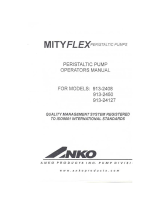Page is loading ...



BD Accuri C6 Flow Cytometer Instrument Manual
7820018 Rev-2 i
TABLE OF CONTENTS
1 INTRODUCTION ................................................................................................................. 1
1.1 About This Manual ..................................................................................................... 1
1.2 Delivery and Inspection ............................................................................................. 1
1.3 BD Accuri C6 Flow Cytometer Specifications ............................................................. 2
2 SAFETY PRECAUTIONS .................................................................................................... 3
2.1 Safety and Limitations Manual ................................................................................... 3
2.2 Operational Considerations ....................................................................................... 3
2.2.1 Ambient Temperature and Humidity ............................................................... 3
2.2.2 Area of Use .................................................................................................... 3
2.2.3 Approved Reagents ....................................................................................... 3
2.2.4 Material Safety Data Sheets (MSDS) ............................................................. 4
3 SETTING UP THE BD ACCURI C6 FLOW CYTOMETER ................................................... 5
3.1 BD Accuri C6 Flow Cytometer Layout ........................................................................ 5
3.2 Configuring the Computer Settings ............................................................................ 5
3.2.1 Setting up the Computer ................................................................................ 5
3.2.2 Changing the Workstation Computer Settings for Windows
®
7 ....................... 6
3.2.3 Viewing .c6 and .c6t File Extensions in Windows 7 ........................................ 6
3.3 Setting Up the BD Accuri C6 Flow Cytometer ............................................................ 7
3.3.1 Setting Up the Reagent Bottles and Fluidics .................................................. 8
3.3.2 Connecting the Cables ................................................................................... 9
3.4 Installing Software ................................................................................................... 10
3.4.1 Installing BD Accuri C6 Software .................................................................. 10
3.5 Starting Up the BD Accuri C6 Flow Cytometer ......................................................... 10
3.6 Turning Off the BD Accuri C6 Flow Cytometer ......................................................... 11
4 MAINTENANCE ................................................................................................................. 13
4.1 Automated Preventive Maintenance Notification ...................................................... 13
4.2 Cleaning the SIP ...................................................................................................... 14
4.3 Cleaning the Flow Cell ............................................................................................. 14
4.3.1 Running the Unclog Cycle ............................................................................ 14
4.3.2 Running an Extended Clean of the Flow Cell ............................................... 15
4.4 Decontamination Fluid Cycle ................................................................................... 15
4.5 Cleaning Fluid Cycle ................................................................................................ 15
4.6 Purging Air from the BD Accuri C6 Flow Cytometer ................................................. 16
4.7 Emptying the Waste Container ................................................................................ 16
4.8 Filling the Fluid Bottles ............................................................................................. 17
4.9 Replacing the Fluidic Bottle Filters ........................................................................... 17
4.10 Inspecting the Fluidics Lines .................................................................................... 18
4.11 Replacing the In-line Sheath Filter ........................................................................... 18
4.12 Replacing the Peristaltic Pump Tubing .................................................................... 19
5 TROUBLESHOOTING AND TECHNICAL SUPPORT ........................................................ 21
5.1 Troubleshooting ....................................................................................................... 21
5.2 Cleaning and Decontamination—Standard Procedure ............................................. 24
5.3 Limited Warranty ..................................................................................................... 25
5.4 Extended Warranties ............................................................................................... 25
5.5 Technical Support .................................................................................................... 25
5.6 Ordering Information ................................................................................................ 27

BD Accuri C6 Flow Cytometer Instrument Manual
ii 7820018-01 Rev-2
FIGURES AND TABLES
Figure 1-1. The BD Accuri C6 Flow Cytometer System ............................................................. 1
Table 1-3. BD Accuri C6 Flow Cytometer Specifications ............................................................ 2
Table 2-1. Approved Reagents .................................................................................................. 3
Figure 3-1. BD Accuri C6 Flow Cytometer Optics and Fluidics (Top View, Lid Open) ................ 5
Figure 3-2. In-line Sheath Filter ................................................................................................. 7
Figure 3-3. Interference Filter .................................................................................................... 7
Figure 3-4. Fluidics harness ...................................................................................................... 8
Figure 3-5. Proper Attachment of Fluidics Lines ........................................................................ 9
Figure 3-6. Cable Connections .................................................................................................. 9
Figure 3-7 SIP and Sample Stage ............................................................................................10
Figure 3-8. Improper Shut down Message ................................................................................11
Table 4-1. BD Accuri C6 Flow Cytometer Replacement Parts/Reagents List ............................13
Figure 4-1. Automated Preventive Maintenance Notification Window .......................................14
Figure 4-2. Waste Line Quick Disconnect .................................................................................17
Figure 4-3. In-line Sheath Filter ................................................................................................18
Figure 4-4. Peristaltic Pumps and Luer Locks ..........................................................................19
Figure 4-5. Removing Peristaltic Pump Retainer Clip ...............................................................19
Figure 4-6. Sliding Luer Lock Fittings Off of Pump Head ..........................................................20
Figure 5-1. Browse For Folder Dialog Box ................................................................................22
Figure 5-2. Update Driver Software – Cytometer, Second Dialog Box ......................................22
Figure 5-3. Windows Security Window .....................................................................................23
Figure 5-4. Update Driver Software – Cytometer, Successfully updated your driver software ...23
Figure 5-5.The C6 Software Status Message Box – C6 is connected and ready .....................23

BD Accuri C6 Flow Cytometer Instrument Manual
7820018-01 Rev-2 1
The BD Accuri
™
C6 flow cytometer offers an entirely new vision for the role of flow
cytometry in life science research. Designed from the ground up to be compact and
easy to use, the BD Accuri C6 flow cytometer fits in any lab and is readily accessible
to all researchers—experts and novices alike.
Figure 1-1. The BD Accuri C6 Flow Cytometer System
The BD Accuri C6 flow cytometer system includes BD Accuri C6 Software for
controlling the instrument, generating statistics, and analyzing results.
This manual provides information on cytometer requirements and specifications,
setup, and maintenance. It also includes common troubleshooting help and service
information.
For information on using BD Accuri C6 Software, see the BD Accuri C6 Software
User Guide.
For information on installing and using the BD CSampler
™
, see the BD Accuri
CSampler Software User Guide.
Carefully inspect all cartons upon receipt of the cytometer. If there are any signs of
mishandling or damage, file a claim with the carrier immediately. If the shipment is
separately insured, file a claim with the insurer.
ITEMS NOT PROVIDED
Surge suppressor or uninterruptible power supply (UPS). A model rated at a
minimum of 1000 VA is recommended for use with the cytometer, computer, and
monitor.
Microsoft
®
Office™ or equivalent
Anti-virus software. This system is intended for use as a stand-alone station, not
as part of a network.

BD Accuri C6 Flow Cytometer Instrument Manual
2 7820018-01 Rev-2
Table 1-3. BD Accuri C6 Flow Cytometer Specifications
Laser Excitation
488 nm (rated at 20,000 hr life)
640 nm (rated at 20,000 hr life)
Laser Profile
10 x 75 µm
Laser Power
14.7 mW 640 nm Diode Red Laser
20 mW 488 nm Solid State Blue Laser
Scatter Detection
Forward (0 degrees, +/-13)
Side (90 degrees, +/-13)
Emission Detection
4 colors, standard optical filters
FL1 533/30 nm (e.g. FITC/GFP)
FL2 585/40 nm (e.g. PE/PI)
FL3 > 670 nm (e.g. PerCP, PerCP-Cy™5.5, PE-Cy7)
FL4 675/25 nm (e.g. APC)
Optical Alignment
Fixed alignment
Flow Cell
200 µm ID quartz capillary
Minimum Detectable Particle
Size
0.5 µm
Minimum Sample Volume
300 µL (in 12 x 75 mm tube)
Pre-Set Flow Rates and Core
Sizes
Slow: 14 µL/min, 10 µm core
Medium: 35 µL/min, 16 µm core
Fast: 66 µL/min, 22 µm core
Custom Sample Flow Rates
10 – 100 µL/min
Custom Core Diameter
5 – 40 µm
Recommended Sheath Fluid
0.22 µm filtered, deionized (DI) water
Maximum Events Per Sample
1 million events per well
Florescence Sensitivity,
MESF*
FITC < 150; PE < 100
Scatter Resolution
Resolves human peripheral blood lymphocytes,
monocytes, and granulocytes
Fluorescence Linearity
2 ± 0.05% for chick erythrocyte nuclei (CEN)
Fluorescence Precision
≤ 3% CV for CEN
Data Acquisition Rate
10,000 events/second, maximum
Power Requirements
100 - 240 VAC, 50/60 Hz
Typical Power Consumption
154 VA
Heat Output
240 Btu/hour maximum output
Operating Ranges
15 - 30° C; < 80% relative humidity
Instrument Size
11”H x 14.75”W x 16.5”D (27.9 x 37.5 x 41.9 cm)
Foot Print with Fluid Bottles
11”H x 21.5”W x 16.5”D (27.9 x 54.6 x 41.9 cm)
Weight
30 lbs (13.6 kg)
Fluid bottle capacity
2 L sheath fluid, 2 L waste,
250 mL cleaner, 250 mL decontamination
Signal Processing
24-bit datapath
Computer Interface
USB 2.0
Warranty
1 year
*MESF values determined using Thermo Scientific Cyto-Cal™ Multifluor Plus Violet Beads.

BD Accuri C6 Flow Cytometer Instrument Manual
7820018 Rev-2 3
Refer to the BD Accuri C6 Safety and Limitations Manual (PN 7820091) for complete
safety information.
When setting up the cytometer, note the details in the following sections to maximize
the instrument’s performance.
Operating temperature of the cytometer is between 15°C and 30°C (59°F and 86°F).
Operating humidity is < 80% relative humidity.
The cytometer is designed to fit on a laboratory bench top. Keep a perimeter of at
least six (6) inches (15 cm) around the instrument and computer for proper
ventilation and to protect the instrument and computer from liquid spills.
Take special care while handling fluids around the cytometer. Ensure that
uncontained fluids do not enter the instrument or computer. Clean up spills
immediately. Never place anything on top of the cytometer, including sample tubes
and racks.
Turn off the instrument and unplug the power cord before manually cleaning the
cytometer.
Only approved fluids should be used in the operation or cleaning of this instrument.
See the following table for a list of approved reagents.
Table 2-1. Approved Reagents
Fluid
Description
Sheath fluid
0.22 µm filtered, deionized (DI) water with or without
bacteriostatic concentrate solution (PN 653156)
Cleaning solution
Cleaning concentrate solution (PN 653157) diluted
according to package instructions
Decontamination solution
Decontamination concentrate solution (PN 653154)
diluted according to package instructions
Extended flow cell clean
Extended flow cell cleaning solution (PN 653159)
Do not use household bleach as a decontamination solution. It contains
fluorescent whitening agents that may interfere with fluorescence detection.

BD Accuri C6 Flow Cytometer Instrument Manual
4 7820018-01 Rev-2
To obtain an MSDS, visit www.AccuriCytometers.com or contact:
In the USA:
Email TechSupport@AccuriCytometers.com
Call Accuri Technical Support at 1.734.994.8000
Outside the USA
Visit www.AccuriCytometers.com for country-specific contact information.

BD Accuri C6 Flow Cytometer Instrument Manual
7820018 Rev-2 5
Perform all of the procedures in this chapter before running any experimental
samples.
The cytometer is composed of fluidics, optics, and electronics subsystems that work
together to analyze cell populations. The following figures show the major
components of the fluidics and optics subsystems.
Figure 3-1. BD Accuri C6 Flow Cytometer Optics and Fluidics (Top View, Lid Open)
Set up the computer, monitor, keyboard, and mouse according to manufacturer’s
instructions. Computers come preinstalled with Windows
®
7 Professional. Contact
Accuri Technical Support for assistance with other operating systems.
Optical
assembly
Fine Particle Filter
Purge Switch
Sheath pump
Waste pump
Red laser
Blue laser
In-line sheath
filter

BD Accuri C6 Flow Cytometer Instrument Manual
6 7820018-01 Rev-2
Install the software on the computer before connecting the USB cable to
the cytometer.
NOTE: We recommend making the following changes to the C6 workstation
computer in order to achieve the best possible work environment and to avoid
unexpected software computer issues that could potentially result in a loss of data.
3.2.2 Changing the Workstation Computer Settings for Windows 7
Skip this section if your computer has BD Accuri C6 Software preinstalled.
1. Go to Start (circular icon located in the lower left-hand corner) / select Control
Panel.
2. Select “Appearance and Personalization”
3. Turn off the Sleep Settings.
a. From the column on the left, select “System and Security” then “Power
Options”
b. Select “Change when the computer sleeps” from the left hand margin
(alternatively select “change plan settings” from the main window).
c. From the Edit Plan Settings window, change the “Put the computer to sleep”
setting to “Never” using the drop-down function (we also suggest setting the
“Turn off the display” setting to Never).
d. Select “Save Changes”. Then close the control panel window.
4. Optimize Monitor Display Settings.
(From Start / Control Panel / Appearance and Personalization)
a. Select “Display”, select “Adjust Resolution” from the column on the left.
(Alternatively select “Adjust screen resolution” directly from the Display
section of the main Appearance and Personalization window). Then select
(highlight) Monitor 1.
b. Ensure the Resolution is set to the maximum setting or to at least 1152 x 864.
Change the setting using the slider under the “Resolution” field’s drop down
menu, if necessary.
c. Select “Apply”, then select “OK” and close the Personalization window.
To view hidden file extensions which distinguish BD Accuri C6 Software files (.c6)
from BD Accuri C6 Software template files (.c6t):
1. Click on the Windows Start button and select Control Panel from the pop-up
menu.
2. Select “Tools” from the menu bar.
3. Click on “View” tab
4. Click “Show hidden files and folders”
5. Deselect “Hide extensions for known file types”

BD Accuri C6 Flow Cytometer Instrument Manual
7820018 Rev-2 7
6. Select “Apply,” then “OK” to save changes and close dialog box.
1. Remove the cytometer and other components from the shipping boxes.
2. With the front of the cytometer facing toward you, lift the top cover.
3. Verify that the in-line sheath filter is installed. If it is not installed, see section 4.11
for instructions on replacing the filter.
Figure 3-2. In-line Sheath Filter
4. Verify that there are no disconnected electronic cables on the optics assembly.
5. Verify that the interference filters are firmly seated (Figure 3.3). The standard
interference filters are labeled as follows:
FL1—533/30
FL2—585/40
FL3—670LP
FL4—675/25
Figure 3-3. Interference Filter
Never run the cytometer without interference filters installed. Running the
cytometer without the filters may damage the instrument.
Fine Particle Filter
Purge Switch
Purge Switch
Interference filter

BD Accuri C6 Flow Cytometer Instrument Manual
8 7820018-01 Rev-2
6. Gently close the cytometer cover. Make sure the cover is securely positioned. If
the cover is not closed securely, the cytometer will not function.
7. Place the fluidics bottle tray in a convenient location near the perimeter of the
cytometer.
Do not place the fluidics bottle tray on top of the cytometer.
1. Fill the sheath bottle with sheath fluid.
2. Dilute the decontamination concentrate (PN 653154) and cleaning concentrate
(PN 653157) solutions as instructed and fill decontamination and cleaner bottles,
respectively.
Close the bottles securely. Do not over tighten.
3. Add approximately 100 mL of 0.5% NaOCl to the Waste bottle.
4. Place the bottles in the fluidics bottle tray.
Figure 3-4. Fluidics harness
5. Slide the red tab on the black end of the fluidics harness to the unlock position
and attach the black end of the fluidics harness to the back of the cytometer.
6. Slide the red tab to the lock position.
7. Attach the other end of the fluidics harness to the appropriate bottles:
Red line—waste bottle
Blue line—sheath bottle
Yellow line—decontamination bottle
Green line—cleaner bottle
Fine Particle Filter
Purge Switch
Fluidics harness

BD Accuri C6 Flow Cytometer Instrument Manual
7820018 Rev-2 9
Figure 3-5. Proper Attachment of Fluidics Lines
1. Plug the cord from the power supply into the back of the cytometer.
Figure 3-6. Cable Connections
2. Attach the black power cord to the power supply and plug into a standard outlet.
Only operate this instrument from a supply source that incorporates a
third-wire protective grounding conductor. A surge suppressor or power strip is
recommended.
3. Connect the USB cable to the back of the cytometer.
Do not plug the USB cable into the computer yet.
To prevent putting pressure on the fluidics lines and USB cable
connection, do not place the cytometer against a wall or another object.
Power jack
USB port
BD CSampler serial
cable (used with BD
CSampler only)

BD Accuri C6 Flow Cytometer Instrument Manual
10 7820018-01 Rev-2
This section provides details on installing BD Accuri C6 Software and the BD Accuri
C6 flow cytometer driver. In most cases, BD Accuri C6 Software will be pre-installed.
If software is installed, skip to section 3.5.
1. Ensure the USB cable is not connected between the computer and cytometer.
2. Start up the computer and monitor.
3. Insert the provided BD Accuri C6 Software CD. In the CD directory, double-click
on BD Accuri C6 Software Installer.exe.
4. Follow the instructions in the installation wizard.
1. Check fluid levels in all bottles, ensuring that the Waste is empty and the Sheath,
Cleaner and Decontamination bottles are full.
2. Gently push the sample stage back, remove and discard the SIP cover and place
a tube containing at least 2 mL of 0.22 µm filtered, DI water on the SIP.
Figure 3-7 SIP and Sample Stage
NOTE: The sample stage can accommodate several types of tubes, including
any brand of 12x75 mm tube and most microcentrifuge tubes
3. While holding the sample tube in place, pull the sample stage forward to support
the tube. The stage clicks into place.
The sample tube does not form a seal at the top of the SIP. While
inserting the SIP in the tube, be careful not to bend or catch the SIP on the
outside of the tube.
SIP
Sample Stage
SIP Collar

BD Accuri C6 Flow Cytometer Instrument Manual
7820018 Rev-2 11
4. Firmly press the power button on the front of the unit to turn on the cytometer.
During start up, the BD Accuri C6 Software Traffic Light turns yellow and the
cytometer pumps start to run. When powered on, the cytometer automatically
flushes the fluidics lines with sheath. This process takes approximately five
minutes.
Do not open the lid of the cytometer during the startup process. Opening
the lid interrupts the laser warm-up and extends the time before data can be
acquired.
5. When the BD Accuri C6 Software Traffic Light turns green and BD Accuri C6
Software displays the message C6 is connected and ready, run 0.22 µm filtered,
DI water for at least 15 minutes before processing samples.
6. Validate cytometer performance. See the BD Accuri C6 Software User’s Guide
for details on instrument validation using the validation beads provided with the
cytometer.
1. Place a tube with 2 mL of decontamination solution on the SIP.
2. Select an empty data well in the Collect Tab of BD Accuri C6 Software.
3. Set the time limit for two minutes and the fluidics speed to fast.
4. Click on the RUN button.
5. Once the run is finished, remove the tube of decontamination solution from the
SIP.
6. Place a tube with 2 mL of 0.22 µm filtered, DI water on the SIP and advance to
any empty data well.
7. Set the time limit for two minutes and fluidics to Fast.
8. Click on the RUN button.
9. When the run is finished, leave the tube on the SIP.
10. Press the power button. The shutdown cycle runs for approximately 15 minutes,
then the cytometer automatically powers off.
Depressing the power button for five seconds or longer bypasses the auto-
fluidic shutdown cycle. If the cytometer is shut down in this manner, BD Accuri
C6 Software displays the following message during the next start up:
Figure 3-8. Improper Shut down Message
When this occurs, the cytometer takes additional time to recover and return to
the green light ready state.

BD Accuri C6 Flow Cytometer Instrument Manual
12 7820018-01 Rev-2
NOTE: It is not necessary to exit BD Accuri C6 Software or turn off the computer
before turning off the cytometer.

BD Accuri C6 Flow Cytometer Instrument Manual
7820018 Rev-2 13
Changing the in-line sheath filter, fluidic bottle filters, and peristaltic pump tubing
every two months is recommended. Heavy use of the cytometer may warrant more
frequent changes.
The following table lists the parts and reagents that are required for regular
maintenance.
Table 4-1. BD Accuri C6 Flow Cytometer Replacement Parts/Reagents List
Part Number
Description
653146
Peristaltic Pump Tubing (Set of 2)
653147
Sheath bottle filter (1 large) and Decon/Cleaner
Bottle Filters (2 small)
653148
In-line Sheath Filters (1 ea.)
653149
BD Accuri C6 Flow Cytometer 1-year
Maintenance Kit contains: (12) Peristaltic Pump
Tubing, (6) Sheath Bottle Filter, (12)
Decontamination/Cleaner Bottle Filters, and (6)
In-line Sheath Filters
653150
BD Accuri C6 Flow Cytometer 2-Month
Maintenance Kit contains (2) Peristaltic Pump
Tubing, (1) Sheath Bottle Filter, (2)
Decon/Cleaner Bottle Filters and (1) In-line
Sheath Filter
653154
Decontamination Concentrate Solution (makes
200 mL)
653155
Decontamination Concentrate Solution (makes
1 L)
653156
Bacteriostatic Concentrate Solution (for treating
10 L Sheath Fluid) (10 vials)
653157
Cleaning Concentrate Solution (makes 1 L)
653158
BD Accuri C6 Flow Cytometer Fluid Kit:
contains concentrate for making 1 L each of
Cleaning and Decontamination Solutions,
Bacteriostatic Concentrate for treating 10 L of
Sheath, and 8 mL of Extended Flow Cell Clean
653159
Extended Flow Cell Clean Solution
653160
BD Accuri C6 Flow Cytometer Starter Kit:
Contains concentrate to make 1 L each of
Cleaning and Decontamination Solutions,
Bacteriostatic Concentrate to treat 10 L of
Sheath,8 mL of Extended Flow Cell Clean, and
4 mL of both 6- and 8-Peak Validation Beads
Visit www.accuricytometers.com for a complete list of available parts and reagents.
An automated notification and reminder system is contained in the BD Accuri C6
Software to alert the user to perform the recommended preventive maintenance as
described in this manual. This includes removal and replacement of the peristaltic
pump tubing, in-line sheath filter and the fluidic bottle filters.

BD Accuri C6 Flow Cytometer Instrument Manual
14 7820018-01 Rev-2
BD Accuri C6 Software will trigger the notification based on the volume of sheath run
through the system or on the date since maintenance was last performed. BD Accuri
C6 Software will display this notification based on whichever trigger is reached first.
The notification appears as a pop-up window that allows the user to choose between
‘Remind me later’ or ‘Maintenance is complete’.
Selecting ‘Maintenance is complete’ will re-start both triggers.
Selecting ‘Remind me later’ will set the notification to remind the user in 5 days.
Figure 4-1. Automated Preventive Maintenance Notification Window
Run the backflush cycle as needed to clean the SIP and remove clogs at the base of
the SIP.
1. Place a blotter or empty sample tube under the SIP to catch dripping fluid.
2. Do one of the following:
Click on the Backflush button in the Collect tab.
Select Instrument > Run Backflush Cycle
Clean the flow cell as a part of regular maintenance or to correct performance issues
of the cytometer.
The unclog cycle purges the flow cell of debris.
1. Remove the sample tube from the SIP and place a blotter or empty sample tube
under the SIP to catch dripping fluid.
2. Do one of the following:

BD Accuri C6 Flow Cytometer Instrument Manual
7820018 Rev-2 15
Click on the Unclog button in the Collect tab.
Select Instrument > Run Unclog Cycle.
For a thorough cleaning of the flow cell, perform an extended flow cell clean. During
extended flow cell cleaning, the flow cell fills completely with cleaning solution from
the sample tube on the SIP. This cycle automatically shuts down the cytometer with
cleaning reagent in the flow cell, allowing the flow cell to soak.
1. Place a tube with at least 500 µL of Extended Flow Cell Clean Solution (PN
653159) on the SIP.
Never run the Extended Clean of Flow Cell cycle without a tube containing
at least 500 µL of fluid.
2. Select Instrument > Extended clean of flow cell.
3. After the cytometer is automatically shut down, allow the cytometer to rest for at
least 30 minutes (up to overnight for a more thorough cleaning).
4. Replace the tube of Extended Flow Cell Clean Solution with a tube of 2 mL 0.22
µm filtered, DI water.
5. Restart the cytometer. The cytometer performs a longer fluidics startup cycle and
the Software displays the message Extra startup time needed due to cleaning or
improper shutdown. This longer cycle purges cleaning reagent from the flow cell.
6. Run 0.22 µm filtered, DI water for 10 minutes on fast speed.
7. Operate the cytometer as usual.
The BD Accuri C6 automatically runs the decontamination fluid cycle when the
system is shut down normally. The decontamination fluid cycle lasts about 15
minutes.
To manually run the decontamination fluid cycle:
1. Place a tube with 2mL of 0.22 µm filtered, DI water on the SIP.
2. Select Instrument > Run decontamination fluid cycle.
The cleaning fluid cycle pulls cleaner fluid from the cleaner tank and runs it through
the fluidic lines of the fluidics system. After filling the system with cleaner fluid, the
cleaning fluid cycle purges the cytometer with fresh sheath fluid and performs a
backflush. This cycle takes about five minutes.
1. Place a tube of cleaning solution (PN 653157) on the SIP.
2. Select Instrument > Run cleaning fluid cycle.

BD Accuri C6 Flow Cytometer Instrument Manual
16 7820018-01 Rev-2
Purge air from the cytometer if any of the following is true:
The cytometer is being set up for the first time.
The cytometer has not been used for more than two days.
A sample has been run dry or the cytometer has been running without sheath in
the sheath bottle.
To purge air from the cytometer:
1. Place a tube containing sheath on the SIP.
NOTE: If performing an air purge at any time other than initial setup, skip steps
2-3.
2. Select Instrument > Run decontamination fluid cycle.
3. Wait approximately 15 minutes for the decontamination fluid cycle to complete.
4. Set the run time in the software control panel to five minutes and click on the Run
button. Allow the cytometer to run until it stops automatically.
NOTE: The peristaltic pumps will make a rhythmic sound while running. This is
normal.
5. Click on the Run button again, wait for 30 seconds, and click on the Pause button
to stop the pumps.
6. Repeat step 5 two more times to purge bubbles from the system.
Empty the waste bottle daily or when prompted by BD Accuri C6 Software to prevent
spillover.
Biological samples are potentially dangerous and/or life threatening. Adhere to
proper handling procedures for samples and reagents at all times. Wear appropriate
laboratory attire such as protective gloves and eyewear during this procedure.
1. Disconnect the quick connect waste line from the top of the waste bottle.
/