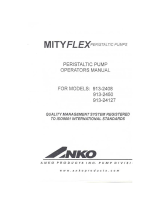Page is loading ...

NT-100 Peristaltic Pump Filler
Page 2

NT-100 Peristaltic Pump Filler
Page 3
Contents
1 Safety Instruction .................................................................... 5
2 Product Description ................................................................ 6
2.1 Components ....................................................................... 6
2.2 Control Interface ................................................................ 7
2.3 Control Panel ..................................................................... 8
2.4 Parameter Setting .............................................................. 9
2.5 Technical Specification ..................................................... 10
3 Before Operation ................................................................... 11
3.1 Connections ..................................................................... 11
3.2 Driven Pump And Dispensing Air .................................... 13
4 Operation .............................................................................. 14
5 Maintenance ......................................................................... 17
6 Troubleshooting .................................................................... 18

NT-100 Peristaltic Pump Filler
Page 4

NT-100 Peristaltic Pump Filler
Page 5
1 Safety Instruction
This manual is designed for operators who are not acquainted with the machine, so please follow the
instructions to operate and adjust the machine step by step. If you cannot thoroughly understand some
of the instructions, please ask experienced technicians for help or contact us. Thank you!
Note: Please read this user manual in detail before taking any action to operate the machine!
• This machine is driven by 110 or 220 VAC. The voltage
should fit for the power standard of the machine and
should always stay within the security limit.
• Only engineering technicians are allowed to make
adjustment of the machine, but any adjustment is
forbidden while the machine is running. Failure to
follow this warning may expose the operator to
danger.
• Do not place the machine near high temperature or
inflammables. The places where are not stable or
where the machine will be crashed easily are also not
suitable to place the machine.
• To prevent from getting electric shocks, the machine
cannot be placed in a humid environment.
• Do not attempt to remove/replace parts or to use the
machine for any other purpose other than what is
recommended by us.
• Do not randomly apply lubricants to any part of the
machine.
Notice of Equipment
Improvements &
Document Revisions
We continually devote to developing and researching for new items and reserves
the right to change or terminate the production specifications and features which
are presented in this manual without notice and without taking any responsibilities.
We have also strived to provide all the needed information in this guide, but if
there is any error, we reserve the right to correct for the next revisions.

NT-100 Peristaltic Pump Filler
Page 6
2 Product Description
2.1 Components
liquid outlet side
liquid inlet side

NT-100 Peristaltic Pump Filler
Page 7
2.2 Control Interface
1. Power Switch /
Socket for Power Supply Cable
2. Knob for filling speed adjustment
- Clockwise: speed up.
- Counterclockwise: slow down.
3. Emergency Stop Button
4. Knob for Filling Mode
- Left: Test mode
- Middle: Manual mode
- Right: Auto mode
5. Start Button
6. Socket for Foot Pedal
7. Control Panel

NT-100 Peristaltic Pump Filler
Page 8
2.3 Control Panel
1. TEST/RESET
Keep pressing to reset the filling counter to zero.
2. SET
- Parameter choosing: for choosing the parameters you want to set.
- Parameter entering: setting the parameters, you need to push SET button for
entering.
3. SHIFT
This button is for shifting the location of the blinking cursor for adjusting parameters.
4. ADJUST
When the blinking cursor moves to any number of the parameters, pushing ADJUST
button can adjust the number in circulation from 0 to 9.

NT-100 Peristaltic Pump Filler
Page 9
2.4 Parameter Setting
P = Filling Volume
2.4.1 Push SET button, the screen will show P00000.
2.4.2 Enter the parameter for filling volume (please
see P.4 for instructions).
Ex: After adjusting the parameter to 00250, push SET
again to finish setting the parameter.
P.S This is the indicator volume instead of actual
volume.
2P = Delay time for Auto Mode
In Auto Mode, whenever the machine finishes filling
one bottle, it will fill the next one 2 seconds later
automatically as the setting shows 02.0 in the picture
on the right.
★ This setting is ONLY for Auto Mode.
3E = Delay time for Manual Mode
In Manual Mode, after pushing the start button, the
machine will delay for a certain time and then it will
start filling.
As the picture shows on the left with 00.5, it means
when you push the start button, it will start filling 0.5
second later.
★ This setting is ONLY for Manual Mode.

NT-100 Peristaltic Pump Filler
Page 10
2.5 Technical Specification
Model
FG-100
Filling Range
10–5000 ml
Filling Accuracy
± 1 %
Power Supply
110 or 220 VAC; 50/60 Hz; Single phase
Driven Device
DC Motor
Dimension
(L) 475 mm × (W) 340 mm × (H) 305 mm

NT-100 Peristaltic Pump Filler
Page 11
3 Before Operation
3.1 Connections
Step1 Open the pump.
Step2 Open the gripper.

NT-100 Peristaltic Pump Filler
Page 12
Step3 Insert the tube into the slot.
Step4 Close the pump.

NT-100 Peristaltic Pump Filler
Page 13
3.2 Driven Pump And Dispensing Air
3.2.1 Switch the filling mode to the left to Test Mode.
(Marked 4 in the picture on the right.)
3.2.2 Adjust the filling speed over than 70. (Marked 2 in the
picture on the right.)
3.2.3 Aim the opening of the output tube to the tank or
other container and push the start button continuously.
When the pump starts operating, the liquid will be sucked
and filled into the filling tubes.
3.2.4 Please push the start button continuously until there
is no more air in the filling hosess and then assemble the
filling nozzle back to the opening of the outlet hose
immediately.
3.2.5 Fix the filling nozzle onto the bracket
and then the preliminary operation is done.
TIP 01: While testing, please adjust to HIGH filling speed to
help the air to eliminate from the filling hoses. (This action
can prevent from influencing the filling process afterward.)
TIP 02: The liquid in the hoses has to flow out smoothly
without air so that it will not affect the filling accuracy.
TIP 03: The best way to fill is to let the surface of the filling
liquid in the tank higher than the pump.

NT-100 Peristaltic Pump Filler
Page 14
4 Operation
4.1.1
Switch on the power and the screen
will show the number “ 0 ”.
4.1.2
Turn the emergency stop button (as
shown on P.3) clockwise to activate
the function.
4.1.3
Place the bottle (or container),
which you want to fill, under the
filling nozzle and adjust the
machine with proper filling speed.
(The larger the scale is, the faster
the filling speed will be. However,
too fast or too slow will both affect
the filling accuracy.)

NT-100 Peristaltic Pump Filler
Page 15
4.1.4
Switch the knob for filling mode
choosing to Test Mode, push the
start button continuously until the
required filling volume, and then
note down the parameter shown
on the screen.
★ Please push continuously, or the
parameter will not be accurate for
the filling volume.
4.1.5
Switch to Manual Mode, and get
into the parameter setting to enter
the parameter you noted down
from the previous step. (Please see
P.5 for the control panel and the
instructions for setting.)

NT-100 Peristaltic Pump Filler
Page 16
4.1.6
After setting, the screen will show
the value “ 0 ” again, and the filler
is ready for operating.
4.1.7
While filling, the screen will show
the number of the bottles (or
containers) being filled to assist the
operator to measure the
production.

NT-100 Peristaltic Pump Filler
Page 17
5 Maintenance
5.2.1 Be sure to dry the hands before operating the machine for setting and
adjusting to prevent from getting electric shocks or causing short circuit.
5.2.2 Avoid filling materials that is higher than 400C because liquids with higher
temperature will cause resistance overloading of the control components
and then affect the life span of the machine.
5.2.3 After filling, please be sure to clean the hoses and the pump to keep the
machine clean.
5.2.4 If you need to fill liquids with “granule”, please filter before filling in case
the granule may block the filler and shorten the life span of the machine.
5.2.5 Please be cautious while filling acid or alkaline liquids to prevent from
splashing to hurt the operator(s) and the machine.

NT-100 Peristaltic Pump Filler
Page 18
6 Troubleshooting
Trouble(s)
Possible Causes & Solutions
Out of Power
1. Check if the power switch is ON. (switch to “ - ” )
2. Check if the emergency button is ON.
3. Check if the power supply cable is loose or broken.
4. Check if the safety fuse blows.
No Reaction
1. Check if the operation mode is Auto Mode. (see P.3)
2. Repeat the setting and filling processes.
3. Check if using a foot pedal or any manual operation
assisting devices. Once using those devices, the filler will
adopt the signal from them in priority.
Bubbles Appear
in Tubes
1. Be sure to eliminate air from the hose before filling.
2. Check if the inlet hose is immersed in the tank.
3. Check if the hose is fastened.
4. Check if the hose is broken.
Strange Noise/
Not Filling Smoothly
1. Check if anything blocks up the pump.
In case there is any problem or malfunction that you cannot solve, please contact us immediately.
/