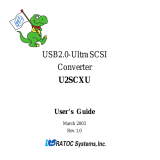Page is loading ...

1 APH_CB31U_050330
Follow the steps to install the driver for Windows XP.
1. Insert the CB31U CardBus PC card into the PC Card slot. Windows XP
automatically detects the CB31U and installs default driver. Start [System
Properties] and click the [Hardware] tab and click [Device Manager].
2. Double click the [SCSI and RAID controllers] string. You can find a [Advansys SCSI
Host Adapter] string. Double click it.
3. Click Driver tub on Properties and Click the [Update Driver…] button.
CB31U Windows XP Install Guide

2 APH_CB31U_050330
4. Select the [Install from a list of specific location(Advanced)] and click [Next].
5. Select the [Don’t search. I will choose the driver to install] option and click [Next].
6. Click [Have Disk].
7. Insert the CD-ROM which comes with the CB31U type drive letter assigned to the
CD-ROM drive. If the CD-ROM drive is D drive, [D: ] at the [Copy manufacturer’s files
from] box. Then, click [OK].

3 APH_CB31U_050330
8. Confirm [SCSI PC Card REX CB31] appears and click [Next].
9. The following message box will appear. Click [Continue Anyway].
10. Click [Finish].

4 APH_CB31U_050330
11. Follow the steps to confirm the installation.Start [System Properties] and click the
[Hardware] tab and click [Device Manager].
12. Double click the [SCSI and RAID controllers] string. If you can find a [SCSI
PC Card REX CB31] string, you have successfully installed the driver.
Regarding how to install the driver on other Windows version, refer to User’s Guide
included in the CD-ROM.
/