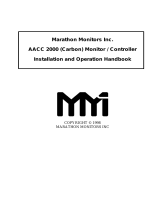Page is loading ...

Series TSDIN-G DIN Rail Mount Temperature Switch
Specications - Installation and Operating Instructions
Bulletin T-TSDIN-G
The Series TSDIN-G DIN Rail Mount Temperature Switch is congured with three
independent outputs. These independent outputs allow for setpoint and differential
control in three separate processes by up to three independent temperature probes.
The TSDIN series has the selectable engineering units and temperature probe types in
order to eliminate the combination of parts that need to be stocked. For programming
multiple units, the Model TS2-K conguration key can be used to quickly download
parameter settings.
OPERATING INSTRUCTIONS
INSTALLATION
• DIN rail mounting.
• Wiring diagram is displayed on top of the control.
WIRING
Avoid installing the temperature probe cables in close proximity to power cables. If the
length of the probe cables is longer than 100 meters, a recalibration adjustment may
be made using the P1, P2, and P3 parameters.
WIRING DIAGRAM
SPECIFICATIONS
Probe Range: PTC: -58 to 302°F (-50 to 150°C); NTC: -58 to 230°F (-50 to 110°C);
Pt 1000 ohm RTD -58ºF to 302ºF(-50 to 150°C).
Input: PTC/NTC/Pt 1000 Ω RTD.
Output: Output 1: SPST relay rated 16A @ 240 VAC resistive, 10 FLA, 60 LRA,
1HP @ 240 VAC inductive; Output 2: SPDT relay rated 8A @ 240 VAC resistive;
Output 3: SPST relay rated 8A @ 240 VAC resistive; Output 4: SPDT relay rated
8A @ 240 VAC resistive; Output 5: SPST relay rated 16A @ 240 VAC resistive, 10
FLA, 60 LRA, 1HP @ 240 VAC inductive.
Control Type: On/off.
Power Requirement: 115 VAC, 230 VAC, 12 VAC/VDC, 24 VAC/VDC (±10%)
depending on model.
Power Consumption: 6 VA.
Accuracy: Better than 1% of full-scale.
Display: 3-digits plus sign.
Resolution: 0.1°.
Memory Backup: Non-volatile memory.
Temperature Limits: Operating: 32 to 131°F (0 to 55°C); Storage: -4 to 158°F (-20
to 70°C).
Weight: 10.8 oz (306 g).
Agency Approvals: CE, cURus.
3/16
[4.57]
2-51/64
[71.20]
3-35/64
[90.00]
13/64
[5.08]
1-1/32
[26.31]
2-7/16
[61.82]
1-25/32
[45.06]
1-1/4
[31.83]
1-7/8
[47.57]
2-9/32
[58.00]
4-1/64
[101.96]
Unit must be mounted away from vibration, impacts, water and
corrosive gases.
NOTICE
SUPPLY
Sd3 Sd2 Sd1
Out1Out2Out3
DWYER INSTRUMENTS, INC.
P.O. BOX 373 • MICHIGAN CITY, INDIANA 46360, U.S.A.
Phone: 219/879-8000
Fax: 219/872-9057
www.dwyer-inst.com
e-mail: [email protected]
®

PARAMETER LIST
Parameter Description Units Range Factory Setting
St1
St2
St3
r01
r02
r03
r4
r5
c01
c02
c03
c11
c12
c13
c21
c22
c23
c31
c32
c33
c41
c42
c43
Set point for probe and output 1
Set point for probe and output 2
Set point for probe and output 3
Differential or hysteresis for St1
Differential or hysteresis for St2
Differential or hysteresis for St3
Minimum value for set point
Maximum value for set point
Direct or Inverse action for output 1
Direct or Inverse action for output 2
Direct or Inverse action for output 3
Minimum output 1 stoppage time
Minimum output 2 stoppage time
Minimum output 3 stoppage time
Minimum output 1 On time
Minimum output 2 On time
Minimum output 3 On time
ON time of fault probe 1 cycle
ON time of fault probe 2 cycle
ON time of fault probe 3 cycle
Off time of fault probe 1 cycle
Off time of fault probe 1 cycle
Off time of fault probe 1 cycle
Degrees
Degrees
Degrees
Degrees
Degrees
Degrees
Degrees
Degrees
Range
Range
Range
Minutes
Minutes
Minutes
Minutes
Minutes
Minutes
Minutes
Minutes
Minutes
Minutes
Minutes
Minutes
r4 to r5
r4 to r5
r4 to r5
0.1 to 30
0.1 to 30
0.1 to 30
-99.9 to r5
r4 to 302
dir /inu
dir /inu
dir /inu
0.0 to 999
0.0 to 999
0.0 to 999
0 to 999
0 to 999
0 to 999
0 to 999
0 to 999
0 to 999
0 to 999
0 to 999
0 to 999
3.0
3.0
3.0
1.0
1.0
1.0
-50.0
150
inu
inu
inu
0.0
0.0
0.0
0.0
0.0
0.0
0.0
0.0
0.0
0.0
0.0
0.0
P0
P11
P12
P13
P2
P31
P32
P33
Temperature scale
Probe 1 Calibration
Probe 2 Calibration
Probe 3 Calibration
Decimal point
Probe 1 present
Probe 2 present
Probe 3 present
Option
Degrees
Degrees
Degrees
Option
Option
Option
Option
F/C
-20.0 to 20.0
-20.0 to 20.0
-20.0 to 20.0
Yes/No
Yes/No
Yes/No
Yes/No
C
0.0
0.0
0.0
Ye s
Ye s
Ye s
Ye s
H2
H4
H5
H6
Keypad protection
Serial communication address
Keypad code
Type of probe
Option
Range
Range
Option
Yes/No
0 to 999
0 to 999
PTC/NTC/Pt1
No
0
0
Pt1

PARAMETER DESCRIPTION
St1 = Probe/Output 1 set point
Sets the Ambient Temperature set point between r1 and r2
St2 = Probe/Output 2 set point
Sets the Ambient Temperature set point between r1 and r2
St3 = Probe/Output 3 set point
Sets the Ambient Temperature set point between r1 and r2
r01, r02, r03 = Differential or hysteresis
Differential or hysteresis for set point (For d0 = re)
Ambient Temperature >= Set+r0x : Output ON
Ambient Temperature <= Set : Output OFF
Differential or hysteresis for set point (For d0 = in)
Ambient Temperature =< Set-r0x : Output ON
Ambient Temperature >= Set : Output OFF
c01 Cool/Heat for probe1
dir=Cool
inu=Heat
c02 Cool/Heat for probe2
dir=Cool
inu=Heat
c03 Cool/Heat for probe3
dir=Cool
inu=Heat
c11 = Minimun stop time for output 1
c12 = Minimun stop time for output 2
c13 = Minimun stop time for output 3
Minimum time since output 1 is OFF until it can be ON again
c21 = Minimun On time for output 1
c22 = Minimun On time for output 2
c23 = Minimun On time for output 3
Minimum time since output 1 is ON until it can be OFF again
c31 = During Probe 1 error, time that output 1 is engaged.
c32 = During Probe 2 error, time that output 2 is engaged.
c33 = During Probe 3 error, time that output 3 is engaged.
c41 = During Probe 1 error, time that output 1 is disengaged.
c42 = During Probe 2 error, time that output 2 is disengaged.
c43 = During Probe 3 error, time that output 3 is disengaged.
P0 = Selection of Engineering Unit (ºC or ºF)
P11 = Probe 1 calibration
Ambient Probe 1 Calibration Adjustment.
P12 = Probe 2 calibration
Ambient Probe 2 Calibration Adjustment.
P13 = Probe 3 calibration
Ambient Probe 3 Calibration Adjustment.
P2 = Decimal point Present
P21 = Probe 1 present.
P22 = Probe 2 present.
P23 = Probe 3 present.
H2 = Keypad Password Protected
Yes =Keypad protected. Prevents modication of set point values.
No = Keypad not protected.
H4 = Address for serial communication.
H5 = Input code to Parameters
This code is set to 00 from factory.
H6 = Input Probe Types: PTC, NTC, or PT1(PT1000 RTD)

©Copyright 2019 Dwyer Instruments, Inc. Printed in U.S.A. 4/19 FR# 196849-10 Rev. 2
DWYER INSTRUMENTS, INC.
P.O. BOX 373 • MICHIGAN CITY, INDIANA 46360, U.S.A.
Phone: 219/879-8000
Fax: 219/872-9057
www.dwyer-inst.com
e-mail: [email protected]
FRONT PANEL OPERATION
Parameter programming
• Press and hold Set for 30 seconds or until 00 appears blinking.
• Press Set key to enter parameter list.
• With and go to the desired parameter on the list of parameters.
• Press Set to see the current set value.
• Press either or to set the desired new value.
• Press Set to conrm it and exit to the parameter list.
• Press Set + to quit programming or wait 1 minute (keypad timeout).
To reset to factory parameters
The factory parameters can be programmed to the factory default by turning off the
controller, and turning it on again, while the + buttons are pressed. The PRO
message will show after cycling power.
Show Probe Values
Pressing Set + to show probe and value, press again to see additional probes
connected.
LED Indicators
Indicates that relay 1 is energized.
OUT2 Indicates that relay 2 is energized.
Indicates that relay 3 is energized.
Indicates an error or alarm or error condition.
Display Messages
In normal operation the probe temperature will be displayed. The display blinks when
waiting for a parameter to be saved or when there is an error saving a parameter to
memory. The following messages can also appear:
Err Memory Reading Error
ERP1, ERP2, ERP3 Probe Error (check wiring or replace probe)
ALH1 High Temperature Alarm for Setpoint 1
AL1 Low Temperature Alarm for Setpoint 1
ALH2 High Temperature Alarm for Setpoint 2
AL2 Low Temperature Alarm for Setpoint 2
ALH3 High Temperature Alarm for Setpoint 3
AL3 Low Temperature Alarm for Setpoint 3
ooo Open Probe Error
--- Short Circuited Probe Error
Slink Communication
The communication connector can be used with the TS2-K to read or write the
parameter conguration to the Series TSDIN. The connector can also be used with a
TS485 module to communicate with a computer or other device.
MAINTENANCE
After nal installation of the Series TSDIN Rail Mount Temperature Switch, no routine
maintenance is required. Clean the surface of the display with a soft and damp cloth.
Never use abrasive detergents, petrol, alcohol or solvents. A periodic check of the
system calibration is recommended. The Series TSDIN is not eld serviceable and
should be returned if repair is needed (eld repair should not be attempted and may
void warranty). Be sure to include a brief description of the problem plus any relevant
application notes. Contact customer service to receive a return goods authorization
number before shipping.
/