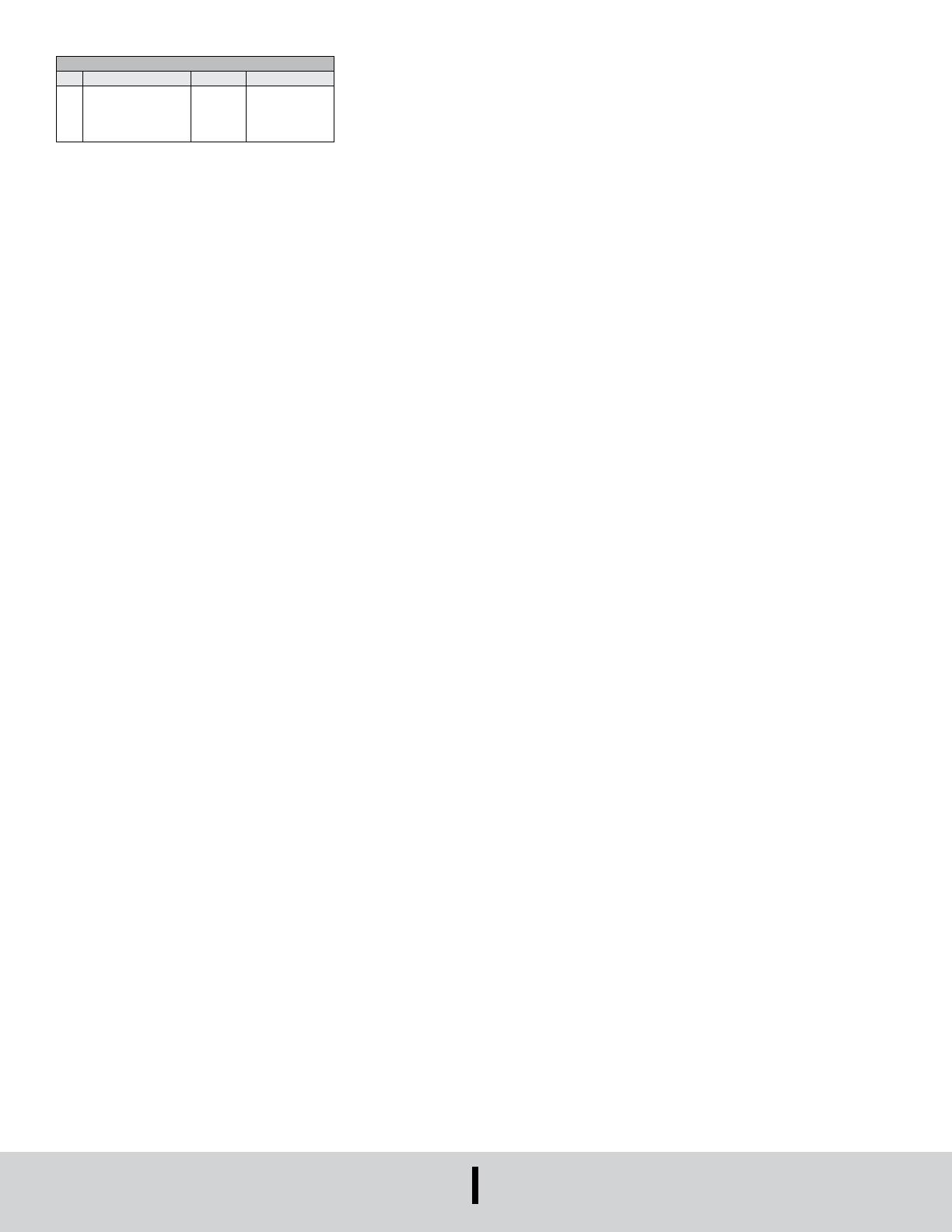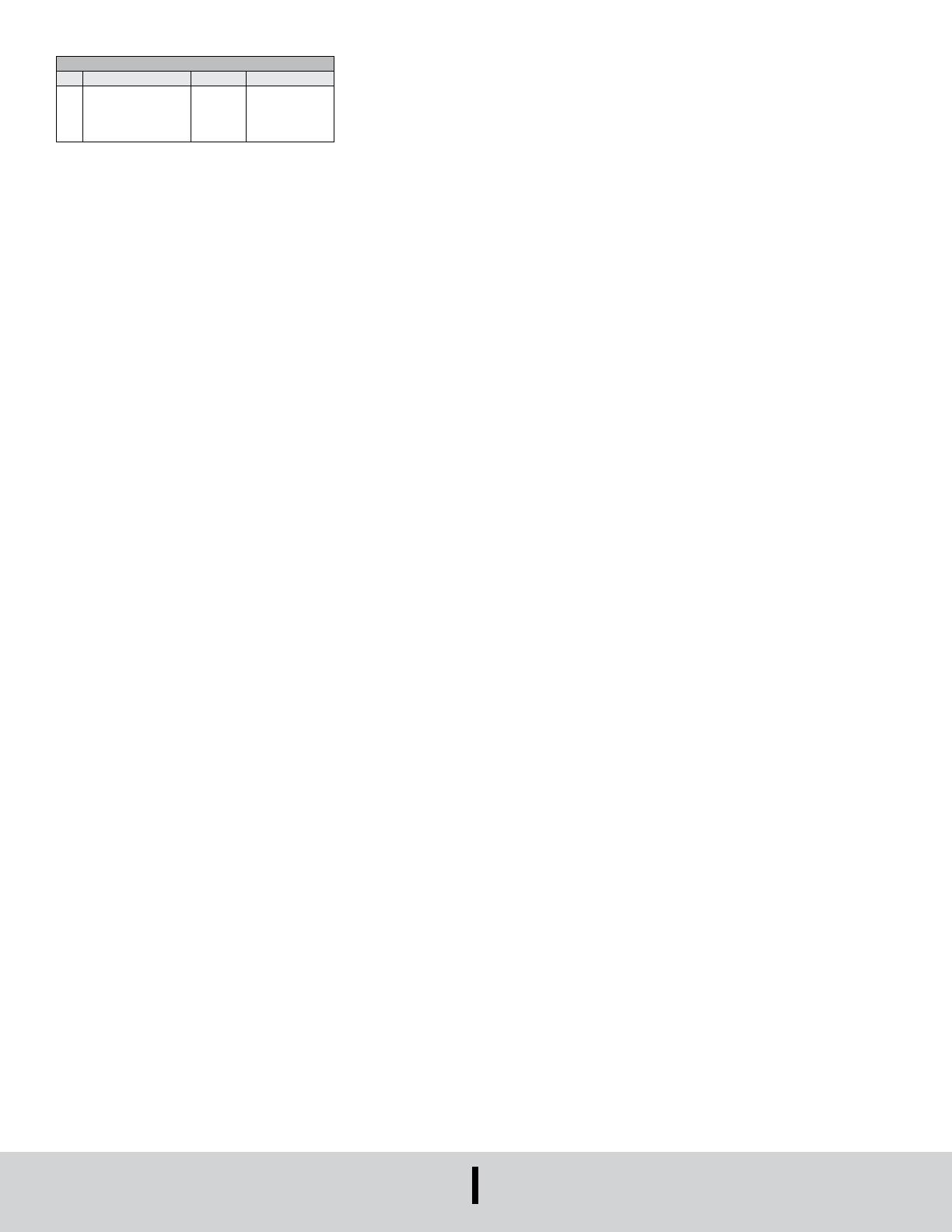
Printed in U.S.A. 1/22 FR# 443527-00 Rev. 4©Copyright 2022 Dwyer Instruments, Inc.
Parameter Descriptions
Lc = Value for 4 mA input
If P1 = Yes the value is displayed with decimal point
Hc = Value for 20 mA input
If P1 = Yes the value is displayed with decimal point
P1 = Decimal Point
If P1= Yes LC, Hc and probe values are displayed with decimal point
H5 = Access code to parameters
Parameter Programming
• Press SET for 8 seconds. The Access code value 00 is shown on the display (unit
comes with code set at 00 from factory).
• With the UP and DOWN arrows, code can be set to user needs.
• PressSETtoenterthecode.Ifthecodeiscorrect,therstparameterlabelisshown
on the display (Lc).
• Move to the desired parameter with the UP and DOWN arrow keys.
• Press SET to view the value on the display.
• ThevaluecanbemodiedwiththeUPandDOWNarrows.
• Press ENTER to enter the value and exit.
• Repeatuntilallnecessaryparametersaremodied.
• Press SET and DOWN at the same time to quit programming or wait one minute and
the display will automatically exit programming mode.
Note: The keyboard code can be reset to ZERO by turning off the controller and
turning it on again while keeping the SET key depressed.
Display Message
The display normally shows the temperature of the probe. In case of error the following
messages are shown:
• Er = Memory error
• 00 = Open probe
• -- = Short circuit probe
Maintenance, Cleaning and Repair
Afternalinstallationoftheunit,noroutinemaintenanceisrequired.Cleanthesurface
of the display controller with a soft and damp cloth. Never use abrasive detergents,
petrol, alcohol, or solvents. All repairs must be made by authorized personnel.
LIST OF PARAMETERS (CURRENT MODELS ONLY)
Description Units Range
Lc
Hc
P1
H5
Value for 4 mA input
Value for 20 mA input
Decimal point
Access code
Range
Range
Selection
Numeric
-999 to 999
-999 to 999
No/yes
0 to 99
DWYER INSTRUMENTS, INC.
P.O. BOX 373 • MICHIGAN CITY, INDIANA 46360, U.S.A.
Phone: 219-879-8000
Fax: 219-872-9057
www.dwyer-inst.com