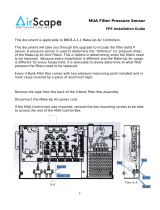Page is loading ...

®
Document 481978
Digital Temperature Interlock
Digital Temperature Interlock 1
®
Installation, Operation and Maintenance Manual
Please read and save these instructions for future reference. Read carefully before attempting to assemble, install,
operate or maintain the product described. Protect yourself and others by observing all safety information. Failure
to comply with these instructions will result in voiding of the product warranty and may result in personal injury
and/or property damage.
WARNING
Electrical shock hazard. Can cause equipment
damage, personal injury or death. Service must only
be performed by personal that are knowledgeable in
the operation of the equipment being controlled.
CAUTION
Always disconnect power before working on or near
the product. Lock and tag the disconnect switch or
breaker to prevent accidental power up.
CAUTION
It is the responsibility of the installer to make sure both
electrical and gas appliances shut down in the event
of a fire or in the event of a power loss to the building
when this sequence is required by the authority having
jurisdiction.
Product Specification
International Mechanical Code (IMC) compliant
electrical package.
Provide Greenheck Fan Corporation temperature
interlock electrical package as shown on plans and in
accordance with the following specification:
The temperature interlock(s) consists of a temperature
controller, temperature sensor (resistive temperature
detector, or RTD), junction box, fire proof/leak proof
fitting (Evergreen Quik-Seal® and/or Evergreen
Compression Seal), and shall be a self-contained unit
or as a part of another pre-engineered electrical control
package.
The temperature interlock package shall engage a
contact powering the fans when the sensor detects the
temperature is above the set point plus hysteresis. The
interlock shall hold the circuit closed upon fan switch
being turned off until the sensor detects a temperature
below the set point. Once the temperature is below the
set point, the fans shall shut down.
The temperature interlock package shall be constructed
by Greenheck Fan Corporation and operate in
accordance with International Mechanical Code.
Due to continuous research, Greenheck Fan
Corporation reserves the right to change specifications
without notice.
General Safety Information
Only qualified personal should install this product.
Personnel should have a clear understanding of these
instructions and should be aware of general safety
precautions. Improper installation can result in electric
shock and other potential hazards.
1. Follow all local electrical and safety codes, as well as
the National Electrical Code (NEC) and latest edition
of the National Fire Protection Agency Standard for
Ventilation Control and Fire Protection of Commercial
Cooking Operations (NFPA 96). Follow the Canadian
Electrical Code (CEC) and ULC-S650 if installing this
product in Canada.
2. Do not allow the electrical components of this
product to come in contact with oil, grease, hot
surfaces, water, or chemicals.
3. Verify the site can supply the necessary power for
each fan and for the control panel.

Digital Temperature Interlock2
®
General Description
Description
The temperature interlock is designed to automatically
start kitchen hood exhaust fans and keep them
running while heat is being generated from the cooking
appliances. Hood systems should always be manually
started before equipment is turned on. If the operator
fails to turn the fans on, the interlock will turn the fans
on once enough heat is detected. The package consists
of a temperature controller, temperature sensor (resistive
temperature detector, or RTD), junction box, and a UL
Listed, liquid-tight fitting. The temperature controller is
contained in a stand alone box or can be added to a
pre-engineered fan control center.
Purpose
To meet IMC, an interlock between exhaust fans and
cooking equipment must be present for all Type I hood
systems. This product will utilize a temperature sensor
in the exhaust duct collar or in capture area of hood
to detect heat generated from cooking operations and
automatically activate the exhaust fans if not already
turned on.
Product Application
The temperature interlock can be used with Type I and
Type II hoods. It is not to be used in conjunction with
exhaust fire dampers. Greenheck recommends using
one interlock per hood system (activates all fans linked
to system simultaneously).
Performance Goals
To meet IMC, the fans need to activate not more than
15 minutes after the first appliance served by that hood
has been turned on. Ambient kitchen temperatures are
not the same in all commercial kitchens. Therefore, set
point adjustments may be necessary on the temperature
controller to make sure the system meets this 15 minute
requirement.
Table of Contents
General Description . . . . . . . . . . . . . . . . . . 2
Receiving and Unpacking . . . . . . . . . . . . . . . 3
Installation
Control Box Mounting . . . . . . . . . . . . . . . . 3
Sensor - Hood Mounting . . . . . . . . . . . . . 3-4
Duct Collar Mounting . . . . . . . . . . . . . . . 4
Electrical Connections
All Fan Starters Provided by Others. . . . . . . . . 5
All Exhaust/ Supply Fan Starters Provided in . . . .
Make-Up Air Unit . . . . . . . . . . . . . . . . . 6
Temperature Sensors . . . . . . . . . . . . . . . . 7
Temperature Controller Programming and Calibration
Calibration . . . . . . . . . . . . . . . . . . . . . . 8
Show Sensor Values. . . . . . . . . . . . . . . . . 8
Factory Parameters . . . . . . . . . . . . . . . . . 9
LED Indicators. . . . . . . . . . . . . . . . . . . .10
Display Messages . . . . . . . . . . . . . . . . . .10
Control Circuit Diagram (Stand-Alone Package). . . .11
Testing . . . . . . . . . . . . . . . . . . . . . . . . .12
Operation. . . . . . . . . . . . . . . . . . . . . . . .12
Troubleshooting . . . . . . . . . . . . . . . . . . . .13
Maintenance
Daily . . . . . . . . . . . . . . . . . . . . . . . . .13
Weekly . . . . . . . . . . . . . . . . . . . . . . . .13
Seasonal. . . . . . . . . . . . . . . . . . . . . . .13
Frequently Asked Questions . . . . . . . . . . . . . .14
Routine Maintenance . . . . . . . . . . . . . . . . .14
Codes and Standards Compliance . . . . . . . . . .14
Maintenance Log. . . . . . . . . . . . . . . . . . . .15
Our Commitment. . . . . . . . . . . . . . . Backcover

Digital Temperature Interlock 3
®
Receiving and Unpacking
Receiving
Upon receiving the product, check to make sure all
items are accounted for by referencing the bill of lading
or packing list to ensure all items were received. Notify
the carrier if any damage is noticed. The carrier will
make notification on the delivery receipt acknowledging
any damage to the product. All damage should be
noted on all of the copies of the bill of lading which is
countersigned by the delivering carrier. If damaged upon
arrival, file a claim with the carrier. Any physical damage
to the unit after acceptance is not the responsibility of
the manufacturer.
Unpacking
Verify that all required parts and the correct quantity of
each item have been received. If any items are missing,
report shortages to your local representative to arrange
for obtaining missing parts.
Storage
If a temperature interlock must be stored prior to
installation, it must be protected from dirt and moisture.
Indoor storage is highly recommended.
Handling
Make sure the equipment does not suffer any heavy
vibration or knocks.
NOTE
Improper storage which results in damage to the unit
will void the warranty.
NOTE
Temperature sensor(s) may be factory installed. If so,
continue to the next section.
Installation
Locate an area with enough space to mount the control
box and fasten to the wall. Avoid installing the control
box in environments with high magnetic and/or radio
frequency interference.
Temperature Sensor(s) - Hood Mounting
Control Box Mounting
2. Find a spot for the sensor in the flat space that will
not interfere with the fire suppression nozzles and
that is not within 12inches (304.8 mm) of any light
fixtures. Cut a 3/4 to 7/8-inch (19.0 to 22.2mm)
diameter hole in the flat spot of the capture tank.
NOTE
Control box may be factory mounted. If so, continue
to the next section.
1. Locate flat area(s) at the top interior of the hood in
front of the filters, towards the front of the hood.
CAD Drawing from Tyler Schilling
Emailed to Barb on March 22, 2011
Updated the PN of the Resistive Temperature Detector to 384925 as provided in edits from Aaron Van Krey - October 18, 2012
Updated the for the Digital Temperature Interlock IOM - edits provided by Aaron Van Krey - November 20, 2016
Octagon Extension
PN 830125
Lock Washer
Nut
Compression Seal
PN 463570
Gasket
J-Box Plate
PN 732396
Temperature Sensor
PN 384925
Octagon Cover
PN 380926
2 inch typical
(50.8 mm)
19.525 inches
(495.9 mm)
3 inch air space
(76.2 mm)
Additional Octagon Extension
(Optional)
PN 830125
0.75 to 0.875 inch
(19.0 to 22.2 mm)
diameter hole
Hood Surface
1
2
3
1. PLACE THE J-BOX PLATE INSIDE OF THE OCTAGON EXTENSION
RING, AND PLACE OVER HOLE.
2. DISASSEMBLE THE COMPRESSION SEAL AND PLACE THROUGH
THROUGH HOLE AND J-BOX PLATE AS SHOWN. TIGHTEN THE NUT
INSIDE THE OCTAGON EXTENSION RING.
1. PLACE THE THERMOSTAT THROUGH THE COMPRESSION
COMPRESSION SEAL AND TIGHTEN THE COMPRESSION FITTING.
2. INSTALL THE COVER FOR THE OCTAGON BOX.
CUT A 0.75" - 0.875" HOLE IN THE FLAT SPOT OF THE
CAPTURE TANK OF THE HOOD. KEEP 12" AWAY FROM
ANY LIGHT FIXTURE.
Sensor Install
(cutout area)
Exhaust Area
Supply Area
(optional)
HOOD PLAN VIEW
P.O.BOX 410 SCHOFIELD, WISCONSIN 54476-0410
TITLE
DRAWN BY
ECO
B
ENG. REF.
DATE
SUPERSEDES
SCALE
CAD DRAWING NO.
MROCZENSKI_L
12/02/2009
1/4
IAN29890
INSTR, ADJ. TEMP
INTERLOCK IN FLAT
SPOT
Top View of Exhaust Hood
CAD Drawing from Tyler Schilling
Emailed to Barb on March 22, 2011
Updated the PN of the Resistive Temperature Detector to 384925 as provided in edits from Aaron Van Krey - October 18, 2012
Updated the for the Digital Temperature Interlock IOM - edits provided by Aaron Van Krey - November 20, 2016
Octagon Extension
PN 830125
Lock Washer
Nut
Compression Seal
PN 463570
Gasket
J-Box Plate
PN 732396
Temperature Sensor
PN 384925
Octagon Cover
PN 380926
2 inch typical
(50.8 mm)
19.525 inches
(495.9 mm)
3 inch air space
(76.2 mm)
Additional Octagon Extension
(Optional)
PN 830125
0.75 to 0.875 inch
(19.0 to 22.2 mm)
diameter hole
Hood Surface
1
2
3
1. PLACE THE J-BOX PLATE INSIDE OF THE OCTAGON EXTENSION
RING, AND PLACE OVER HOLE.
2. DISASSEMBLE THE COMPRESSION SEAL AND PLACE THROUGH
THROUGH HOLE AND J-BOX PLATE AS SHOWN. TIGHTEN THE NUT
INSIDE THE OCTAGON EXTENSION RING.
1. PLACE THE THERMOSTAT THROUGH THE COMPRESSION
COMPRESSION SEAL AND TIGHTEN THE COMPRESSION FITTING.
2. INSTALL THE COVER FOR THE OCTAGON BOX.
CUT A 0.75" - 0.875" HOLE IN THE FLAT SPOT OF THE
CAPTURE TANK OF THE HOOD. KEEP 12" AWAY FROM
ANY LIGHT FIXTURE.
Sensor Install
(cutout area)
Exhaust Area
Supply Area
(optional)
HOOD PLAN VIEW
P.O.BOX 410 SCHOFIELD, WISCONSIN 54476-0410
TITLE
DRAWN BY
ECO
B
ENG. REF.
DATE
SUPERSEDES
SCALE
CAD DRAWING NO.
MROCZENSKI_L
12/02/2009
1/4
IAN29890
INSTR, ADJ. TEMP
INTERLOCK IN FLAT
SPOT

Digital Temperature Interlock4
®
Temperature Sensor(s) - Duct Collar Mounting
1. Locate the exhaust duct on top of the hood. Find a
spot to mount the sensor where it will not interfere
with fire suppression nozzles or other items installed
in the ducts. If an exhaust fire damper is present in
the hood exhaust collar, it must be removed prior
to temperature sensor installation. A 3/4 to 7/8-inch
(19.0 to 22.2 mm) diameter hole must be cut into the
duct 2 inches (50.8 mm) above the hood top.
2. Place the J-box plate inside of the octagon extension
ring and place over the hole in the exhaust collar.
3. Disassemble the compression seal and place
through hole in duct collar and J-box plate as shown.
Tighten the nut inside the octagon extension ring.
4. Place the temperature sensor through the
compression seal and tighten the compression fitting
to 35 ft.-lbs. (47.5 Nm).
5. Wire the sensor. Refer to Electrical Connections
section for instructions on wiring the temperature
sensor.
6. Place octagon cover onto J-box and fasten it.
5. Place the temperature sensor through the
compression seal and tighten the compression fitting
to 35 ft.-lbs. (47.5 Nm).
6. Wire the sensor. Refer to Electrical Connections
section for instructions on wiring the temperature
sensor.
7. Place octagon cover onto J-box and fasten it.
CAD Drawing from Tyler Schilling
Emailed to Barb on March 22, 2011
Updated the PN of the Resistive Temperature Detector to 384925 as provided in edits from Aaron Van Krey - October 18, 2012
Updated the for the Digital Temperature Interlock IOM - edits provided by Aaron Van Krey - November 20, 2016
Octagon Extension
PN 830125
Lock Washer
Nut
Compression Seal
PN 463570
Gasket
J-Box Plate
PN 732396
Temperature Sensor
PN 384925
Octagon Cover
PN 380926
2 inch typical
(50.8 mm)
19.525 inches
(495.9 mm)
3 inch air space
(76.2 mm)
Additional Octagon Extension
(Optional)
PN 830125
0.75 to 0.875 inch
(19.0 to 22.2 mm)
diameter hole
Hood Surface
1
2
3
1. PLACE THE J-BOX PLATE INSIDE OF THE OCTAGON EXTENSION
RING, AND PLACE OVER HOLE.
2. DISASSEMBLE THE COMPRESSION SEAL AND PLACE THROUGH
THROUGH HOLE AND J-BOX PLATE AS SHOWN. TIGHTEN THE NUT
INSIDE THE OCTAGON EXTENSION RING.
1. PLACE THE THERMOSTAT THROUGH THE COMPRESSION
COMPRESSION SEAL AND TIGHTEN THE COMPRESSION FITTING.
2. INSTALL THE COVER FOR THE OCTAGON BOX.
CUT A 0.75" - 0.875" HOLE IN THE FLAT SPOT OF THE
CAPTURE TANK OF THE HOOD. KEEP 12" AWAY FROM
ANY LIGHT FIXTURE.
Sensor Install
(cutout area)
Exhaust Area
Supply Area
(optional)
HOOD PLAN VIEW
P.O.BOX 410 SCHOFIELD, WISCONSIN 54476-0410
TITLE
DRAWN BY
ECO
B
ENG. REF.
DATE
SUPERSEDES
SCALE
CAD DRAWING NO.
MROCZENSKI_L
12/02/2009
1/4
IAN29890
INSTR, ADJ. TEMP
INTERLOCK IN FLAT
SPOT
Octagon Extension
PN 830125
Lock Washer
Nut
1/4-inch Compression Seal
PN 463570
J-Box Plate
PN 732396
Sensor
PN 384925
Octagon Cover
PN 380926
2 inches
(50.8 mm)
Hood Exhaust Collar
Front Side
0.75 to 0.875 inch
(19.0 to 22.2 mm)
diameter hole
Quik Seal
Gasket
Additional Octagon
Extension
(Optional)
PN 830125
1
2
3
1. PLACE THE J-BOX PLATE INSIDE OF THE
OCTAGON EXTENSION RING, AND PLACE OVER
HOLE IN THE EXHAUST COLLAR.
2. DISASSEMBLE THE COMPRESSION SEAL AND PLACE
THROUGH HOLE IN DUCT COLLAR AND J-BOX
PLATE AS SHOWN. TIGHTEN THE NUT INSIDE THE
OCTAGON EXTENSION RING.
1. PLACE THE THERMOSTAT THROUGH THE
COMPRESSION SEAL AND TIGHTEN THE
COMPRESSION FITTING.
2. INSTALL THE COVER FOR THE OCTAGON BOX.
CUT A 0.75" - 0.875" HOLE, CENTERED LEFT TO RIGHT
AND 2" FROM THE BOTTOM.
P.O.BOX 410 SCHOFIELD, WISCONSIN 54476-0410
TITLE
DRAWN BY
ECO
B
ENG. REF.
DATE
SUPERSEDES
SCALE
CAD DRAWING NO.
MROCZENSKI_L
12/02/2009
1/4
IAN29890
CAD Drawing from Tyler Schilling
Emailed to Barb on March 22, 2011
Updated the PN of the Resistive Temperature Detector to 384925 as provided in edits from Aaron Van Krey - October 18, 2012
Updated the for the Digital Temperature Interlock IOM - edits provided by Aaron Van Krey - November 20, 2016
INSTR, ADJ. TEMP
INTERLOCK IN DUCT
COLLAR
Octagon Extension
PN 830125
Lock Washer
Nut
1/4-inch Compression Seal
PN 463570
J-Box Plate
PN 732396
Sensor
PN 384925
Octagon Cover
PN 380926
2 inches
(50.8 mm)
Hood Exhaust Collar
Front Side
0.75 to 0.875 inch
(19.0 to 22.2 mm)
diameter hole
Quik Seal
Gasket
Additional Octagon
Extension
(Optional)
PN 830125
1
2
3
1. PLACE THE J-BOX PLATE INSIDE OF THE
OCTAGON EXTENSION RING, AND PLACE OVER
HOLE IN THE EXHAUST COLLAR.
2. DISASSEMBLE THE COMPRESSION SEAL AND PLACE
THROUGH HOLE IN DUCT COLLAR AND J-BOX
PLATE AS SHOWN. TIGHTEN THE NUT INSIDE THE
OCTAGON EXTENSION RING.
1. PLACE THE THERMOSTAT THROUGH THE
COMPRESSION SEAL AND TIGHTEN THE
COMPRESSION FITTING.
2. INSTALL THE COVER FOR THE OCTAGON BOX.
CUT A 0.75" - 0.875" HOLE, CENTERED LEFT TO RIGHT
AND 2" FROM THE BOTTOM.
P.O.BOX 410 SCHOFIELD, WISCONSIN 54476-0410
TITLE
DRAWN BY
ECO
B
ENG. REF.
DATE
SUPERSEDES
SCALE
CAD DRAWING NO.
MROCZENSKI_L
12/02/2009
1/4
IAN29890
CAD Drawing from Tyler Schilling
Emailed to Barb on March 22, 2011
Updated the PN of the Resistive Temperature Detector to 384925 as provided in edits from Aaron Van Krey - October 18, 2012
Updated the for the Digital Temperature Interlock IOM - edits provided by Aaron Van Krey - November 20, 2016
INSTR, ADJ. TEMP
INTERLOCK IN DUCT
COLLAR
Octagon Extension
PN 830125
Lock Washer
Nut
1/4-inch Compression Seal
PN 463570
J-Box Plate
PN 732396
Sensor
PN 384925
Octagon Cover
PN 380926
2 inches
(50.8 mm)
Hood Exhaust Collar
Front Side
0.75 to 0.875 inch
(19.0 to 22.2 mm)
diameter hole
Quik Seal
Gasket
Additional Octagon
Extension
(Optional)
PN 830125
1
2
3
1. PLACE THE J-BOX PLATE INSIDE OF THE
OCTAGON EXTENSION RING, AND PLACE OVER
HOLE IN THE EXHAUST COLLAR.
2. DISASSEMBLE THE COMPRESSION SEAL AND PLACE
THROUGH HOLE IN DUCT COLLAR AND J-BOX
PLATE AS SHOWN. TIGHTEN THE NUT INSIDE THE
OCTAGON EXTENSION RING.
1. PLACE THE THERMOSTAT THROUGH THE
COMPRESSION SEAL AND TIGHTEN THE
COMPRESSION FITTING.
2. INSTALL THE COVER FOR THE OCTAGON BOX.
CUT A 0.75" - 0.875" HOLE, CENTERED LEFT TO RIGHT
AND 2" FROM THE BOTTOM.
P.O.BOX 410 SCHOFIELD, WISCONSIN 54476-0410
TITLE
DRAWN BY
ECO
B
ENG. REF.
DATE
SUPERSEDES
SCALE
CAD DRAWING NO.
MROCZENSKI_L
12/02/2009
1/4
IAN29890
CAD Drawing from Tyler Schilling
Emailed to Barb on March 22, 2011
Updated the PN of the Resistive Temperature Detector to 384925 as provided in edits from Aaron Van Krey - October 18, 2012
Updated the for the Digital Temperature Interlock IOM - edits provided by Aaron Van Krey - November 20, 2016
INSTR, ADJ. TEMP
INTERLOCK IN DUCT
COLLAR
CAD Drawing from Tyler Schilling
Emailed to Barb on March 22, 2011
Updated the PN of the Resistive Temperature Detector to 384925 as provided in edits from Aaron Van Krey - October 18, 2012
Updated the for the Digital Temperature Interlock IOM - edits provided by Aaron Van Krey - November 20, 2016
Octagon Extension
PN 830125
Lock Washer
Nut
Compression Seal
PN 463570
Gasket
J-Box Plate
PN 732396
Temperature Sensor
PN 384925
Octagon Cover
PN 380926
2 inch typical
(50.8 mm)
19.525 inches
(495.9 mm)
3 inch air space
(76.2 mm)
Additional Octagon Extension
(Optional)
PN 830125
0.75 to 0.875 inch
(19.0 to 22.2 mm)
diameter hole
Hood Surface
1
2
3
1. PLACE THE J-BOX PLATE INSIDE OF THE OCTAGON EXTENSION
RING, AND PLACE OVER HOLE.
2. DISASSEMBLE THE COMPRESSION SEAL AND PLACE THROUGH
THROUGH HOLE AND J-BOX PLATE AS SHOWN. TIGHTEN THE NUT
INSIDE THE OCTAGON EXTENSION RING.
1. PLACE THE THERMOSTAT THROUGH THE COMPRESSION
COMPRESSION SEAL AND TIGHTEN THE COMPRESSION FITTING.
2. INSTALL THE COVER FOR THE OCTAGON BOX.
CUT A 0.75" - 0.875" HOLE IN THE FLAT SPOT OF THE
CAPTURE TANK OF THE HOOD. KEEP 12" AWAY FROM
ANY LIGHT FIXTURE.
Sensor Install
(cutout area)
Exhaust Area
Supply Area
(optional)
HOOD PLAN VIEW
P.O.BOX 410 SCHOFIELD, WISCONSIN 54476-0410
TITLE
DRAWN BY
ECO
B
ENG. REF.
DATE
SUPERSEDES
SCALE
CAD DRAWING NO.
MROCZENSKI_L
12/02/2009
1/4
IAN29890
INSTR, ADJ. TEMP
INTERLOCK IN FLAT
SPOT
3. Place the J-box plate inside of the octagon extension
ring and place over the hole.
4. Disassemble the compression seal and place
through hole and J-box plate as shown. Tighten the
nut inside the octagon extension ring.
Installation - continued

Digital Temperature Interlock 5
®
All Fan Starters Provided by Others
1. Wire 115 VAC power from non-shunted breaker to terminal blocks H1 (hot) and N1 (neutral) in temperature
interlock panel.
2. Wire fan switch (either provided in field, shipped loose for remote install, or provided on hood/hood utility cabinet)
to terminal blocks S1H and S1 in temperature interlock panel.
3. Wire AC voltage needed to activate fan starters (115 or 24 VAC) to terminal block CP1 (hot).
4. Wire one side of all exhaust fan starter coils to terminal block CP2 (switch leg).
5. If Type I hood, wire common (C) of dedicated fire system microswitch to terminal block CP2.
6. Wire normally open (NO) of fire
system microswitch mentioned
in item 5 above to terminal block
CP1.
7. If Type I hood, wire normally
closed (NC) of fire system
microswitch mentioned in item
5 above to one side of all supply
fan starter coils. If Type II hood,
wire supply fan starter coils
directly to terminal block CP2.
8. Wire the other side of all exhaust
fan and supply fan starter coils
back to neutral.
9. Wire low-voltage sensors in
hoods back to temperature
interlock panel (see Temperature
Sensors section for details).
NOTE
All wiring of electrical equipment must be done to meet NEC and local codes.
NOTE
All field wire must be high temperature rated. All 115VAC field wiring (or higher) must be routed through hard or
flex conduit. All low voltage field wiring should be plenum rated if not routed through conduit. Field wiring should
not come in contact with the surface of the hood. To reduce the likelihood of electromagnetic disturbance, avoid
routing high and low voltage cables in the same cable conduit.
NOTE
Digital temperature interlock may be integrated into the kitchen fan control center (KFCC) or into a variable
volume package (Vari-Flow). The electrical information below pertains to stand-alone digital temperature interlock
packages only. For more details on wiring the KFCC or Vari-Flow, please refer to the proper IOM which can be
found on the Greenheck website, www.greenheck.com.
Electrical Connections
T1-A
115 VAC INPUT
POWER (POWERS
DIGITAL
CONTROLLER)
T1-B
T2-A T2-B
T10-A T10-B
H1
N1
HOT
NEUTRAL
DIGITAL TEMPERATURE
CONTROL BOX
CP1
S1H
115 OR 24 VAC
CONTROL POWER
(POWER USED TO
PULL IN MOTOR
STARTER COILS)
HOT
NEUTRAL
S1
CP2
TOGGLE FAN
SWITCH
FIRE SYSTEM MICRO-SWITCH
(IF TYPE I HOOD, IN FIRE SUPPRESSION RELEASE)
EXHAUST FAN
STARTER COILS
...
TEMP
SENSOR 2
TEMP
SENSOR 1
TEMP
SENSOR 10
(IF APPLICABLE) (IF APPLICABLE)
SUPPLY FAN
STARTER COILS
COM
NO
NC
NOTE
CP1 and CP2 are dry contacts from the factory.
The field needs to wire AC power they want to use
to activate their fan starters to terminal block CP1.
All exhaust fan starters need to be wired between
CP2 and a neutral. Contacts used to make this
connection on the temperature controller are rated
up to 240 VAC and 8 amps. Make sure the control
circuit does not exceed these ratings. If exceeded,
this can damage the contacts in the temperature
controller which will require replacement.

Digital Temperature Interlock6
®
T1-A
115 VAC INPUT
POWER (POWERS
DIGITAL
CONTROLLER)
T1-B
T2-A T2-B
T10-A T10-B
H1
N1
HOT
NEUTRAL
DIGITAL TEMPERATURE
CONTROL BOX
CP1
S1H S1 CP2
TOGGLE FAN
SWITCH
FIRE SYSTEM MICROSWITCH
(IF TYPE I HOOD, IN FIRE SUPPRESSION RELEASE)
...
TEMP
SENSOR 2
TEMP
SENSOR 1
TEMP
SENSOR 10
(IF APPLICABLE) (IF APPLICABLE)
H
G
R
MAKE-UP AIR UNIT
(EXHAUST FAN
STARTERS
FURNISHED IN
MAKE-UP AIR UNIT)
COM
NO
NC
All Exhaust/Supply Fan Starters Provided in Make-Up Air Unit
1. Wire 115 VAC power from non-shunted breaker to terminal blocks H1 (hot) and N1 (neutral) in temperature
interlock panel.
2. Wire fan switch (either provided in field, shipped loose for remote install, or provided on hood/hood utility cabinet)
to terminal blocks S1H and S1 in temperature interlock panel.
3. If Type I hood, wire common (C) of dedicated fire system microswitch to terminal block CP2.
4. If Type I hood, wire normally open (NO) of fire system microswitch mentioned in item 3 above to terminal block
CP1.
5. Run three (3) low voltage wires (18 gauge) from MUA unit control center down to temperature interlock panel.
a. Terminal block R in MUA connects to terminal block CP1 in temperature interlock panel.
b. Terminal block H in MUA connects to terminal block CP2 in temperature interlock panel.
c. If Type 1 hood, wire terminal block G in MUA to normally closed (NC) of fire microswitch mentioned in 3 above.
If Type 2 hood, wire terminal block G in MUA to terminal block CP2 in temperature interlock panel.
6. Wire low-voltage sensors in hoods back to temperature interlock panel (see Temperature Sensors section for
details).
Electrical Connections - continued

Digital Temperature Interlock 7
®
Temperature Sensor(s)
Unless already done by the factory, wire the two leads
of each sensor to the control panel as shown below
using low voltage, 18 gauge stranded wire. The two
wires of each sensor are not polarity sensitive.
CAUTION
Each sensor is a low voltage, PT1000 ohm resistive
temperature detector. They are not a high voltage
switch/thermostat. Do not connect temperature
sensors in series/parallel with high voltage. This can
result in damage to the temperature sensor and will
require replacement.
Sensor Terminals
First Sensor T1-A and T1-B
Others
(if applicable)
T2-A and T2-B
T3-A and T3-B
T4-A and T4-B
T5-A and T5-B
T6-A and T6-B
T7-A and T7-B
T8-A and T8-B
T9-A and T9-B
T10-A and T10-B
T11-A and T11-B
T12-A and T12-B
Electrical Connections - continued

Digital Temperature Interlock8
®
Temperature Controller Programming and Calibration
Calibration
Each controller is capable of monitoring up to three
individual sensors. There will be an individual set point
for each sensor input. The temperature set point may
need to be adjusted slightly depending on both ambient
and cooking conditions. To adjust the set points on the
controller, follow these instructions:
1. Press
OUT1 OUT2
°C
°F
Set
Set
A
U
X
button. ‘St1” will appear.
2. Press
OUT1 OUT2
°C
°F
Set Set
A
U
X
or
OUT1 OUT2
°C
°F
Set Set
A
U
X
button to navigate to set point that
you wish to adjust (St1, St2, or St3).
3. Press
OUT1 OUT2
°C
°F
Set
Set
A
U
X
button to view current set point. Press
OUT1 OUT2
°C
°F
Set Set
A
U
X
or
OUT1 OUT2
°C
°F
Set Set
A
U
X
button to adjust and press
OUT1 OUT2
°C
°F
Set
Set
A
U
X
button to store
value.
4. Press
OUT1 OUT2
°C
°F
Set
Set
A
U
X
+
OUT1 OUT2
°C
°F
Set Set
A
U
X
buttons together to exit set point
menu or wait 1 minute.
Show Sensor Values
Press
OUT1 OUT2
°C
°F
Set
Set
A
U
X
+
OUT1 OUT2
°C
°F
Set Set
A
U
X
buttons together to show sensor and
value, and press these two buttons together again to
see additional sensors connected. “Sd1” represents
sensor input one, “Sd2”represents sensor input two,
and “Sd3” represents sensor input three (respective to
each controller). After 1 minute of no button presses, the
controller will go back to displaying the first
programmed input (see parameters P31, P32, P33).
Pre-programmed, digital temperature controller(s) will be
provided to monitor temperatures detected by sensor(s)
and engage fan(s).
The fan(s) will start running when a temperature
exceeds the set point (defaulted at 90°F) plus differential
(defaulted at 10°F). Once the temperature drops back
below the set point AND the fan(s) have been running
for a minimum run time (defaulted at 5 minutes), the
fan(s) will shut off.
TEMPERATURE
OUTPUT
ON
OFF
SET POINT
(DEFAULT = 90°F)
DIFFERENTIAL
(DEFAULT = 10°F)
DIRECT OUTPUT 1

Digital Temperature Interlock 9
®
Temperature Controller Programming and Calibration - continued
Factory Parameters
To access/adjust all factory parameters, follow these
instructions:
1. Press and hold
OUT1 OUT2
°C
°F
Set
Set
A
U
X
button for 30 seconds or until ‘0’
appears.
NOTE
The controller is pre-programmed at the factory to
operate based on how many sensors were selected.
Adjustments (outside of the set point temperatures
discussed in calibration section) should only be made
under factory instruction. The list provided is for
reference only.
Temperature Controller Parameters
Description Units 1 Sensor Program 2 Sensor Program 3 Sensor Program
St1 Setpoint Value Sensor 1 Degrees 90.0 90.0 90.0
St2 Setpoint Value Sensor 2 Degrees 3.0 90.0 90.0
St3 Setpoint Value Sensor 3 Degrees 3.0 3.0 90.0
r01 Differential Sensor 1 Degrees 10.0 10.0 10.0
r02 Differential Sensor 2 Degrees 1.0 10.0 10.0
r03 Differential Sensor 3 Degrees 1.0 1.0 10.0
r4 Minimum Setpoint Value Degrees -50.0 -50.0 -50.0
r5 Maximum Setpoint Value Degrees 150.0 150.0 150.0
c01 Mode Sensor 1 Range dir dir dir
c02 Mode Sensor 2 Range inu dir dir
c03 Mode Sensor 3 Range inu inu dir
c11 Minimum Output 1 Stop Time Minutes 5.0 5.0 5.0
c12 Minimum Output 2 Stop Time Minutes 0.0 5.0 5.0
c13 Minimum Output 3 Stop time Minutes 0.0 0.0 5.0
c21 Minimum Output 1 On Time Minutes 0.0 0.0 0.0
c22 Minimum Output 2 On Time Minutes 0.0 0.0 0.0
c23 Minimum Output 3 On Time Minutes 0.0 0.0 0.0
c31 On Time Fault Sensor 1 Cycle Minutes 1.0 1.0 1.0
c32 On Time Fault Sensor 2 Cycle Minutes 0.0 1.0 1.0
c33 On Time Fault Sensor 3 Cycle Minutes 0.0 0.0 1.0
c41 Off Time Fault Sensor 1 Cycle Minutes 0.0 0.0 0.0
c42 Off Time Fault Sensor 2 Cycle Minutes 0.0 0.0 0.0
c43 Off Time Fault Sensor 3 Cycle Minutes 0.0 0.0 0.0
P0 Temp Scale Option F F F
P11 Sensor 1 Calibration Degrees 0.0 0.0 0.0
P12 Sensor 2 Calibration Degrees 0.0 0.0 0.0
P13 Sensor 3 Calibration Degrees 0.0 0.0 0.0
P2 Decimal Point Option YES YES YES
P31 Sensor 1 Present Option YES YES YES
P32 Sensor 2 Present Option NO YES YES
P33 Sensor 3 Present Option NO NO YES
H2 Keypad Protection Option NO NO NO
H4 Serial Communications Address Range 0 0 0
H5 Keypad Code Range 0 0 0
H6 Type of Sensor Option Pt1 Pt1 Pt1
Shaded values are changed by the factory
2. Press
OUT1 OUT2
°C
°F
Set
Set
A
U
X
button to enter parameter list.
3. With
OUT1 OUT2
°C
°F
Set Set
A
U
X
or
OUT1 OUT2
°C
°F
Set Set
A
U
X
button navigate to the desired
parameter on the list of parameters.
4. Press
OUT1 OUT2
°C
°F
Set
Set
A
U
X
button to see the current set value.
5. Press either
OUT1 OUT2
°C
°F
Set Set
A
U
X
or
OUT1 OUT2
°C
°F
Set Set
A
U
X
button to set the desired new
value.
6. Press
OUT1 OUT2
°C
°F
Set
Set
A
U
X
button to confirm it and exit to the
parameter list.
7. Press
OUT1 OUT2
°C
°F
Set
Set
A
U
X
+
OUT1 OUT2
°C
°F
Set Set
A
U
X
buttons together to exit the
programming menu or wait 1 minute (keypad
timeout).

Digital Temperature Interlock10
®
Temperature Controller Programming and Calibration - continued
LED Indicators Display Messages
In normal operation the sensor temperature will be
displayed. The following messages can also appear:
Reset to Factory Parameters
The factory parameters can be programmed to the
factory default by turning off the controller and turning it
on again while the
OUT1 OUT2
°C
°F
Set Set
A
U
X
+
OUT1 OUT2
°C
°F
Set Set
A
U
X
buttons are pressed. The
PRO message will show after cycling power.
OUT1 OUT2
°C
°F
Set
Set
A
U
X
EP1, EP2,
EP3
Sensor Error. Check wiring or replace
temperature sensor.
ooo
Indicates an open sensor
(infinite resistance)
- - -
Indicates shorted sensor
(zero resistance)
Err
Memory Reading Error. Reset controller
to factory defaults and program for 1, 2,
or 3 sensors again. If problem persists,
replace controller.
OUT1 Indicates that relay 1 is energized
OUT2 Indicates that relay 2 is energized
OUT1 OUT2
°C
°F
Set Set
A
U
X
Indicates that relay 3 is energized
OUT1 OUT2
°C
°F
Set Set
A
U
X
Indicates an faulty temperature sensor or
sensor connection

Digital Temperature Interlock 11
®
Control Circuit Diagram (Stand-Alone Package)
This is an example of a generic wiring diagram for standard control. This diagram has 12 sensors which provide
temperature interlock function for two exhaust fans and one supply fan.
(All starters provided by others, external to this control box).
CONTROL INPUT: 115VAC, 15AMPS FROM BREAKER
H1
L1
N1
N
S1
S1S1H
CP1
CP2
FS
FIELD WIRE FIRE SYSTEM
MICROSWITCH
NO NC
C
ST
TYP. EXHAUST
ST
TYP. EXHAUST
ST
TYP. SUPPLY
CONTROL INPUT: 24/115 VAC, 15AMPS FROM BREAKER
FIELD MOUNTED SWITCH
FIELD WIRING TO SWITCH REQUIRED
STB
N
ST
S
LT
G
FS
EF
SF
OL
C
OR - orange
YW - yellow
WT - white
RD - red
PR - purple
FIELD WIRING
BK - black
BL - blue
UNLESS SPECIFIED
BR - brown
FACTORY WIRING
Shunt Trip Breaker
Neutral
Starter
Switch
Light
Ground
Fire MicroSwitch
Exhaust Fan
Supply Fan
Overload
Contactor
TC1-4
TS1-12
Temperature Controller
Temperature Sensor
LABEL DESCRIPTION
WIRE COLOR
ALL WIRING 90°C 14 GA.
USE MINIMUM
60° Copper Wire
FIELD WIRING:
BK WT
RD RD
G
T1-B T1-A
TS1
TC1
2
1
3
11 12
4
15
23
20 17
24
22
T2-A T2-B
TS2
T3-B
TS3
T3-A
T4-B T4-A
TS4
TC2
2
1
3
11 12
4
15
23
20 17
24
22
T5-A T5-B
TS5
T6-B
TS6
T6-A
T7-B T7-A
TS7
TC3
2
1
3
11 12
4
15
23
20 17
24
22
T8-A T8-B
TS8
T9-B
TS9
T9-A
T10-B T10-A
TS10
TC4
2
1
3
11 12
4
15
23
20 17
24
22
T11-A T11-B
TS11
H1 N1 H1 N1
H1 N1
RDRD
BK
WT
S1S1H
RDRD
S1S1H
RDRD
S1S1H
RDRD
BK
WT
BK
WT
T12-B
TS12
T12-A

Digital Temperature Interlock12
®
Operation
1. Turn fans on and off using the fan switch. It is normal
for the fans to remain running after the switch is
turned off. The exhaust temperature controller will
shut down fans after heat is no longer present under
the hood and the temperature is below the set point.
2. In the event that the cooking equipment is started
without turning the fans on manually, the fans will
turn on automatically and remain running with
the presence of heat under the hood. Once the
temperature is below the set point, the fans shall
shut down.
Testing
1. Turn fan switch on, then off to ensure proper fan
operation before cooking equipment is started. Once
this is verified, testing can proceed.
2. With the fans turned off by the fan switch, turn on
at least one piece of cooking equipment under the
hood. The fans should automatically start within 5 to
10 minutes. If the fans take more than 15 minutes to
start, decrease the temperature set point(s) on the
temperature controller (see Calibration, page 8).
3. If an adjustment was made in Step 2, repeat now.
4. After verification of fan start-up, shut down cooking
equipment. The fan switch should still be in the off
position. Once cooking equipment has cooled below
the set point, the fans will shut down.
CAUTION
The sensors should never be exposed to direct flame.
The sensors are rated up to 250°F (121.1°C).
CAUTION
EXPOSING THE SENSOR TO DIRECT FLAME MAY
RENDER THE SENSOR INOPERABLE AND WILL
VOID THE WARRANTY.
NOTE
During testing, if fans do not start automatically in
the first 15 minutes of cooking equipment activation,
manually start fans to avoid accidental fire system
dump due to heat build-up.

Digital Temperature Interlock 13
®
Troubleshooting
1. Controller(s) display EP1 or EP2 and/or EP3.
• EP1, EP2 and EP3 represent sensor errors
• Disconnect the sensor from the system, and
check resistance between the two wires on the
sensor. At room temperature (77°F, or 25°C), the
sensor should read 1097.4 ohms.
• Check all wiring connections between the sensor
and control cabinet
2. Fans do not turn on automatically upon
cooking equipment activation.
• Temperature set point too high, decrease set point
• Multiple sensors must be wired separately
• Check control circuit (fan starter) wiring
3. Fans do not shut off.
• Check the controller to determine if there is a
sensor error (EP1, EP2 or EP3). If yes, refer to the
controller display error message, item 1 above.
• Fan switch must be in the off position
• Cooking equipment hot, wait for it to cool
• Temperature set point too low, increase set point
• Check control circuit (fan starter) wiring
4. Fans do not turn on quick enough.
• Decrease temperature set point
Maintenance
Daily
Clean the temperature sensor with cloth and degreaser.
Keep clean for best performance.
Weekly
Dependant on grease production and grease filter type,
clean temperature sensor.
Seasonal
May have to change temperature setting on the
temperature controller if ambient kitchen temperatures
fluctuate between summer and winter seasons.
Whom to call
Contact your local Greenheck representative.
What to have ready for the call
Sales order, serial number and description of product.
Sales Order Number ________________________
Serial Number ______________________________

Digital Temperature Interlock14
®
Frequently Asked Questions
What temperature is the temperature controller set
to from the factory?
90ºF set point + 10ºF hysteresis
Will the temperature interlock automatically start/
stop the fans?
When connected properly to fan starters the
temperature interlock will automatically control
the fans without input from the user. However, the
intended use of the temperature interlock is as back-
up to manual control.
May I connect the power going to my fan directly
through the control box?
No, the control box should only use control voltage
(24-115 VAC), and a separate 115 VAC power source
is required to run the temperature interlock controls.
Greenheck recommends the use of starters sized for
each fan.
Can I use one control box for multiple hood systems?
This can be done, however, it is not recommended.
Any one of the temperature controllers would turn on
all hoods running on that control box. It is better to
have one hood/fan per control box, plus a significant
energy savings can be obtained if one or more of the
hoods is not in operation.
Can I still turn my fan on and off?
Yes, the temperature interlock is designed to be
operated with a typical on/off switch. The fan may not
turn off directly after turning the fan switch off, it will
sense when the cooking operations have cooled and
then turn off.
Replacement Parts
Part
Number
Description
384925
Temperature Sensor (RTD)
Dwyer TE-IBN-E0448-00
880601
Temperature Controller
(programmed for 1 sensor)
Dwyer TSDIN-013-G
880602
Temperature Controller
(programmed for 2 sensors)
Dwyer TSDIN-013-G
880603
Temperature Controller
(programmed for 3 sensors)
Dwyer TSDIN-013-G
830125
Extension, Octagon (drilled)
SC55151-1/2 (380928)
732396 J-Box Plate
380926
Cover, Octagon Box
SC#54-C-1RACO 722
384905
Terminal Block, Single Pole,
DIN-RAIL MT, ABB ZS6
384908
Jumper, DIN-RAIL
Terminal Block Two Pole ABB JB6-2
463570
Evergreen Compression Seal
1/4-inch, #302
Codes and Standards Compliance
• UL 710
• National Fire Protection Association (NFPA 96)
• International Mechanical Code (IMC)
Replacement Parts

Digital Temperature Interlock 15
®
Maintenance Log
Date ___________________Time _____________ AM/PM
Notes: ___________________________________________
_________________________________________________
_________________________________________________
_________________________________________________
_________________________________________________
Date ___________________Time _____________ AM/PM
Notes: ___________________________________________
_________________________________________________
_________________________________________________
_________________________________________________
_________________________________________________
Date ___________________Time _____________ AM/PM
Notes: ___________________________________________
_________________________________________________
_________________________________________________
_________________________________________________
_________________________________________________
Date ___________________Time _____________ AM/PM
Notes: ___________________________________________
_________________________________________________
_________________________________________________
_________________________________________________
_________________________________________________
Date ___________________Time _____________ AM/PM
Notes: ___________________________________________
_________________________________________________
_________________________________________________
_________________________________________________
_________________________________________________
Date ___________________Time _____________ AM/PM
Notes: ___________________________________________
_________________________________________________
_________________________________________________
_________________________________________________
_________________________________________________
Date ___________________Time _____________ AM/PM
Notes: ___________________________________________
_________________________________________________
_________________________________________________
_________________________________________________
_________________________________________________
Date ___________________Time _____________ AM/PM
Notes: ___________________________________________
_________________________________________________
_________________________________________________
_________________________________________________
_________________________________________________
Date ___________________Time _____________ AM/PM
Notes: ___________________________________________
_________________________________________________
_________________________________________________
_________________________________________________
_________________________________________________
Date ___________________Time _____________ AM/PM
Notes: ___________________________________________
_________________________________________________
_________________________________________________
_________________________________________________
_________________________________________________
Date ___________________Time _____________ AM/PM
Notes: ___________________________________________
_________________________________________________
_________________________________________________
_________________________________________________
_________________________________________________
Date ___________________Time _____________ AM/PM
Notes: ___________________________________________
_________________________________________________
_________________________________________________
_________________________________________________
_________________________________________________

481978 • Digital Temperature Interlock, Rev. 4, April 2020 Copyright 2020 © Greenheck Fan Corporation16
As a result of our commitment to continuous improvement, Greenheck reserves the right to change specifications
without notice.
Product warranties can be found online at Greenheck.com, either on the specific product page or in the literature
section of the website at Greenheck.com/Resources/Library/Literature.
®
Phone: 715.359.6171 • Fax: 715.355.2399 • Parts: 800.355.5354 • E-mail: [email protected] • Website: www.greenheck.com
Our Commitment
AMCA Publication 410-96, Safety Practices for Users and Installers of Industrial and Commercial Fans, provides additional safety
information. This publication can be obtained from AMCA International, Inc. at www.amca.org.
/