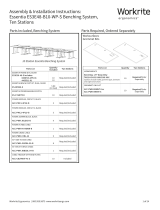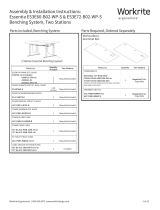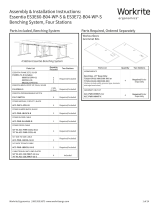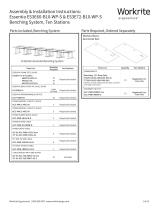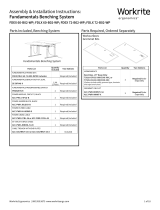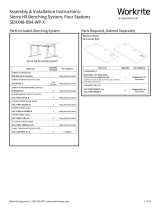Page is loading ...

Workrite Ergonomics | 800.959.9675 www.workriteergo.com 1 of 3
ID Part Name Qty
A Mesh Trough, With Rods 1
B1 Mesh Trough, Hook 2
B2 Mesh Trough, #12 × ¾ Pan Head Screws 4Cordless Drill
Tools Required:
⅛” Drill Bit #2 Phillips Bit
Screwdriver or
Driver/Drill
B1
AB2
Assembly & Installation Instructions:
Mesh Cable Trough
ACC-WM-MTXX-G
Insert Aluminum Rod into user side of both hook mounts
1a

2 of 3 Workrite Ergonomics | 800.959.9675 www.workriteergo.com
Worksurface
back edge
Worksurface
back edge
flush with back edge
Cordless Drill with ⅛ Drill bit
Determine mounting placement underneath the worksurface. Back of Mounting Hook should be ush with the
back edge of worksurface.
Use pen/pencil to mark
the pre-drill location for
the (4) screws.
Once pre-drill location is
marked, remove Mesh Trough
from Mounting Hooks.
DO NOT DRILL
DEEPER THAN ½”
Pre-drill two pilot holes per Hook using ⅛ Drill bit
1b
1b
2a
2a
2a
1c

Workrite Ergonomics | 800.959.9675 www.workriteergo.com 3 of 3
1500454 Rev A
Use screw driver or drill/driver to attach mounting hooks to bottom side of the worksurface
with 4 (four) of #12 ¾” Pan Head Screws
Insert Mesh Trough into Hook Mounts
Insert both metal rods into the hook mounts.
Metal rods should make a *click* sound once
fully seeded in the hook mount
2b
2b
2b
3
Hardware at actual size
B2 #12 × ¾” Pan Head Screws
/