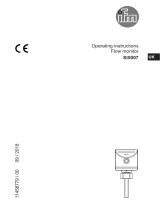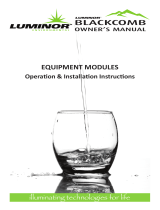Instructions for Use
FS101…
Compact Flow Sensors

Contents
Hans Turck GmbH & Co. KG | T +49 208 4952-0 | [email protected] | www.turck.com V01.00 | 2023/05 | 2
Contents
1 About these instructions ...................................................................................................................4
1.1 Target groups ...................................................................................................................4
1.2 Explanation of symbols ..................................................................................................4
1.3 Other documents.............................................................................................................4
1.4 Feedback about these instructions ..............................................................................4
2 Notes on the product .........................................................................................................................5
2.1 Product identification .....................................................................................................5
2.2 Scope of delivery..............................................................................................................5
2.3 Turck service .....................................................................................................................5
3 For your safety.....................................................................................................................................6
3.1 Intended use .....................................................................................................................6
3.2 Obvious misuse ................................................................................................................6
3.3 General safety instructions ............................................................................................6
4 Product description ............................................................................................................................7
4.1 Device overview...............................................................................................................7
4.2 Properties and characteristics.......................................................................................9
4.3 Operating and display functions ..................................................................................9
4.4 Operating principle .........................................................................................................9
4.5 Functions and operating modes...................................................................................9
4.5.1 Flow monitoring ............................................................................................................................ 10
4.5.2 Temperature monitoring............................................................................................................ 10
4.5.3 Output functions — switching output.................................................................................. 11
4.5.4 DeltaFlow monitoring ................................................................................................................. 12
4.5.5 IO-Link mode................................................................................................................................... 12
4.5.6 SIO mode (standard I/O mode) ................................................................................................ 12
4.5.7 Auto detect function.................................................................................................................... 12
4.6 Technical accessories ................................................................................................... 13
5 Installing ............................................................................................................................................ 15
5.1 General installation instructions................................................................................ 15
5.2 Special installation instructions................................................................................. 16
6 Connecting ........................................................................................................................................ 17
6.1 Connecting plug-in devices ........................................................................................ 17
6.1.1 Wiring diagram............................................................................................................................... 17
6.2 Connecting plug-in devices ........................................................................................ 17
6.2.1 Wiring diagram............................................................................................................................... 17
7 Commissioning................................................................................................................................. 18
8 Operation........................................................................................................................................... 19
8.1 LEDs — operation ......................................................................................................... 19
8.2 Displays........................................................................................................................... 20
9 Setting and parameterization ....................................................................................................... 21
9.1 Settable functions and features................................................................................. 21
9.2 Setting via touchpads .................................................................................................. 22
9.2.1 Setting parameter values via the touchpads ...................................................................... 26
9.2.2 Unlocking the device ................................................................................................................... 26

Contents
Hans Turck GmbH & Co. KG | T +49 208 4952-0 | [email protected] | www.turck.com V01.00 | 2023/05 | 3
9.2.3 Locking the device........................................................................................................................ 26
9.2.4 Protecting the sensor with a password................................................................................. 27
9.2.5 Parameters in the main menu .................................................................................................. 27
9.2.6 Parameters in the OUT… (FS…2UPN8) submenu ............................................................ 28
9.2.7 Parameters in the OUT… (FS…2LI) submenu .................................................................... 29
9.2.8 Parameters in the DISP submenu (Display) ......................................................................... 29
9.2.9 Parameters in the EF submenu (Extended Functions)..................................................... 29
9.2.10 Quick-Teach..................................................................................................................................... 30
9.2.11 MAX/MIN teach-in......................................................................................................................... 31
9.3 Setting via IO-Link ........................................................................................................ 32
10 Troubleshooting............................................................................................................................... 33
11 Maintenance ..................................................................................................................................... 34
12 Repair ................................................................................................................................................. 34
12.1 Returning devices ......................................................................................................... 34
13 Disposal.............................................................................................................................................. 34
14 Technical data................................................................................................................................... 35
15 Turck branches — contact data .................................................................................................... 37

About these instructions
Feedback about these instructions
Hans Turck GmbH & Co. KG | T +49 208 4952-0 | [email protected] | www.turck.com V01.00 | 2023/05 | 4
1 About these instructions
These instructions describe the setup, functions and use of the product and help you to oper-
ate the product according to its intended purpose. Read these instructions carefully before us-
ing the product. This will prevent the risk of personal injury and damage to property. Keep
these instructions safe during the service life of the product. If the product is passed on, pass on
these instructions as well.
1.1 Target groups
These instructions are aimed at qualified personal and must be carefully read by anyone
mounting, commissioning, operating, maintaining, dismantling or disposing of the device.
1.2 Explanation of symbols
The following symbols are used in these instructions:
DANGER
DANGER indicates a hazardous situation with a high level of risk, which, if not
avoided, will result in death or serious injury.
WARNING
WARNING indicates a hazardous situation with a medium level of risk, which, if not
avoided, will result in death or serious injury.
CAUTION
CAUTION indicates a hazardous situation with a medium level of risk, which, if not
avoided, will result in moderate or minor injury.
NOTICE
CAUTION indicates a situation which, if not avoided, may cause damage to property.
NOTE
NOTE indicates tips, recommendations and important information about special ac-
tion steps and issues. The notes simplify your work and help you to avoid additional
work.
uMANDATORY ACTION
This symbol denotes actions that the user must carry out.
aRESULT OF ACTION
This symbol denotes the relevant results of an action.
1.3 Other documents
Besides this document, the following material can be found on the Internet at www.turck.com:
nData sheet
nEU declarations of conformity (current version)
nQuick Start Guide
nCommissioning manual IO-Link devices
1.4 Feedback about these instructions
We make every effort to ensure that these instructions are as informative and as clear as pos-
sible. If you have any suggestions for improving the design or if some information is missing in
the document, please send your suggestions to [email protected].

Notes on the product
Turck service
Hans Turck GmbH & Co. KG | T +49 208 4952-0 | [email protected] | www.turck.com V01.00 | 2023/05 | 5
2 Notes on the product
2.1 Product identification
These instructions apply to the following flow sensors:
FS 1 0 1 – 300L – 30 – 2UPN8 – H 1 1 4 1
30 Process connection –
Process connection
00 Without process adapter,
Bar length 45 mm
04 G1/4" male thread, immersion
depth 16.9 mm
16 1/2" NPT male thread, immersion
depth 16.9 mm
30 G1/2" male thread, immersion
depth 16.9 mm
58 1/2" NPT male thread, immersion
depth 64.9 mm
62 G1/2” male thread, immersion
depth 64.9 mm
63 1/2" NPT male thread, immersion
depth 41.9 mm
66 3/4" NPT male thread, immersion
depth 64.9 mm
300L Operating range –
Operating range
300L Liquids 300 cm/s
FS Functional principle
Functional principle
FS Compact flow sensor
101Mechanical version –
Display
112-segment display
Mechanical version
0Process connection via
adapter
Application area
1Monitoring
H1 1 4 1 Electrical connection:
connector
Assignment
1Standard assignment
Number of contacts
44 contacts
Alignment
1Straight
Design
H1 Connector, M12 × 1
2UPN8 Electrical version –
Electrical version
2LI 2 current outputs,
voltage range
17…33 VDC
2UPN8 2 switching outputs,
voltage range
17…33 VDC
2.2 Scope of delivery
The delivery consists of the following:
nCompact flow sensor
nThread adapter for process connection (not with FS10…-00-…)
nTwo seals (not on devices with NPT threads)
nQuick Start Guide
2.3 Turck service
Turck supports you in your projects – from the initial analysis right through to the commission-
ing of your application. The Turck product database at www.turck.com offers you several soft-
ware tools for programming, configuring or commissioning, as well as data sheets and CAD
files in many export formats.
The contact data for Turck branches is provided at [}37].

For your safety
General safety instructions
Hans Turck GmbH & Co. KG | T +49 208 4952-0 | [email protected] | www.turck.com V01.00 | 2023/05 | 6
3 For your safety
The product is designed according to state of the art technology. Residual hazards, however,
still exist. Observe the following safety instructions and warnings in order to prevent danger to
persons and property. Turck accepts no liability for damage caused by failure to observe these
safety instructions.
3.1 Intended use
The compact flow sensors are used to monitor the flow speed of liquid media. Typical applica-
tions include monitoring cooling circuits (e.g. in welding applications) and protecting pumps
from running dry. The devices operate using the calorimetric principle; this means that, in addi-
tion to measuring the media temperature, the devices are able to indicate whether adjustable
limit values are exceeded or undershot.
The device must only be used as described in these instructions. Any other use is not in accord-
ance with the intended use. Turck accepts no liability for any resulting damage.
3.2 Obvious misuse
nThe devices are not safety components and must not be used for personal or property pro-
tection.
3.3 General safety instructions
nThe device must only be fitted, installed, operated, parameterized and maintained by trained
and qualified personnel.
nOnly use the device in compliance with the applicable national and international regula-
tions, standards and laws.
nThe device meets the EMC requirements for the industrial areas. When used in residential
areas, take measures to prevent radio frequency interference.

Product description
Device overview
Hans Turck GmbH & Co. KG | T +49 208 4952-0 | [email protected] | www.turck.com V01.00 | 2023/05 | 7
4 Product description
The compact flow sensors of the FS+ product series are housed in a metal housing with protec-
tion class IP67 and IP69K and are available in various immersion lengths. The devices are avail-
able without a process connection or with an NPT or G process connection. The sensor head
can also be rotated by 340° after installation. The display can be rotated 180°. The devices have
a metal M12 connector (male) for connecting the sensor cable.
nFS…2LI…: 2 current outputs
nFS…2UPN8…: Two switching outputs (PNP/NPN/Auto)
4.1 Device overview
The overview shows example dimension drawings of the compact flow sensors.
Plug-in devices
mm [Inch]
96.4 [3.79]
55.1 [2.17]
12.2 [0.48]
22
M12 × 1
Ø 8.5 [0.33]
M18 × 1.5
Ø 7.3 [0.29]
Ø 38 [1.50]
9.5
[0.37]
37
[1.46]
Ø 8.7 [0.34]
14.5 [0.57]
M18 × 1.5
G 1/4
27/11
L1
L
Fig.1: Dimensions— sensor with G1/4″ screw-in adapter
mm [Inch]
L1
L
96.4 [3.79]
55.1 [2.17]
12.2 [0.48]
22
M12 × 1
Ø 8.5 [0.33]
M18 × 1.5
Ø 7.3 [0.29]
Ø 38 [1.50]
9.5
[0.37]
37
[1.46]
Ø 8.7 [0.34]
14.5 [0.57]
M18 × 1.5
G 1/2
27/11
Fig.2: Dimensions— sensor with G1/2″ screw-in adapter

Product description
Device overview
Hans Turck GmbH & Co. KG | T +49 208 4952-0 | [email protected] | www.turck.com V01.00 | 2023/05 | 8
mm [Inch]
96.4 [3.79]
55.1 [2.17]
12.2 [0.48]
22
M12 × 1
Ø 8.5 [0.33]
M18 × 1.5
Ø 7.3 [0.29]
Ø 38 [1.50]
9.5
[0.37]
37
[1.46]
Ø 8.7 [0.34]
14.5 [0.57]
M18 × 1.5
G 3/4
32/11
L1
L
Fig.3: Dimensions— sensor with G3/4″ screw-in adapter
mm [Inch]
96.4 [3.79]
55.1 [2.17]
12.2 [0.48]
22
M12 × 1
Ø 8.5 [0.33]
M18 × 1.5
Ø 7.3 [0.29]
Ø 38 [1.50]
9.5
[0.37]
37
[1.46]
Ø 8.7 [0.34]
14.5 [0.57]
M18 × 1.5
NPT 1/2
27/11
L1
L
Fig.4: Dimensions— sensor with NPT 1/2″ screw-in adapter
mm [Inch]
96.4 [3.79]
55.1 [2.17]
12.2 [0.48]
22
M12 × 1
Ø 8.5 [0.33]
M18 × 1.5
Ø 7.3 [0.29]
Ø 38 [1.50]
9.5
[0.37]
37
[1.46]
Ø 8.7 [0.34]
14.5 [0.57]
M18 × 1.5
NPT 3/4
32/11
L
L1
Fig.5: Dimensions— sensor with NPT 3/4″ screw-in adapter

Product description
Functions and operating modes
Hans Turck GmbH & Co. KG | T +49 208 4952-0 | [email protected] | www.turck.com V01.00 | 2023/05 | 9
mm [Inch]
96.4 [3.79]
55.1 [2.17]
12.2 [0.48]
22
M12 × 1
Ø 8.5 [0.33]
M18 × 1.5
Ø 7.3 [0.29]
Ø 38 [1.50]
L1
9.5
[0.37]
Fig.6: Dimensions— sensor without screw-in adapter
4.2 Properties and characteristics
nFlow monitoring for liquid media
nSensor housing material 1.4404 (316L)
nMaterial in contact with medium 1.4571 (316Ti)
nProtection class IP67, IP69K
n4-digit, 2-colored, 12-segment display, rotatable by 180°
nHousing upper section rotatable by 340°
nFS…2UPN8: 2 switching outputs, various IO-Link mapping profiles can be selected, Quick-
Teach, MAX/MIN-Teach
nFS…2LI: 2 current outputs 4…20 mA, MAX/MIN-Teach
nDeltaFlow function: The memory function for teach-in values is only released after the warm-
up phase with constant flow
4.3 Operating and display functions
The front of the device is provided with three touchpads [ENTER], [MODE] and [SET], a 4-digit
12-segment multicolor display and status LEDs. This enables the user to set all essential func-
tions and properties directly on the device and read the actual process values and set switching
points.
4.4 Operating principle
The flow sensors operate calorimetrically. The function is based on the thermo-dynamic prin-
ciple. When the medium is flowing, thermal energy is dissipated at the sensor. The resulting
temperature on the sensor is measured and compared to the medium temperature. The flow
status can be derived directly from the determined temperature difference: The greater the en-
ergy dissipation, the higher the flow speed or flow rate.
4.5 Functions and operating modes
The devices show the measured flow and temperature values on the front via status LEDs and a
four-digit display. In Quick-Teach mode, the display shows the flow value—relative to the en-
tire operating range—as a deviation (±) from a teachable switching point. In MAX/MIN mode,
the display shows the flow value—relative to a teachable flow range—as a percentage. The
temperature values can be displayed in °C or °F.
The two switching outputs of the FS101…2UPN… sensors can be used either as NO contacts or
as NC contacts. Through the auto detection feature, the sensor automatically detects and activ-
ates the relevant type of output (PNP/NPN).

Product description
Functions and operating modes
Hans Turck GmbH & Co. KG | T +49 208 4952-0 | [email protected] | www.turck.com V01.00 | 2023/05 | 10
A single point mode (SPM), two point mode (TPM) or window mode (WIn) can be set for the
switching outputs. In single point mode, a limit value is set at which the selected switching out-
put changes its switching state. In two point mode, a lower and an upper limit are set at which
the selected switching output changes its switching state as the process value rises or falls. In
window mode, a lower and an upper window limit are set. Outside the window, the selected
switching output changes its switching state.
With the FS101…2LI… sensors, the output range of the current outputs can be freely scaled to
the measuring range.
4.5.1 Flow monitoring
The flow speed is detected by a calorimetric sensor in the flow channel and evaluated by the in-
tegrated processing unit. The current flow value is shown on the display and—when connected
to an IO-Link master—is output via a communication signal.
The switching output Out1 (Flow) changes its switching state when the set switching point is
reached for the flow rate. The switching state depends on the switching logic as well as on
single point mode, two point mode and window mode.
4.5.2 Temperature monitoring
The calorimetric measurement method used by the sensors not only monitors the flow speed,
but also measures the approximate temperature of the media. Both process variables are recor-
ded and evaluated independently of each other. The current temperature is shown on the dis-
play and—when connected to an IO-Link master (FS…2UPN8)—is output via a communication
signal. After the display is unlocked, press the [SET] touchpad once or use the [MODE] touchpad
to navigate through the main menu to display the current temperature.
The switching output OUT2 (FS…2UPN8) is used for temperature monitoring. The devices
change their switching state when the set switching point is reached for the temperature. The
switching state depends on the switching logic as well as on single point mode, two point
mode and window mode.

Product description
Functions and operating modes
Hans Turck GmbH & Co. KG | T +49 208 4952-0 | [email protected] | www.turck.com V01.00 | 2023/05 | 11
4.5.3 Output functions — switching output
Single point mode
In single point mode, a limit value is specified at which the switching output changes its
switching state. The hysteresis can be set for temperature values.
1
00SP1
Hyst
Fig.7: Single point mode
Window mode
In window mode, an upper and a lower window limit are set for the switching output. The
switch window must be within the detection range. The hysteresis can be set for temperature
values.
1
00SP1
Hyst
Window
SP2
Hyst
Fig.8: Window mode
Two point mode
In two point mode, a switch-on point and a switch-off point are set for the switching output.
1
0
0SP1SP2
Fig.9: Two point mode

Product description
Functions and operating modes
Hans Turck GmbH & Co. KG | T +49 208 4952-0 | [email protected] | www.turck.com V01.00 | 2023/05 | 12
4.5.4 DeltaFlow monitoring
The DeltaFlow monitor compares the flow speed within a predefined time period. The user has
no influence on this function.
In teach-in mode, the memory function for teach-in values is only enabled when the system is
in a stable condition, i.e. the changes in flow rate are sufficiently small. Delta Flow Monitoring
prevents values from being stored when the physical system (comprising the sensor and me-
dium) is still in the temperature compensation phase in which incorrect results can arise. In op-
erating mode, the DeltaFlow function monitors the sensor's warm-up procedure after the oper-
ating voltage is switched on.
The following schematic diagram illustrates the functional sequence:
t [s]
T [°C]
∆T1 < TREF
∆ Flow hinreichend klein
∆ Flow acceptable small
∆T2 > TREF
∆ Flow zu hoch
∆ Flow too high
∆T/∆t (∆ Flow)
∆t ∆t
Fig.10: Delta flow monitoring — schematic diagram
4.5.5 IO-Link mode
In order to operate in IO-Link mode, the device must be connected to an IO-Link master. When
the port is configured in IO-Link mode, bidirectional IO-Link communication takes place
between the IO-Link master and the device. To make this possible, the device is integrated via
an IO-Link master at the control level. First the communication parameters are exchanged, and
then the cyclic data exchange of process data (objects) starts.
4.5.6 SIO mode (standard I/O mode)
In standard I/O mode no IO-Link communication takes place between the device and the mas-
ter. The device only transfers the switching state of its binary outputs and can also be run via a
fieldbus device or controller with digital PNP or NPN inputs. An IO-Link master is not required
for operation.
The device parameters can be set via IO-Link and then operated at the digital inputs with the
appropriate settings in SIO mode. Not all functions and properties of the device can be used in
SIO mode.
4.5.7 Auto detect function
The auto detect function enables the device to automatically detect the pre-defined switching
output behavior (PNP/NPN)when connected to an I/O module. The auto detect function is ac-
tivated by default.

Product description
Technical accessories
Hans Turck GmbH & Co. KG | T +49 208 4952-0 | [email protected] | www.turck.com V01.00 | 2023/05 | 13
4.6 Technical accessories
The screw-in adapters are available for different threads. This allows the device to be flexibly
adapted to different process connections. Additional adapters can be ordered separately as ac-
cessories.
Dimension drawing Type ID Description
27 11 37
14.5
G1/4“
M18 x 1.5
FAA-04-1.4571 100001989 Screw-in adapter for im-
mersion sensors from the
FS…, FP… product series;
material: stainless steel
1.4571 (316Ti); process con-
nection: G1/4″
27 11 37
14.5
G1/2“
M18 x 1.5
FAA-80-1.4571 100001988 Screw-in adapter for im-
mersion sensors from the
FS…, FP… product series;
material: stainless steel
1.4571 (316Ti); process con-
nection: G1/2″
32 11 37
14.5
G3/4“
M18 x 1.5
FAA-81-1.4571 100001991 Screw-in adapter for im-
mersion sensors from the
FS…, FP… product series;
material: stainless steel
1.4571 (316Ti); process con-
nection: G3/4″

Product description
Technical accessories
Hans Turck GmbH & Co. KG | T +49 208 4952-0 | [email protected] | www.turck.com V01.00 | 2023/05 | 14
Dimension drawing Type ID Description
27 11 37
14.5
N1/2“
M18 x 1.5
FAA-A1-1.4571 100001987 Screw-in adapter for im-
mersion sensors from the
FS…, FP… product series;
material: stainless steel
1.4571 (316Ti); process con-
nection: N1/2″
32 11 37
14.5
N3/4“
M18 x 1.5
FAA-34-1.4571 100001990 Screw-in adapter for im-
mersion sensors from the
FS…, FP… product series;
material: stainless steel
1.4571 (316Ti); process con-
nection: N3/4″

Installing
General installation instructions
Hans Turck GmbH & Co. KG | T +49 208 4952-0 | [email protected] | www.turck.com V01.00 | 2023/05 | 15
5 Installing
5.1 General installation instructions
For optimal monitoring, mount the sensor such that the probe rod is fully immersed in
the medium.
If the medium flows in a horizontal direction and may contain deposits or trapped gas
(e.g. air bubbles): Mount the sensor e.g. laterally.
Fig.11: Lateral mounting
If the medium flows in a horizontal direction and the flow channel is not completely filled
with the medium: Mount the sensor e.g. below the flow.
Fig.12: Mounting below the flow
If the medium flows in a vertical direction: Mount the sensor only in risers.
A minimum distance from potential interference variables (pumps, valves, flow rectifiers,
pipe bends, changes in the cross section) must be maintained.
d
b
a
a ≥ 10 x d
b ≥ 5 x d
Fig.13: Minimum distances to interference variables
Prevent the tip of the probe rod coming into contact with the opposite side of the flow
channel inner wall.

Installing
Special installation instructions
Hans Turck GmbH & Co. KG | T +49 208 4952-0 | [email protected] | www.turck.com V01.00 | 2023/05 | 16
5.2 Special installation instructions
Only mount Turck sensors from the FS product series using screw-in adapters from the
FAA-… product series.
For devices with a G…″ process connection: Position one of the two seals (included in the
delivery) between the screw-in adapter and the process connection (e.g. union).
Screw the screw-in adapter onto the process connection (maximum torque of 100Nm).
Guide the probe rod through the screw-in adapter and hand-tighten the sensor
(M18×1.5 coupling nut) with the screw-in adapter.
For a standard flow range (3…300cm/s): The probe rod can be installed in the medium
independent of the flow direction (range of 360°).
For an extended flow range (1…300cm/s): Mount the probe rod directed so that the me-
dium flows toward the prick punch mark, tolerance range of ±45°.
prick punch mark
A
A
Fig.14: Mount the probe rod directed correctly
Screw an M18×1.5 coupling nut onto the screw-in adapter (maximum torque of 40Nm).
Optional: For optimum operation and readability, adjust the sensor head within a range
of 340°.
For devices with a G…″ process connection: After removing and reinstalling the screw-in
adapter, use a new seal (replacement seal included in the delivery).
Teach in the teach-in values again if the sensor has been removed and re-installed or the
process connection has been disconnected.

Connection
Connecting plug-in devices
Hans Turck GmbH & Co. KG | T +49 208 4952-0 | [email protected] | www.turck.com V01.00 | 2023/05 | 17
6 Connecting
6.1 Connecting plug-in devices
Connect the connection cable coupling to the sensor connector.
Connect the connection cable to the power source as shown in the wiring diagram.
6.1.1 Wiring diagram
4
31
2
I
I
4 out 1
3 L–
1 L+
2 out 2
BK
BU
BN
WH
out 1: Flow
out 2: Temperature
Fig.15: Pin assignment Fig.16: FS…-2LI-H1141 wiring diagram
6.2 Connecting plug-in devices
Connect the connection cable coupling to the sensor connector.
Connect the connection cable to the power source as shown in the wiring diagram.
6.2.1 Wiring diagram
4
31
2
param.
NO/NC
PNP/NPN 4 out 1
3 L–
1 L+
2 out 2
BK
BU
BN
WH
out 1: Flow, IO-Link
out 2: Temperature
PNP
NPN
Fig.17: Pin assignment Fig.18: FS…-2UPN8-H1141 wiring diagram

Commissioning
Hans Turck GmbH & Co. KG | T +49 208 4952-0 | [email protected] | www.turck.com V01.00 | 2023/05 | 18
7 Commissioning
The device is operational automatically once the power supply is switched on. During heating
up, -- -- -- -- is shown in the display. The number of dashes decreases from left to right until the
device is ready. The process value is then displayed.
The sensor operates in MAX/MIN mode by default.
Perform MAX/MIN teach or Quick-Teach to adapt the sensor to application-specific con-
ditions.

Operation
LEDs — operation
Hans Turck GmbH & Co. KG | T +49 208 4952-0 | [email protected] | www.turck.com V01.00 | 2023/05 | 19
8 Operation
WARNING
The housing can heat up to over 75 °C (167 °F) in the area of the probe
Risk of burning due to hot housing surfaces!
Protect the housing from contact with flammable material.
Protect the housing from accidental contact.
8.1 LEDs — operation
The LEDs indicate readiness for operation, the status of the outputs and pending diagnostic
messages. An additional LED indicates that the device has been locked.
LED Indication Meaning
PWR Green Device is operational
Green
flashing
IO-Link communication active
FLT Red Error, see "LEDs — diagnostic messages"
LOC Yellow Device locked
Yellow
flashing
"Lock/unlock" process active
Off Device unlocked
I (FLOW) and
II (TEMP)
Yellow Switching output
nNO: Switching point exceeded/within window
(active output)
nNC: Switching point undershot/outside window
(active output)
Off Switching output
nNO: Switching point undershot/outside window
(inactive output)
nNC: Switching point exceeded/within window
(inactive output)
% Green Flow in %
°C Green Temperature in °C
°F Green Temperature in °F

Operation
Displays
Hans Turck GmbH & Co. KG | T +49 208 4952-0 | [email protected] | www.turck.com V01.00 | 2023/05 | 20
8.2 Displays
Display Meaning
- - - - Sensor failure
HW Internal hardware error
PArF Faulty factory parameters
SC1 Short circuit at output 1
SC2 Short circuit at output 2
SC12 Short circuit at both outputs
WB2 Wire break
VOLT Operating voltage outside the permissible range
LOAD Burden at the analog output outside of the permissible range
Oor+ Flow value and/or media temperature above the detection range
Oor- Flow value and/or media temperature below the detection range
Oor No measurement data available
PArA Incorrect user parameterization
TEMP Device temperature outside the permissible range
Err Unspecified error
UnIT Value cannot be displayed in the selected unit
Orun Value > 100 % of the set flow range in MAX/MIN-Teach,
value > 50 % of the set switching point in Quick-Teach,
media temperature > +85 °C
Urun Value < 0 % of the set flow range in MAX/MIN-Teach,
value < 50 % of the set switching point in Quick-Teach,
media temperature < -25 °C
Page is loading ...
Page is loading ...
Page is loading ...
Page is loading ...
Page is loading ...
Page is loading ...
Page is loading ...
Page is loading ...
Page is loading ...
Page is loading ...
Page is loading ...
Page is loading ...
Page is loading ...
Page is loading ...
Page is loading ...
Page is loading ...
Page is loading ...
Page is loading ...
Page is loading ...
-
 1
1
-
 2
2
-
 3
3
-
 4
4
-
 5
5
-
 6
6
-
 7
7
-
 8
8
-
 9
9
-
 10
10
-
 11
11
-
 12
12
-
 13
13
-
 14
14
-
 15
15
-
 16
16
-
 17
17
-
 18
18
-
 19
19
-
 20
20
-
 21
21
-
 22
22
-
 23
23
-
 24
24
-
 25
25
-
 26
26
-
 27
27
-
 28
28
-
 29
29
-
 30
30
-
 31
31
-
 32
32
-
 33
33
-
 34
34
-
 35
35
-
 36
36
-
 37
37
-
 38
38
-
 39
39
Ask a question and I''ll find the answer in the document
Finding information in a document is now easier with AI
Related papers
-
turck PSU67-3P-1MP-2M5-24200-F Operating instructions
-
turck PSU67-3P-1H2-1H0-24250 Operating instructions
-
turck LI-Q25L…E Linear Position Sensors User manual
-
turck RES|REM PROFINET Operating instructions
-
turck RI360P1-DSU35TC-ELI-EXI Operating instructions
-
turck PSU67-3P-1H2-1H0-24250-IOL Operating instructions
-
turck TBPN-L1-FDIO1-2IOL User manual
-
turck TBIP-L4-4FDI-4FDX Operating instructions
-
turck Y1 User manual
-
turck RI360…-QR20-9F16B Operating instructions
Other documents
-
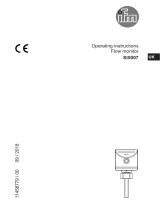 IFM Electronic SI5007 Operating instructions
IFM Electronic SI5007 Operating instructions
-
IFM EIO104 Operating instructions
-
IFM SI5001 Operating instructions
-
IFM LR8300 Operating instructions
-
IFM LMT01A Operating instructions
-
 CKD RT Series (Analog IO Unit) User manual
CKD RT Series (Analog IO Unit) User manual
-
IFM SA5020 Operating instructions
-
IFM SD6020 Operating instructions
-
IFM OMH555 Operating instructions
-
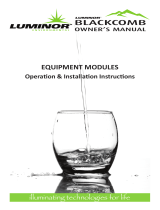 Luminor MOD-EMU User manual
Luminor MOD-EMU User manual