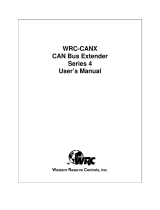Page is loading ...

Your Global Automation Partner
Instructions for Use
LI-Q25L…E
Linear Position Sensors
with Analog Output

Contents
Hans Turck GmbH & Co. KG | T +49 208 4952-0 | [email protected] | www.turck.com V03.00 | 2022/08 | 2
Contents
1 About these instructions ...................................................................................................................5
1.1 Target groups ...................................................................................................................5
1.2 Explanation of symbols used.........................................................................................5
1.3 Other documents.............................................................................................................5
1.4 Feedback about these instructions ..............................................................................5
2 Notes on the product .........................................................................................................................6
2.1 Product identification .....................................................................................................6
2.2 Scope of delivery..............................................................................................................6
2.3 Turck service .....................................................................................................................6
3 For your safety.....................................................................................................................................7
3.1 Intended use .....................................................................................................................7
3.2 Obvious misuse ................................................................................................................7
3.3 General safety notes........................................................................................................7
4 Product description ............................................................................................................................8
4.1 Device overview...............................................................................................................8
4.2 Properties and features ..................................................................................................9
4.3 Operating principle .........................................................................................................9
4.4 Functions and operating modes...................................................................................9
4.4.1 Output function................................................................................................................................9
4.5 Technical accessories ................................................................................................... 10
4.5.1 Mounting accessories.................................................................................................................. 10
4.5.2 Connection accessories............................................................................................................... 14
5 Installing ............................................................................................................................................ 15
5.1 Mounting free positioning elements ........................................................................ 16
6 Connection ........................................................................................................................................ 17
6.1 Wiring diagram.............................................................................................................. 17
7 Commissioning................................................................................................................................. 18
8 Operation........................................................................................................................................... 19
8.1 LED indications.............................................................................................................. 19
9 Setting................................................................................................................................................ 20
9.1 Setting via manual bridging ....................................................................................... 20
9.1.1 Setting the measuring range .................................................................................................... 20
9.1.2 Reset the sensor to the factory settings................................................................................ 20
9.1.3 Reset the sensor to the inverted factory settings.............................................................. 20
9.1.4 Activating the teach lock............................................................................................................ 21
9.1.5 Deactivating teach lock............................................................................................................... 21
9.2 Setting via teach adapter ............................................................................................ 21
9.2.1 Setting the measuring range .................................................................................................... 21
9.2.2 Reset the sensor to the factory settings................................................................................ 21
9.2.3 Reset the sensor to the inverted factory settings.............................................................. 21
9.2.4 Activating the teach lock............................................................................................................ 22
9.2.5 Deactivating teach lock............................................................................................................... 22
10 Troubleshooting............................................................................................................................... 23
11 Maintenance ..................................................................................................................................... 24

Contents
Hans Turck GmbH & Co. KG | T +49 208 4952-0 | [email protected] | www.turck.com V03.00 | 2022/08 | 3
12 Repair ................................................................................................................................................. 24
12.1 Returning devices ......................................................................................................... 24
13 Disposal.............................................................................................................................................. 24
14 Technical data................................................................................................................................... 25
15 Turck subsidiaries — contact information.................................................................................. 26

Contents
Hans Turck GmbH & Co. KG | T +49 208 4952-0 | [email protected] | www.turck.com V03.00 | 2022/08 | 4

About these instructions
Feedback about these instructions
Hans Turck GmbH & Co. KG | T +49 208 4952-0 | [email protected] | www.turck.com V03.00 | 2022/08 | 5
1 About these instructions
These instructions for use describe the structure, functions and the use of the product and will
help you to operate the product as intended. Read these instructions carefully before using the
product. This is to avoid possible damage to persons, property or the device. Retain the instruc-
tions for future use during the service life of the product. If the product is passed on, pass on
these instructions as well.
1.1 Target groups
These instructions are aimed at qualified personal and must be carefully read by anyone
mounting, commissioning, operating, maintaining, dismantling or disposing of the device.
1.2 Explanation of symbols used
The following symbols are used in these instructions:
DANGER
DANGER indicates a dangerous situation with high risk of death or severe injury if
not avoided.
WARNING
WARNING indicates a dangerous situation with medium risk of death or severe in-
jury if not avoided.
CAUTION
CAUTION indicates a dangerous situation of medium risk which may result in minor
or moderate injury if not avoided.
NOTICE
NOTICE indicates a situation which may lead to property damage if not avoided.
NOTE
NOTE indicates tips, recommendations and useful information on specific actions
and facts. The notes simplify your work and help you to avoid additional work.
uCALL TO ACTION
This symbol denotes actions that the user must carry out.
aRESULTS OF ACTION
This symbol denotes relevant results of actions.
1.3 Other documents
Besides this document, the following material can be found on the Internet at www.turck.com:
nData sheet
1.4 Feedback about these instructions
We make every effort to ensure that these instructions are as informative and as clear as pos-
sible. If you have any suggestions for improving the design or if some information is missing in
the document, please send your suggestions to [email protected].

Notes on the product
Turck service
Hans Turck GmbH & Co. KG | T +49 208 4952-0 | [email protected] | www.turck.com V03.00 | 2022/08 | 6
2 Notes on the product
2.1 Product identification
H1 1 5 1 Electrical connection
Configuration
1Standard configuration
Number of contacts
55 pin, M12 × 1
Connector
1Straight
Connector
H1 Male M12 × 1
LI 100 P1 Inductive linear
position sensor –
Positioning element
P0 No positioning
element
P1 P1-LI-Q25L
P2 P2-LI-Q25L
P3 P3-LI-Q25L
Measuring range
100 100…1000 mm,
in 100 mm steps
1250…2000 mm,
in 250 mm steps
Functional principle
LI Linear inductive
LI 100 P1 Q25L M1 E LIU5 X3 H1151
Q25L M1 Housing style –
Mounting element
M0 No mounting element
M1 M1-Q25L
M2 M2-Q25L
M4 M4-Q25L
Housing style
Q25L Rectangular,
profile 25 × 35 mm
E LIU5 X3 Electrical version –
Number of LEDs
X3 3 × LED
Output mode
LIU5 Analog output
4…20 mA/0…10 V
Series
EExtended
generation
2.2 Scope of delivery
The scope of delivery includes:
nLinear position sensor (without positioning element)
nOptional: Positioning element and mounting element
2.3 Turck service
Turck supports you with your projects, from initial analysis to the commissioning of your applic-
ation. The Turck product database under www.turck.com contains software tools for program-
ming, configuration or commissioning, data sheets and CAD files in numerous export formats.
The contact details of Turck subsidiaries worldwide can be found on p. [}26].

For your safety
General safety notes
Hans Turck GmbH & Co. KG | T +49 208 4952-0 | [email protected] | www.turck.com V03.00 | 2022/08 | 7
3 For your safety
The product is designed according to state-of-the-art technology. However, residual risks still
exist. Observe the following warnings and safety notices to prevent damage to persons and
property. Turck accepts no liability for damage caused by failure to observe these warning and
safety notices.
3.1 Intended use
The inductive linear position sensors are used for contactless and wear-free linear position
measuring.
The devices may only be used as described in these instructions. Any other use is not in accord-
ance with the intended use. Turck accepts no liability for any resulting damage.
3.2 Obvious misuse
nThe devices are not safety components and must not be used for personal or property
protection.
3.3 General safety notes
nThe device may only be assembled, installed, operated, parameterized and maintained by
professionally-trained personnel.
nThe device may only be used in accordance with applicable national and international regu-
lations, standards and laws.
nThe device meets the EMC requirements for industrial areas. When used in residential areas,
take measures to avoid radio interference.

Product description
Device overview
Hans Turck GmbH & Co. KG | T +49 208 4952-0 | [email protected] | www.turck.com V03.00 | 2022/08 | 8
4 Product description
The inductive linear position sensors of the Li-Q25L product series consist of a sensor and a po-
sitioning element. The two components form a measuring system for measuring for converting
the measured variable, length or position.
The sensors are supplied with a measuring length of 100…2000mm: In the 100…1000-mm
range, variants are available in 100-mm increments, in the 1000…2000-mm range in 250-mm
increments. The maximum measuring range of the sensor is determined by its length. How-
ever, the start point of the measuring range can be individually adapted using a teach-in
process.
The sensor is housed in a rectangular aluminum profile. The positioning element is available in
different variants in a plastic housing (cf. accessories list in chapter 4.5). The sensor and posi-
tioning element fulfill the requirements of protection class IP67 and can withstand vibrations of
moving machine parts as well as a range of other aggressive ambient conditions for long peri-
ods of time. The sensor and positioning element together enable contactless and wear-free
measuring. The sensors operate in absolute mode. Power outages do not require renewed zero
offset adjustment or recalibration. All position values are determined as absolute values.
Homing movements after a voltage drop are unnecessary.
4.1 Device overview
5
LED
M12 x 1
10,5
29
25
29
L
35
A
B
Fig.1: Dimensions in mm – L = 29 mm + measuring length + 29 mm
25.2
51
3
45.7
38.6
33.8
Fig.2: Dimensions – device height

Product description
Functions and operating modes
Hans Turck GmbH & Co. KG | T +49 208 4952-0 | [email protected] | www.turck.com V03.00 | 2022/08 | 9
4.2 Properties and features
nMeasurement lengths from 100…2000mm
nShock-proof up to 200g
nMaintains linearity under shock load
nImmune to electromagnetic interference
n5-kHz sampling rate
n16-bit resolution
4.3 Operating principle
The Li-Q25L linear position sensors have contactless operation based on the inductive resonant
circuit measuring principle. Measuring is immune to magnetic fields as the positioning element
is not based on a magnet but on a coil system. Sensor and positioning element form an induct-
ive measuring system. An induced voltage generates appropriate signals in the receiver coils of
the sensor, depending on the location of the positioning element. The signals are evaluated in
the internal 16-bit processor of the sensor and output as analog signals.
4.4 Functions and operating modes
The devices feature a current and voltage output. The device provides a current and voltage
signal at the output proportional to the position of the positioning element.
A
I [mA]U [V]
0
B
A B
4
10
11
20
24
Fig.3: Output characteristics
4.4.1 Output function
The measuring range of the sensor starts at 4mA or 0V and ends at 20mA or 10V. Current and
voltage output can be used simultaneously. Current and voltage outputs can be used simultan-
eously for functions such as redundant signal evaluation. In addition, one display unit can re-
ceive a signal while the second signal is processed by a PLC.
In addition to the LEDs, the sensor offers an additional control function. If the positioning ele-
ment is outside the detection range and the coupling between the sensor and the positioning
element is interrupted, the analog output of the sensor outputs 24mA or 11V as a fault signal.
This error can therefore be evaluated directly via the higher-level control.

Product description
Technical accessories
Hans Turck GmbH & Co. KG | T +49 208 4952-0 | [email protected] | www.turck.com V03.00 | 2022/08 | 10
4.5 Technical accessories
4.5.1 Mounting accessories
Dimension drawing Type ID Description
40,4 20 40
20,7
28,8
35,3
M5
M5
8
reference
point
P1-LI-Q25L 6901041 Guided positioning element for
LI- Q25L linear position sensors,
inserted in the groove of the
sensor
12
35,5
32
23
21,5
4,5
4,5
ø 5,2
(4x)
26,3
12,5
reference
point
P2-LI-Q25L 6901042 Floating positioning element for
LI-Q25L linear position sensors;
the nominal distance to the
sensor is 1.5mm; pairing with
the linear position sensor at a
distance of up to 5mm or a
misalignment tolerance of up to
4mm
12
35,5
32
23
21,5
4,5
4,5
ø 5,2
(4x)
26,3 16
reference
point
P3-LI-Q25L 6901044 Floating positioning element for
LI-Q25L linear position sensors;
operational at an offset of 90°;
the nominal distance to the
sensor is 1.5mm; pairing with
the linear position sensor at a
distance of up to 5mm or a
misalignment tolerance of up to
4mm

Product description
Technical accessories
Hans Turck GmbH & Co. KG | T +49 208 4952-0 | [email protected] | www.turck.com V03.00 | 2022/08 | 11
Dimension drawing Type ID Description
14
28
23
11,1
35,8
19,9
7
9
ø 4,4
(4x)
reference point
P6-LI-Q25L 6901069 Floating positioning element for
LI-Q25L linear position sensors;
the nominal distance to the
sensor is 1.5mm; pairing with
the linear position sensor at a
distance of up to 5mm or a
misalignment tolerance of up to
4mm
40,4 20 40
20,7
M5
M5 reference
point
P7-LI-Q25L 6901087 Guided positioning element for
LI- Q25L linear position sensors,
without ball joint
31,2
10,6
50
66
7,5
15
ø 5,6
M1-Q25L 6901045 Mounting foot for LI-Q25L linear
position sensors; material:
aluminum; 2 pcs. per bag

Product description
Technical accessories
Hans Turck GmbH & Co. KG | T +49 208 4952-0 | [email protected] | www.turck.com V03.00 | 2022/08 | 12
Dimension drawing Type ID Description
42,5
56
7,5
15
ø 4,5
31,2
10,6
M2-Q25L 6901046 Mounting foot for LI-Q25L linear
position sensors; material:
aluminum; 2 pcs. per bag
80
40
58
18
20
2
10
10
ø 5,2
M4-Q25L 6901048 Mounting bracket and sliding
block for LI-Q25L linear position
sensors; material: stainless steel;
2 pcs. per bag
M4
4,6
8
4,6
8
5
4,6
5
11,5
3,5
8
MN-M4-Q25 6901025 Sliding block with M4 thread for
the backside profile of the
LI-Q25L linear position sensor;
material: galvanized metal;
10 pcs. per bag

Product description
Technical accessories
Hans Turck GmbH & Co. KG | T +49 208 4952-0 | [email protected] | www.turck.com V03.00 | 2022/08 | 13
Dimension drawing Type ID Description
9
19,2
22
M5
M5
18°
7
AB-M5 6901057 Axial joint for guided positioning
element
9
19,2
22
M5
M5
18°
7
ABVA-M5 6901058 Axial joint for guided positioning
elements; material: stainless steel
9
19,2 22
M5
M5
18°
7
RBVA-M5 6901059 Angle joint for guided position-
ing element; material: stainless
steel

Product description
Technical accessories
Hans Turck GmbH & Co. KG | T +49 208 4952-0 | [email protected] | www.turck.com V03.00 | 2022/08 | 14
4.5.2 Connection accessories
Dimension drawing Type ID Description
60
30
50
20
M12 x 1
M12 x 1
42.5
ø 15
ø 4.5
8
TX1-Q20L60 6967114 Teach adapter
45.4
ø 15
M12 x 1 14
L
50
5
RKS4.5T-2/
TXL
6626373 Connection cable, M12 female
connector, straight, 5-pin, shiel-
ded: 2m, jacket material: PUR,
black; cULus approval;
other cable lengths and versions
available, see www.turck.com

Installing
Hans Turck GmbH & Co. KG | T +49 208 4952-0 | [email protected] | www.turck.com V03.00 | 2022/08 | 15
5 Installing
NOTE
Install positioning elements centrally above the sensor. Observe LED behavior (see
chapter "Operation").
Install the linear position sensor in the system using the required mounting accessories.
Fig.4: Example — installation with mounting foot or mounting bracket
Mounting element Recommended tightening torque
M1-Q25L 3Nm
M2-Q25L 3Nm
MN-M4-Q25L 2.2Nm
Sensor type Recommended number of fixings
LI100…LI500 2
LI600…LI1000 4
LI1250…LI1500 6
LI1750…LI2000 8

Installing
Mounting free positioning elements
Hans Turck GmbH & Co. KG | T +49 208 4952-0 | [email protected] | www.turck.com V03.00 | 2022/08 | 16
5.1 Mounting free positioning elements
Center the free positioning element above the sensor.
If LED 1 lights up yellow, the positioning element is in the measuring range. Signal qual-
ity is degraded. Correct the alignment of the positioning element until LED 1 lights up
green.
If LED 1 flashes yellow, the positioning element is not in the measuring range. Correct the
alignment of the positioning element until LED 1 lights up green.
aLED 1 lights up green when the positioning element is in the measuring range.
Fig.5: Center the free positioning element

Connection
Wiring diagram
Hans Turck GmbH & Co. KG | T +49 208 4952-0 | [email protected] | www.turck.com V03.00 | 2022/08 | 17
6 Connection
NOTICE
Incorrect female connector
Damage to the M12 male connector possible
Ensure correct connection.
NOTE
Turck recommends the use of shielded connection cables.
During the electrical installation of the sensor, keep the entire system de-energized.
Connect the female connector of the connection cable to the male connector of the
sensor.
Connect the open end of the connection cable to the power supply and/or processing
units.
6.1 Wiring diagram
NOTE
To prevent unintentional teaching, keep pin 5 potential-free or activate the teach
lock.
4 BK
1 BN3 BU
2 WH
5 GY
3 BU
1 BN
2 WH
4 BK
–
+
I
U
ext. teach
5 GY
Fig.6: M12 male connector — pin assignment Fig.7: M12 male connector — wiring diagram

Commissioning
Hans Turck GmbH & Co. KG | T +49 208 4952-0 | [email protected] | www.turck.com V03.00 | 2022/08 | 18
7 Commissioning
After connecting and switching on the power supply, the device is automatically ready for
operation.

Operation
LED indications
Hans Turck GmbH & Co. KG | T +49 208 4952-0 | [email protected] | www.turck.com V03.00 | 2022/08 | 19
8 Operation
8.1 LED indications
LED 2
LED 1
Fig.8: LEDs 1 and 2
LED Display Meaning
LED 1 Green Positioning element within the measuring range
Yellow Positioning element within the measuring range with a reduced
signal quality (e.g. distance to sensor too large)
Yellow flashing Positioning element not in detection range
Off Positioning element outside the set measuring range
LED 2 Green Power supply error-free

Setting
Setting via manual bridging
Hans Turck GmbH & Co. KG | T +49 208 4952-0 | [email protected] | www.turck.com V03.00 | 2022/08 | 20
9 Setting
The sensor offers the following setting options:
nSet the start of the measuring range (zero point)
nSet the end of the measuring range (end point)
nReset measuring range to factory setting: largest possible measuring range
nReset measuring range to inverted factory setting: largest possible measuring range, output
curve inverted
nActivate/deactivate teach lock
The measuring range can be set by manual bridging or with the TX1-Q20L60 teach adapter.
The zero point and end point of the measuring range can be set in succession or separately.
NOTE
To prevent unintentional teaching, keep pin 5 potential-free or activate the teach
lock.
9.1 Setting via manual bridging
9.1.1 Setting the measuring range
Supply the device with voltage.
Place the positioning element at the desired zero point of the measuring range.
Bridge pin 5 and pin 3 for 2s.
aLED 2 flashes green for 2s during bridging.
aThe zero point of the measuring range is stored.
Supply the device with voltage.
Place the positioning element at the desired end point of the measuring range.
Bridge pin 5 and pin 1 for 2s.
aLED 2 flashes green for 2s during bridging.
aThe end point of the measuring range is stored.
9.1.2 Reset the sensor to the factory settings
Supply the device with voltage.
Bridge pin 5 and pin 1 for 10s.
aLED 2 initially flashes green for 2s, then lights up green continuously for 8s and flashes
green again (after a total of 10s).
aThe sensor is reset to its factory setting.
9.1.3 Reset the sensor to the inverted factory settings
Supply the device with voltage.
Bridge pin 5 and pin 3 for 10s.
aLED 2 initially flashes green for 2s, then lights up green continuously for 8s and flashes
green again (after a total of 10s).
aThe sensor is reset to its inverted factory setting.
/