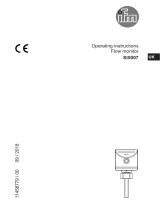LMT0xA Binary level sensor
14
7.4 Parameter setting during operation
uMake sure that the sensor is connected to an IO-Link-capable module (master).
uRead the sensor using suitable IO-Link software. Observe the Ò operating instructions of the
respective software.
uSet the parameters, adjustable parameters (Ò IODD Description).
uCheck if the unit has accepted the parameter settings. If necessary, read sensor again.
uCheck whether the unit operates correctly.
For further information, please refer to the IODD description (www.ifm.com) or to the context-specific
parameter descriptions of the used parameter setting software.
7.5 Parameters
Name Description
SP1 / SP2
rP1 / rP2
Set points [SP1] / [SP2] and reset points [rP1] / [rP2].
Important:
[SPx] must be higher than [rPx]. If [SPx] is set to a value below [rPx], this is rejected by the device software.
The values for [SPx] / [rPx] are set in per cent of the maximum process value. The process value is defined as
follows:
Process value in air = 0 %, process value in tap water = 100%
Setting range [SPx]: 4...98 %, step increment: 1 %
Setting range [rPx]: 2...96 %, step increment: 1 %, minimum hysteresis: 2 %
Reference values:
Aqueous / water-based media: SPx= 62%, rPx= 54%
Media with low water content: SPx= 35%, rPx= 29%
Oils, fats, powders: SPx= 8%, rPx= 5%
ou1 / ou2 [ou1] / [ou2]: output function for OUT1 / OUT2:
– [Hno]=hysteresis function/normally open
– [Hnc]=hysteresis function/normally closed
– [Fno] = window function / normally open
– [Fnc] = window function / normally closed
Parameter [ou1] also provides the option [tch]:
– [tch]= configure pin4 as input for the teach signal
FOU1 / FOU2 Behaviour of the outputs OUT1 / OUT2 in case of a fault:
– [OFF] = output opens in case of a fault (factory setting)
– [On] = output closes in case of a fault
dFo Delay time of the outputs in case of a fault:
Setting range 0...5 s, step increment 0.2s
dS1*) / dS2*)Switch-on delay for OUT1 / OUT2:
Setting range 0...10 s, step increment 0.2s
*) Parameter [dSx] is not available for LMT01A!
dr1 / dr2 Switch-off delay for OUT1 / OUT2:
Setting range 0…10s, step increment 0.2s
P-n Output polarity for the outputs (PnP or nPn)
7.6 System commands
tSP1 Teach switch point 1 to medium 1
• Full adjustment to medium 1 to be detected, automatically sets the switching thresholds SP1/rP1 for OUT1.
tSP2 Teach switch point 2 to medium 2
• Full adjustment to medium 2 to be detected, automatically sets the switching thresholds SP2/rP2 for OUT2.
rES Restore the factory setting