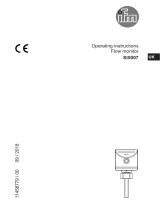Page is loading ...

Operating instructions
Photoelectric distance sensor
OMH551
OMH553
OMH555
11465695 / 0004 / 2023
GB

OMH551 OMH553 OMH555 Photoelectric distance sensor
2
Contents
1 Preliminary note ............................................................. 4
1.1 Symbols used.......................................................... 4
1.2 Warnings used......................................................... 4
2 Safety instructions............................................................ 5
3 Intended use................................................................ 6
4 Function................................................................... 7
4.1 Switching off the laser.................................................... 7
4.2 Operating modes ....................................................... 7
4.2.1 Operation ......................................................... 7
4.2.2 IO-Link ........................................................... 7
5 Installation.................................................................. 8
5.1 Installation conditions.................................................... 8
5.2 Mounting accessories.................................................... 8
5.3 Installation instructions................................................... 8
5.3.1 Avoidance of soiling and ambient light . . . . . . . . . . . . . . . . . . . . . . . . . . . . . . . . . . . 8
5.3.2 Avoidance of mutual interference . . . . . . . . . . . . . . . . . . . . . . . . . . . . . . . . . . . . . . . 8
5.3.3 Sensor alignment for a moving object . . . . . . . . . . . . . . . . . . . . . . . . . . . . . . . . . . . . 8
6 Electrical connection.......................................................... 9
6.1 PNP/NPN selection...................................................... 9
7 Operating and display elements................................................. 10
7.1 LED states ............................................................ 10
7.2 LED states of the parameters.............................................. 10
8 Set-up..................................................................... 12
9 Parameter setting............................................................ 13
9.1 Set analogue output (I: 4...20 mA, U: 0…30 V) . . . . . . . . . . . . . . . . . . . . . . . . . . . . . . . . . 13
9.1.1 Parameter setting via device buttons . . . . . . . . . . . . . . . . . . . . . . . . . . . . . . . . . . . . 13
9.1.2 Parameter setting via IO-Link.......................................... 13
9.2 Teaching of analogue output............................................... 13
9.2.1 Parameter setting via device buttons . . . . . . . . . . . . . . . . . . . . . . . . . . . . . . . . . . . . 13
9.2.2 Parameter setting via IO-Link.......................................... 14
9.3 Activating OUT1........................................................ 14
9.3.1 Parameter setting via IO-Link.......................................... 14
9.4 Output logic (PNP/NPN).................................................. 14
9.4.1 Parameter setting via IO-Link.......................................... 15
9.5 Lock / unlock the device.................................................. 15
9.5.1 Parameter setting via the device buttons. . . . . . . . . . . . . . . . . . . . . . . . . . . . . . . . . . 15
9.5.2 Parameter setting via IO-Link.......................................... 15
9.6 Indication of current setting (Info mode) . . . . . . . . . . . . . . . . . . . . . . . . . . . . . . . . . . . . . . 15
9.7 Reset to factory setting................................................... 16
9.7.1 Reset via device buttons.............................................. 16
9.7.2 Reset via IO-Link ................................................... 16
9.8 Additional parameter settings via IO-Link . . . . . . . . . . . . . . . . . . . . . . . . . . . . . . . . . . . . . 16
9.8.1 Switch-on delay..................................................... 16
9.8.2 Switch-off delay..................................................... 16
9.8.3 Filter............................................................. 16
9.8.4 Transmitter configuration.............................................. 17
9.8.5 Switching counter................................................... 17
9.8.6 Operating modes ................................................... 17
10 Setting..................................................................... 19
10.1 Setting the range via IO-Link............................................... 19
10.1.1 Single point mode................................................... 19
10.1.1.1 Single point mode to smart sensor profile . . . . . . . . . . . . . . . . . . . . . . . . . . . . 19
10.1.1.2 Single point mode to smart sensor profile - Two value teach. . . . . . . . . . . . . . 19
10.1.1.3 Single-point mode - position . . . . . . . . . . . . . . . . . . . . . . . . . . . . . . . . . . . . . . 19
10.1.1.4 Background suppression......................................... 20

Photoelectric distance sensor OMH551 OMH553 OMH555
3
10.1.2 Window mode...................................................... 20
10.1.2.1 Window Mode - Two value teach . . . . . . . . . . . . . . . . . . . . . . . . . . . . . . . . . . 20
10.1.3 Two point mode .................................................... 21
11 Troubleshooting ............................................................. 22
12 Maintenance, repair and disposal................................................ 23
13 Factory setting .............................................................. 24

OMH551 OMH553 OMH555 Photoelectric distance sensor
4
1 Preliminary note
You will find instructions, technical data, approvals and further information using the QR code on the
unit / packaging or at documentation.ifm.com.
1.1 Symbols used
Requirement
Instructions
Reaction, result
[...] Designation of keys, buttons or indications
Cross-reference
Important note
Non-compliance may result in malfunction or interference.
Information
Supplementary note
1.2 Warnings used
ATTENTION
Warning of damage to property
CAUTION
Warning of personal injury
wSlight reversible injuries may result.

Photoelectric distance sensor OMH551 OMH553 OMH555
5
2 Safety instructions
• The unit described is a subcomponent for integration into a system.
– The system architect is responsible for the safety of the system.
– The system architect undertakes to perform a risk assessment and to create documentation in
accordance with legal and normative requirements to be provided to the operator and user of
the system. This documentation must contain all necessary information and safety instructions
for the operator, the user and, if applicable, for any service personnel authorised by the
architect of the system.
• Read this document before setting up the product and keep it during the entire service life.
• The product must be suitable for the corresponding applications and environmental conditions
without any restrictions.
• Only use the product for its intended purpose (Ò → Intended use).
• If the operating instructions or the technical data are not adhered to, personal injury and/or damage
to property may occur.
• The manufacturer assumes no liability or warranty for any consequences caused by tampering with
the product or incorrect use by the operator.
• Installation, electrical connection, set-up, operation and maintenance of the product must be
carried out by qualified personnel authorised by the machine operator.
• Protect units and cables against damage.
CAUTION
Exposure to radiation
wUse of controls or adjustments or procedures other than those specified herein may
result in hazardous radiation exposure.
uOnly use the operating and adjusting devices indicated in the operating instructions.
CAUTION
Visible laser light; LASER CLASS 1.
EN/IEC 60825-1 : 2007 and EN/IEC 60825-1 : 2014 complies with 21 CFR Part 1040 except
for deviations pursuant to Laser Notice No. 50, dated June 2007.
Position of the product label Warning sign
XX
LASER KLASSE 1
CLASS 1 LASER PRODUCT
APPAREIL Á LASER CLASSE 1

OMH551 OMH553 OMH555 Photoelectric distance sensor
6
3 Intended use
The device is used as a photoelectric distance sensor.
The device continuously detects the distance to the object and generates output signals according to
the parameter settings.
• The device has an analogue output (4...20mA / 0...10V) and a digital output that can be configured
via IO-Link.
The device uses a laser diode as light source and creates a light spot. This makes it possible to detect
small objects.
The light spot should hit the object or the background. Intermediate states may lead to faulty
measured values

Photoelectric distance sensor OMH551 OMH553 OMH555
7
4 Function
4.1 Switching off the laser
The laser can be switched off via the input on pin 5 and via IO-Link.
Input signal on pin 5
Laser
PNP NPN
Low / not used High / not used On
High Low Off
4.2 Operating modes
4.2.1 Operation
The sensor measures the distance and outputs it as an analogue value. The measuring range is
determined with two points. The start point of the measuring range is set to [MIN] and the end point of
the measuring range is set to [MAX].
4.2.2 IO-Link
IO-Link is a communication system for connecting intelligent sensors and actuators to automation
systems. IO-Link is standardised in the IEC 61131-9 standard.
General information on IO-Link at io-link.ifm
Input Output Device Description (IODD) with all parameters, process data and detailed
descriptions of the device at documentation.ifm.com
IO-Link offers the following advantages:
• Interference-free transmission of all data and process values
• Parameter setting in the running process or presetting outside the application
• Parameters for identifying the connected devices in the system
• Additional parameters and diagnostic functions
• Automatic backup and restore of parameter sets in case of device replacement (data storage)
• Logging of parameter sets, process values and events
• Device description file (IODD - Input Output Device Description) for easy project planning
• Standardised electrical connection
• Remote maintenance

OMH551 OMH553 OMH555 Photoelectric distance sensor
8
5 Installation
5.1 Installation conditions
uInstall the device so that the object to be detected is within the sensor's detection zone.
Reflecting objects in the direct beam path of the sensor – also outside the detection zone – are
to be avoided by the customer (tilt the sensor by 10°). Otherwise the measured values can be
ambiguous.
Detection zone Ò Data sheet
5.2 Mounting accessories
The device is supplied without mounting accessories.
Suitable mounting accessories can be found at www.ifm.com.
5.3 Installation instructions
5.3.1 Avoidance of soiling and ambient light
Preferably align photoelectric sensors with the front lens facing downwards or parallel to the earth’s
surface.
Background:
• Photoelectric sensors are sensitive to direct radiation of light sources. Everyday light sources
(lamps, sun) radiate from above.
• Photoelectric sensors react sensitively to soiling, as it reduces the excess gain.
Dust deposits can be reduced by downwards or sideways orientation. This allows for longer
cleaning intervals.
Make sure that sensors installed with their front lens facing upwards are not oriented towards
roof windows or ceiling lamps.
5.3.2 Avoidance of mutual interference
Photoelectric sensors should be installed with a sufficient distance between each other. This
particularly applies if the detection range of the two sensors partly intersects.
The reason for this is:
• Both sensors have a detection range. This means that the laser light spot of a sensor can be
received by its neighbouring sensor. This may lead to the falsification of the measured values and
result in incorrect switching.
Mutual interference can be avoided by placing the sensors slightly tilted. Align the light spots so
that they impinge as far away from each other as possible.
5.3.3 Sensor alignment for a moving object
The sensor has to be installed in a way to ensure that the object is moved into the detection zone of
the sensor from the side or from the front.

Photoelectric distance sensor OMH551 OMH553 OMH555
9
6 Electrical connection
The device must be connected by a qualified electrician.
uObserve the national and international regulations for the installation of electrical equipment.
uEnsure voltage supply according to SELV, PELV.
OMHxxx: cULus, Supply Class 2
uDisconnect power.
uConnect the device as follows:
L
1 BN
2 WH
4 BK
5 GY
3 BU
OUT2
OUT1/IO-Link
IN1
L+
4
2 1
3
5
1: L+
2: OUT2: analogue output
3: L-
4: OUT1: switching output or IO-Link
5: IN1: laser on/ off
6.1 PNP/NPN selection
Pins 2 and 4 can be switched between PNP and NPN logic via IO-Link.
The setting cannot be made for individual pins, but applies to all pins.
PNP NPN
L
1 BN
2 WH
4 BK
5 GY
3 BU
L+
L
1 BN
2 WH
4 BK
5 GY
3 BU
L+
1: L+
2: OUT2: analogue output
3: L-
4: OUT1: switching output or IO-Link
5: IN1: laser on/ off

OMH551 OMH553 OMH555 Photoelectric distance sensor
10
7 Operating and display elements
2
3
45
6
7
8
1
MIN
MAX
I
U
1: 1x LED yellow Switching status OUT2
2: 1x LED green Status LED
3: 1x LED white [MIN] = start point of the measuring range
4: 1x LED white [MAX] = end point of the measuring range
5: 1x LED white [I] = analogue output (4...20 mA)
6: 1x LED white [U] = analogue output (0...30V)
7: Programming button [●] Set button
8: Programming button [▼] Navigation button
7.1 LED states
LED behaviour
Description Action
OUT2 Status LED
Status LED is green Device is connected to the voltage sup-
ply and ready for operation
Status LED is green,
OUT2 is yellow
Device OK, switching output OUT2 ac-
tive
Status LED flashing red
(1Hz), OUT2 flashing yel-
low (4 Hz)
Short circuit OUT2
Troubleshooting (Ò/22)
Status LED flashing red
(1 Hz)
Error (correctable by the operator)
Troubleshooting (Ò/22)
Status LED is red Serious error
uContact ifm support. Contact at
www.ifm.com
Status LED is green,
OUT2 (8 Hz) flashing
[Find me] Function
7.2 LED states of the parameters
LED behaviour
Description Action
I U
All LEDs are off The device is in the Run mode.
[I] is white Device is in Info mode.
Analogue current output (4...20 mA) is
activated.

Photoelectric distance sensor OMH551 OMH553 OMH555
11
LED behaviour
Description Action
I U
[U] is white Device is in Info mode.
Analogue voltage output (0...30 V) is ac-
tivated.

OMH551 OMH553 OMH555 Photoelectric distance sensor
12
8 Set-up
The sensor needs a warm-up period of ≥ 20 min. The performance parameters specified in the
data sheet only apply after this warm-up period.
On delivery, the parameters are set to the factory setting.
The device can also be configured using suitable IO-Link parameter setting software.

Photoelectric distance sensor OMH551 OMH553 OMH555
13
9 Parameter setting
The sensor can be configured via the [●] and [▼] buttons as well as via IO-Link.
During parameter setting the device remains internally in the operating mode. It continues its
monitoring function with the existing parameters until the change has been completed.
The output logic (PNP/NPN) and the switching output [OUT1] can only be set via IO-Link. On
delivery, the output logic PNP and the analogue output 4...20mA are set.
9.1 Set analogue output (I: 4...20 mA, U: 0…30 V)
9.1.1 Parameter setting via device buttons
uPress the button [●] to exit the Run mode.
wLED for [MIN] is white.
uNavigate via [▼] to [I] (analogue output: 4...20 mA) or [U] (analogue output: 0….30 V).
wLED for [I] or [U] is white.
uPress and hold [●] for 2 seconds to set [I] or [U].
wLED for [I] or [U] flashes twice (50 Hz).
wSensor returns to the Run mode.
9.1.2 Parameter setting via IO-Link
uSelect [Parameter] > [Output configuration].
uSelect [ou2].
uSet [I / Analogue signal 4…20 mA] or [U / Analogue signal 0…10 V].
9.2 Teaching of analogue output
[min] / [ASP2] refers to the distance in relation to the minimum current / voltage value.
[max] / [AEP2] refers to the distance in relation to the maximum current / voltage value.
This allows the gradient of the analogue output to be influenced.
Minimum distances ([min] / [ASP2] <-> [max] / [AEP2])
OMH551: 2 mm
OMH553: 7 mm
OMH555: 10 mm
9.2.1 Parameter setting via device buttons
Teach start point [MIN]:
uPress the button [●] to exit the Run mode.
wLED for [MIN] is white.
uPlace the object for the analogue start point.
uPress and hold the [●] button for 2 seconds to teach [MIN].
wLED for [MIN] flashes twice (50 Hz).

OMH551 OMH553 OMH555 Photoelectric distance sensor
14
wSensor returns to the Run mode.
Teach end point [MAX]:
uPress the button [●] to exit the Run mode.
wLED for [MAX] is white.
uPlace the object for the analogue end point.
uPress and hold the [●] button for 2 seconds to teach [MAX].
wLED for [MAX] flashes twice (50 Hz).
wSensor returns to the Run mode.
9.2.2 Parameter setting via IO-Link
Teach start point [ASP2]:
uSelect [Parameter] > [Analog output2].
uSelect [ASP2].
uEnter the measured value for the start point in mm.
Alternatively, the measured value can be taught automatically.
uPlace the object for the start point.
uClick on [Teach ASP2].
Teach end point [AEP2]:
uSelect [Parameter] > [Analog output2].
uSelect [AEP2].
uEnter the measured value for the start point in mm.
Alternatively, the measured value can be taught automatically.
uPlace the object for the end point.
uClick on [Teach AEP2].
9.3 Activating OUT1
9.3.1 Parameter setting via IO-Link
uCall up [Parameters] > [Output configuration].
uSelect [ou1].
uSet [SSC1.1].
9.4 Output logic (PNP/NPN)
Set the switching logic for all inputs and outputs.

Photoelectric distance sensor OMH551 OMH553 OMH555
15
9.4.1 Parameter setting via IO-Link
uCall up [Parameters] > [Basic settings].
uSelect [P-n].
uSet [PnP] (positive switching) or [nPn] (negative switching).
9.5 Lock / unlock the device
9.5.1 Parameter setting via the device buttons
Locking:
uPress and hold [●] and [▼] simultaneously for 10 seconds.
wGreen status LED flashes (1 Hz).
wAfter 10 seconds, the green status LED flashes twice (50 Hz).
wThe sensor is locked and returns to the Run mode.
Unlocking:
uPress and hold [●] and [▼] simultaneously for 10 seconds.
wGreen status LED flashes (1 Hz).
wAfter 10 seconds, the green status LED flashes twice (50 Hz).
wThe sensor is unlocked and returns to the Run mode.
Indication of device locking:
uPress [●] or [▼].
wGreen status LED goes out for 0.5 seconds.
wThe device changes to Run mode and the green status LED is again lit permanently.
9.5.2 Parameter setting via IO-Link
uCall up [Parameters] > [Display settings].
uSelect [Loc].
uSet [Loc] for locking and [uLoc] for unlocking.
Indication of device locking:
uPress [●] or [▼].
wGreen status LED goes out for 0.5 seconds.
wThe device changes to Run mode and the green status LED is again lit permanently.
9.6 Indication of current setting (Info mode)
uPress [▼] to change to the Info mode.
wLEDs light up for 2 seconds depending on the setting at [I] / [U].
wSensor returns to the Run mode.

OMH551 OMH553 OMH555 Photoelectric distance sensor
16
9.7 Reset to factory setting
9.7.1 Reset via device buttons
uDisconnect the voltage supply.
uPress and hold [▼] and restore the voltage supply.
uRelease [▼] press [●].
wGreen status LED flashes twice confirming reset to factory setting.
9.7.2 Reset via IO-Link
uCall up [Parameters] > [Basic settings].
uClick on the system command [Reset application] or [Back-to-box].
wThe device is reset according to the selected reset method.
The two system commands reset the device in a different way.
[Reset application]: The parameters of the technology-specific application are set to default
values. The identification parameters remain unchanged. An upload to the data memory of the
master is carried out, if activated in the port configuration of the master.
[Back-to-box]: The parameters of the device are set to the factory settings and communication
is blocked until the next time the device is switched off and on. Note: Disconnect the device
directly from the master port!
9.8 Additional parameter settings via IO-Link
9.8.1 Switch-on delay
A switch-on delay can be set for both switching outputs (0...10s).
uCall up [Parameters] > [SSC1.1 / SSC1.2].
uSelect [SSC1.1 / SSC1.2 Switch-on delay].
uEnter a switch-on delay between 0...10s.
To set a switch-on delay for [SSC1.2], this output must first be activated.
9.8.2 Switch-off delay
A switch-off delay can be set for both switching outputs (0...10s).
uCall up [Parameters] > [SSC1.1 / SSC1.2].
uSelect [SSC1.1 / SSC1.2 Switch-off delay].
uEnter a switch-off delay between 0...10s.
To set a switch-off delay for [SSC1.2], this output must first be activated.
9.8.3 Filter
Setting the filter property in relation to the detection speed.
4 options can be selected.

Photoelectric distance sensor OMH551 OMH553 OMH555
17
• [HIGH] (Slow detection, precision)
• [MEdi] (Standard)
• [LOW] (Average detection, filtering of individual interference pulses)
• [OFF] (Fast detection, without filtering)
uCall up [Parameters] > [Signal].
uSelect [FILT].
uSet one of the options.
9.8.4 Transmitter configuration
Setting to activate and deactivate the transmitter.
4 options can be selected.
• [OFF / Off] (permanently off)
• [ON / On] (permanently on)
• [On_ExtActive / Switch on with external signal active] (via input IN1 at pin 5)
• [PDOut / Controlled by PDOut] (via IO-Link communication PDOut)
uSelect [Parameter] > [Signal].
uSelect [Transmitte configuration].
uSet one of the options.
The operating state of the device can be changed with the help of control data via IO-Link
(PDOut).
In case of a communication interruption (COMLOST), the device remains in the last operating
state set by valid control data (PDOut).
9.8.5 Switching counter
Counts the number of detected objects.
uCall up [Parameters] > [Digital Output 1 / Digital Output 2].
uSelect [SSC1.1 counter / SSC1.2 counter].
uRead the counter value.
The counter can be reset via the system command [Reset counter to zero].
The command resets all counters.
uCall up [Parameters] > [Counter configuration].
uClick on the system command [Reset counter to zero].
wAll counters (switching counters and memory Lo / Hi) are reset.
9.8.6 Operating modes
Setting the evaluation speed.
3 options can be selected:
• [Standard]
• [Power]
• [Speed]
uCall up [Parameters] > [Basic settings].

OMH551 OMH553 OMH555 Photoelectric distance sensor
18
uSelect [ModE].
uSet one of the options.
Operating mode Speed Object colour (black)
[Standard] ++ ++
[Power] + +++
[Speed] +++ +
The table provides a preliminary assessment of different applications and the respective
operating modes. The rating scale ranges from “+” (less suitable) to “+++” (very suitable).

Photoelectric distance sensor OMH551 OMH553 OMH555
19
10 Setting
10.1 Setting the range via IO-Link
With “Switchpoint Logic = 1”, “ON” and “OFF” can be seen reversed in the graphics.
10.1.1 Single point mode
SSC active: PDV ≥ SP1
SSC inactive: PDV ≤ SP1 + H
10.1.1.1 Single point mode to smart sensor profile
SP1
SP1+H
SP1
H
ON OFF
0
teach
PDV
SSC
Normally open: (switch point logic = 0)
SP1 Switch-on point
SP1 + H Switch-off point
10.1.1.2 Single point mode to smart sensor profile - Two value teach
SP1 TP2TP1
H
ON OFF
SSC
PDV0
SP1+H
Normally open: (switch point logic = 0)
SP1 = √TP1*TP2 Switch-on point
SP1 + H Switch-off point
10.1.1.3 Single-point mode - position
SP1teach
H
ON OFF
SSC
PDV0
SP1+H
Normally open: (Switch point logic = 0)
SP1 Switch-on point
SP2 + H Switch-off point

OMH551 OMH553 OMH555 Photoelectric distance sensor
20
10.1.1.4 Background suppression
SP1
SP1
H
ON
0PDV
SSC
teach
OFF
B
Normally open: (switch point logic = 0)
SP1 = teach – 2*H Switch-on point
SP1 + H Switch-off point
SP: Switch point
H: Hysteresis
TP: Teach point
B: Background suppression
SSC: SwitchingSignalChannel
PDV: ProcessDataVariable
10.1.2 Window mode
SP2
SP2
SP2-H
H
OFF
0
teach
SSC
SP1
SP1+H
SP1
H
teach
PDV
ON OFF
Normally open: (switch point logic = 0)
SP1 Switch-on point
SP1 + H Switch-off point
SP2 Switch-off point window
SP2 + H Switch-on point window
10.1.2.1 Window Mode - Two value teach
SP2SP2
TP1
SP1
TP1
SP2
TP2
SP1
TP2
SP2
SP2-H
H
OFF
0
SSC
SP1
SP1+H
SP1
H
PDV
ON OFF
Normally open: (Switch point logic = 0)
SP1 = √TP1*TP2 Switch-on point
SP1 + H Switch-off point
SP2 = √TP1*TP2 Switch-off point window
SP2 + H Switch-on point window
/