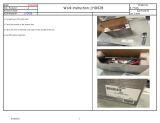Page is loading ...

Instructions for Use
REM…|RES…
PROFINET Encoder

Contents
Hans Turck GmbH & Co. KG | T +49 208 4952-0 | [email protected] | www.turck.com V01.00 | 2023/06 | 2
Contents
1 About these instructions ...................................................................................................................4
1.1 Target groups ...................................................................................................................4
1.2 Explanation of symbols ..................................................................................................4
1.3 Other documents.............................................................................................................4
1.4 Feedback about these instructions ..............................................................................4
2 Notes on the product .........................................................................................................................5
2.1 Product identification .....................................................................................................5
2.2 Scope of delivery..............................................................................................................5
2.3 Turck service .....................................................................................................................5
3 For Your Safety ....................................................................................................................................6
3.1 Intended use .....................................................................................................................6
3.2 Obvious misuse ................................................................................................................6
3.3 General safety notes........................................................................................................6
4 Product Description............................................................................................................................7
4.1 Device overview...............................................................................................................7
4.1.1 Display elements ..............................................................................................................................7
4.1.2 Connection overview......................................................................................................................8
4.2 Operating principle .........................................................................................................8
4.3 Functions and operating modes...................................................................................9
4.3.1 Output function................................................................................................................................9
4.3.2 Optional PROFINET features...................................................................................................... 10
4.4 Technical accessories ................................................................................................... 11
5 Installing ............................................................................................................................................ 12
5.1 Installing the solid shaft encoder .............................................................................. 13
5.2 Installing the hollow shaft encoder........................................................................... 14
6 Connection ........................................................................................................................................ 15
6.1 Wiring diagrams............................................................................................................ 15
7 Commissioning................................................................................................................................. 16
7.1 Connecting the device to a PROFINET master using the TIA Portal.................... 16
7.1.1 Installing a GSDML file................................................................................................................. 17
7.1.2 Connecting the device with the controller.......................................................................... 18
7.1.3 Assigning the PROFINET device name................................................................................... 19
7.1.4 Set the IP address in the TIA Portal ......................................................................................... 19
7.1.5 Connecting the device online with the controller ............................................................ 20
7.1.6 Setting module parameters....................................................................................................... 20
7.1.7 PROFINET mapping ...................................................................................................................... 20
7.2 Integrating the encoder as a technology object .................................................... 21
8 Operation........................................................................................................................................... 25
8.1 LED display..................................................................................................................... 25
9 Setting................................................................................................................................................ 27
9.1 Configuration parameters........................................................................................... 27
9.1.1 General module parameters ..................................................................................................... 27
9.1.2 I&M data............................................................................................................................................ 29
9.1.3 Acyclic data transmission........................................................................................................... 30

Contents
Hans Turck GmbH & Co. KG | T +49 208 4952-0 | [email protected] | www.turck.com V01.00 | 2023/06 | 3
9.2 Telegrams....................................................................................................................... 31
9.2.1 Available submodules/telegrams............................................................................................ 31
9.2.2 Submodule — StdTel81 (encoder profile V4.1).................................................................. 31
9.2.3 Submodule — StdTel81 (encoder profile V4.2).................................................................. 32
9.2.4 Submodule — StdTel82 (encoder profile V4.2).................................................................. 32
9.2.5 Submodule — StdTel83 (encoder profile V4.2).................................................................. 33
9.2.6 Submodule — StdTel84 (encoder profile V4.2).................................................................. 33
9.2.7 Submodule — StdTel86 (encoder profile V4.2).................................................................. 34
9.2.8 Submodule — StdTel88 (encoder profile V4.2).................................................................. 34
9.2.9 Telegram data................................................................................................................................. 35
10 Troubleshooting............................................................................................................................... 40
11 Maintenance ..................................................................................................................................... 41
12 Repair ................................................................................................................................................. 41
12.1 Returning devices ......................................................................................................... 41
13 Disposal.............................................................................................................................................. 41
14 Technical data................................................................................................................................... 42
15 Turck branches — contact data .................................................................................................... 43

About these instructions
Feedback about these instructions
Hans Turck GmbH & Co. KG | T +49 208 4952-0 | [email protected] | www.turck.com V01.00 | 2023/06 | 4
1 About these instructions
These instructions describe the setup, functions and use of the product and help you to oper-
ate the product according to its intended purpose. Read these instructions carefully before us-
ing the product. This will prevent the risk of personal injury and damage to property. Keep
these instructions safe during the service life of the product. If the product is passed on, pass on
these instructions as well.
1.1 Target groups
These instructions are aimed at qualified personal and must be carefully read by anyone
mounting, commissioning, operating, maintaining, dismantling or disposing of the device.
1.2 Explanation of symbols
The following symbols are used in these instructions:
DANGER
DANGER indicates a hazardous situation with a high level of risk, which, if not
avoided, will result in death or serious injury.
WARNING
WARNING indicates a hazardous situation with a medium level of risk, which, if not
avoided, will result in death or serious injury.
CAUTION
CAUTION indicates a hazardous situation with a medium level of risk, which, if not
avoided, will result in moderate or minor injury.
NOTICE
CAUTION indicates a situation which, if not avoided, may cause damage to property.
NOTE
NOTE indicates tips, recommendations and important information about special ac-
tion steps and issues. The notes simplify your work and help you to avoid additional
work.
uMANDATORY ACTION
This symbol denotes actions that the user must carry out.
aRESULT OF ACTION
This symbol denotes the relevant results of an action.
1.3 Other documents
Besides this document, the following material can be found on the Internet at www.turck.com:
nData sheet
nQuick Start Guide
1.4 Feedback about these instructions
We make every effort to ensure that these instructions are as informative and as clear as pos-
sible. If you have any suggestions for improving the design or if some information is missing in
the document, please send your suggestions to [email protected].

Notes on the product
Turck service
Hans Turck GmbH & Co. KG | T +49 208 4952-0 | [email protected] | www.turck.com V01.00 | 2023/06 | 5
2 Notes on the product
2.1 Product identification
These instructions apply to the following encoders with a PROFINET interface:
nRES-107
nRES-108
nREM-105
nREM-106
nREM-E-105
nREM-E-106
2.2 Scope of delivery
The delivery consists of the following:
nEncoder – sensor
nQuick Start Guide
2.3 Turck service
Turck supports you in your projects – from the initial analysis right through to the commission-
ing of your application. The Turck product database at www.turck.com offers you several soft-
ware tools for programming, configuring or commissioning, as well as data sheets and CAD
files in many export formats.
The contact data for Turck branches is provided at [}43].

For your safety
General safety notes
Hans Turck GmbH & Co. KG | T +49 208 4952-0 | [email protected] | www.turck.com V01.00 | 2023/06 | 6
3 For Your Safety
The product is designed according to state of the art technology. Residual hazards, however,
still exist. Observe the following safety instructions and warnings in order to prevent danger to
persons and property. Turck accepts no liability for damage caused by failure to observe these
safety instructions.
3.1 Intended use
Encoders with a PROFINET interface are used to measure angular movements. To do this, the
devices record mechanical rotary movements and convert them into digital output signals.
The device must only be used as described in these instructions. Any other use is not in accord-
ance with the intended use. Turck accepts no liability for any resulting damage.
3.2 Obvious misuse
nThe devices are not safety components and must not be used for personal or property pro-
tection.
nAny use that exceeds the maximum permissible mechanical speed (see technical data) is
deemed to be not in accordance with the intended purpose.
3.3 General safety notes
nThe device meets the EMC requirements for the industrial areas. When used in residential
areas, take measures to prevent radio frequency interference.
nThe device must only be fitted, installed, operated, parameterized and maintained by trained
and qualified personnel.
nOnly use the device in compliance with the applicable national and international regula-
tions, standards and laws.
nIf safe operation is no longer guaranteed: Take the device out of operation and ensure that it
cannot be switched on again accidentally.

Product description
Device overview
Hans Turck GmbH & Co. KG | T +49 208 4952-0 | [email protected] | www.turck.com V01.00 | 2023/06 | 7
4 Product Description
The encoders in the REM… and RES… product series with PROFINET interface are available as
solid shaft or hollow shaft versions. The devices are available in two sizes: 58 and 63mm (hol-
low shaft) and 58 and 63.5mm (solid shaft).
The PROFINET encoders supply the current angle position in digital form using process data ob-
jects (PDO).
4.1 Device overview
Fig.1: Hollow shaft Fig.2: Solid shaft
4.1.1 Display elements
The device has five LED displays.

Product description
Operating principle
Hans Turck GmbH & Co. KG | T +49 208 4952-0 | [email protected] | www.turck.com V01.00 | 2023/06 | 8
4.1.2 Connection overview
The device has two 4-pin M12×1 connections (D-coded) for Ethernet and one 4-pin M12×1
connection (A-coded) for power supply.
1
2 LEDs
LEDs
3
Fig.3: Overview of connections
Position Connection
1 Ethernet 1 (M12×1, D-coded)
2 Ethernet 2 (M12×1, D-coded)
3 Power supply (M12×1, A-coded)
4.2 Operating principle
Encoders detect rotational movements, such as the angle velocity of a shaft. Encoders convert
the rotational movements into electrical signals. The devices pass on the electrical signals to a
higher-level controller for evaluation. Encoders are designed as absolute and incremental en-
coders with hollow or solid shafts.
Absolute encoders also supply the angle value after a startup if the value has changed when
deactivated. Incremental encoders only detect position changes when active by counting peri-
odic patterns. This normally involves the optical scanning of a rotating disk.

Product description
Functions and operating modes
Hans Turck GmbH & Co. KG | T +49 208 4952-0 | [email protected] | www.turck.com V01.00 | 2023/06 | 9
4.3 Functions and operating modes
4.3.1 Output function
The device has a PROFINET interface that complies with the following standards:
nRT_CLASS_1
nRT_CLASS_2 (RT)
nRT_CLASS_3 (IRT)
nDCP
nRTA
nLLDP
nSNMP
nMIB-II
nLLDP-MIB
nPTCP
nMRP
nFSU
nConformance class C
nApplication class 6
nEncoder class 4
nNet load class III
nI&M 0…3
nMin. device interval = 250µs
nIsochronous mode
nEncoder profile V4.2
nPROFIdrive profile V4.2
nBasic web server — firmware update
Various device functions can be set and parameterized by using the control software (see "Set-
ting" section). All measured values and parameters can be accessed via the object directory.

Product description
Functions and operating modes
Hans Turck GmbH & Co. KG | T +49 208 4952-0 | [email protected] | www.turck.com V01.00 | 2023/06 | 10
4.3.2 Optional PROFINET features
The following overview provides information about the features implemented in the device.
Refer to the description on the following pages for the details of the implementation.
Feature Description
Network Redundancy with Me-
dia Redundancy Protocol (MRP)
Media redundancy protocol provides network ring redund-
ancy for real-time PROFINET I/O networks
System Redundancy Enables a primary and backup controller for redundant ap-
plications with PROFINET
Supervisor Access Allows an I/O supervisor to take over an I/O device for the
purpose of verifying inputs, outputs and device functionality
Extended Device Information
(Identification and Maintenance
Records 1–3)
Extended Device Identification (Location Designation, Install-
ation date, etc.)
Simple Network Management
Protocol (SNMP)
Allows you to read out simple network management proto-
cols and topology information
Simple Device Replacement Allows a controller to automatically name a replaced I/O
device in the event of device failure and replacement
Fast Startup (FSU) Fast startup of the device after powercycling for specific ap-
plications (e.g. tool changer)
Isochronous Real Time (IRT) Isochronous real time allows synchronous communication
with bandwidth reservation and scheduling up to 250μs
with < 1μs jitter for motion control applications
Application and Device Profiles Specific application/device profiles for different applications
(e.g. safety, energy, drives) or device data sets for specific
device types (e.g. encoders)
Manufacturer-Specific Alarms Manufacturer-specific PROFINET diagnostic alarms (e.g. re-
dundant power supply error, manufacturer-specific error
code)

Product description
Technical accessories
Hans Turck GmbH & Co. KG | T +49 208 4952-0 | [email protected] | www.turck.com V01.00 | 2023/06 | 11
4.4 Technical accessories
Dimension drawing Type ID Description
55.6 [2.19]
M12 x 1 Ø 16.5 [0.65]
Ø 15
[0.59]
14
L
55.6 [2.19]
M12 x 1Ø 16.5 [0.65]
Ø 15
[0.59]
14
RSSD-
RSSD-4422-
2M
6635150 Cable for Industrial Ethernet, M12
male connector, D-coded, straight
to M12 male connector, D-coded,
straight, cable length: 2m, jacket
material: PUR, green; other cable
lengths and versions available, see
www.turck.com
38.5 [1.52]
M12 × 1
Ø 15
[0.59]
14
39.7
[1.56]
L
38.5 [1.52]
M12 × 1
Ø 15
[0.59]
14
39.7
[1.56]
WSSD-
WSSD-4422-
2M
6635188 Cable for Industrial Ethernet, M12
male connector, D-coded, angled
to M12 male connector, D-coded,
angled, cable length: 2m, jacket
material: PUR, green; other cable
lengths and versions available, see
www.turck.com
55.6 [2.19]
M12 x 1 Ø 16.5 [0.65]
Ø 15
[0.59]
14
L
41.6 [1.64]
Ø 12.2
[0.48]
RSSD-
RJ45S-4422-
2M
6635170 Cable for Industrial Ethernet, M12
male connector, D-coded, straight
to RJ45 male connector, straight,
cable length: 2m, jacket material:
PUR, green; other cable lengths
and versions available, see
www.turck.com
14
42
11.5
ø 15
M12 x 1
L
50
5
RKC4.4T-2/
TXL
6625503 Connection cable, M12 female
connector, straight, 4-pin, cable
length: 2m, jacket material: PUR,
black; cULus approval; other cable
lengths and versions available, see
www.turck.com
26.5
M12 x 1
ø 15
32
14
L
50
5
WKC4.4T-2/
TXL
6625515 Connection cable, M12 female
connector, angled, 4-pin, cable
length: 2m, jacket material: PUR,
black; cULus approval; other cable
lengths and versions available, see
www.turck.com

Installing
Hans Turck GmbH & Co. KG | T +49 208 4952-0 | [email protected] | www.turck.com V01.00 | 2023/06 | 12
5 Installing
NOTICE
Incorrect mounting
Risk of damage to the sensor
Do not modify or disassemble the encoder.
Do not make adjustments to the shaft after mounting.
Do not use a hammer to align the device.
Avoid impact loads.
Load the encoder shaft only within the permissible values (see technical data).
Do not rigidly connect the rotary encoder to shafts and flanges at the same time.
Use the coupling between the drive shaft and the encoder shaft or the hollow
shaft encoder flange.
Fig.4: Mounting view — do not open Fig.5: Mounting view — do not make
adjustments after mounting
Fig.6: Mounting view — do not
use a hammer to align the device
Fig.7: Mounting view — do not rigidly connect
the device to shafts and flanges at the same
time

Installing
Installing the solid shaft encoder
Hans Turck GmbH & Co. KG | T +49 208 4952-0 | [email protected] | www.turck.com V01.00 | 2023/06 | 13
5.1 Installing the solid shaft encoder
Check shaft for displacement.
Refer to the technical data for the coupling for the maximum axial displacement, radial
displacement, and angular displacement values.
D
M
Fig.8: Axial displacement Fig.9: Radial displacement
α
Fig.10: Angular displacement
During mounting, protect the coupling against excessive bending and damage.
Align the coupling on the shaft.
Secure the coupling on the device using tensioning screws or clamping screws. For the
maximum tightening torque, refer to the data sheet of the screws used.

Installing
Installing the hollow shaft encoder
Hans Turck GmbH & Co. KG | T +49 208 4952-0 | [email protected] | www.turck.com V01.00 | 2023/06 | 14
5.2 Installing the hollow shaft encoder
Slide the encoder onto the shaft.
Fig.11: Sliding the encoder onto the shaft
Screw the female connector to the drive flange.
Fig.12: Screwing the female connector to the drive flange
Tighten the clamping hub by hand.
Fig.13: Tightening the clamping hub

Connection
Wiring diagrams
Hans Turck GmbH & Co. KG | T +49 208 4952-0 | [email protected] | www.turck.com V01.00 | 2023/06 | 15
6 Connection
The encoder has two 4-pin M12×1 connections (D-coded) for Ethernet and one 4-pin M12×1
connection (A-coded) for power supply.
NOTE
Both Ethernet ports come with a plastic cover. If only one of the two ports is being
used, the cover must be tightened to 1Nm to ensure IP protection.
Turck recommends the following cable lengths:
nBetween two field devices: max. 100m
nThe maximum distance can be extended by coupled switches.
Follow the operating instructions for the connection cable used.
Disconnect the encoder from the connection cable only when the encoder is de-ener-
gized.
Connect the shielding (if present) to the encoder housing.
The encoder and processor must always be switched on and off simultaneously.
Observe the operating voltage and maximum permissible output current (see technical
data).
EMC-compliant installation
Use shielded connection cables as control cables.
For symmetrical transmission (e.g. via RS422): Use twisted pair cables.
Connect protective earth to the rotary encoder and the evaluation unit (low impedance).
Route the connection cables separately from cables with high noise levels.
Do not connect devices with high noise levels to the encoder's power supply (e.g. fre-
quency converters, solenoid valves, or contactors), or ensure that suitable voltage filter-
ing is in place.
6.1 Wiring diagrams
1
3
4
2
+
–
n.c.
n.c.
Fig.14: Wiring diagram for power supply
1
2
3
4
TD+
RD-
TD-
RD+
Fig.15: Wiring diagram for Ethernet

Commissioning
Connecting the device to a PROFINET master using the TIA Portal
Hans Turck GmbH & Co. KG | T +49 208 4952-0 | [email protected] | www.turck.com V01.00 | 2023/06 | 16
7 Commissioning
Once the cables and the supply voltage are connected, the device automatically goes into op-
eration.
7.1 Connecting the device to a PROFINET master using the TIA Portal
The following example describes the connection of the device to a Siemens controller in
PROFINET with the SIMATIC STEP7 Professional V15 programming software (TIA Portal).
Hardware used
This example uses the following hardware components:
nSiemens S7-1500 controller
nPROFINET encoder
Software used
This example uses the following software:
nSIMATIC STEP7 Professional V15 (TIA Portal)
nGSDML file for PROFINET encoder (download free of charge from www.turck.com)
Requirements
nThe programming software has been opened.
nA new project has been created.
nThe controller has been added to the project.

Commissioning
Connecting the device to a PROFINET master using the TIA Portal
Hans Turck GmbH & Co. KG | T +49 208 4952-0 | [email protected] | www.turck.com V01.00 | 2023/06 | 17
7.1.1 Installing a GSDML file
The GSDML file is available free of charge for download from www.turck.com.
Include a GSDML file: Click Options Ò Manage device description files (GSD).
Fig.16: Manage device description files (GSD)

Commissioning
Connecting the device to a PROFINET master using the TIA Portal
Hans Turck GmbH & Co. KG | T +49 208 4952-0 | [email protected] | www.turck.com V01.00 | 2023/06 | 18
Install a GSDML file: Enter the memory location of the GSDML file and click Install.
aThe device is entered in the hardware catalog of the programming software.
Fig.17: Select a GSDML file
7.1.2 Connecting the device with the controller
Select the PROFINET encoder from the hardware catalog and drag it to the hardware win-
dow.
Connect the device with the controller in the hardware window.
Fig.18: Connecting the device with the controller

Commissioning
Connecting the device to a PROFINET master using the TIA Portal
Hans Turck GmbH & Co. KG | T +49 208 4952-0 | [email protected] | www.turck.com V01.00 | 2023/06 | 19
7.1.3 Assigning the PROFINET device name
Select Online accesses Ò Online & diagnostics.
Select Functions Ò Assign PROFINET device name.
Assign the required PROFINET device name.
Fig.19: Assigning the PROFINET device name
7.1.4 Set the IP address in the TIA Portal
Select Device View Ò Properties tab Ò Ethernet addresses.
Assign the required IP address.
Fig.20: Assigning the IP address

Commissioning
Connecting the device to a PROFINET master using the TIA Portal
Hans Turck GmbH & Co. KG | T +49 208 4952-0 | [email protected] | www.turck.com V01.00 | 2023/06 | 20
7.1.5 Connecting the device online with the controller
Start online mode (connect online).
Fig.21: Online mode
aThe device was successfully connected to the controller.
7.1.6 Setting module parameters
Select Device view Ò Device overview.
Select the module to be set.
Click Properties Ò General Ò Module parameters.
Set the station parameters.
Fig.22: Setting module parameters
7.1.7 PROFINET mapping
The PROFINET mapping is the same as the data mapping described in the “Settings” chapter.
/