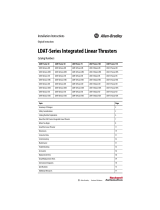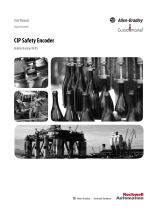Page is loading ...

Installation Instructions
Original Instructions
Side Mounting Bracket Set for GuardShield Light Curtains
Catalog Numbers
450L-AM-SM
Materials:
Clamp: PA
Adapter: ABS
Screws: Steel
IMPORTANT One set includes two brackets (each bracket includes one clamp, one adapter, and two M4 screws to fix the adapter in the clamp).
WARNING: A torque over 4.5 Nm (39.8 lb•in) for the M4 screws
will damage the clamp and a torque of over 6 Nm (53.1 lb•in) for
the M6 screws will damage the bracket.
WARNING: Fasten side mounting bracket only to the aluminum
profile and not to the light curtain plastic top or end caps.
1. Insert two screws into the clamp (maximum size: M6, minimum
torque: 5 Nm (44.3 lb•in) to maximum of 6 Nm (53.1 lb•in) for
side- or back-mounting (screws not included in mounting set) and
mount the clamp on a solid base.
2. Snap in the adapter.
(1)
(2)
Clamp
Adapter
3. Snap in the profile.
4. Tighten both M4 screws (minimum of 3.5 Nm (31 lb•in) to
maximum of 4.5 Nm (39.8 lb•in) after aligning the light curtains
(rotate and shift up/down).
(3)
(4)
(4)

Allen-Bradley, Rockwell Automation, and Rockwell Software are trademarks of Rockwell Automation, Inc.
Trademarks not belonging to Rockwell Automation are property of their respective companies.
Rockwell Otomasyon Ticaret A.Ş., Kar Plaza İş Merkezi E Blok Kat:6 34752 İçerenköy, İstanbul, Tel: +90 (216) 5698400
Rockwell Automation maintains current product environmental information on its website at
http://www.rockwellautomation.com/rockwellautomation/about-us/sustainability-ethics/product-environmental-compliance.page
.
Publication 450L-IN002B-EN-P - January 2016 PN-315666
10001711829 Ver 01
Supersedes Publication 450L-IN002A-EN-P - July 2015 Copyright © 2016 Rockwell Automation, Inc. All rights reserved. Printed in the U.S.A.
Disassemble Side Mounting Bracket
IMPORTANT Pressing the adapter wings too hard will cause damage to the wings. However, the bracket will still operate with damaged wings.
1. Loosen both M4 mounting clamp screws for each
bracket holding the light curtain.
2. Pull the light curtain out of all brackets.
(1)
(1)
(2)
3. Press both adapter wings simultaneously (see arrows on adapter)… 4. …and slide each adapter off the light curtain profile.
(4)
(3)
(3)
10
(0.39)
55 (2.16)
15
(0.59)
13
(0.51)
Position of Holes for Side Mounting
R3 (0.13)
R3 (0.13)
60 (2.36)
32
(1.26)
12
(0.47)
10
(0.39)
Position of Holes for Back Mounting (view from back side)
R3 (0.13)
87 (3.43)
60 (2.36)
6.6
(0.26)
6.6
(0.26)
55
(2.17)
13
(0.51)
23.5
(0.92)
/