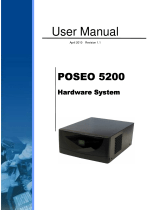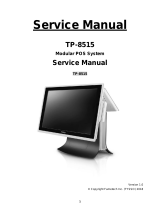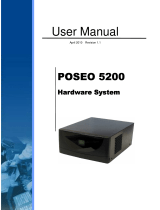v
Table of Contents
Chapter1:ProductOverview
Introduction................................................ 1‐1
Product
IDs ............................................. 1‐1
RealPOS40BaseModel
Comparison....................... 1‐2
EnergyStar .......................
......................... 1‐3
PowerManagementSettings ......................
..... 1‐3
TouchScreenConsiderations .......................... 1‐3
MoreInformationaboutEnergyStar ..........
.......... 1‐5
Configurations ......................................
....... 1‐6
OperatorControls.........................................
.. 1‐8
LEDDiagnosticIndicators................................ 1‐8
CabinetSecurity........
................................... 1‐11
SerialNumber/ModelNumberLabel...........
.............. 1‐12
Features ..................................
................ 1‐13
7600ProcessorBoard...............................
..... 1‐13
StorageMedia.......................................... 1
‐13
PowerSupply .......................................... 1‐13
OperatingSystems ....
.................................. 1‐13
PowerManagement ..............
.......................... 1‐14
G3MechanicalOff .....................
................. 1‐14
G2/S5SoftOff ..............................
............ 1‐14
G1Sleeping ....................................
........ 1‐14
G0Working........................................
.... 1‐14
ACPISleepStates(S0‐S5)............................... 1‐15
EnablingWakeonLAN ....
............................. 1‐17
Windows7..................
....................... 1‐17
WindowsXP.........................
............... 1‐20
ACPIProcessorC‐States ...............................
.. 1‐22
OperatorDisplays .......................................... 1‐23
NCR5954
15‐InchDynaKey.............................. 1‐23
594212.1‐InchColorLCD .............
................... 1‐24
594215‐InchColorLCD .........................
........ 1‐24
596415‐InchTouchScreen............................... 1‐25
Features....
........................................ 1‐25
596515‐InchTouchScreen....
........................... 1‐26
596615‐InchTouchScreen.................
.............. 1‐27
Features...................................
......... 1‐27
NCR59826.5‐InchLCDDisplay.......................... 1‐28