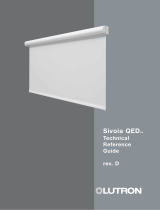Page is loading ...

Sivoia QEDTM
Installation
Instructions
Dual Mount
Roller Shade
Note:
If installing a coupled system,
use In-Line Coupled Roller
Shade Addendum as the
primar
y installation guide.

Sivoia QEDTM
|
dual mount roller shade
Installation Instructions
SIVOIA QEDTM Dual Mount Installation Instructions
1
Tools Required:
Tape Measure 1/4” Hex-Head Driver
Wire Cutter/Stripper Level
Pliers Power Drill
#2 Phillips Screwdriver
Box Contents:
Sivoia QED Roller Shade (2) Dual Sub-Brackets (if applicable)
Left and Right Side Shade Brackets (attached)
(16) Mounting Screws
(#8x1-3/4" (#8x44mm) Hex Head Screws)
(2) 7-Pin Terminal Blocks
(4) Extra Retaining Screws
(#6x1/4" (#6x6mm) Phillips Head Screws)
(Actual Size)
(Actual Size)
(4) 4” (102mm) Cable Ties (4) 7” (178mm) Cable Ties
Notes:
1) For In-Line Coupled Shade Systems, begin with Sivoia QED In-Line Coupled Roller Shade
Addendum, P/N 045-048. The Addendum will indicate when to use this document.
2) Complete wiring and programming information can be found in the Sivoia QED Wire and
Programming Guide, P/N 045-038 or at www.lutron.com.
3) The Electronic Drive Unit (EDU) will need to be powered to complete installation.

SIVOIA QEDTM Dual Mount Installation Instructions
2
11
Match Shade to Window
System Width
System Height
System Width
System Height
Confirm system dimensions on
package label and window
dimensions to verify appropriate
window/shade combination.
System width must be less than
or equal to dual width.
glass
1.1
Orient sub-bracket for installation
as shown to right. The shade and
sub-brackets mount to the inside
sur
face of the dual that is
OPPOSITE the glass.
The fabric drop should be closest
to the glass.
1.2
Package Label
ceiling

SIVOIA QEDTM Dual Mount Installation Instructions
3
2
Pre-drill for Cable
Determine where to drill for cable access. See options below.
Two lengths of 12-18"
(305-457mm) of cable should exit the ceiling, jamb or
either wall on the EDU side of the shades.
2.1
Ceiling
Drill for cables 1 1/2" - 3 1/2" (38-89mm) from back
and 1 1/4" - 2" (32-51mm) from end of system.
Jamb
Drill for cables 5 1/4" - 6"
(133-152mm)
fr
om back
and 4 1/4" - 5" (108-127mm) from top of system.
Wall
Drill for cables 1 1/2" - 2 1/2" (38-64mm) from top
and 1 1/2" - 2 1/2" (38-64mm) from end of system.
Ceiling
Wall
Wall
Drill for one cable 2 1/2" - 3 1/2" (64-89mm) from top
and 1 1/2" - 2 1/2" (38-64mm) from end of the system.
Drill for second cable 6 1/2" - 7 1/2" (165-191mm) from
top and 1 1/2" - 2 1/2" (38-64mm) from end of system.
Wall
Jamb
Glass
GlassGlass
Glass
Non
Glass
Side
Non
Glass
Side

3
Mount Sub-Brackets
SIVOIA QEDTM Dual Mount Installation Instructions
4
Mount sub-brackets using
appropriate fasteners.
3.3
Verify that sub-brackets are
oriented correctly. Hanging
features should be on the
side opposite the glass.
3.2
3/4”
(19mm)
Glass
Fabric Width
System W
idth
WARNING:
The sub-brackets for each shade
tube should be mounted to
support a weight of at least 300
pounds (136kg). The fasteners
provided with the sub-brackets
may not be appr
opriate for use in
all applications.
Use fabric alignment holes to
position the sub-bracket right
to left. The fabric alignment
holes will line up with the out-
side edge of the shade tube.
Note: Fabric edge may not
line up with the edge of
the tube.
3.1

SIVOIA QEDTM Dual Mount Installation Instructions
5
4
Wire 7-pin Terminal Blocks
Wire the 7-pin terminal block
(provided) to the cable.
Note: SVQ-CBL-250 shown
Repeat for each cable.
Strip jacket off entire exposed
length of both cables.
(12-18” or 305-457mm)
4.1
4.2
To EDU
Connector
EGND (Yellow/Green)
24 VAC (Red)
24 VAC (Red/White)
MUX (Purple)
MUX (Gray)
+12 VDC (Blue)
Common (Yellow)

SIVOIA QEDTM Dual Mount Installation Instructions
6
5
Hang First (Top) Shade
Hook the lip of each shade
bracket onto the top of
each sub-bracket.
5.2
Swing shade down until
bottom of shade brackets
r
est against sub-brackets.
5.3
5.4
Note: Ensure cable is kept
outside the shade bracket.
Route cable wires from wall,
ceiling or jamb between the
shade bracket and sub-bracket
being careful not to pinch wire.
Remove retaining screws
from shade brackets.
WARNING:
Shades wider than 4ft (1.2m)
require two people to install.
5.1
Note: If installing a coupled
shade system, install the
shade with the EDU first.
Note: Leave protective
wrapping on shade during
installation.

SIVOIA QEDTM Dual Mount Installation Instructions
7
6
Center and Secure Shade
Insert and tighten retaining
screws on BOTH brackets
to secure the shade into
position. Scr
ews should be
tightened down all the way.
6.3
W
ARNING:
After installing r
etaining
screws, gently push up
and pull down on the
roller shade to ensure a
secure installation.
Move shade left or
right until centered.
6.1
Move shade left or
right until centered.
6.1
6.2
ceiling
WARNING:
Shade is not secured to
the wall during the
adjustment procedure.
Extreme movement from
side-to-side may cause
shade to fall. Attention
should be paid to the
shade brackets’ engage-
ment into the sub-brack-
et as side-to-side move-
ment is not restricted at
this point. Shades wider
than 4ft (1.2m) require
two people to center the
shade.
r
etaining
screw

SIVOIA QEDTM Dual Mount Installation Instructions
8
7
Adjust Shade Level
Turn leveling screw
to raise or lower idler
side of shade until
level.
7.1
Adjust shade projection from
window so that it clears any
window trim or hardware
when operating.
7.2
Confirm roller tube turns
freely without rubbing on
anything.
7.3

SIVOIA QEDTM Dual Mount Installation Instructions
9
8
Connect Terminal Blocks
ceiling
Plug 7-pin terminal
block on cable into
EDU terminal block
attached to shade
bracket
Note: EDU terminal block
clips onto shade bracket to
hold connected terminal
block in place.
8.1
Ensure terminal blocks are
oriented as shown.
8.2
Secure terminal blocks
with 7” (178mm) cable tie.
8.3
Use 4” (102mm)
Cable Ties to dress
wir
es to pr
event
them from rubbing
against shade fabric.
8.4
7” (178mm) cable tie

SIVOIA QEDTM Dual Mount Installation Instructions
10
9
Hang Second (Bottom) Shade
Repeat steps 5 through 8 to hang
second (bottom) shade.
Note: Remove protective wrapping
from first shade before installing the
second (bottom) shade
9.1
glass
Caution:
If the limits for first (top) shade are being set from the EDU, skip to steps 11 and 12 before hanging
second (bottom) shade. The second shade will block access to the EDU on the first shade.

SIVOIA QEDTM Dual Mount Installation Instructions
11
10
IR Receiver Connection (if applicable)
ceiling
Plug in the EDU IR
connector on the bottom
shade to the remote eye
connector (SV-IR).
10.1
Ensure IR connector does
not rub on either shade.
10.3
Position the IR eye where
it is not covered from
view of remote control.
10.2
EDU IR connector
SV-IR connector

SIVOIA QEDTM Dual Mount Installation Instructions
12
11
Programming Setting Limits from the EDU
Press and release the
“Open Limit Button” ( ),
the LED on the roller Shade
EDU will turn on steady,
indicating that the EDU is in
“Set Open Limit Mode”.
11.1
Press and Release the
Open Limit Button.
Steady LED
Adjust the position of the
EDU to the desir
ed Open
Limit using the adjustment
buttons ( ).
11.2
Use the Adjustment
buttons to move the
EDU position.
The Open and Close Limits deter
mine how far an EDU will travel. When the open button is pressed on a
Keypad, IR transmitter, or CCI, the EDU will move to the Open Limit. When the close button is pressed on
a keypad, IR transmitter, or CCI, the EDU will move to the Close Limit. The EDU will not move higher than
the Open Limit or lower than the Close Limit.
Note: Setting the Open Limit lower than the Close Limit will cause the shade to move down
when raise is pressed and up when lower is pressed.
Setting the Open Limit from the EDU

SIVOIA QEDTM Dual Mount Installation Instructions
13
11
Programming Setting Limits from the EDU
(continued)
Press and hold the “Open
Limit Button” ( ) for 5 sec-
onds, the LED on the roller
shade EDU will flash for 2
seconds, then go dark,
indicating that the current
position has been stored as
the Open Limit.
11.3
Press and hold the
Open Limit Button
for 5 seconds.
Press and release the
“Close Limit Button” ( ),
the LED on the roller
Shade EDU will turn on
steady, indicating that the
EDU is in “Set Close Limit
Mode”.
11.4
Setting the Open Limit from the EDU
Setting the Close Limit from the EDU
Press and Release the
Close Limit Button.
Steady LED
Flashing LED

SIVOIA QEDTM Dual Mount Installation Instructions
14
11
Programming Setting Limits from the EDU
(continued)
Adjust the position of the
EDU to the desired Close
Limit using the adjustment
buttons ( ).
11.5
Use the Adjustment
buttons to move
the EDU position.
Press and hold the “Close
Limit Button” ( ) for 5 sec-
onds, the LED on the roller
shade EDU will flash for 2
seconds, then go dark,
indicating that the cur
rent
position has been stor
ed as
the Close Limit.
11.6
Setting the Close Limit from the EDU
Press and hold the
Close Limit Button
for 5 seconds.
Flashing LED

SIVOIA QEDTM Dual Mount Installation Instructions
15
12
Finish System Programming
The Sivoia QED shade is now installed, wired, and the OPEN/CLOSE limits for each shade
have been set.
The next step is to finish programming the system.
Use the instructions in the
Wiring and Programming Guide (p/n 045-038) or the Technical
Reference Guide
(p/n 367-592) and perform these four easy steps:
1.
Address the system. This gives each EDU, keypad and contact closure interface
in the system a unique address number or “name”, allowing proper communication
between components.
2.
Verify wiring of each EDU, keypad and interface using the LED feedback from
each system component.
3.
Assign shades (EDUs) to keypads, IR hand controls and/or contact closure inter-
faces. Tell system which shades (EDUs) respond to which keypads and IR hand
controls and contact closure Interfaces.
4.
Set and save PRESET shade positions if you desire them to be different from
the factory defaults.

Symptom
EDU will not move...
Solution
...EDU is not powered - check EDU Power.
...Shade is caught on something - free shade.
...Shade is not assigned to keypad, IR, or CCI.
Shade does not fully open or fully close... ...Limits have been set incorrectly - refer to “set
open limit” and “set close limit” sections.
...Shade fabric is caught on something - free shade.
Fabric not level... ...Adjust using level adjustment screw.
...Check that brackets are mounted level.
...Check that fabric is tracking correctly on
the shade tube.
Fabric not centered over window... ...Center shade using center adjustment.
...Check that brackets are centered.
Shade does not move smoothly... ...Check for binding of shade fabric on side
channels.
...Check fabric tracking.
IR controls will not operate shade.... ...IR transmitter does not have line-of-sight to IR
receiver.
...Out of range - move to within 40 feet (12m) of IR
receiver.
...EDUs not assigned to IR receiver.
...IR receiver not plugged into any EDU within range.
...Batteries are not providing power, replace them.
13
Troubleshooting
SIVOIA QEDTM Dual Mount Installation Instructions
16

Limited Warranty
Lutr
on Shading Solutions by VIMCO offers
an 8-year limited warranty for our shading
systems. Please contact customer service
or visit our website for a complete
warranty statement.
Lutron Shading Solutions by VIMCO reserves
the right to make improvements or changes
to these products without prior notice.
Although every attempt is made to ensure that
this information is accurate and up to date,
please check with Lutron Shading Solutions
by VIMCO to confirm product availability, the
latest specifications, and suitability for
your application.
These products may be covered by one or
more of the following US patents:
5,671,387; 6,100,659
and corresponding foreign patents. US and
foreign patents pending.
Lutron, the Sunburst logo, and Sivoia are
registered trademarks, and Sivoia QED and
“Lutron controls your light” are trademarks of
Lutron Electronics Co., Inc.
©2005 LUTRON Electronics Co., Inc.
Printed in the U.S.A.
P/N 045-051 REV. C
Technical Assistance
WORLD
HEADQUAR
TERS
Lutr
on Electronics Co., Inc.
7200 Suter Road
Coopersburg, PA 18036
United States
Tel: +1-610-282-3800
Fax:+1-610-282-1243
EUROPEAN
HEADQUARTERS
Lutr
on EA Ltd.
6 Sover
eign Close
London, E1W 3JF
United Kingdom
Tel: +44-(0)20-7702-0657
Fax: +44-(0)20-7480-6899
CUSTOMER
SERVICE/ORDERING
UK +44-(0)20-7702-0657 –
09.00 - 18.00 GMT
USA +1-610-282-3800 –
08.00 - 20.00 EST
CUSTOMER SERVICE
/E-MAIL
TECHNICAL SUPPORT
& SERVICES
USA +1-610-282-3800 –
24 hours/7 days
UK +44-(0)20-7702-0657
09.00 - 18.00 GMT
INTERNET:
www.lutron.com
ADDITIONAL LUTRON
SALES OFFICES:
Ger
many
Tel: +49-309-710-4590
Fax: +49-309-710-4591
FREEPHONE
00800-5887 6635
France
Tel: +33-(0)1-44-70-71-86
Fax: +33-(0)1-44-70-70-97
FREEPHONE 0800-90-12-18
Spain-Madrid
T
el: +34-91-567-84-79
Fax: +34-91-567-84-78
FREEPHONE 0900-948-944
Spain-Barcelona
Tel: +34-93-496-57-42
Fax: +34-93-496-57-50
FREEPHONE 0900-948-944
Hong Kong
Tel: +852-2104-7733
Fax: +852-2104-7633
Beijing
Tel: +86-10-5877-1817
Fax: +86-10-5877-1816
Shanghai
Tel: +86-21-6288-1473
Fax: +86-21-6288-1751
Singapore
Tel: +65-6220-4666
Fax: +65-6220-4333
Japan
Tel: +81-3-5575-8411
Fax: +81-3-5575-8420
/