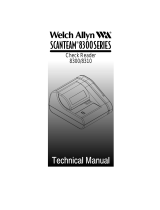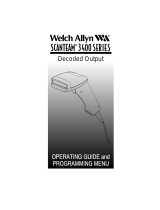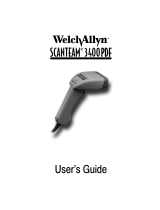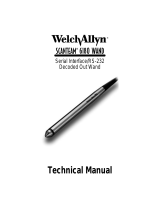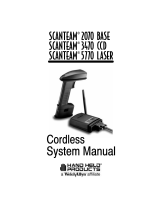Page is loading ...

Commercial/Retail Wedge Decoder

Disclaimer
Welch Allyn
reserves the right to make changes in specifications and
other information contained in this document without prior notice, and the
reader should in all cases consult Welch Allyn to determine whether any
such changes have been made. The information in this publication does
not represent a commitment on the part of Welch Allyn.
Welch Allyn shall not be liable for technical or editorial errors or
omissions contained herein; nor for incidental or consequential
damages resulting from the furnishing, performance, or use of this
material.
This document contains proprietary information which is protected by
copyright. All rights are reserved. No part of this document may be
photocopied, reproduced, or translated into another language without the
prior written consent of Welch Allyn, Incorporated.

1998 Welch Allyn, Inc. All rights reserved.

STATEMENTS OF AGENCY COMPLIANCE
This device complies with part 15 of the FCC Rules. Operation is subject to the
following two conditions: (1) this device may not cause harmful interference,
and (2) this device must accept any interference received, including
interference that may cause undesired operation.
This equipment has been tested and found to comply with the limits for a Class A
digital device, pursuant to part 15 of the FCC Rules. These limits are designed
to provide reasonable protection against harmful interference when the
equipment is operated in a commercial environment. This equipment
generates, uses, and can radiate radio frequency energy and, if not installed
and used in accordance with the instruction manual, may cause harmful
interference to radio communications. Operation of this equipment in a
residential area is likely to cause harmful interference, in which case the user
will be required to correct the interference at his own expense.
FCC Class A Compliance Statement
Caution: Any changes or modifications made to this device that are not
expressly approved by Welch Allyn, Inc. may void the user’s authority to
operate the equipment.
Note: To maintain compliance with FCC Rules and Regulations, cables
connected to this device must be
shielded
cables, in which the cable shield
wire(s) have been grounded (tied) to the connector shell.
This equipment does not exceed the Class A limits for radio noise emissions as
described in the Radio Interference Regulations of the Canadian Department of
Communications.
Canadian Notice
Le present appareil numerique n’emet pas de bruits radioelectriques depassant
les limites applicables aux appareils numeriques de la classe A prescrites dans
le Reglement sur le brouillage radioelectrique edicte par le ministere des
Communications du Canada.

or
Welch Allyn Ltd.
1st Floor
Dallam Court Dallam Lane
Warrington, Cheshire WA2 7LT
England
European Contact: European Regulatory Manager
Welch Allyn Ltd.
28 Sandyford Office Park
Foxrock, Dublin 18
Ireland
The CE mark on the product indicates that the system has been tested to and
conforms with the provisions noted within the 89/336/EEC Electromagnetic
Compatibility Directive and the 73/23/EEC Low Voltage Directive.
Welch Allyn shall not be liable for use of our product with equipment
(i.e., power supplies, personal computers, etc.) that is not CE marked and
does not comply with the Low Voltage Directive.

Limited Warranty iii
LIMITED WARRANTY
Welch Allyn, Inc., hereby warrants its products to be functional and free
from manufacturing defects at the time of delivery. Welch Allyn, Inc.
further warrants that it will replace or repair, at its option, any unit that fails
to perform according to Welch Allyn’s published specifications during a
period of two (2) years from the time of shipment by Welch Allyn, Inc. to
the user or the time it is purchased from any of Welch Allyn, Inc.’s
Authorized Distributors. Any attempt on the part of the user to
disassemble or service the equipment shall void the warranty.
The warranty does not apply to products which have been damaged by
improper handling, shipping, or misuse. The warranty does not apply, if, in
the sole opinion of Welch Allyn, Inc., the unit has been damaged by
accident, misuse, neglect, improper shipping, or handling. Since the unit is
sensitive to static, the responsibility to protect it from static damage is
solely that of the user. The warranty is valid only if the device has not been
tampered with or serviced by any party unauthorized by Welch Allyn, Inc.
as a repair facility.
THE WARRANTIES SET FORTH HEREIN ARE IN LIEU OF ANY
AND ALL OTHER WARRANTIES EXPRESSED OR IMPLIED
INCLUDING THE WARRANTIES OF MERCHANTABILITY AND
FITNESS FOR A PARTICULAR PURPOSE. THE BUYER
ACKNOWLEDGES THAT NO OTHER REPRESENTATIONS WERE
MADE OR RELIED UPON WITH RESPECT TO THE QUALITY AND
FUNCTION OF THE DEVICE HEREIN SOLD.
In no event shall Welch Allyn, Inc. or its resellers be liable for any loss,
inconvenience or damage whether direct, incidental, consequential, or
otherwise, and whether caused by negligence or other fault resulting from
the breach of any express warranty except as set forth herein. Some states
do not allow the exclusion or limitation of incidental or consequential
damages, so the above limitations or exclusions may not apply to you.
This warranty gives you specific legal rights, and you may also have other
rights which vary from state to state or country to country.

iv
Limited Warranty

v
Table of Contents
TABLE OF CONTENTS
Chapter Page
STATEMENT OF AGENCY COMPLIANCE i
LIMITED WARRANTY iii
INTRODUCTION xiii
CHAPTER 1 – SCANTEAM 2000 DECODER
DESCRIPTION 1–1
1.1 Introduction 1–1
1.2 System Hardware Overview 1–2
1.2.1 Connection Options 1–2
1.2.2 Serial Wedge Capability 1–4
1.2.3 Cloning 1–4
1.2.4 Interface Cables/Connectors 1–7
1.3 System Software Overview 1–7
1.3.1 Programmable Selections 1–7
1.3.2 Non–Volatile Memory 1–7
1.3.3 Memory Tests 1–8
1.4 Scanning Devices 1–8
CHAPTER 2 – SYSTEM HARDWARE DESCRIPTION 2–1
2.1 Decoder Unit 2–1
2.2 Terminal Interface Cable 2–2
2.3 Interface Port 2–2
2.4 Auxiliary Port 2–3
2.4.1 Description 2–3
2.4.2 Receive Operation 2–3
2.4.3 Transmit Operation 2–4
2.5 Scanner Ports 2–4
2.6 Magnetic Stripe Triple TrackReader (MSR) Port 2–4
2.7 Power Requirements 2–6
2.7.1 Keyboard Wedge Applications 2–6
2.7.2 RS–232D Auxiliary Port 2–7

vi
Table of Contents
Chapter Page
CHAPTER 3 – SET–UP and INSTALLATION 3–1
3.1 Preparation 3–1
3.2 Set–Up Procedure 3–1
3.2.1 2000/C Set–up 3–1
3.2.2 2000/R Set–up 3–4
CHAPTER 4 – PROGRAMMING THE DECODER 4–1
4.1 Beeper Sequence and Meaning 4–1
4.2 The Programming Menu 4–2
4.2.1 Programming Menu Page 4–3
4.2.2 The Bar Code Chart 4–5
4.3 Recommended Programming Sequence 4–6
4.4 Terminal Selection Menu Page 4–7
4.5 Output Parameters Menu Page 4–8
4.5.1 Output Parameters Menu Page Continued 4–10
4.6 Code Selection I (Industrial) Programming Menu Page 4–18
4.7 Code Selection II (Retail) Menu Page 4–21
4.8 Auxiliary Port 4–24
4.9 Data Formatting 4–32
4.9.1 Data Formatter 4–32
4.10 Data Formatter Editor Selections 4–33
4.10.1 Programming Example 4–34
4.10.2 Data Formatter Priority/Hierarchy 4–36
4.11 Editor Command Sequences 4–36
4.11.1 Editing Command Examples 4–38
4.12 Welch Allyn – DCA Coded ASCII Protocol 4–42
4.12.1 DCA Character Representation 4–42
4.12.2 Programming Example – Retail 4–43
4.13 MSR Data 4–44
4.14 Keyboard Layouts and Delimiters 4–46
CHAPTER 5 – SERVICE/TECHNICAL ASSISTANCE 5–1

vii
Table of Contents
Chapter Page
APPENDIX A – BAR CODE BASICS AND SCANNING
TECHNIQUES A–1
A.1 A Closer Look at Bar Code Symbols A–1
A.2 Bar Code Scanning A–1
A.3 Learning How to Use a Bar Code Scanner A–3
A.3.1 Wand Type Scanner A–4
A.3.2 Laser Type Scanner A–5
A.3.3. CCD Type Scanner A–6
A.3.4 Magnetic Stripe Reader A–7
A.3.5 Bar Code Badge Reader A–8
A.4 Caring for Your Scanner A–9
A.5 Inspection A–9
APPENDIX B – TECHNICAL SPECIFICATIONS B–1
B.1 General Operation Specifications B–1
B.2 Electrical Specifications B–2
B.3 Connector Specifications B–2
B.4 Bar Code Label Specifications B–4
APPENDIX C – CONNECTING THE 2000/R TO POS AND
PC TERMINALS C–1
C.1 NCR 2151 Interface Cable Installation C–1
C.2 NCR 2152 Interface Cable Installation C–7
C.3 NCR 2950 Interface Cable Installation C–10
C.4 IBM 3653 Interface Cable Installation C–13
C.5 IBM 3683 Interface Cable Installation C–18
C.6 IBM 4683 Interface Cable Installation C–23
C.7 NCR 7052 OCIA Port Interface Cable Installation C–24
C.8 NCR 7052 Keyboard Wedge Interface Cable Installation C–25
C.9 FUJITSU 7990 OCR Interface Cable Installation C–26
C.10 PC/XT, PC/AT, PS/2 And Data Terminal
Keyboard Wedge Interface Cable Installation C–27
APPENDIX D – KEYBOARD FUNCTION
RELATIONSHIPS D–1
D.1 Keyboard Function Relationships D–1
D.2 Index for Terminal Types D–2
D.2.1–D.2.30 Keyboard Function Codes D–33–
D–36

viii
Table of Contents

List of Figures/Tables
ix
LIST OF FIGURES AND TABLES
Figures Page
1 SCANTEAM 2000 DECODER DESCRIPTION
Figure 1.1 Keyboard Wedge Connection 1–2
Figure 1.2 Direct Connection 1–3
Figure 1.3 Cloning Example 1–5
Figure 1.4 Clone Cable Pin Layout 1–6
2 HARDWARE DESCRIPTION
Figure 2.1 Front/Rear Panel Layout 2–1
Figure 2.2 Power Configuration 2–6
3 SET–UP and INSTALLATION
Figure 3.1 “Y” Interface Cable 3–2
Figure 3.2 SCANTEAM 2000 Connections 3–5
4 PROGRAMMING THE DECODER
Figure 4.1 Programming Menu Page 4–3
Figure 4.2 Bar Code Chart 4–5
Figure 4.3 One–For–One Flow 4–30
Figure 4.4 On Match Flow 4–31
Figure 4.5 Alternate Format Purchase 4–35
Figure 4.6 Code 128 IBM 3683 (19 Characters, 4 fields) 4–41
Figure 4.7 IBM 4683/48 Key Terminal 4–46
APPENDIX A – BAR CODE BASICS AND SCANNING
TECHNIQUES
Figure A–1 Common Scanner Types A–2

List of Figures/Tables
x
Figures Page
APPENDIX C – CONNECTING THE 2000/R TO POS AND PC
TERMINALS
NCR 2151 Interface Cable Installation
Figure C.1 C–1
Figure C.2 C–2
Figure C.3 C–3
Figure C.4 C–3
Figure C.5 C–4
Figure C.6 C–5
Figure C.7 C–5
NCR 2152 Interface Cable Installation
Figure C.8 C–7
Figure C.9 C–8
NCR 2950 Interface Cable Installation
Figure C.10 C–10
Figure C.11 C–11
IBM 3653 Interface Cable Installation
Figure C.12 C–13
Figure C.13 C–14
Figure C.14 C–15
Figure C.15 C–16
Figure C.16 C–17
IBM 3683 Interface Cable Installation
Figure C.17 C–18
Figure C.18 C–19
Figure C.19 C–19
Figure C.20 C–21
Tables Page
1 SCANTEAM 2000 DECODER DESCRIPTION
Table 1.1 Terminal Interfaces 1–1
2 HARDWARE DESCRIPTION
Table 2.1 Magnetic Stripe Triple Track Formats 2–5

List of Figures/Tables
xi
Tables Page
4 PROGRAMMING THE DECODER
Table 4.1 Beeper Sequence and Meaning 4–1
Table 4.2 Country Codes 4–16
Table 4.3 Industrial Codes 4–18
Table 4.4 Retail Codes 4–21
Table 4.5 Retail Keyboard Wedge Terminal Types 4–33
Table 4.6 Data Formatter Priority 4–36
Table 4.7 DCA Conversion Table 4–42
Table 4.8 Magnetic Stripe Formats 4–44
B TECHNICAL SPECIFICATIONS
Table B.1 General Operating Specifications B–1

List of Figures/Tables
xii

Introduction to the SCANTEAM 2000 Decoder
xiii
SCANTEAM 2000 DECODER
TECHNICAL MANUAL INTRODUCTION
The SCANTEAM 2000 Series Decoders are used in both the retail and the
commercial environments. The retail environment includes point–of–sale
uses, while the commercial environments include industrial type
applications (e.g., time and attendance information gathering).
Both the retail and the commercial applications of the SCANTEAM 2000
Series Decoders are described in this technical manual. If information
applies only to the retail product, the heading indicates it is R(etail)
information only. If information applies to the commercial product, the
heading indicates it is C(ommercial) information only.
Appendix C is exclusively Retail information, and Appendix D is
exclusively Commercial information.
This technical manual is an extension of the SCANTEAM 2000
Programming Menu. The Programming Menu contains information and
bar codes that you will use to set up your system to meet your needs. This
manual provides you with additional, in–depth information about the
options in the Programming Menu.
Chapter 1 provides a description of the 2000 Series decoder features,
including serial wedge capabilities, Flash E Prom downloading, and
cloning.
Chapter 2 is a description of the system’s hardware, including connectors,
ports, and power requirements.
Chapter 3 explains how to set up and install your decoder.
Chapter 4 explains how to program your decoder to meet your specific
needs. Refer to Chapter 4 for detailed information when you are using the
2000 Programming Menu.
Chapter 5 explains how to obtain service and technical assistance.

xiv
Introduction to the SCANTEAM 2000 Decoder
Appendix A is a guide to bar code basics and scanning techniques.
Appendix B provides information about mechanical, electrical, and bar
code label specifications.
Appendix C describes how to connect the 2000/R(etail) decoder to
point–of–sale and PC terminals.
Appendix D lists keyboard function relationships and cable part numbers
for the 2000C(ommercial) decoder.

SCANTEAM 2000 Hardware/Software Overview
1–1
SCANTEAM 2000 DECODER
DESCRIPTION
1
1.1 Introduction
The SCANTEAM 2000 Series Decoder is a convenient and cost effective
means of adding bar code, mag stripe, and RS–232D data entry capabilities
to point–of–sale terminals, CRT terminals, and personal computers.
The SCANTEAM 2000 Series decoder is a menu programmable bar code
and magnetic stripe reader designed to connect to the terminals listed in
Table 1.1.
COMTERM 6178
DDC 3596, 3761
DEC VT–220,
320, 330, 340,
420
HP 700/92
IBM 3151, 3178,
3179/80/91, 3192,
3196/97, 3471/72,
3476, 3477,
PC/AT, PC/XT, PS/2
Telex
78/79/80/180/191/
196/1191/1471/
1472/1476
Wyse 30, 60, 85,150
IBM 3683/3684
3653, PC/AT,XT
PS2/30, 50, 60,
70, 80
NCR 2151
2152/2950
7052
2153
IBM Terminals
OCIA
IBM 4683 (Port 21)
3683
Fujitsu 7000 series
(Wand port)
8000 series
(Wand port)
9000 series
(OCR port)
Keyboard
Wedge
(Retail)
REI 030 OCR
Parallel Interface
Device
Serial
Direct
Connect
Retail
Keyboard
Wedge
(Commercial)
NCR
Nixdorf
& other
terminals
IBM 4680
Port 5B
Port 9B
Port 17
Dual Track
MSR
Table 1.1 Terminal Interfaces

1–2
SCANTEAM 2000 Hardware/Software Overview
Note: These terminal interfaces reflect the current level of firmware. New
interfaces may be added to those listed in Table 1. Contact Customer
Service for an updated list.
1.2 System Hardware Overview (2000/R and 2000/C)
The basic SCANTEAM 2000 system includes connectors that are
compatible with a bar code scanner, a magnetic stripe reader, RS–232D
Aux port, and terminal and PC interface cables. All SCANTEAM 2000
decoder and keyboard interface hardware is mounted on a single, printed
circuit board. The electronics is housed in a rugged, plastic cabinet that
can be securely attached to the terminal.
1.2.1 Connection Options
The SCANTEAM 2000 Series has two connection schemes that can be
selected depending upon the requirements of the bar code application. In
the first connection scheme, illustrated in Figure 1.1, the decoder is used as
a keyboard wedge.
2000
Keyboard
Terminal
Figure 1.1 Keyboard Wedge Connection

SCANTEAM 2000 Hardware/Software Overview
1–3
In this configuration the SCANTEAM 2000 provides a transparent
interface between the keyboard and the keyboard input port of the terminal
or PC. Output data format from the decoder unit is programmed using a
bar code programming menu. When installed, bar code symbols decoded
by the SCANTEAM 2000 are translated to corresponding keyboard
keycodes and sent to the keyboard input port of the terminal or PC. Thus,
bar code data appears as if it had been keyed in at the keyboard.
Figure 1.2 illustrates the second connection scheme. The SCANTEAM
2000 is configured for direct connection.
2000
Keyboard
Terminal
Figure 1.2 Direct Connection
With the addition of optional field installable IC’s, the SCANTEAM 2000
supports IBM 4683 Port 17/5B/9B and RS–232 (“serial wedge”)
input/output capability.
/