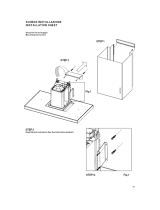Whirlpool AKR 643 WH Owner's manual
- Category
- Cooker hoods
- Type
- Owner's manual
This manual is also suitable for

5019 318
33135
AKR 641 - AKR 643
INSTALLATIONSANGABEN
Mindestabstand zur Kochfläche: 65 cm (Elektroplatten), 75 cm (Gas-, Öl-,
Kohlekochplatten). Befolgen Sie bei der Installation die Nummerierung (1
Ö
2
Ö
3
Ö
.....)
und die jeweiligen Anleitungen. Schließen Sie das Gerät erst nach erfolgter Installation
an die Stromversorgung an. Achtung! Das Auslassrohr und die
Befestigungsmanschetten sind nicht im Lieferumfang inbegriffen und müssen
gesondert erworben werden.
INSTALLATION SHEET
Minimum height above cooker: 65 cm (electric cookers), 75 cm (gas, gas oil or coal
cookers). To assemble follow the numbers (1
Ö
2
Ö
3
Ö
.....) and relative instructions. Do
not connect the appliance to the electrical power supply until installation is
completed. Warning! The exhaust pipe and clamps are not supplied and must be
bought separately.
FICHE D'INSTALLATION
Distance minimale par rapport à la cuisinière : 65 cm (cuisinière électrique), 75 cm
(cuisinière à gaz, mazout ou charbon). Pour le montage, suivez la numérotation
(1
Ö
2
Ö
3
Ö
.....) et les instructions correspondantes. Ne branchez pas l'appareil tant
que l'installation n'est pas terminée. Attention ! Le conduit d'évacuation et les colliers
de fixation ne sont pas fournis et doivent être achetés à part.
INSTALLATIEKAART
Minimumafstand tot het kooktoestel: 65 cm (elektrische kooktoestellen), 75 cm
(kooktoestellen op gas, gasolie of kolen). Volg voor de montage de nummering
(1
Ö
2
Ö
3
Ö
.....) en de bijbehorende aanwijzingen. Geef het apparaat geen stroom
totdat de installatie geheel voltooid is. Let op! De afvoerbuis en de klembanden
worden niet bijgeleverd en moeten apart worden aangeschaft.
FICHA DE INSTALACIÓN
Distancia mínima desde los quemadores: 65 cm (quemadores eléctricos), 75 cm
(quemadores a gas, gasóleo o carbón). Para efectuar el montaje siga la numeración
(1
Ö
2
Ö
3
Ö
.....) y las instrucciones. No conecte el aparato a la corriente eléctrica hasta
que la instalación esté completamente finalizada. ¡Atención! El tubo de descarga y las
guías no están incluidas y se compran aparte.
FICHA DE INSTALAÇÃO
Distância mínima dos fogões: 65 cm (fogões eléctricos), 75 cm (fogões a gás, óleo ou
carbono). Para a montagem, siga a numeração (1
Ö
2
Ö
3
Ö
.....) e as respectivas
instruções. Não ligue o aparelho à corrente eléctrica até a instalação estar concluída.
Atenção! O tubo de descarga e as braçadeiras de fixação não são fornecidas e devem
ser compradas à parte.
SCHEDA INSTALLAZIONE
Distanza minima dai fuochi: 65 cm (fuochi elettrici), 75 cm (fuochi a gas, gasolio o
carbone). Per il montaggio seguire la numerazione (1
Ö
2
Ö
3
Ö
.....) e le istruzioni
relative. Non dare corrente all’apparecchio finché l’installazione non è totalmente
completata. Attenzione! Il tubo di scarico e le fascette di fissaggio non sono fornite e
vanno acquistate a parte.
ùüùü+ùùùþ
ü$12.)12.1.)2"0120"FP02!"0120"FP0120".0! #
02!0. #0! #.+.22 21. #1202.!1
Ö
Ö
Ö
.2"1$02" /0"2! 3 / 2020002!)!0*.21#10#!2
!&12"0.212.1"! 1 $1&."..&".2. !.
120!&1"/0/.202.. !0.. 2 *$&!12
D
GB
FR
NL
E
P
I
GR
31833135.fm Page 1 Tuesday, July 6, 2004 6:18 PM

5019 318
33135
AKR 641 - AKR 643
31833135.fm Page 2 Tuesday, July 6, 2004 6:18 PM

5019 318
33135
AKR 641 - AKR 643
31833135.fm Page 3 Tuesday, July 6, 2004 6:18 PM

5019 318
33135
AKR 641 - AKR 643
Preliminary information for installing the hood:
Do not connect the hood to the power supply during the installation phase.
Warning!
The 2 fixing brackets are packed with polystyrene protection. There is a right
R
and a left
L
bracket (see bracket
punching).
1.
Fix brackets
D (Fig. 1)
to the sides of the wall unit using two screws per bracket (right bracket
R
on the right, left bracket
L
on the left); the brackets must be parallel with the lower edge of the unit.
Position the support bracket so that it is against the back of the wall unit, making sure that the rear edge of the bracket
matches the back of the hood.
Drill an opening at the top of the wall unit for the exhaust pipe and the power supply cable.
2.
Fit the hood inside the wall unit, being careful to position the hood bracket
E
above the wall unit bracket
D
(
Fig. 1-2
).
Insert the power supply cable through the opening made for the purpose.
3.
Secure the hood with two screws in front (
Fig. 2
- one each side).
4.
Carry out the electrical connection to the mains power supply, only turn on the power supply with assembly completed.
5.
If necessary, adjust the alignment by loosening the screws
P
of the brackets
E
mounted on the hood (
Fig. 3
) until the
hood and the lower edge of the wall unit line up perfectly, then tighten the screws again.
6.
Adjust the deflector slideout stroke according to the depth of the wall unit by adjusting the two retainers
F
(
Fig. 5
). In
this way the front will be perfectly aligned with the wall unit.
a.
Loosen the screws of the retainers
F
;
b.
adjust by moving the retainers backwards or forwards;
c.
tighten the screws of the retainers.
7.
Fix an outlet duct to the collar
C
supplied. The outlet duct diameter should be the same as that of the collar (
Fig. 4
). The
exhaust pipe must be long enough to vent externally (extractor version) or must reach the top of the wall unit (filter
version).
8.
Fix the collar
C
(snap-close) to the top section of the hood discharge.
To facilitate installation, the collar has a mark
G
that must match the specific guide
H
on the exhaust duct.
9.
Complete the installation of the exhaust duct.
Refit the grease filter/s, connect the hood to the power supply and check for correct hood operation.
INSTALLATION - ASSEMBLY INSTRUCTIONS
IFR NL E PGBD GR
31833135.fm Page 7 Tuesday, July 6, 2004 6:18 PM

5019 318
33135
AKR 641 - AKR 643
1.
Control panel.
2.
Grease filter (1 or 2 pieces depending on model).
3.
Grease filter spring release handles.
4.
Lighting unit.
5.
Pull-out steam deflector.
6.
Extractor unit body.
Removing and/or washing the grease filter/s
1.
Disconnect the electrical power supply.
2.
Remove the dirty grease filter/s by pulling the handle
first backwards and then downwards (
Fig. 1
).
3.
After cleaning the grease filter refit in reverse order,
making sure the entire extraction surface is covered.
Replacing bulbs
1.
Disconnect the electrical power supply.
2.
Use a small screwdriver or any other suitable tool to
prise off the lamp cover (
Fig. 2
).
3.
Remove the burnt-out bulb.
4.
Replace using 40 W max E14 bulbs only.
5.
Replace the lamp cover so that it clicks into position.
Fitting or renewing the carbon filter:
1.
Disconnect the electrical power supply.
2.
Remove the grease filter/s (
Fig. 1
).
3.
If the carbon filters are already mounted (one or two
filters, depending on the model. covering the motor
protection grille) and need renewing, turn the central
handle (
Fig. 3 - c
) anticlockwise until the filters release.
4.
If the carbon filters are not already mounted, locate the
filters to cover the motor protection grilles (two
protection grilles - two carbon filters, one protection
grille - one carbon filter), then turn the central handle
(
Fig. 3 - c
) of the filters clockwise.
5.
Refit the grease filter/s (
Fig. 1
).
CONTROL PANEL
Light switch.
The switch has two positions (lights OFF - lights ON).
To switch on the lights: move the switch to the right.
Motor switch.
The extraction speed switch has 3 settings, depending
on the amount of steam and fumes.
To increase the extraction speed: move the switch to
the right.
Fig. 1
Fig. 2
Fig. 3
PRODUCT SHEET
IFR NL E PGBD GR
31833135.fm Page 8 Tuesday, July 6, 2004 6:18 PM
-
 1
1
-
 2
2
-
 3
3
-
 4
4
-
 5
5
Whirlpool AKR 643 WH Owner's manual
- Category
- Cooker hoods
- Type
- Owner's manual
- This manual is also suitable for
Ask a question and I''ll find the answer in the document
Finding information in a document is now easier with AI
Related papers
-
Whirlpool AKR 630 WH/E Owner's manual
-
Whirlpool AKR 635 WH Program Chart
-
Whirlpool AKR 641 GY Program Chart
-
Whirlpool AKR 643 GY Program Chart
-
Whirlpool AKR 906 IX Program Chart
-
Whirlpool AKR 802 IX Program Chart
-
Whirlpool AKR 637 WH Program Chart
-
Whirlpool AKR 976 AL Owner's manual
-
Whirlpool AKR 948 IX WP Program Chart
-
Whirlpool AKR 634 BR Program Chart
Other documents
-
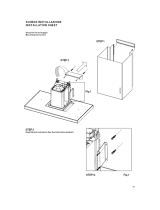 Futuro Futuro WL36LUXOREQUO Luxor Wall Installation
Futuro Futuro WL36LUXOREQUO Luxor Wall Installation
-
Bauknecht DS 2355 BR Program Chart
-
Bauknecht DKLC 3710 IN Program Chart
-
Bauknecht DF 5460 WS Program Chart
-
Bauknecht DF 3362 F SW Program Chart
-
Bauknecht DKLM 3790 IN Program Chart
-
Bauknecht DKEL 5760 IN BK Program Chart
-
Bauknecht DE 3362 WS Program Chart
-
Bauknecht DDLR 3790 IN-1 Program Chart
-
Bauknecht DA 805 SW Program Chart