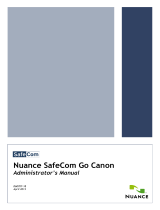Table of Contents
Preface .................................................................................................................................................... 4
Related documentation ...................................................................................................... 4
Training… ............................................................................................................................ 4
Getting help for Kofax products ......................................................................................... 4
Introduction ............................................................................................................................................ 6
SafeCom Go Sharp ............................................................................................................... 6
Requirements ...................................................................................................................... 6
SafeCom ID Devices ............................................................................................................. 7
Sharp device passwords ...................................................................................................... 7
SafeCom Go Sharp - Device server ....................................................................................................... 8
Overview… ........................................................................................................................... 8
SafeCom Go Sharp - Device server installation .................................................................. 8
Installation…… ..................................................................................................... 8
Windows Firewall - Ports that must be opened .................................................. 8
Configure SafeCom Device Server .................................................................................... 10
Login to SafeCom Device Server ....................................................................... 10
Add SafeCom Server ......................................................................................... 10
Device Server config.ini .................................................................................... 11
Add device to a SafeCom Device Server ........................................................................... 12
Device icons… .................................................................................................... 12
Add device via SafeCom Device Server ............................................................. 12
Add device via SafeCom Administrator ............................................................. 13
Configure device in SafeCom Device Server ..................................................................... 16
SafeCom Go Sharp - How to .............................................................................................. 19
Select login method ........................................................................................... 19
Enable Copy…… .................................................................................................. 19
Enable E-mail ..................................................................................................... 19
Control user access rights ................................................................................. 20
Register device .................................................................................................. 20
Enable SafeCom Mobile Pull Print ..................................................................... 20
Restore factory default ..................................................................................... 21
At the printer: SafeCom error message when coming out of power save ........ 21
Uninstall SafeCom Go Sharp .............................................................................. 21
SafeCom Go Sharp device trace facility ........................................................... 22
SafeCom Controller .............................................................................................................................. 23
Installation with SafeCom Controller ................................................................ 23
Write down the IP address of the device .......................................................... 23
Connect hardware ............................................................................................. 23
Add device in SafeCom Administrator ............................................................... 24
Configure the Sharp device web interface ....................................................................... 26
New Sharp devices ............................................................................................. 26
Sharp Web Interface (old models) .................................................................... 29
Configure the SafeCom Controller Web Interface ........................................................... 32
Log in to the SafeCom Controller Web Interface .............................................. 32
Advanced Configuration web page .................................................................... 32
SafeCom web page ............................................................................................ 32
Printer web page ............................................................................................... 33
SafeCom Go for Controller - How to................................................................................. 34
Enable copy tracking for Controller .................................................................. 34
Specify SafeCom Server and device connection ............................................... 35
Register device .................................................................................................. 35
Set password to prevent unauthorized access .................................................. 35
Assign a fixed IP address to the SafeCom Controller ........................................ 36