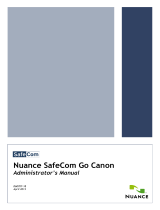Page is loading ...

EN
Card Installation Guide
Communications
Receiver/Gateway
Conettix D6600
00/00 00:42
1 2 3 A B
4 5 6 C D
7 8 9 E F
CANM/E
COMMUNICATIONS RECEIVER/GATEWAY
SYSTEM TROUBLE
ACKNOWLEDGE
OL/LF
POWER

D6600 | Card Installation Guide | 1.0 Introduction
2 Bosch Security Systems, Inc. | 2/07 | 4998141059-01
1.0 Introduction
These instructions describe how to install replacement or
upgrade cards in the Conettix D6600 Communication
Receiver/Gateway (D6600).
Bosch Security Systems
The D6600 provides eight line card slots
and one CPU card slot. Be sure to install
the cards in the correct slots. Refer to
Figure 2.
2.0 Installation Considerations
• The D6600 provides eight line card slots, one
Conettix D6641 Telephone Line Card (D6641) and
one Conettix D6645 Telephone Line Terminator
Card (D6645) factory-installed combination (refer to
Figure 1 and Figure 2).
• You must install a D6640 Telephone Line Card
(D6640) or a D6641 and a D6645 together.
For SafeCom applications:
• You must install a Conettix D6690 SAFECOM Line
Card (D6690) and a Conettix D6695 SAFECOM
Line Terminator Card (D6695) together.
• A Conettix D6691 SAFECOM Expansion Card
(D6691) provides an additional four channels for
locations that require more than four channels.
• A D6690 with a D6691 requires two adjacent slots
and two D6695s.
3.0 Installation Instructions
If the door does not shut properly on any
card installation, check that the card is fully
seated.
Figure 1: D6600 Front Panel
00/00 00:42
1 2 3 A B
4 5 6 C D
7 8 9 E F
CANM/E
COMMUNICATIONS RECEIVER/GATE WAY
SYSTEM T ROUBLE
ACKNOWLEDGE
3
1
OL/LF
2
2
3
1
POWER
1 - Removable line card slot covers
2 - D6641 (factory installed)
3 - Door handle, secures with magnets
Figure 2: D6600 Rear Panel
1
2
3
4
Input:
100 - 120/
220 - 24 0V~
50 - 60 Hz
2.5 Amps
Bosch S ecurity Syst ems
Fairport, NY USA
B
A
T
T
E
R
Y
1
2
3
4
5
4
5
4
4
1
3
2
1 - Conettix D6672 Com 1 Expansion Kit slot (opt)
2 - Conettix D6615 CPU Terminator Card slot
3 - Line termination slot covers
4 - Card slot screw (two per plate)
5 - D6645 (factory installed)
Figure 3: D6600 Internal Front View
2
2
4
5
5
6
3
1
2
3
4
1
7
8
3
4
5
5
6
8
2
2
1
7
1 - D6641 (factory
installed)
2 - Plastic card guides
3 - Plastic tab for
installing or
removing CPU card
4 - Conettix D6610
CPU Line Card
(D6610)
5 - Ribbon cable tabs
6 - Ribbon cable
7 - LED enable cable
8 - D6600 backplane
Refer to Figure 1
,
Figure 2, and Figure 3 in
Sections 3.1,
3.2,
and
3.3
on pages 2 and 3 for instructions.
3.1 Termination Card Installation
To install the D6645 or D6695 Termination Card:
1. If you are installing a replacement termination card,
remove the old card:
a. Open the D6600 front door and pull the
corresponding line card until it disconnects from
the termination card and the D6600 backplane.
b. Remove the two screws securing the old
termination card to the rear panel.
c. Remove the old termination card.
2. If you are installing a new termination card, locate
the correct slot and remove the two screws securing
the blank plate to the rear panel.

D6600 | Card Installation Guide | 3.0 Installation Instructions
.
Bosch Security Systems, Inc. | 2/07 | 4998141059-01 3
3. Position the new termination card so the 48-pin
connector fits through the opening in the backplane
and secure to the rear panel with two screws.
4. Install the new line card (refer to Section 3.2 Line
Card Installation) or push the existing line card back
into the D6600 until it connects to the termination
card and the backplane.
5. Close the D6600 door.
3.2 Line Card Installation
To install the D6640, D6641, or D6690:
1. Open the D6600 front door.
2. If you are installing a replacement line card, remove
the existing card:
a. Pull the line card until it disconnects from the
termination card and the D6600 backplane.
b. Remove the line card from the D6600.
3. Ensure the new termination card is installed in the
correct slot (refer to Section 3.1 Termination Card
Installation).
Two termination cards are required if
using the D6691.
4. If necessary, attach the D6691 to the line card. Refer
to Section 3.4 Expansion Card Installation.
5. Align the line card in the top and bottom guides and
push until it connects with the termination card and
the D6600 backplane.
6. Close the D6600 door.
7. Program the line card. Refer to the
Conettix
D6600/D6100 Program Entry Guide
(P/N: 4998122702).
3.3 CPU Card Replacement
To replace the D6610 and D6615 CPU:
1. Remove power from the D6600 and open the door.
2. Pull the D6610 by the white plastic tab until it
disconnects from the D6615 and the D6600 backplane.
3. Remove the screws securing the D6615 to the
D6600 rear panel and remove the card.
On the rear panel, the CPU slot is the first
slot to the right of the larger slot designated
for the D6672.
4. Remove the existing D6610:
a. Disconnect the 4-wire LED enable cable from
the card.
b. Slide the card out until you can easily reach the
ribbon cable connector.
c. Disconnect the ribbon cable and remove the card.
5. Install the new D6615:
a. Orient the card so that the 48-pin connector fits
through the opening in the D6600 backplane.
b. Secure the card to the rear panel with two screws.
6. Install the new D6610:
a. Orient the card so that the ribbon cable
connector faces to the right and align the card in
the top and bottom guides.
b. Slide the card partially into the D6600.
c. Connect the ribbon cable to the D6610.
d. Push the card into the D6600 until it connects
with the D6615 and the D6600 backplane.
7. Close the D6600 door and apply power.
8. Load the backup CPU parameters into the new
D6610 using the D6200 Software. Refer to the
D6200 Operation and Installation Guide (P/N:
4998154991).
3.4 Expansion Card Installation
To install the D6691 on the D6690 (refer to Figure 4):
1. Verify the compact flash card and the SIMM are
installed on the D6690.
2. Attach the four hexagonal stand-offs to the front of
the D6690. Secure them through the mounting holes
from the back with four screws and washers.
3. Align the D6691 mounting holes to the four
standoffs so the long pins on the D6691 align with
the 48-pin IC socket on the D6690.
4. Push firmly until the pins connect with the socket
and the D6691 rests squarely on the four standoffs.
You might have to rock the D6691 gently until the
pins connect completely.
5. Secure the D6691 to the four standoffs with screws
and washers.
6. Install the expanded D6690 (refer to Section 3.2 Line
Card Installation).
For specifications on individual modules,
refer to the corresponding installation
manual:
• Conettix D6600/D6100 Operation
and Installation Guide (P/N:
4998122704)
• D6690 SafeCom System Guide
(P/N: 48536)
Figure 4: Expansion Card Installation
3
1
1
1
2
4
6
5
2
3
1
4
1
6
1
1
2
1
3
1
4
1
6
5
1
1
1 - Stand-off holes
2 - D6691
3 - 48-pin IC socket
4 - D6690
5 - SIMM
6 - Compact flash card

© 2007 Bosch Security Systems, Inc.
4998141059-01
Bosch Security Systems, Inc.
130 Perinton Parkway
Fairport, NY 14450-9199
Customer Service: (800) 289-0096
Technical Support: (888) 886-6189
/