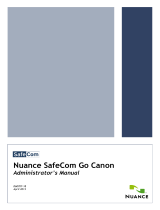Page is loading ...

Kofax SafeCom Mobile Print
Administrator's Guide
Version: 4.3.0
Date: 2023-05-03

© 1995-2023 Kofax. All rights reserved.
Kofax is a trademark of Kofax, Inc., registered in the U.S. and/or other countries. All other
trademarks are the property of their respective owners. No part of this publication may be
reproduced, stored, or transmitted in any form without the prior written permission of Kofax.

Table of Contents
Preface..................................................................................................................................................... 8
Related documentation........................................................................................................................ 8
Training................................................................................................................................................... 8
Getting help with Kofax products.......................................................................................................8
Chapter1:Introduction...................................................................................................................... 10
Requirements.......................................................................................................................................11
Mobile Print Gateway requirements..................................................................................... 11
Performance considerations.................................................................................................. 12
Supported documents........................................................................................................................13
Supported languages......................................................................................................................... 13
Chapter2:Prerequisites......................................................................................................................15
Microsoft Office................................................................................................................................... 15
Install Microsoft Office............................................................................................................15
Configure Microsoft Office..................................................................................................... 15
Install Microsoft Office add-in............................................................................................... 16
OpenOffice........................................................................................................................................... 16
Install OpenOffice.................................................................................................................... 16
Set up OpenOffice Writer....................................................................................................... 16
SafeCom Pull Port............................................................................................................................... 17
Install SafeCom G4 client....................................................................................................... 17
Add a local SafeCom Pull Port............................................................................................... 17
Enable printer pooling............................................................................................................ 18
Chapter3:SafeCom Mobile Print installation................................................................................. 19
Install SafeCom Mobile Print.............................................................................................................19
Mobile Gateway installation.............................................................................................................. 19
Mobile Gateway configuration...............................................................................................20
Windows Firewall – ports that must be opened.............................................................................22
Chapter4:Configure SafeCom Mobile Print.................................................................................... 24
Log in to the SafeCom Mobile Print web interface........................................................................24
Add devices to SafeCom Mobile Print............................................................................................. 24
Add all devices from the server.............................................................................................24
Add devices manually............................................................................................................. 25
General settings.................................................................................................................................. 26
Check for updates....................................................................................................................26
3

Kofax SafeCom Mobile Print Administrator's Guide
Debug logging..........................................................................................................................26
Document support...................................................................................................................26
Application settings................................................................................................................. 27
Language and location.......................................................................................................................27
Printing and security.......................................................................................................................... 28
User authentication............................................................................................................................ 30
LDAP authentication................................................................................................................ 31
Email and Google Cloud Print authentication..................................................................... 31
SafeCom authentication..........................................................................................................32
SafeCom Guest Users Self-Signup.........................................................................................32
User web portal configuration..........................................................................................................33
Web Portal single sign-on...................................................................................................... 34
Modify language text strings.................................................................................................35
Change default Web ports from 7290 and 9443.................................................................36
Web print configuration.....................................................................................................................36
Driver print configuration..................................................................................................................37
Advanced Driver Print............................................................................................................. 38
LPD server.................................................................................................................................38
Email print configuration...................................................................................................................38
Enable Email Print....................................................................................................................39
Configure incoming mail........................................................................................................ 39
Email print settings................................................................................................................. 39
Email print permissions.......................................................................................................... 40
Configure outgoing mail.........................................................................................................40
Configure HTML zoom rendering..........................................................................................41
Printing HTML emails with inline images.............................................................................41
Wide Area Mobile Print...................................................................................................................... 41
Configuration overview...........................................................................................................42
Create Wide Area Mobile Print sub domains.......................................................................43
Configure SafeCom Mobile Print Gateway...........................................................................43
Configure DNS server..............................................................................................................44
Verify DNS configuration........................................................................................................ 47
Set search domains on mobile devices................................................................................ 48
One Wide Area Mobile Print sub domain............................................................................ 48
Multiple Wide Area Mobile Print sub domains....................................................................50
Configure Google Cloud print...........................................................................................................52
Enable Google API access...................................................................................................... 52
Register printers...................................................................................................................... 52
4

Kofax SafeCom Mobile Print Administrator's Guide
Enable Public Link sharing..................................................................................................... 53
Print with AirPrint on iOS.................................................................................................................. 53
Authenticated print..................................................................................................................53
Print with Android...............................................................................................................................54
Native print on Android..........................................................................................................54
Card server...........................................................................................................................................55
Card Reader Profile.............................................................................................................................56
Direct E-mail Print to Printer Email Alias.........................................................................................56
Configure mail forwarding account on Microsoft Exchange............................................. 57
Mobile Print configuration.................................................................................................................57
Using SSL with SafeCom Mobile Print............................................................................................. 58
Generate a test certificate...................................................................................................... 58
Configure SafeCom Mobile Print with the test certificate..................................................59
Verify the test certificate.........................................................................................................59
Obtain a trusted certificate.................................................................................................... 60
Chapter5:Administer SafeCom Mobile Print.................................................................................. 61
Log in to the SafeCom Mobile Print web interface........................................................................61
Access SafeCom Mobile Print web interface remotely....................................................... 61
Dashboard with statistics...................................................................................................................61
See the reporting data for a specific period........................................................................62
See all activity from a specific user in a date range........................................................... 62
SafeCom Mobile Print monitor......................................................................................................... 62
Hide user and document information in Monitor.............................................................. 62
Hide the Monitor completely................................................................................................. 63
Manage existing printers...................................................................................................................63
Associate network card reader with device......................................................................... 63
Manage user email addresses.......................................................................................................... 64
Delete an email address from a user................................................................................... 64
Associate a new email address to a user.............................................................................64
Import User Email Addresses from a CSV file..................................................................... 64
Change Administrator Login............................................................................................................. 65
Back up SafeCom Mobile Print data................................................................................................ 65
Upgrade SafeCom Mobile Print........................................................................................................ 65
Licensing...............................................................................................................................................66
Uninstall SafeCom Mobile Print........................................................................................................66
Chapter6:Use SafeCom Mobile Print...............................................................................................67
Log in to User Web Portal.................................................................................................................67
Send a print job through AirPrint.................................................................................................... 67
5

Kofax SafeCom Mobile Print Administrator's Guide
Using AirPrint........................................................................................................................... 67
Send a print job through email........................................................................................................ 67
Send email print.......................................................................................................................68
Send email printer and control choice of printer............................................................... 68
Register a new email address...........................................................................................................69
Send a print job through web.......................................................................................................... 69
Upload document for print.................................................................................................... 69
Driver Print...........................................................................................................................................70
Guest printing......................................................................................................................................71
Private Print Clouds............................................................................................................................ 71
Pull print essentials................................................................................................................. 71
Create Private Print Cloud...................................................................................................... 72
Print to Private Print Cloud.................................................................................................... 72
Using the SafeCom Mobile Print iOS app....................................................................................... 72
Configuration............................................................................................................................72
Account......................................................................................................................................73
Releasing available print jobs................................................................................................ 73
Print using Open in or the Print with Mobile Print action................................................. 74
Setting custom output options..............................................................................................74
Output printer selection......................................................................................................... 74
AirPrint vs. Open in vs. Print with Mobile Print action....................................................... 75
Chapter7:Troubleshooting................................................................................................................ 76
Common LDAP authentication error codes.................................................................................... 76
Using an LDAP browser.......................................................................................................... 76
Log files..................................................................................................................................... 76
LDAP errors...............................................................................................................................76
Active Directory Specific Errors..............................................................................................78
Chapter8:Clustering for high availability and scalability.............................................................80
Cluster servers overview....................................................................................................................81
Server types.............................................................................................................................. 82
Configuration types................................................................................................................. 83
Prerequisites for a cluster configuration.........................................................................................83
Configure a primary server............................................................................................................... 84
Open firewall on primary server........................................................................................... 84
Configure shared spool in primary server........................................................................... 84
Configure additional secondary servers..........................................................................................85
Configure shared spool in secondary server.......................................................................85
Modify secondary server's cluster configuration................................................................ 85
6

Kofax SafeCom Mobile Print Administrator's Guide
Replicate printers from primary server................................................................................ 86
Install SafeCom Mobile Print in a Windows failover cluster......................................................... 86
Validate cluster.........................................................................................................................87
Install SafeCom Mobile Print on first active node...............................................................88
Change service logon accounts.............................................................................................88
Move database to shared storage........................................................................................ 88
Modify primary cluster nodes configuration....................................................................... 90
Change the primary server's spool folder........................................................................... 90
Add external load balancer for high front-end scalability............................................................ 91
Replicate printers across all servers................................................................................................ 92
Windows Print Migration Printbrm.exe command-line tool.............................................. 92
Licensing in clustered configurations.............................................................................................. 93
SafeCom Mobile Print clustering in high-availability virtual configurations............................... 93
7

Preface
This guide includes instructions for installing, configuring, and using Kofax SafeCom Mobile Print.
Related documentation
To access the full documentation set for Kofax SafeCom, use this link:
https://docshield.kofax.com/Portal/Products/SafeCom/10.530-jaah72kksf/SafeCom.htm
Training
Kofax offers both classroom and online training to help you make the most of your product. To
learn more about training courses and schedules, visit the Kofax Education Portal on the Kofax
website.
Getting help with Kofax products
The Kofax Knowledge Base repository contains articles that are updated on a regular basis to
keep you informed about Kofax products. We encourage you to use the Knowledge Base to obtain
answers to your product questions.
To access the Kofax Knowledge Base:
1. Go to the Kofax website home page and select Support.
2. When the Support page appears, select Customer Support> Knowledge Base.
The Kofax Knowledge Base is optimized for use with Google Chrome, Mozilla Firefox, or
Microsoft Edge.
The Kofax Knowledge Base provides:
• Powerful search capabilities to help you quickly locate the information you need.
Type your search terms or phrase into the Search box, and then click the search icon.
• Product information, configuration details, and documentation, including release news.
Scroll through the Kofax Knowledge Base home page to locate a product family. Then click a
product family name to view a list of related articles. Please note that some product families
require a valid Kofax Portal login to view related articles.
8

Kofax SafeCom Mobile Print Administrator's Guide
From the Knowledge Base home page, you can:
• Access the Kofax Community (for all customers).
Click the Community link at the top of the page.
• Access the Kofax Customer Portal (for eligible customers).
Click the Support link at the top of the page. When the Customer & Partner Portals Overview
appears, click Log in to the Customer Portal.
• Access the Kofax Partner Portal (for eligible partners).
Click the Support link at the top of the page. When the Customer & Partner Portals Overview
appears, click Log in to the Partner Portal.
• Access Kofax support commitments, lifecycle policies, electronic fulfillment details, and self-
service tools.
Go to the General Support section, click Support Details, and then select the appropriate tab.
9

Chapter 1
Introduction
SafeCom Mobile Print enables users to print from their workstation computers, laptops and
notebooks, mobile devices and tablets through email or web. Users upload the print job to a
website or send the job as an email attachment to a defined email address. The print job is then
made available for the user to collect at any SafeCom-enabled network printer.
SafeCom Mobile Print is very flexible. Users can submit a print job from any computer or device at
hand, collect the print job at a company network printer, and still be guaranteed the same security
and flexibility that characterize a SafeCom Smart Printing solution.
The following is an overview of the SafeCom Mobile Print setup.
10

Kofax SafeCom Mobile Print Administrator's Guide
Requirements
For a successful SafeCom Mobile Print installation, you need:
• One server with SafeCom G4 Server version S82 070.520*07 or higher installed.
• One server, where SafeCom Mobile Print must be installed, with the following minimum
specifications:
• Supported servers include: Windows Server 2008 SP1 (32 or 64-bit), Windows Server 2008
R2 (32 or 64-bit), Windows Server 2012 (64-bit), Windows Server 2012 and 2012 R2 (64-bit),
Windows Server 2016.
• Recent generation server CPU processor, such as Intel Xeon 64 or equivalent (see note below
on performance). Desktop CPUs are NOT recommended for production use.
• Minimum 1 GB free RAM memory (minimum 4 GB free RAM memory recommended for higher
volume processing).
• Minimum 5 GB free hard disk space for print job spooling and processing (10 GB free disk
space recommended for higher volume processing).
• No antivirus program monitoring or interrupting the SafeCom Mobile Print directories.
• No proxy server interrupting local communication on the server (localhost/127.0.0.1).
• A local administrative user.
• Internet Explorer Enhanced Security must be disabled to print Web addresses.
• SafeCom Mobile Print can be a resource demanding application, which requires sufficient
CPU and memory. If SafeCom Mobile Print is expected to handle significant print volume,
make sure that the server, on which the application is installed, has enough CPU and memory.
Alternatively, multiple SafeCom Mobile Print servers should be set up.
• Ensure that MS Visual C++ 2008 Redistributable Package (x86) is installed.
Mobile Print Gateway requirements
By default, SafeCom recommends installing the Mobile Print Gateway on the same server as the
SafeCom Mobile Print server. Also, Kofax recommends that iOS and Android devices should belong
to the same local subnet.
If you are installing it on a separate server, it must meet the following minimum requirements:
• Windows Server 2008 SP1 (64-bit) or Windows Server 2008 R2 (64-bit) or newer
• Recent generation server CPU processor, such as Intel Core, Xeon or equivalent
• Minimum 1 GB free RAM memory
• Minimum 5GB free hard disk space
• No antivirus program monitoring or interrupting the SafeCom Mobile Print Gateway directories
• iOS 4.3 or later (excluding iOS 5.1.1)
• Android version 2.3.4 or newer
11

Kofax SafeCom Mobile Print Administrator's Guide
Performance considerations
SafeCom Mobile Print can be a resource demanding application, as the SafeCom Mobile Print
typically handles many of the tasks done by a normal workstation.
In a normal client/server environment, when a user prints a Word document, Office on the client
computer renders the document to print. With SafeCom Mobile Print, if a user uploads a Word
document, that conversion and rendering now takes place on the server, and effectively SafeCom
Mobile Print assumes the workload of numerous clients.
Thus it is essential that the SafeCom Mobile Print server is fitted with a sufficiently powerful CPU
and memory to handle the print volume.
SafeCom Mobile Print allows multiple ways to print: Web upload, Driver Print, Email Print and
Mobile/App print. Each of these perform differently, and performance further depends on the
document type and complexity of the document.
• Web Print:
Upload of Microsoft Office or OpenOffice documents is most resource demanding, with each
job processing taking from 1-2 seconds for simple jobs to 15-20 seconds for more complex
documents. PDF documents and images require very little server processing, and are processed
typically in less than 2 seconds.
• Email Print:
Office, PDF and images attached to emails are processed similar to Web Print jobs, and take the
same time and resources to process.
• Driver Print:
With Driver Print there are two different core methods: "Simple" which uses a generic driver the
user have already got on their machine, meaning no need to download and install a driver for the
user; and "Advanced" where the user uses a manufacturer Postscript or PCL driver, for example,
to use finishing options like stapling and binding. Driver Print fundamentally is very efficient. With
"Simple" driver print, users print with a generic Postscript driver, and this data is converted and
ultimately sent to the final destination printer using the driver installed on the SafeCom Mobile
Print server.
• Mobile Print:
Print jobs from native app printing from mobile devices is typically very efficient, as little
processing is required.
In case of excessive print job volume within a short time, the server will simply let jobs it cannot
handle expire.
The following numbers are based on load testing with mixed Office and PDF documents, various
number of pages and complexity, to simulate a typical customer environment.
The server was an Intel i7-level server CPU with 4 GB ram on Windows 2008 R2 only running
SafeCom Mobile Print and Microsoft Office. This server could process and print:
Web/Email print: 800 Jobs per hour
Simple Driver Print: 1500 Jobs per hour
Advanced Driver Print: 12000 Jobs per hour
12

Kofax SafeCom Mobile Print Administrator's Guide
Mobile Print: 1500 Jobs per hour
So the usage pattern, volume of jobs, features used and the documents printed fully determines
how many servers are needed. Target the number of servers for the peak load. If using a high-
end server and the expected print volume is less than above test results, a single server should be
sufficient.
Supported documents
The following document formats are supported through Web and Email Print. All document formats
are supported under Driver Print.
File format Requirements
PDF, HTML, HTM, GIF, PNG, JPEG, TIFF None
DOC, DOCX, XLS, XLSX, PPT, PPTX, RTF, TXT Microsoft Office
ODT, ODS, ODP OpenOffice
Supported languages
The SafeCom Mobile Print Administrator interface is available in English, French, and German.
In addition, the following table lists the languages and their postfixes supported by Kofax SafeCom
Mobile Print for the user web interface and default email language.
Postfix Language
_cy Cymraeg
_da Danish
_de German
_en English
_es Spanish
_et Estonian
_fr French
_it Italian
_nl Dutch
_no Norwegian
_pl Polish
_pt Portuguese
_fi Finnish
_se Swedish
13

Kofax SafeCom Mobile Print Administrator's Guide
Postfix Language
_tr Turkish
_cz Czech
_ru Russian
_jp Japanese
_cn Chinese
_kr Korean
14

Chapter 2
Prerequisites
For the SafeCom Mobile Print solution to be successful, the following must be installed and
configured on each SafeCom Mobile Print server in the SafeCom solution:
•Microsoft Office
•OpenOffice 3.3.0 or newer
•SafeCom Pull Port
Microsoft Office
For SafeCom Mobile Print to be able to convert Word, Excel, and PowerPoint documents to print
format, Office 2013 with at least Word, Excel and PowerPoint, must be installed on the SafeCom
Mobile Print server. Microsoft Office must be activated.
Microsoft Office 64-bit is supported for Microsoft Office versions 2013 and newer.
Install Microsoft Office
The standard installation installs all programs by default, but the installation can be customized to
only install the necessary programs (Word, Excel, and PowerPoint). There is no need to install any
other Office suite program, such as OneNote, Access, or similar.
Ensure that the Visual Basic for applications component is included in components to install. This is
necessary when uploading PPT & PPTX for print through web.
If you customize the installation, make sure that Fonts and Additional TrueType Fonts under
Office Shared Features are installed, for broadest font support.
Configure Microsoft Office
After the installation, it is necessary to open Microsoft Word, as it shows the Privacy Options dialog
box, where all options must be cleared as it otherwise prevents printing.
If Microsoft Office was already installed on the server make sure to disable the privacy options,
by opening Word options, then clicking Trust Center> Trust Center Settings> Privacy option.
To avoid Microsoft Office restarting and doing server reboots automatically, check I don't want to
use Microsoft Update to disable the automatic update service.
15

Kofax SafeCom Mobile Print Administrator's Guide
After performing these changes, exit and reopen Microsoft Word. If a blank page is displayed, the
installation and configuration is completed successfully.
Install Microsoft Office add-in
If the installed version of Microsoft Office is a version earlier than SP2, it is necessary to install the
Microsoft Office add-in "Microsoft Save as PDF or XPS" in addition to the basic Microsoft Office
installation.
This add-in can be downloaded and installed directly from the Microsoft website.
OpenOffice
Installing OpenOffice on the SafeCom Mobile Print server is optional, and only needed if OpenOffice
document support is required in SafeCom Mobile Print.
Microsoft Office has basic support for OpenOffice documents (odt, ods, and odp), but for an
accurate conversion of OpenOffice documents, it is highly recommended to install OpenOffice 3.3.0
or later.
Install OpenOffice
It is recommended to install the standard version of OpenOffice which includes JRE (Java Runtime
Engine). For example, the filename of a downloaded installer file can be OOo_3.3.0_Win_x86_install-
wJRE_en-US.exe.
Make sure the installation is done as a local administrator user.
1. During the installation, select Custom setup type. Click Next.
2. In the dialog box OpenOffice.org Program Modules, select to install only Writer, Calc, and
Impress.
3. Under Optional Components, scroll to the component Quickstarter at the bottom and select
This feature will not be available.
4. Continue the rest of the installation with default settings.
Set up OpenOffice Writer
After installation, it is necessary to open OpenOffice Writer, as the setup wizard opens on first
launch.
1. During the setup in the wizard, make sure to clear the option Check for updates
automatically under 3. Online Update.
2. Under Registration, select I do not want to register.
Selecting this option prevents printing.
3. Close and open OpenOffice Writer again, and in the Improvement Program dialog box, select
No, I do not wish to participate.
4. Click OK.
16

Kofax SafeCom Mobile Print Administrator's Guide
The installation of OpenOffice is now complete.
SafeCom Pull Port
A local SafeCom Pull Port must be added on the SafeCom Mobile Print server in order to connect to
the SafeCom Server.
To add a local SafeCom Pull Printer on the SafeCom Mobile Print server, the following three steps
must be performed:
•Install SafeCom G4 client.
•Add a local SafeCom Pull Port.
•Enable printer pooling and add additional SafeCom Pull Ports.
Install SafeCom G4 client
To add a local SafeCom Pull Printer you need to make a SafeCom G4 client installation on the
SafeCom Mobile Print server.
1. Download the safecom_G4_xxx.exe file from the link supplied to you.
The installation must be run as administrator.
2. When the installation program is launched, click Next.
3. Click Advanced installation. Click Next.
4. Click Client and follow the instructions on the monitor.
The SafeCom Pull Port is now installed on the SafeCom Mobile Print server.
5. Next you need to either modify an existing local printer or add a new local printer.
Make sure that:
• The printer is not shared.
• The printer uses the SafeCom Pull Port, which sees to the transfer of documents to the
SafeCom server from the SafeCom Pull Printer.
• The SafeCom Pull Port is configured correctly.
Add a local SafeCom Pull Port
1. Click Start and then Printers.
2. Click Add a Printer.
The Add Printer Wizard appears.
3. Click Next.
4. Select Local printer and click Next.
5. Select Create a new port and select SafeCom Pull Port from the list. Click Next.
6. Enter a unique name of your choice for the port in Port Name. Click OK.
The Configure SafeCom Pull Port dialog box prompts you to enter the hostname or IP
address of the SafeCom Server.
7. If the SafeCom Mobile Print Server is the same as the SafeCom Server, you can enter
'localhost'.
17

Kofax SafeCom Mobile Print Administrator's Guide
8. As method of authentication, select Use network logon. Select Default domain from the
menu if needed.
9. Click OK.
The SafeCom User Logon dialog box appears.
10. Enter the user logon and the password of a user that has SafeCom Administrator or Technician
rights. Click OK.
11. Select the manufacturer and printer model. Click Next.
12. State if you want to keep the existing driver or use the new one. Click Next.
13. Enter a Printer Name and select if this printer should be your default Windows printer. Click
Next.
14. Select Do not share this printer. Click Next.
15. Select Yes to print a test page to verify the system. Click Next, and then Finish.
You are prompted to confirm that the test page was printed correctly, but the test page is only
printed when you log in at the device.
16. For now, click OK.
Then you need to set up the necessary rights for the administrator on the Pull Port:
17. Open the Printers dialog box again, and right-click the SafeCom Pull Port you just added.
18. Click Properties and then the Security tab.
19. Under Permissions for Administrators, make sure that Print, Manage this printer, and
Manage documents are checked (Allow).
Enable printer pooling
We recommend that for high load systems you minimize the wait for documents to be processed
and transferred to the SafeCom server by selecting Enable printer pooling on the Ports tab and
add multiple identically configured SafeCom Pull Ports. In our experience, 1-4 ports are sufficient
and no more than 12 ports should be added.
To enable printer pooling:
1. Click Start, point to Settings and click Printers.
2. Right-click the SafeCom Pull Printer and click Properties.
3. Click the Ports tab.
4. Check Enable printer pooling.
5. Click Add Port to create multiple instances of the SafeCom Pull Port.
18

Chapter 3
SafeCom Mobile Print installation
The following section describes how to install SafeCom Mobile Print and lists the ports that must be
opened in Windows Firewall.
Install SafeCom Mobile Print
The installation must be performed by a local administrator.
1. To install SafeCom Mobile Print, log in to the SafeCom Mobile Print server as local
administrator.
2. Run the installer SafeCom Mobile Print Setup xxx.exe.
3. Follow the installation wizard and select the destination directory, start menu name, and other
similar basic settings.
The default installation folder is C:\Program Files\SafeCom\SafeCom Mobile Print.
On Windows 64-bit, it is C:\Program Files (x86)\SafeCom\SafeCom Mobile Print.
4. Before finishing the setup wizard, make sure to check Go to Services to configure SafeCom
Mobile Print Web service logon account.
5. Click Finish.
The Services dialog box opens.
6. Browse to the SafeCom Mobile Print Web service, right-click, and select Properties.
7. Click the Log On tab.
8. Select This account and enter the login credentials for a user with local administrative rights.
Do not set up the Print and Data services with This account, because that would cause
SafeCom Mobile Print to not work.
9. Click Apply and OK.
10. Now restart the SafeCom Mobile Print service and then continue with opening the necessary
ports in Windows Firewall.
Mobile Gateway installation
The SafeCom Mobile Print Gateway must be installed on a server which is on the same subnet as
the iOS mobile devices, and is required to fully utilize SafeCom Mobile Print on such devices.
19

Kofax SafeCom Mobile Print Administrator's Guide
The Mobile Gateway installer is downloaded along with the SafeCom Mobile Print application. To
install it, simply start SafeCom Mobile Print Gateway 4.2.0.exe, and click through the installation
wizard.
If you want to install the Mobile Gateway to a different server than the one you are using for
SafeCom Mobile Print, simply copy the installer to the target server, and run it from there.
Use Run as administrator to run the installer.
Mobile Gateway configuration
To configure the SafeCom Mobile Print Gateway, double-click the AdminWebpage icon in Program
Files or browse to https://127.0.0.1:9444/admin/.
The following settings can be adjusted:
• Server host/IP: The hostname or IP address of the Mobile Print Gateway server. If the Gateway is
installed on a host different from the SafeCom Mobile Print server, this setting must be changed
to reflect the SafeCom Mobile Print server's IP or hostname.
• Server port: The port of the SafeCom Mobile Print server. By default, this is 7290.
• SSL port: The secure (SSL) port of the SafeCom Mobile Print server. By default, this is 9443.
• IPP server port: The IPP server port. IPP server is a component of SafeCom Mobile Print server. By
default, this port is 631.
• Use SSL encrypted connection to SafeCom Mobile Print: If enabled, all communication of the
Gateway with the SafeCom Mobile Print server is encrypted.
• Enable debug logging: If enabled, additional information is logged to the log file. This is useful for
SafeCom support in case of an issue.
• How long to authenticate window: This setting configures how long pending jobs which were not
yet authenticated are stored on the Gateway.
• Publish services on NICs: If multiple network cards are installed, select the network interface on
which to announce printers. Multiple interfaces can be selected/deselected using the common
selection keyboard shortcuts. Changing NICs requires restart of the gateway service.
Due to a bug in the JVM (Java virtual machine), the announcement on multiple NICs only
works properly if the IPv6 option was enabled in the NIC configuration (system network
configuration).
• Enable AirPrint printer announcements: If enabled printers retrieved from SafeCom Mobile Print
server are announced for AirPrint using Apple Bonjour protocol.
• Do Service Announcements on this IP address: When an IP address is set here all announcements
(AirPrint and gateway service) are being made for the given IP address instead of the host's local
IP address. This is relevant if using multiple gateways behind a load balancer or failover cluster,
where the announced IP should be the cluster or load balancers IP address.
• Support for MDM AirPrint: This option allows the gateway to support AirPrint printers deployed
via MDM (Mobile Device Management) providers. This requires the gateway to occupy port 443 as
encrypted endpoint for IPP communication, thus port 443 must not be taken already on the host
system. Restart the gateway after toggling this setting.
20
/