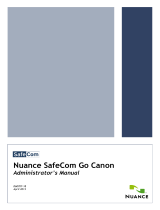Page is loading ...

Kofax Equitrac
SafeCom to ControlSuite Migration Setup Guide
Version: 6.2.x
Date: 2021-03-01

©
2021 Kofax. All rights reserved.
Kofax is a trademark of Kofax, Inc., registered in the U.S. and/or other countries. All other trademarks
are the property of their respective owners. No part of this publication may be reproduced, stored, or
transmitted in any form without the prior written permission of Kofax.

Table of Contents
SafeCom to ControlSuite migration overview............................................................................................... 4
Installation........................................................................................................................................... 4
Licensing............................................................................................................................................. 4
SafeCom user migration tools............................................................................................................4
About the SafeComExport tool................................................................................................5
About the SafeComImport tool................................................................................................6
Migrating users using the SafeComExport and SafeComImport tools.................................... 7
Configure Equitrac.............................................................................................................................. 7
3

SafeCom to ControlSuite migration overview
SafeCom customers migrating to ControlSuite will likely find Equitrac as the most analogous product to
their existing deployment. This guide aims to aid customers by facilitating the migration from SafeCom to
Equitrac. After purchasing Equitrac/ControlSuite, the general steps required to migrate include:
1. Install and license Equitrac.
2. Use the SafeCom User Migration Tool to export user data from SafeCom and import that information
into Equitrac.
3. Configure devices and deploy embedded clients.
4. Configure optional features such as, business rules, billing accounts, quotas, cost profiles, etc.
Installation
Equitrac installation occurs through the ControlSuite Installation Assistant. Equitrac has different
components that are generally installed on different servers depending on server function, though single-
server deployments are perfectly acceptable for low-volume applications. Contact your vendor or Kofax
Sales Engineer for assistance determining the optimum deployment architecture for your situation.
See the ControlSuite Web Help for assistance installing Equitrac in a production environment.
Licensing
Equitrac is licensed through the ControlSuite Configuration Assistant, which can be launched immediately
after installation or separately at a later time. The software must be licensed before it can be fully
configured and used. See the help topic on Licensing ControlSuite for instructions on how to create an
account at the Kofax Customer Portal and license your software.
SafeCom user migration tools
To simplify the process of migrating from SafeCom to Equitrac, Kofax has created a set of new tools to aid
in the export and import of user data from SafeCom to Equitrac.
These tools, SafeComExport and SafeComImport, are Windows console applications. The
SafeComExport tool can be copied to any Windows operating system to export SafeCom data while the
SafeComImport tool can only be run on the server on which it was installed.
4

Kofax Equitrac SafeCom to ControlSuite Migration Setup Guide
About the SafeComExport tool
• Supported SafeCom versions: G4 (all hotfixes and point releases).
• SafeCom supports the following database engines: SQL Server and SQL Express, versions 2008 R2,
2012, 2014, 2016, with the latest service packs (by default SafeCom is installed with SQL Express
2014). The SafeComExport application supports the same environment.
• The exported file contains all data that can be migrated. The users’ PIN codes are stored in encrypted
form, so they cannot be stolen from the XML file.
• The SafeComExport tool is automatically installed with Equitrac CAS. There is no additional action
required in the ControlSuite installer.
• After installation the SafeComExport tool can be found here: …\Equitrac\Tools\SafeComExport.exe
• The SafeComExport console application must be run on the server where the main SafeCom Service
(scSafeComService64.exe) is running.
• The user running the application must have Windows registry read access (specifically to the HKLM
section) and must also have write access to the folder they specify to which the export file will be saved.
• If the SafeCom database is configured for Windows authentication, the user running the
SafeComExport application requires read access rights to the database.
SafeComExport.exe command-line arguments
SafeComExport.exe --output-file <filepath> [--windows-auth | --sql-auth --sql-username <username> --sql-
password <password>] [--log-file <filepath>]
SafeComExport.exe -o <filepath> [-w | -s -u <username> -p <password>] [-l <filepath>]
• ‘--output-file <filepath>’ or ‘-o <filepath>’ parameter:
• Mandatory parameter to specify the path and filename for the exported file. If the file path contains
special characters or whitespace, include the filename in double quote (“…”) characters.
• The file should not already exist at that path, and the user running the application should have write
access to the path.
• ‘--windows-auth’ or ‘-w’ parameter:
• Optional parameter to override the default authentication parameter for the SafeCom database. It is
not recommended for use in most cases. Contact Support for assistance with this option.
• ‘--sql-auth’ or ‘-s’ parameter:
• Optional parameter to override the default authentication parameter for the SafeCom database. It is
not recommended for use in most cases. Contact Support for assistance with this option.
• ‘--sql-username <username>’ or ‘-u <username>’ parameter:
• Parameter to set a SQL username to connect to the SafeCom database and for use only
when the ‘--sql-auth’ parameter has been specified. Contact Support for assistance with this
parameter.
• ‘--sql-password <password>’ or ‘-p <password>’ parameter:
• Parameter to set a SQL user password to connect to the SafeCom database and for use only
when the ‘--sql-auth’ parameter has been specified. Contact Support for assistance with this
parameter.
5

Kofax Equitrac SafeCom to ControlSuite Migration Setup Guide
• ‘--log-file <filepath>’ or ‘-l <filepath> parameter:
• Optional parameter to enable logging. Recommended for use only when troubleshooting export
issues.
About the SafeComImport tool
• The SafeComImport tool is automatically installed with Equitrac CAS. There is no additional action
required in the ControlSuite installer.
• After installation the SafeComImport application can be found here:…\Equitrac\Tools
\SafeComImport.exe.
• Prior to running the SafeComImport tool, Equitrac’s CAS must be running on the same server and be
properly enrolled in the ControlSuite security architecture.
• The user running the application is authenticated. Only users in Equitrac’s ‘Admin’ or ‘Accounts’ groups
are allowed to perform the import operation.
• When data is imported into Equitrac, by default only new data is imported. Previously existing records
are not updated to avoid accidentally changing existing data. The migration tool can be started in a
forced update mode which will result in previously existing records being overwritten.
• When a SafeCom entity is converted to an Equitrac entity, default values are used for fields that do
not have a direct mapping from one product to the other. These default values are the same as those
defaults used when a new entity is created in Equitrac without using the import tool.
The following table shows the SafeCom user information that can be exported and how it maps to
Equitrac fields:
SafeCom field Equitrac field
Username (or User Logon) User ID (or Account Name)
Full Name Full Name
Email Address Email Address
ID Codes Primary PIN (or PIN1)
ID Codes Alternate PIN
PinCode Secondary PIN
Description Description
Locked Locked
Balances (Account1, Account2) Balances (Paid, Allotted)
Delegates Delegates
Organization Unit Department
6

Kofax Equitrac SafeCom to ControlSuite Migration Setup Guide
SafeComImport.exe command-line arguments
SafeComImport.exe --input-file <filepath> [--force-update] [--log-file <filepath>] SafeComImport.exe -i
<filepath> [-f] [-l <filepath>]
• ‘--input-file <filepath>’ or ‘-i <filepath>’ parameter:
• Mandatory parameter to specify filename and path where the input file can be located. If the file path
contains special characters or whitespace, include the file path in double quote (“…”) characters.
• The file should exist at that path, and the user running the migration tool should have read access to
that file.
• ‘--force-update’ or ‘-f’ parameter:
• Optional parameter to force updates to existing records. By default, the migration operation only adds
new records to Equitrac, already existing records are not updated.
• If specified, existing data is overwritten during the import.
• The balances of the existing users are not updated.
• ‘--log-file <filepath>’ or ‘-l <filepath>’ parameter:
• Optional parameter to enable logging. Recommended only when troubleshooting import issues.
Migrating users using the SafeComExport and SafeComImport tools
The general steps to migrate SafeCom users are:
• Copy the SafeComExport application onto the server where the main SafeCom Service
(scSafeComService64.exe) is running. All SafeCom G4 versions are supported.
• Export all data from SafeCom into an external file using the SafeComExport console application. A
sample command-line to export the user information would be:
SafeComExport.exe -o C:\temp\SafeComUserExport.xml
• Place the exported file in a location that is accessible from the server where Equitrac CAS (Core
Accounting Service) is installed.
• Import data from the exported file into Equitrac using the SafeComImport console application which is
automatically installed alongside CAS. A sample command-line to import the user information would be:
SafeComImport.exe -i C:\temp\SafeComUserExport.xml
• Review and manually update the imported data if necessary
Configure Equitrac
Like SafeCom, Equitrac requires additional configuration steps beyond user setup, such as configuration
of devices, embedded clients, rules and routing, quotas, etc. Many of these steps are optional and will
only be completed if called for in a specific deployment. The Kofax ControlSuite Web Help contains
information on full Equitrac setup and configuration. Contact your partner or Kofax Sales Engineer or
Professional Services analyst for assistance with your specific deployment.
7
/