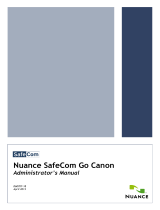Table of Contents
Preface .................................................................................................................................................... 4
Related documentation ...................................................................................................... 4
Training…… .......................................................................................................................... 4
Getting help for Kofax products ......................................................................................... 4
Introduction ............................................................................................................................................ 6
SafeCom Go Konica Minolta ................................................................................................ 6
Requirements ...................................................................................................................... 6
Supported ID devices .......................................................................................................... 6
Preparing the MFP ............................................................................................................... 7
OpenAPI settings .................................................................................................. 7
Ensuring SSDP is switched on .............................................................................. 7
Enable SSL certificate: ........................................................................................ 7
Allow print without authentication: ................................................................... 8
On bizhub C35: Configure driver ......................................................................... 8
On bizhub C284e and C654e: Configure driver ................................................... 8
SafeCom Go Konica Minolta ................................................................................................................. 10
Overview…… ...................................................................................................................... 10
SafeCom Device Server installation .................................................................................. 10
Windows firewall - Ports that must be opened ................................................ 11
Configure SafeCom Device Server .................................................................................... 12
Log in to SafeCom Device Server ...................................................................... 12
Add SafeCom Server .......................................................................................... 12
Device Server config.ini .................................................................................... 13
Add device to the SafeCom Device Server ....................................................................... 14
Device icons……… ............................................................................................... 14
Add device via the SafeCom Administrator ...................................................... 14
Add device via the SafeCom Device Server ...................................................... 17
Configure device in SafeCom Device Server ..................................................................... 18
SafeCom Go Konica Minolta - How to ............................................................................... 21
Register device .................................................................................................. 21
Change login method ......................................................................................... 21
Post tracking setup ............................................................................................ 21
Check device properties .................................................................................... 23
Install card reader ............................................................................................. 23
Set ID & Print to OFF ......................................................................................... 23
Open up for copy without authentication ......................................................... 24
Control user access rights ................................................................................. 24
Uninstall SafeCom Go Konica Minolta ............................................................... 24
SafeCom Go Konica Minolta device trace facility ............................................................ 25
Using SafeCom Go Konica Minolta ....................................................................................................... 26
Control panel .................................................................................................................... 26
Login……… .......................................................................................................................... 27
Pull Print - Document list ................................................................................................. 28
Copy……… .......................................................................................................................... 29
E-mail……… ........................................................................................................................ 29
Logout…… .......................................................................................................................... 29
Register card with PUK code ............................................................................................ 29
Troubleshooting ................................................................................................................................... 30
SafeCom Help Desk Assistant ............................................................................................ 30
Servlets…… ........................................................................................................................ 30
SafeCom Device Server does not start ............................................................................. 30
Authentication Version 2.0 Not Found ............................................................................. 30