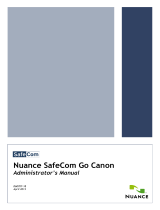Kofax SafeCom Reports Administrator’s Guide
4
Preface
This guide includes instructions for installing and using Kofax SafeCom Reports.
Related documentation
The full documentation set for Kofax SafeCom is available at the following location
https://docshield.kofax.com/Portal/Products/SafeCom/10.530-jaah72kksf/SafeCom.htm
In addition to this guide, the documentation set includes the following items:
SafeCom G4
• Kofax SafeCom G4 Administrator’s Guide
A comprehensive guide that the administrator should consult to make a successful
SafeCom solution. Includes information about SafeCom Tracking, SafeCom Rule Based
Printing, SafeCom Client Billing, and SafeCom Pay.
Training
Kofax offers both classroom and online training to help you make the most of your Kofax
solution. To learn more about training courses and schedules, visit the Kofax Education Portal
on the Kofax website.
Getting help for Kofax products
The Kofax Knowledge Base repository contains articles that are updated on a regular basis to
keep you informed about Kofax products. We encourage you to use the Knowledge Base to
obtain answers to your product questions.
To access the Kofax Knowledge Base, go to the Kofax website
and select Support on the home
page.
Note The Kofax Knowledge Base is optimized for use with Google Chrome, Mozilla Firefox, or
Microsoft Edge.
The Kofax Knowledge Base provides:
• Powerful search capabilities to help you quickly locate the information you need.
• Type your search terms or phrase into the Search box, and then click the search icon.
• Product information, configuration details and documentation, including release news.
• Scroll through the Kofax Knowledge Base home page to locate a product family. Then
click a product family name to view a list of related articles. Please note that some
product families require a valid Kofax Portal login to view related articles.
• Access to the Kofax Customer Portal (for eligible customers).
• Click the Customer Support link at the top of the page, and then click Log in to the
Customer Portal.
• Access to the Kofax Partner Portal (for eligible partners).
• Click the Partner Support link at the top of the page, and then click Log in to the Partner
Portal.
• Access to Kofax support commitments, lifecycle policies, electronic fulfillment details, and
self-service tools.
Scroll to the General Support section, click Support Details, and then select the appropriate tab.