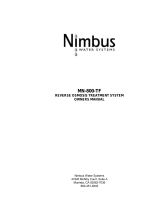Page is loading ...

For Research Use Only. Not for use in diagnostic procedures.
Axiom™ 2.0 Plus Assay 96-Array Format
Automated Workflow
SITE PREPARATION GUIDE
for use with:
Axiom™ Precision Medicine Diversity Research Array Plate
Axiom™ 2.0 Plus Reagent Kit 96F
Applied Biosystems™ NIMBUS™ Target Preparation Instrument
Catalog Numbers951958 and 951960
Publication Number MAN0018332
Revision D.0

Aymetrix Pte Ltd |
7 Gul Circle #2M-01 |
Keppel Logistics Building |
Singapore 629563
Products manufactured at this site:
•Axiom™ Precision Medicine Diversity Research Array Plate
Thermo Fisher Scientific Baltics UAB |
V.A. Graiciuno 8, LT-02241 |
Vilnius, Lithuania
Products manufactured at this site:
•Axiom™ 2.0 Plus Reagent Kit 96F
Revision history:Pub.No. MAN0018332
Revision Date Description
D.0 10 April 2023
Added information regarding the optional use of the Fisher Scientific™, Nunc™ 96-Well Polypropylene
DeepWell™ Storage Plate and adapter, as well as the associated new kits:
•Axiom™ NIMBUS™ Starter Pack-NC, 952493.
•Axiom™ Starter Kit for Applied Biosystems™ NIMBUS™ Instrument–NC Combo Kit, 952496.
•NIMBUS™ Upgrade Kit for NC, 952495.
C.0 28 April 2021
•Added options for using alternative 96-well round deepwell plates and 96-well PCR plates.
•Added Axiom™ 96 Consumables Kit for Applied Biosystems™ NIMBUS™ 2.0 v2.
•Changed method name to Axiom™ 96 Sample Automated Target Preparation Solution.
•Added optional Thermo Scientific™ Digital Microplate Shaker.
B.0 13 December 2019 Adding information for Windows™ 10 users.
A.0 24 January 2019 New publication.
The information in this guide is subject to change without notice.
DISCLAIMER: TO THE EXTENT ALLOWED BY LAW, THERMO FISHER SCIENTIFIC INC. AND/OR ITS AFFILIATE(S) WILL NOT BE
LIABLE FOR SPECIAL, INCIDENTAL, INDIRECT, PUNITIVE, MULTIPLE, OR CONSEQUENTIAL DAMAGES IN CONNECTION WITH OR
ARISING FROM THIS DOCUMENT, INCLUDING YOUR USE OF IT.
Important Licensing Information: These products may be covered by one or more Limited Use Label Licenses. By use of these
products, you accept the terms and conditions of all applicable Limited Use Label Licenses.
TRADEMARKS: All trademarks are the property of Thermo Fisher Scientific and its subsidiaries unless otherwise specified. Alpillo is
a trademark and brand of Alpaqua Engineering, LLC. Axygen, is a trademark of Axygen, Inc. Bel-Art, Cryo-Safe, and Scienceware
are trademarks or registered trademark of Bel-Art Products Corp. Beckman Coulter is a registerd trademark of Beckman Coulter,
Inc. Bio-Rad, Microseal, DNA Engine Tetrad, and Hard-Shell are registered trademarks of Bio-Rad Laboratories, Inc. Boekel Scientific
and Jitterbug are trademarks of Boekel Scientific. Eppendorf and Mastercycler are registered trademarks of Eppendorf AG. Hamilton,
Microlab, NIMBUS, and CO-RE are owned and/or registered by Hamilton Company in the U.S. and/or other countries. INHECO is a
trademark of INHECO GmbH. New England Biolabs is a trademark of New England Biolabs. Microsoft, Windows, and Excel are either
registered trademarks or trademarks of Microsoft Corporation in the United States and/or other countries. Rainin and Pipet-Lite are
registered trademarks of Mettler-Toledo Rainin, LLC.. SpectraMax is a registered trademark of Molecular Devices Corporation. Thomas
Scientific is a trademark of Thomas Scientific LLC. Vortex-Genie is a registered trademark of Scientific Industries, Inc.
©2023 Thermo Fisher Scientific Inc. All rights reserved.

Contents
■CHAPTER1 NIMBUS™ Target Preparation Instrument configuration
for Windows™7 ..................................................................... 5
Preinstallationinformation ........................................................ 5
Siteselection ............................................................... 5
Inventory of components .................................................... 6
Computer and software method for Windows™7 ............................... 6
Power requirements ......................................................... 7
Hamilton™ Company equipment and software ...................................... 7
Operationspecifications ..................................................... 7
Components ............................................................... 8
Install and test the instrument for Windows™7 .................................. 9
Software installation requirements ........................................... 11
■CHAPTER2 NIMBUS™ Target Preparation Instrument configuration
for Windows™10 .................................................................. 12
Preinstallationinformation ....................................................... 12
Siteselection .............................................................. 12
Inventory of components ................................................... 13
Computer and software method for Windows™10 ............................. 13
Power requirements ........................................................ 14
Hamilton™ Company equipment and software ..................................... 14
Operationspecifications .................................................... 14
Components .............................................................. 15
Install and test the instrument for Windows™10 ............................... 16
Software installation requirements ........................................... 18
■CHAPTER3 NIMBUS™ Target Preparation Instrumentsetup ................. 19
Hamilton™ Company equipment and software ..................................... 19
Set up the INHECO™ devices ............................................... 19
Pedestals, Thermoshake, and CPAC accessory toolkit ......................... 20
Assemble the trash chute ................................................... 26
Set up the Thermoshake Deepwell Plate Adapter .............................. 29
Assemble the Alpillo™ PlateCushion ......................................... 31
Assemble the CPAC tube adapter andcover .................................. 32
O-ring care ............................................................... 34
Axiom™ 2.0 Plus Assay 96-Array Format Automated Workflow Site Preparation Guide—Applied Biosystems™ NIMBUS™
Target Preparation Instrument
3

■CHAPTER4Assay equipment and supplies required .......................... 35
Applied Biosystems™ equipment, software, reagents, and arrays required ............. 35
Labware and reagents required for mPCR preparation and mPCR quality control
gel protocol ................................................................. 37
Axiom™ consumables kits for the NIMBUS™Instrument ............................. 38
Axiom™ Starter Kit for Applied Biosystems™ NIMBUS™Instrument ................... 39
Labware and accessories required ............................................... 40
Deck accessories required fromother vendors ................................ 40
Pipettetips ............................................................... 40
Labware and consumables for multiplexPCR ................................. 41
Labware used on thedeck .................................................. 42
Other equipment, consumables, and reagents required ............................. 48
Preamplification/amplification staging area .................................... 48
Oven requirements ......................................................... 48
Spectrophotometer ........................................................ 49
Thermal cycler recommendations and protocols ............................... 49
PCR plate type by thermal cycler formPCR ................................... 51
Shakers .................................................................. 51
Platecentrifuge ............................................................ 52
Other equipment, reagents, and supplies required ............................. 53
■Documentation and support ....................................................... 55
Relateddocumentation ......................................................... 55
Customer and technical support ................................................. 56
Limited product warranty ........................................................ 57
Contents
4Axiom™ 2.0 Plus Assay 96-Array Format Automated Workflow Site Preparation Guide—Applied Biosystems™ NIMBUS™
Target Preparation Instrument

NIMBUS™ Target Preparation
Instrument configuration for
Windows™7
The Applied Biosystems™ NIMBUS™ Target Preparation Instrument is required to run this version of
the Axiom™ 2.0 Plus Assay with the automated target preparation. This chapter contains information
specific to the setup, maintenance, and safe use of the NIMBUS™ Instrument and equipment.
Preinstallation information
IMPORTANT! Read all of the information in this chapter before unpacking or moving the instrument.
Site selection
IMPORTANT! Determine the NIMBUS™ Instrument location carefully. Moving the instrument after
installation requires recalibration.
Location considerations and requirements
•Keep the instrument away from direct sunlight, drafts, excessive vibrations, and widely fluctuating
temperatures or humidity. This requirement is especially critical for low volume (<10µL)
applications that require highly accurate and precise pipetting.
•The instrument must be placed on a stable bench, table, or hood that can support up to 200lbs
(89.6kg) without bowing or swaying.
•The instrument must be oriented so that when facing the instrument, the waste disposal station is
on the left side of the instrument.
•Ensure that the bench/table surface is as level as possible and aords, at a minimum, the following
dimensions:
–Width (front to rear) 20 inches (50.8cm)
–Length (left to right) 52.5 inches (133.4cm)
–Height 30 inches (76.2cm)
1
Axiom™ 2.0 Plus Assay 96-Array Format Automated Workflow Site Preparation Guide—Applied Biosystems™ NIMBUS™
Target Preparation Instrument
5

For optimum serviceability, it is best to position the NIMBUS Instrument on an island location in the
laboratory. Ensure to plan additional space for:
•Computer, mouse, and other accessories such as a printer.
•Storage of manuals, tips, components, and labware.
•Integrated o-deck accessories and third-party devices.
The NIMBUS™ Instrument has a solid waste chute for collection of used tips which is mounted on
the front left side of the instrument. The chute is designed with a slide such that the tips are directed
o the bench/table into a waste collection bag or bin. Therefore, the front of the instrument must be
approximately 1 inch (2.5 cm) from the front edge of the supporting table or bench.
Inventory of components
Find the NIMBUS™ Inventory List that is shipped with the unit. Use this list to check o each item as
the components are unpacked. Components that are kits have their own inventory list inside the kit
packaging.
Computer and software method for Windows™7
The NIMBUS™ Instrument includes a laptop running the Microsoft™ Windows™ 7 operating system. A
Thermo Fisher Scientific field application scientist installs the Axiom™ 96 Sample Automated Target
Preparation Solution method software for the instrument.
Chapter1 NIMBUS™ Target Preparation Instrument configuration for Windows™7
Preinstallation information
1
6Axiom™ 2.0 Plus Assay 96-Array Format Automated Workflow Site Preparation Guide—Applied Biosystems™ NIMBUS™
Target Preparation Instrument

Power requirements
The input power (universal supply) is 100-240 VAC, 50–60Hz, 5A. The power supply is a UL/CSA/CE-
approved universal power supply with IEC connection. International power adapters must be supplied
before installation.
A multiport power strip is supplied with each instrument and can be plugged into a single outlet. If the
power strip is not used, 3 power outlets are required: 1 for the NIMBUS™ Instrument, 1 for a laptop or
PC, and 1 for the Multi TEC Controller integration. Uninterruptible power supply (UPS) backup for both
the computer and NIMBUS™ Instrument is recommended, but not required.
Hamilton™ Company equipment and software
Operation specifications
IMPORTANT! The NIMBUS™ Target Preparation Instrument is for indoor operation only.
Table1Operation specifications for the NIMBUS™ Target Preparation Instrument, Thermoshake,
and CPAC devices.
Specification
NIMBUS™ Target Preparation Instrument
Environmental conditions for operation:
•Temperature
•Relative humidity
•Altitude
•15°C to 35°C (59°F to 95°F)
•30% to 85% R.H. noncondensing
•2,000 m (1.2 miles) above sea level
INHECO™ Thermoshake device
Technical data:
•Temperature range
•4°C to 70°C (39.2°F to 158°F)
Environmental conditions for operation:
•Temperature
•Tolerable relative humidity
•15°C to 32°C (59°F to 90°F)
•10-80% RH (noncondensing) at 20°C up to
30°C (68°F to 86°F)
INHECO™ CPAC device
Technical data:
•Temperature range
•4°C to 70°C (39.2°F to 158°F)
Environmental conditions for operation:
•Temperature
•Tolerable relative humidity
•15°C to 32°C (59°F to 90°F)
•30-80% relative (non-condensing)
Chapter1 NIMBUS™ Target Preparation Instrument configuration for Windows™7
Hamilton™ Company equipment and software 1
Axiom™ 2.0 Plus Assay 96-Array Format Automated Workflow Site Preparation Guide—Applied Biosystems™ NIMBUS™
Target Preparation Instrument
7

WARNING! Condensate can prevent the Thermoshake and CPAC devices from operating properly
and can damage the unit. Eliminate condensate daily, or if needed, especially in between heating and
cooling cycles. To prevent or minimize condensation, on completion of a method run, click Finish in
the final Cleanup window for that stage.
Components
The Applied Biosystems™ NIMBUS™ Target Preparation Instrument is used to run the Axiom™ 2.0 Plus
Assay with the automated target preparation. This workstation includes the accessories, software, and
deck configuration listed in the following table. In addition to this workstation, the components that are
listed in the next chapter are required.
Table2NIMBUS™ Target Preparation Instrument (Cat.No.00-0401) components.
✓Item
Applied Biosystems™-specific Hamilton™ Company Microlab™ NIMBUS™ 96 System:
•96-well CO-RE™ pipetting head (1,000µL)
•9+2 deck, +2 position at –48mm
•Labware Gripper Arm
Hamilton™ Company deck hardware:
•2 FTR Pedestals: (Hamilton™ Company, Cat.No.61054-01)
•One 1,000 µL Tip Isolator: (Hamilton™ Company, Cat.No. 64668-01)
•2 Precision DWP Pedestals: (Hamilton™ Company, Cat.No. 66591-01)
•One 96 Tip Adapter pedestal: (Hamilton™ Company, Cat.No. 66450-01)
•3 DWP pedestals: (Hamilton™ Company, Cat.No. 61053-01)
INHECO™ devices:
•INHECO™ Variomag™ Thermoshake with dock base (Hamilton™ Company, Cat.No. 59151-01)
•INHECO™ CPAC with dock base (Hamilton™ Company, Cat.No. 59146-02)
•INHECO™ Tube Rack 24 x 1.5mL (INHECO™, Cat.No. 7900029)
•INHECO™ Multi TEC (INHECO™, Cat.No. 8900030)
•INHECO™ Slot Module Board 12V (INHECO™, Cat.No. 2400128)
•INHECO™ Slot Module Board 24V (INHECO™, Cat.No. 2400125)
Chapter1 NIMBUS™ Target Preparation Instrument configuration for Windows™7
Hamilton™ Company equipment and software
1
8Axiom™ 2.0 Plus Assay 96-Array Format Automated Workflow Site Preparation Guide—Applied Biosystems™ NIMBUS™
Target Preparation Instrument

Table 2 NIMBUS Target Preparation Instrument (Cat.No.00-0401) components.(continued)
✓Item
Other items in the accessories kit include:
•Custom solid waste chute
•Solid waste chute components
•Power cables (3) and power strip
Note: Supplied power cables are compatible with USA power outlets only. Compatible power
cables for international power outlets are not included and must be obtained before installation.
•Ethernet (Cat 5) cable
•Integration hardware for the INHECO™ CPAC and Thermoshake devices
•Laptop computer
•IP address setup and quick start instructions
Install and test the instrument for Windows™7
To ensure successful performance of the Axiom™ 2.0 Plus Assay on the NIMBUS™ Target Preparation
Instrument, a Hamilton® field service engineer must perform installation and testing of the NIMBUS™
Instrument system in the following order:
1. Uncrate, place, then level the NIMBUS™ Instrument.
•NIMBUS™ Instrument placed on designated bench or table.
•All required pedestals and labware have been received.
•Verify levelness and flatness of deck.
•Verify that the recess deck is at the –48 position.
•Verify that the integration plate is attached to INHECO™ Thermoshake.
•Verify that the integration plate is attached to INHECO™ CPAC (factory installed).
•Attach INHECO™ tube rack to CPAC.
•Install CPAC and Thermoshake slot modules in MTEC.
•Connect power/communication cables from INHECO™ devices to MTEC.
–Slot 1: CPAC.
–Slot 2: Thermoshake.
•Connect USB cable to MTEC and laptop computer.
•Connect MTC power cord to outlet
•Connect Ethernet Cat 5 cable to NIMBUS™ Instrument and laptop computer.
•Connect NIMBUS™ Instrument power cord.
•Connect laptop computer power cord.
•96-head foam shipping block removed.
2. Install the waste chute.
•Ensure that the waste chute is installed and level to the deck.
Chapter1 NIMBUS™ Target Preparation Instrument configuration for Windows™7
Hamilton™ Company equipment and software 1
Axiom™ 2.0 Plus Assay 96-Array Format Automated Workflow Site Preparation Guide—Applied Biosystems™ NIMBUS™
Target Preparation Instrument
9

3. Prepare the laptop, then install NIMBUS™ Software v5.3.8.0 (for Axiom™ 2.0 Plus Assay).
Note: NVK can also be executed o the service engineer’s laptop, in which case the customer's
laptop can be configured with the appropriate version of NIMBUS™ Software for the application
(v5.3.8.0 Axiom™ 2.0 Plus Assay).
•Verify that the computer has a 64-bit operating system.
•Language setting that is configured to English—United States.
•User Account Control set to "Never Notify".
•Computer power setting that is changed to never sleep or hibernate.
•IP address set.
•NIMBUS™ Software installed:
–Phoenix version—4.3.0.7270.
–NIMBUS™ version—5.3.8.0 for Axiom™ 2.0 Plus Assay.
•Checksum validation disabled.
•Set values in System Configuration Editor:
–Deck Configuration "9 +2, left recess at -48 mm".
–Gripper set to "Available".
–Pipette Head set to "CORE—96 Head, 1mL".
•Hamilton™ Company INHECO™ driver software installed v1.2.
•Allow access of HxMTecServer through Windows™ firewall if needed.
4. Verify or load firmware to execute NVK.
5. Perform 96 head and gripper calibration.
6. Perform NVK positional and volume verifications.
7. Install INHECO™ devices.
8. Perform NVK INHECO™ device verifications.
9. If needed, load and install the final NIMBUS™ software and firmware.
Chapter1 NIMBUS™ Target Preparation Instrument configuration for Windows™7
Hamilton™ Company equipment and software
1
10 Axiom™ 2.0 Plus Assay 96-Array Format Automated Workflow Site Preparation Guide—Applied Biosystems™ NIMBUS™
Target Preparation Instrument

10. Set up the Axiom™ 2.0 Plus Assay NIMBUS™ Instrument Deck configuration (Figure1).
Figure1NIMBUS™ Instrument deck configuration for the Axiom™ 96 Sample Automated Target
Preparation Solution method.
1Variomag™ Thermoshake with adapter
2CPAC with reagent template
3Precision DWP pedestal
4DWP pedestal
535-mm pedestal with Alpillo™ Plate Cushion
6Tip adapter
7Precision DWP pedestal
8DWP pedestal
9FTR pedestal
10 FTR pedestal
11 Tip isolator
Note: Positions 6, 9, 10, and 11 must be fastened onto the deck before use.
Software installation requirements
NIMBUS™ Software version for Windows™7
•Phoenix version 4.3.0.7270
•NIMBUS™ version 5.3.8.0 (for Axiom™ 2.0 Plus Assay)
NIMBUS™ firmware versions for Windows™7
Component Version
NIMBUS™ System Controller 1.48
CORE 96 pipette head 5.0S
GripperGwz 1.32
Dac2 (gw, y, x drives) 1.20a
Force monitor 1.10
CPU status indicator 1.00
IO board 1.20
INHECO™ driver software for Windows™7
Hamilton® INHECO™ driver software v1.2.
Chapter1 NIMBUS™ Target Preparation Instrument configuration for Windows™7
Hamilton™ Company equipment and software 1
Axiom™ 2.0 Plus Assay 96-Array Format Automated Workflow Site Preparation Guide—Applied Biosystems™ NIMBUS™
Target Preparation Instrument
11

NIMBUS™ Target Preparation
Instrument configuration for
Windows™10
The Applied Biosystems™ NIMBUS™ Target Preparation Instrument is required to run this version of
the Axiom™ 2.0 Plus Assay with the automated target preparation. This chapter contains information
specific to the setup, maintenance, and safe use of the NIMBUS™ Instrument and equipment.
Preinstallation information
IMPORTANT! Read all of the information in this chapter before unpacking or moving the instrument.
Site selection
IMPORTANT! Determine the NIMBUS™ Instrument location carefully. Moving the instrument after
installation requires recalibration.
Location considerations and requirements
•Keep the instrument away from direct sunlight, drafts, excessive vibrations, and widely fluctuating
temperatures or humidity. This requirement is especially critical for low volume (<10µL)
applications that require highly accurate and precise pipetting.
•The instrument must be placed on a stable bench, table, or hood that can support up to 200lbs
(89.6kg) without bowing or swaying.
•The instrument must be oriented so that when facing the instrument, the waste disposal station is
on the left side of the instrument.
•Ensure that the bench/table surface is as level as possible and aords, at a minimum, the following
dimensions:
–Width (front to rear) 20 inches (50.8cm)
–Length (left to right) 52.5 inches (133.4cm)
–Height 30 inches (76.2cm)
2
12 Axiom™ 2.0 Plus Assay 96-Array Format Automated Workflow Site Preparation Guide—Applied Biosystems™ NIMBUS™
Target Preparation Instrument

For optimum serviceability, it is best to position the NIMBUS Instrument on an island location in the
laboratory. Ensure to plan additional space for:
•Computer, mouse, and other accessories such as a printer.
•Storage of manuals, tips, components, and labware.
•Integrated o-deck accessories and third-party devices.
The NIMBUS™ Instrument has a solid waste chute for collection of used tips which is mounted on
the front left side of the instrument. The chute is designed with a slide such that the tips are directed
o the bench/table into a waste collection bag or bin. Therefore, the front of the instrument must be
approximately 1 inch (2.5 cm) from the front edge of the supporting table or bench.
Inventory of components
Find the NIMBUS™ Inventory List that is shipped with the unit. Use this list to check o each item as
the components are unpacked. Components that are kits have their own inventory list inside the kit
packaging.
Computer and software method for Windows™10
The NIMBUS™ Instrument includes a laptop running the Microsoft™ Windows™ 10 operating system.
A Thermo Fisher Scientific field application scientist installs the Axiom™ 96 Sample Automated Target
Preparation Solution method software for the instrument.
Chapter2 NIMBUS™ Target Preparation Instrument configuration for Windows™10
Preinstallation information 2
Axiom™ 2.0 Plus Assay 96-Array Format Automated Workflow Site Preparation Guide—Applied Biosystems™ NIMBUS™
Target Preparation Instrument
13

Power requirements
The input power (universal supply) is 100-240 VAC, 50–60Hz, 5A. The power supply is a UL/CSA/CE-
approved universal power supply with IEC connection. International power adapters must be supplied
before installation.
A multiport power strip is supplied with each instrument and can be plugged into a single outlet. If the
power strip is not used, 3 power outlets are required: 1 for the NIMBUS™ Instrument, 1 for a laptop or
PC, and 1 for the Multi TEC Controller integration. Uninterruptible power supply (UPS) backup for both
the computer and NIMBUS™ Instrument is recommended, but not required.
Hamilton™ Company equipment and software
Operation specifications
IMPORTANT! The NIMBUS™ Target Preparation Instrument is for indoor operation only.
Table3Operation specifications for the NIMBUS™ Target Preparation Instrument, Thermoshake,
and CPAC devices.
Specification
NIMBUS™ Target Preparation Instrument
Environmental conditions for operation:
•Temperature
•Relative humidity
•Altitude
•15°C to 35°C (59°F to 95°F)
•30% to 85% R.H. noncondensing
•2,000 m (1.2 miles) above sea level
INHECO™ Thermoshake device
Technical data:
•Temperature range
•4°C to 70°C (39.2°F to 158°F)
Environmental conditions for operation:
•Temperature
•Tolerable relative humidity
•15°C to 32°C (59°F to 90°F)
•10-80% RH (noncondensing) at 20°C up to
30°C (68°F to 86°F)
INHECO™ CPAC device
Technical data:
•Temperature range
•4°C to 70°C (39.2°F to 158°F)
Environmental conditions for operation:
•Temperature
•Tolerable relative humidity
•15°C to 32°C (59°F to 90°F)
•30-80% relative (non-condensing)
Chapter2 NIMBUS™ Target Preparation Instrument configuration for Windows™10
Hamilton™ Company equipment and software
2
14 Axiom™ 2.0 Plus Assay 96-Array Format Automated Workflow Site Preparation Guide—Applied Biosystems™ NIMBUS™
Target Preparation Instrument

WARNING! Condensate can prevent the Thermoshake and CPAC devices from operating properly
and can damage the unit. Eliminate condensate daily, or if needed, especially in between heating and
cooling cycles. To prevent or minimize condensation, on completion of a method run, click Finish in
the final Cleanup window for that stage.
Components
The Applied Biosystems™ NIMBUS™ Target Preparation Instrument is used to run the Axiom™ 2.0 Plus
Assay with the automated target preparation. This workstation includes the accessories, software, and
deck configuration listed in the following table. In addition to this workstation, the components that are
listed in the next chapter are required.
Table4NIMBUS™ Target Preparation Instrument (Cat.No.00-0401) components.
✓Item
Applied Biosystems™-specific Hamilton™ Company Microlab™ NIMBUS™ 96 System:
•96-well CO-RE™ pipetting head (1,000µL)
•9+2 deck, +2 position at –48mm
•Labware Gripper Arm
Hamilton™ Company deck hardware:
•2 FTR Pedestals: (Hamilton™ Company, Cat.No.61054-01)
•One 1,000 µL Tip Isolator: (Hamilton™ Company, Cat.No. 64668-01)
•2 Precision DWP Pedestals: (Hamilton™ Company, Cat.No. 66591-01)
•One 96 Tip Adapter pedestal: (Hamilton™ Company, Cat.No. 66450-01)
•3 DWP pedestals: (Hamilton™ Company, Cat.No. 61053-01)
INHECO™ devices:
•INHECO™ Variomag™ Thermoshake with dock base (Hamilton™ Company, Cat.No. 59151-01)
•INHECO™ CPAC with dock base (Hamilton™ Company, Cat.No. 59146-02)
•INHECO™ Tube Rack 24 x 1.5mL (INHECO™, Cat.No. 7900029)
•INHECO™ Multi TEC (INHECO™, Cat.No. 8900030)
•INHECO™ Slot Module Board 12V (INHECO™, Cat.No. 2400128)
•INHECO™ Slot Module Board 24V (INHECO™, Cat.No. 2400125)
Chapter2 NIMBUS™ Target Preparation Instrument configuration for Windows™10
Hamilton™ Company equipment and software 2
Axiom™ 2.0 Plus Assay 96-Array Format Automated Workflow Site Preparation Guide—Applied Biosystems™ NIMBUS™
Target Preparation Instrument
15

Table 4 NIMBUS Target Preparation Instrument (Cat.No.00-0401) components.(continued)
✓Item
Other items in the accessories kit include:
•Custom solid waste chute
•Solid waste chute components
•Power cables (3) and power strip
Note: Supplied power cables are compatible with USA power outlets only. Compatible power
cables for international power outlets are not included and must be obtained before installation.
•Ethernet (Cat 5) cable
•Integration hardware for the INHECO™ CPAC and Thermoshake devices
•Laptop computer
•IP address setup and quick start instructions
Install and test the instrument for Windows™10
To ensure successful performance of the Axiom™ 2.0 Plus Assay on the NIMBUS™ Target Preparation
Instrument, a Hamilton™ Company field service engineer must perform installation and testing of the
NIMBUS™ Instrument system in the following order:
1. Uncrate, place, and level the NIMBUS™ Instrument.
•NIMBUS™ Instrument placed on designated bench or table.
•All required pedestals and labware have been received.
•Verify levelness and flatness of deck.
•Verify that the recess deck is at the –48 position.
•Verify that the integration plate is attached to INHECO™ Thermoshake.
•Verify that the integration plate is attached to INHECO™ CPAC (factory installed).
•Attach INHECO™ tube rack to CPAC.
•Install CPAC and Thermoshake slot modules in MTEC.
•Connect power/communication cables from INHECO™ devices to MTEC.
–Slot 1: CPAC.
–Slot 2: Thermoshake.
•Connect USB cable to MTEC and laptop computer.
•Connect MTC power cord to outlet .
•Connect Ethernet Cat 5 cable to NIMBUS™ Instrument and laptop computer.
•Connect NIMBUS™ Instrument power cord.
•Connect laptop computer power cord.
•96-head foam shipping block removed.
2. Install the waste chute.
•Ensure that the waste chute is installed and level to deck.
Chapter2 NIMBUS™ Target Preparation Instrument configuration for Windows™10
Hamilton™ Company equipment and software
2
16 Axiom™ 2.0 Plus Assay 96-Array Format Automated Workflow Site Preparation Guide—Applied Biosystems™ NIMBUS™
Target Preparation Instrument

3. Prepare the laptop and install NIMBUS™ Software v8.0.4.0 (for Axiom™ 2.0 Plus Assay).
•Verify that the computer has a Windows™ 10 operating system installed.
•Language setting that is configured to English—United States.
•User Account Control set to "Never Notify".
•Computer power setting that is changed to never sleep or hibernate.
•IP address set.
•NIMBUS™ Software installed:
–Phoenix version—4.5.0.7977.
–NIMBUS™ version—8.0.4.0 for Axiom™ 2.0 Plus Assay.
•Checksum validation disabled
•Set values in System Configuration Editor:
–Deck Configuration "9 +2, left recess at -48 mm".
–Gripper set to "Available".
–Pipette Head set to "CORE—96 Head, 1mL".
•Hamilton™ Company INHECO™ driver software installed v1.2.7.2 .
•Allow access of HxMTecServer through Windows™ firewall if needed.
4. Perform 96 head and gripper calibration.
5. Perform NVK positional and volume verifications.
6. Install INHECO™ devices.
7. Perform NVK INHECO™ device verifications.
Chapter2 NIMBUS™ Target Preparation Instrument configuration for Windows™10
Hamilton™ Company equipment and software 2
Axiom™ 2.0 Plus Assay 96-Array Format Automated Workflow Site Preparation Guide—Applied Biosystems™ NIMBUS™
Target Preparation Instrument
17

8. Configure the Axiom™ 2.0 Plus Assay NIMBUS™ Instrument deck as shown.
Figure2 NIMBUS™ Instrument deck configuration for the Axiom™ 96 Sample Automated Target
Preparation Solution method.
1Variomag™ Thermoshake with adapter
2CPAC with reagent template
3Precision DWP pedestal
4DWP pedestal
535-mm pedestal with Alpillo™ Plate Cushion
6Tip adapter
7Precision DWP pedestal
8DWP pedestal
9FTR pedestal
10 FTR pedestal
11 Tip isolator
Note: Positions 6, 9, 10, and 11 must be fastened onto the deck before use.
Software installation requirements
NIMBUS™ Software version for Windows™10
•Phoenix version 4.5.0.7977
•NIMBUS™ version 8.0.4.0 (for Axiom™ 2.0 Plus Assay)
NIMBUS™ firmware versions for Windows™10
Component Version
NIMBUS™ System Controller 6.1.0.186
CORE 96 pipette head 5.0Si
GripperGwz 1.32
Dac2 (gw, y, x drives) 1.41
Force monitor 1.15
CPU status indicator 1.00
IO board 1.23
INHECO™ driver software for Windows™10
Hamilton™ Company INHECO™ driver software v1.2.7.2.
Chapter2 NIMBUS™ Target Preparation Instrument configuration for Windows™10
Hamilton™ Company equipment and software
2
18 Axiom™ 2.0 Plus Assay 96-Array Format Automated Workflow Site Preparation Guide—Applied Biosystems™ NIMBUS™
Target Preparation Instrument

NIMBUS™ Target Preparation
Instrument setup
Hamilton™ Company equipment and software
Set up the INHECO™ devices
The INHECO™ Multi TEC (MTEC) Controller is used to operate the Thermoshake and the CPAC devices.
There are 2 slot modules on the Multi TEC Controller where cables from each INHECO™ device must be
attached into the assigned default slot locations:
•Slot 1: CPAC
•Slot 2: Thermoshake
The Thermoshake device must be set up with the adapter plate for the round deepwell plate to
allow precise temperature control during fragmentation. The Hamilton™ Company field service engineer
installs a 24-position tube rack into the CPAC device during system install. A cooling block template
that is placed on top of the CPAC guides operators where reagents must be placed before the start of
each run.
3
Axiom™ 2.0 Plus Assay 96-Array Format Automated Workflow Site Preparation Guide—Applied Biosystems™ NIMBUS™
Target Preparation Instrument
19

Pedestals, Thermoshake, and CPAC accessory tool kit
The Applied Biosystems™ NIMBUS™ Target Preparation Instrument comes with a small accessory tool
kit that includes a 2-mm, 2.5-mm, and 3-mm hex wrench (also known as a hex key, Allen key, or Allen
wrench). Also, the INHECO™ base plate kit comes with a 1.5-mm hex wrench. These tools are required
for fastening pedestals and devices to the NIMBUS™ Instrument deck. Save the small accessory tool kit
for future use.
Pedestals
The pedestals in deck positions 6, 9, 10, and 11 are fastened to the NIMBUS™ Instrument deck by
tightening the set screws, which are on the left and right side of each pedestal, with a 2-mm hex
wrench. When fastening the pedestals to the deck, it is best to start with the pedestals in the back of
the deck and work to the pedestals in the front to help the ease of access to set screws.
Therefore, using a 2-mm hex wrench, ensure that the pedestals are placed and locked down in the
following order:
1. Tip adapter at deck position 6
2. FTR pedestal at deck position 9
3. FTR pedestal at deck position 10
4. Tip isolator at deck position 11
See . The remaining pedestals are easily positioned by placing them on the locator pins that are on the
deck.
Secure pedestals to the deck
When placing the pedestals on the deck, be aware of the correct orientation that is determined by the
shape of the opening for the locator pins. The closed end must face left and the open end must face
right.
X
Chapter3 NIMBUS™ Target Preparation Instrument setup
Hamilton™ Company equipment and software
3
20 Axiom™ 2.0 Plus Assay 96-Array Format Automated Workflow Site Preparation Guide—Applied Biosystems™ NIMBUS™
Target Preparation Instrument
/