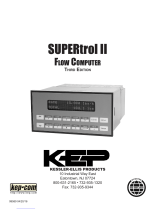Page is loading ...

Part of Thermo Fisher Scientific
DensityPRO+
Gamma Density System with Remote Transmitter
User Guide
P/N 717819
Revision C


DensityPRO+
Gamma Density System with Remote Transmitter
User Guide
P/N 717819
Revision C


© 2001 Thermo Fisher Scientific Inc. All rights reserved.
“Microsoft” and “Windows” are either trademarks or registered trademarks of Microsoft Corporation in the
United States and/or other countries.
“HART” is a registered trademark of the HART Communication Foundation.
“Fisher-Rosemount” is either a trademark or registered trademark of Emerson Electric Company.
All other trademarks are the property of Thermo Fisher Scientific Inc. and its subsidiaries.
Thermo Fisher Scientific Inc. (Thermo Fisher) makes every effort to ensure the accuracy and completeness of this
manual. However, we cannot be responsible for errors, omissions, or any loss of data as the result of errors or
omissions. Thermo Fisher reserves the right to make changes to the manual or improvements to the product at
any time without notice.
The material in this manual is proprietary and cannot be reproduced in any form without expressed written
consent from Thermo Fisher.

This page intentionally left blank.

Revision History
Revision Level Date Comments
Rev. 1.0 07-01 Initial release.
Rev. A 03-05 Name change.
Rev. B 09-07 Per ECO 5987.
Rev. C 03-08 Per ECO 6210.

This page intentionally left blank.

DensityPRO+ Table of Contents
Table of Contents
Chapter 1 Introduction...................................................................................................................................... 1-1
Description............................................................................................................................................................ 1-1
Source ............................................................................................................................................................... 1-1
Detector............................................................................................................................................................. 1-2
Transmitter........................................................................................................................................................ 1-2
Features............................................................................................................................................................. 1-5
How to Use This Manual....................................................................................................................................... 1-6
Setting Up the Gauge........................................................................................................................................ 1-6
Additional Information ..................................................................................................................................... 1-7
Chapter 2 Getting Started ................................................................................................................................. 2-1
Communicating with the Gauge............................................................................................................................ 2-1
Serial Communications Setup........................................................................................................................... 2-1
HART Communications ................................................................................................................................... 2-1
Measurement Display............................................................................................................................................ 2-2
Entering Data and Commands............................................................................................................................... 2-3
Use the Arrow Keys to Navigate the Setup Menus........................................................................................... 2-3
Entering Numbers............................................................................................................................................. 2-3
Exiting the Menus and Saving Your Entries..................................................................................................... 2-4
Setup Menus.......................................................................................................................................................... 2-4
Reset Entries to Factory Defaults...................................................................................................................... 2-4
Service Only Menu Items ................................................................................................................................. 2-5
Direct Entry........................................................................................................................................................... 2-5
Overview of Setup Menus..................................................................................................................................... 2-7
Chapter 3 Set Up Density, Den. Alarms, & Flow............................................................................................. 3-1
Set Up the Density Measurement.......................................................................................................................... 3-2
Set Up Density Menu........................................................................................................................................ 3-3
Sensor Uses…Source Head................................................................................................................................... 3-5
Material Type........................................................................................................................................................ 3-5
Slurry ................................................................................................................................................................ 3-5
Solution............................................................................................................................................................. 3-6
Single Phase...................................................................................................................................................... 3-6
Emulsion........................................................................................................................................................... 3-6
Process Temperature Compensation ..................................................................................................................... 3-6
Set Up Primary Measurement ............................................................................................................................... 3-7
Primary Measurement Type.............................................................................................................................. 3-7
Allow Display of…Units .................................................................................................................................. 3-8
Measurement Units........................................................................................................................................... 3-8
Pipe Size................................................................................................................................................................ 3-9
Measurement Range for Current Output............................................................................................................... 3-9
Meas #1 Reading for 4.000 mA Output:........................................................................................................... 3-9
Meas #1 Reading for 20.00 mA Output:........................................................................................................... 3-9
Position of Decimal (density)............................................................................................................................ 3-9
How to Set Up Alarms .........................................................................................................................................3-10
“Set Up Alarm 1” Menu...................................................................................................................................3-10
Alarms: Set Point & Clear Point / Dead Band .................................................................................................3-11
High Limit and Low Limit Alarms..................................................................................................................3-11
Thermo Fisher Scientific i

Table of Contents DensityPRO+
Alarm Indicators ..............................................................................................................................................3-12
Set Up Flow Input................................................................................................................................................3-12
Standardization.....................................................................................................................................................3-12
Standardize on: Pipe….....................................................................................................................................3-13
Standardization Used as Default Calibration Value.........................................................................................3-14
Deferring Standardization................................................................................................................................3-14
Calibration............................................................................................................................................................3-15
Density Gauge Calibration Menus...................................................................................................................3-15
One-Point Calibration (CAL 1)........................................................................................................................3-17
Two-Point Calibration (CAL 2).......................................................................................................................3-17
CAL Cycle Time..............................................................................................................................................3-18
CAL Density....................................................................................................................................................3-18
CAL/STD Ratio...............................................................................................................................................3-19
Use Latest CAL Value.....................................................................................................................................3-19
Attenuation Coefficients..................................................................................................................................3-19
Density Slope Correction Factor......................................................................................................................3-19
Chapter 4 Set Up Additional Measurements ................................................................................................... 4-1
Measurement Display............................................................................................................................................ 4-1
“Set Up Additional Measurements” Menu............................................................................................................ 4-1
Select Measurement Type..................................................................................................................................... 4-3
Rate Measurement............................................................................................................................................. 4-4
Special Measurements....................................................................................................................................... 4-5
Special Equations.............................................................................................................................................. 4-5
Set Up Alarm…..................................................................................................................................................... 4-5
Do or Do Not Display ........................................................................................................................................... 4-6
Display Scaling ..................................................................................................................................................... 4-6
Highest Expected Reading................................................................................................................................ 4-7
Lowest Expected Reading................................................................................................................................. 4-7
Scale Actual (highest expected reading) to High End Readout......................................................................... 4-8
Scale Actual (lowest expected reading) to Low End Readout .......................................................................... 4-8
Set Up Custom Units Messages........................................................................................................................ 4-8
Chapter 5 Gauge Fine Tuning........................................................................................................................... 5-1
Time Constant Setup Menu................................................................................................................................... 5-1
Density Signal Time Constant .......................................................................................................................... 5-2
Alternate Density Signal Time Constant........................................................................................................... 5-2
Switch To…Time Constant .............................................................................................................................. 5-2
Detector Hi-Meg Value..................................................................................................................................... 5-2
Source Half-Life ............................................................................................................................................... 5-2
Process Temperature Compensation Setup Menu................................................................................................. 5-3
Temperature Input Source................................................................................................................................. 5-3
Temperature Compensation Polynomials ......................................................................................................... 5-4
Reference Temperature..................................................................................................................................... 5-5
User-Defined Temperature Polynomials........................................................................................................... 5-5
Do Not/Do Use Temp Comp on STD Cycle..................................................................................................... 5-6
Temperature Offset Correction ......................................................................................................................... 5-7
Sensor Head Standardization................................................................................................................................. 5-7
Standardization Menu....................................................................................................................................... 5-7
When To Standardize........................................................................................................................................ 5-8
Standardize on: Pipe…...................................................................................................................................... 5-9
Standardization (STD) Cycle Time................................................................................................................... 5-9
ii Thermo Fisher Scientific

DensityPRO+ Table of Contents
Time Since Last Standardization ...................................................................................................................... 5-9
Gauge Is On…Days Per Week.......................................................................................................................... 5-9
Start STANDARDIZE Cycle............................................................................................................................ 5-9
Standardization Service Only Menu Items.......................................................................................................5-10
Density Gauge Calibration...................................................................................................................................5-10
Flow Input Setup..................................................................................................................................................5-11
Flow Input From ..............................................................................................................................................5-12
Volume Flow ...................................................................................................................................................5-12
Mass Flow........................................................................................................................................................5-13
Flow Signal Time Constant..............................................................................................................................5-13
Minimum Flow Input.......................................................................................................................................5-13
Maximum Flow Input ......................................................................................................................................5-13
Flow Input at Min. ...........................................................................................................................................5-13
Flow Input at Max............................................................................................................................................5-13
Chapter 6 Current Output, Alarms & Totalizers............................................................................................ 6-1
Modify or Reassign Current Output...................................................................................................................... 6-1
Set Up Fault Alarms or Change Process Alarm Assignments............................................................................... 6-3
Set Up for Alarms to Execute Commands........................................................................................................ 6-3
Assign Alarms to Measurements ...................................................................................................................... 6-5
Assign “Relays” to Fault, Warning & Mode Alarms........................................................................................ 6-5
Assign “Relays” to Fault, Warning & Mode Alarms........................................................................................ 6-6
Do/Do Not Show Relay Status.......................................................................................................................... 6-7
Set Up & Control Totalizers.................................................................................................................................. 6-8
Assign & Set Up Totalizer # Menu.................................................................................................................. 6-8
Totalizer Action Items Menu...........................................................................................................................6-11
Chapter 7 Action Items...................................................................................................................................... 7-1
Common Action Items .......................................................................................................................................... 7-2
Alarm Action Items............................................................................................................................................... 7-3
Hold Action Items................................................................................................................................................. 7-4
Serial Port Related Action Items........................................................................................................................... 7-5
Totalizer Action Items Menu............................................................................................................................ 7-5
Chapter 8 Serial Ports, Contact Inputs, Special Fcts......................................................................................8-1
Serial Ports............................................................................................................................................................ 8-2
Serial Port Related Menus................................................................................................................................. 8-2
RS-232 and RS-485 Configuration Menus ....................................................................................................... 8-3
Data Transmission (data streaming) Setup........................................................................................................ 8-4
Party–Line Communications................................................................................................................................. 8-6
Setting Up a Party-Line..................................................................................................................................... 8-6
Party–Line Modes............................................................................................................................................. 8-6
Party-Line Commands...................................................................................................................................... 8-7
Party-Line Limitations...................................................................................................................................... 8-7
Set Up Data Format Menu................................................................................................................................ 8-8
Contact Inputs ....................................................................................................................................................... 8-9
Special Functions.................................................................................................................................................8-10
Special Relay Controls.....................................................................................................................................8-11
Multiple Setups................................................................................................................................................8-11
Custom Units Messages...................................................................................................................................8-12
Chapter 9 Security, Diagnostics, and Service Menus...................................................................................... 9-1
Security Items........................................................................................................................................................ 9-1
Thermo Fisher Scientific iii

Table of Contents DensityPRO+
iv Thermo Fisher Scientific
Diagnostics: System Test, Related Items .............................................................................................................. 9-2
Relay History Logs ........................................................................................................................................... 9-3
Snapshot Menu.................................................................................................................................................. 9-4
User Service & Related Items............................................................................................................................... 9-6
Factory Service & Related Items........................................................................................................................... 9-7
Test Relays (factory service submenu) ............................................................................................................. 9-9
Chapter 10 Contact Information........................................................................................................................10-1
Appendix A Solution Characterization................................................................................................................A-1
Defining a Solution Polynomial............................................................................................................................A-1
Built-In Polynomial Coefficients ..........................................................................................................................A-2
Appendix B Attenuation Coefficients ..................................................................................................................B-1
Appendix C Toxic & Hazardous Substances Tables* ........................................................................................C-1

DensityPRO+ Chapter 1 Introduction
Chapter 1 Introduction
The DensityPRO+ gamma density system with remote transmitter is designed to provide
reliable, accurate process material density measurements for a wide variety of
challenging applications. The gauge is mounted outside of the process vessel and never
contacts the process material. The gauge can measure the density of almost any liquid,
slurry, emulsion, or solution.
The gauge can convert the basic density measurement into a variety of output
measurements as appropriate for specific applications, e.g., bulk density or solids content
per unit volume. Given a temperature input, the gauge can compensate the density
measurement relative to a user-specified reference temperature. If a flow input is
provided, the gauge can calculate mass flow. The setup menus guide you through the
configuration process to help you quickly complete the gauge setup.
Description
The gauge has three main parts: a source, a detector, and a transmitter. The source and
detector are mounted on opposite sides of the pipe or vessel containing the process
material. The transmitter contains the microprocessor (CPU) board and the input/output
(I/O) boards and can be mounted some distance away from the detector in a location
more convenient for the user.
The radioisotope source emits gamma radiation that passes through the process material.
The detector measures the energy of the radiation arriving at the detector after passing
through the process material (and vessel walls). The gauge determines the density of the
process material by measuring the attenuation (energy reduction) of the gamma ray beam
as it passes through the process material.
Detector
Source Transmitte
r
Source
A Cesium (Cs-137) radioisotope source is used for most applications. A Cobalt (Co-60)
source is available for applications requiring a higher energy source. The radioisotope is
bound in ceramic pellets and double-encapsulated in a pair of sealed stainless-steel
containers. The resulting source capsule is highly resistant to vibration and mechanical
shock.
Thermo Fisher Scientific 1-1

Chapter 1 Introduction DensityPRO+
The source capsule is further enclosed in the source head, a lead-filled, welded steel
housing. A shaped opening in the lead shielding directs the gamma radiation beam
through the process material towards the detector. Outside of the beam path, the energy
escaping the source head is very low and well within prescribed limits. Closing the
source shutter allows the beam to be “turned off” (the shutter blocks the radiation) during
installation or servicing of the gauge. All source housings meet or exceed the safety
requirements of the U.S. Nuclear Regulatory Commission (NRC) and Agreement State
regulations. More information is available in the Gamma Radiation Safety Guide
(717904).
Detector
The gauge uses either an ionization chamber or scintillator type detector to measure the
gamma radiation reaching the detector from the source.
An ionization chamber is a sealed, temperature-stabilized chamber filled with a relatively
dense gas. Radiation entering the chamber ionizes the gas, allowing current to flow
between electrodes in the chamber. The detector amplifies this signal and sends it to the
transmitter. The ionization chamber detector can withstand vibration and other harsh
conditions.
The scintillator detector consists of a special plastic scintillator material, a
photomultiplier tube, and associated electronics. When radiation strikes the plastic
scintillator material, small flashes of light are emitted. As the density of the process
material increases, the process material absorbs more of the gamma radiation and the
scintillator material generates fewer light pulses. A photomultiplier tube and the
associated detector electronics convert the light pulses into electrical pulses that are sent
to transmitter for processing to determine the process material density and related
measurement values.
The plastic scintillator used in the gauge is very efficient at converting the incident
gamma radiation into light. The scintillator detector is suitable when more precision or
greater sensitivity is required or when a lower-activity source must be used.
Transmitter
The DensityPRO+ transmitter uses the signal from the detector to calculate the process
material density and related measurement values. These values can be displayed, sent to
serial ports, or used to drive current outputs and alarms. The transmitter also monitors
system performance and generates system fault and warning alarms.
The transmitter is available in either a non-metallic (NEMA 4X) enclosure or a heavy
cast aluminum (NEMA 7/NEMA 4) explosion-proof enclosure. The NEMA 4X is
certified (FM/CSA) for use in Division 2 hazardous locations while the NEMA 7
enclosure is certified (FM/CSA) for use in Division 1 hazardous locations.
Note: Refer to the equipment tag on the gauge to verify the hazardous location
certifications for your gauge.
1-2 Thermo Fisher Scientific

DensityPRO+ Chapter 1 Introduction
Measurement Calculation
After the transmitter calculates the process material density, it can convert the data into a
number of forms. For a slurry consisting of carrier and solid components, the gauge can
provide measurements based on the ratio of solids to carrier. Similar measurements can
be made for emulsions that consist of two different fluids and for solutions that consist of
a material (the solute) dissolved in a fluid (the solvent).
If flow data is provided as an input, the gauge can generate mass flow measurements. The
gauge can accept a 4-20 mA current input from a magnetic flow sensor or from Thermo’s
VersaFLO™ fixed or portable flow meters.
For applications that require temperature compensation, the gauge can accept a
temperature input to compensate the density measurement for changes in process
temperature.
Communications and Measurement Display
Communications with the gauge are accomplished via the integral keypad (NEMA 4X
transmitter only) or via the RS-232 or RS-485 serial ports. The integral keypad on the
NEMA 4X transmitter is normally used as the primary means of communication with the
gauge. Menu selections, commands, and parameter values are entered using the keypad.
The RS-232 or RS-485 serial ports can be used to communicate with the gauge using a
remote terminal, a PC with terminal emulation software, or a Thermo Scientific Hand-
Held Terminal (HHT). Each of these options provides the functional equivalent of the
NEMA 4X transmitter's integral keypad and display.
Both the NEMA 4X and NEMA 7 transmitters include a four-line by 20-character
display. The four-line display (20 characters per line) shows either one menu item or up
to eight readouts in alternation (four at a time).
The HART communication protocol is supported over the 4-20 mA current output with
an optional daughter board. You communicate with the gauge using the standard Fisher
Rosemount 275 HART handheld communicator. Refer to the “DensityPRO+ HART
Operation Manual” (P/N 717816) for detailed instructions.
Inputs and Outputs
The characteristics of the input and output options for the gauge are summarized in Table
1-1. The gauge provides RS-485 and RS-232 serial communication ports, a 4-20 mA
current output and two contact closure inputs. The contact closure inputs can be
programmed to activate any system command based on a user-provided input. System
options include up to six relays, additional 4-20 mA current outputs, and contact closure
inputs.
Thermo Fisher Scientific 1-3

Chapter 1 Introduction DensityPRO+
Table 1-1 Input and Output Characteristics
Input/Output Characteristics
Type Characteristics Comments
Transmitter
input power DC Input Power
24 Vdc (20-28 V), 12 W standard
12 Vdc (9-15 V), 15 W optional
AC Input Power
110/220 Vac (100-240 V),
50/60 Hz, 25 VA optional
12 Vdc option is for safe areas only
(no FM/CSA approvals)
See Appendix C – Specification for
Detector Input Power Options
Current output 3.8-20.5 mA DC (adjustable range)
Can be configured as:
1) Isolated, Self-Powered, or
2) Isolated, Loop-Powered,
user must supply the 24 Vdc
loop power input.
Max Load: 700 ohms
Default range is 4-20 mA DC.
One current output is standard, up to
two additional current outputs can be
provided.
Self-Powered configuration is
standard. Reconfigure as Loop-
Powered by removing a jumper.
Serial
communications RS-232: One terminal block
RS-485: One terminal block and
one RJ11 (Phone) Jack
Full duplex communication with
remote terminal or PC.
Half-duplex party-line communication
to host computer or Hand-Held
Terminal (HHT).
HART
communications HART protocol supported over the
4-20 mA current output. Optional daughter board required.
Relays Two relays (optional) on each I/O
Board. Form C SPDT, Isolated,
8 A, 220 Vac.
Up to six relays maximum, two per
I/O board. Assign process alarms to
control (open/close) relays.
Contact closure
inputs Two contact closure inputs
provided on each I/O board. Execute commands based on user-
provided contact opening or closure
input to the gauge.
Flow input 4-20 mA current input Current output from a flow sensor can
be input to the gauge. The gauge uses
this input to compute mass-flow
readouts.
Temp. comp. input Thermo Scientific
Temp Comp Board
- 0-10 mA current input
User Temp Sensor
- 4-20 mA current input
Current output from a temperature
sensor can be input to the gauge. This
input is used to compensate density
measurement for temperature effects.
Display
Four lines, backlit,
20 characters per line
(NEMA 4X Transmitter only)
English-language setup menus.
Up to eight measurement readouts
displayed four at a time in alternation.
1-4 Thermo Fisher Scientific

DensityPRO+ Chapter 1 Introduction
Features
Dynamic Menu System
The setup menus guide you through the configuration of the gauge. The “Set up density,
den. alarms, & flow” menu group includes all of the basic parameters and commands
required to quickly configure your gauge. Additional menu groups provide specialized
parameters and commands allowing the gauge to be tailored to a wide variety of
applications.
Direct-entry menu shortcuts are also provided, allowing experienced users to access
menu items and commands directly, bypassing the menu system.
Instantaneous Response
Our Dynamic Process Tracking (DPT) ensures that there is no lag time in the system
response to significant changes in process density. When changes occur, the DPT feature
reduces the normal averaging time constant by a factor of eight, ensuring a rapid, yet
smooth output response. When the process stabilizes, a longer time constant is applied to
reduce the fluctuations inherent in radiation-based measurements. In this way, process
density changes are immediately reflected in the transmitter output, while the effects of
statistical variations in the radiation measurement are greatly reduced.
Multiple Readouts
Select up to eight measurement values for display. Available measurement types include
density, bulk density, solids concentration, carrier concentration, ratio of solids to carrier,
bulk mass flow, bulk volume flow, and the rate of change of any these measurements.
Extensive Alarms
You can set up to 16 process alarms in addition to system fault alarms and warning
alarms.
Totalizers and Batch Control
You can set up four independent totalizers to count time, flow output, or relay signals at
any rate. If your gauge has relays installed, each totalizer can close a relay (for an
external counter, etc.) at user-specified count intervals. The totalizers can also close
relays when particular counts are reached (for batch or sample control).
Output Signals
You can assign any measurement to the 4-20 mA current output, or the measurement
values can be sent to a remote terminal or host computer as serial data. One current
output is provided on the standard I/O board. Two additional I/O boards can be provided
as options with one 4-20 mA current output per board.
Two relay outputs are optional on each of the I/O boards. Each I/O board also includes
two contact closure inputs that can be used to activate any system command based on a
user-provided input (open or closed).
Thermo Fisher Scientific 1-5

Chapter 1 Introduction DensityPRO+
How to Use This Manual
This guide provides detailed instructions for configuring and operating your gauge.
Refer to the installation guide (717818) for information on the installation and wiring of
your gauge.
Setting Up the Gauge
Chapter 2 “Getting Started” provides basic information about using the setup menus
and how to enter or modify the setup parameter values. The menu items are grouped into
seven top-level categories. Chapters 3 through 9 provide detailed information on the
menu items in each of these seven categories.
Chapter 3 “Set Up Density, Den. Alarms, & Flow” describes the steps required for the
initial set up of the gauge. For many applications, the “Set up density…” menu includes
all of the items required to configure the gauge. This menu provides the means to:
• Set up the primary measurement
• Set up process alarms
• Perform the Standardization measurement
• Perform Calibration measurement
Chapter 4 “Set Up Additional Measurements” explains how to set up measurements in
addition to the primary measurement. Up to seven additional measurements can be
defined.
Chapter 5 “Gauge Fine Tuning” describes the "Gauge fine tuning" menu groups for
adjusting the measurement time constant, for setting up temperature compensation and/or
flow input, and for performing gauge standardization and calibration.
Chapter 6 “Current Output, Alarms & Totalizers” describes how to assign the current
output and process alarms to measurements other than the primary measurement, other
alarm-related options, and how to set up totalizers.
Chapter 7 “Action Items” describes the various commands available under the “Action
items” menu. The commands are grouped by function:
• Common action items
• Alarm commands
• Hold commands
• Serial port commands
Chapter 8 “Serial Ports, Contact Inputs, Special Fcts” explains the various options for
configuring the serial communication ports and how to assign commands to the contact
closure inputs. The special purpose menu items are described in “Special functions.”
Chapter 9 “Security, Diagnostics, and Service Menus” describes the security,
diagnostic, and service menus.
1-6 Thermo Fisher Scientific

DensityPRO+ Chapter 1 Introduction
Thermo Fisher Scientific 1-7
Appendix A “Solution Characterization” explains how to find and set up custom
solution characterizations for applications that require them.
Appendix B “Attenuation Coefficients” lists fine-tuning attenuation coefficients for
most elements.
Additional Information
Refer to the “DensityPRO+ HART Operation Manual” (717816) for detailed instructions
for the set up and operation of the gauge via the HART protocol.
Refer to the “Model 9733/9734 Hand-Held Terminal Operation Manual” (717797) for
details on communicating with the gauge using the Thermo Scientific HHT.

This page intentionally left blank.
/