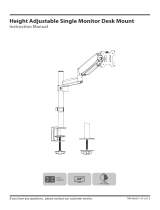Page is loading ...

Product Dimensions
Safety Caution
Installation Tools (Not Included)
Supplied Parts and Hardware
1 2
3
4
INSTALLATION INSTRUCTION
NOTE: Not all hardware included will be used.
5
(ZDT10-C01-US2)
Band Tape
2m Screwdriver
2M
Bubble Level
1 (×1)
Base
14 (×1)
Plate Component
22 (×1)
Support Pillar
3
Plastic Cover Allen Key
4mm / 5mm
Bolt
M6 x 30mm
Hardware (Product)
Wire Clip
x3
Ax1
Cx1
Dx2
Ex4
F
Foot Pad
Philips Screws
M4 x 12mm
Hardware (Monitor)
Philips Screws
M4 x 30mm
MB x4
Spacers
H13mm
MC x4
x1
G
Handle Bolt
MA x4
75x75mm
100x100mm
33 lbs
15 kg
±45°
Swivel
300mm/11.81"
200mm
/7.87"
360°
Rotation
115mm
/4.53"
100mm
/4"
75mm
/3"
Φ
6.5mm/0.26"
MAX:
361mm/14.21"
MIN:
186mm/7.32"
440mm
/17.32"
±30°
Tilt
35mm/1.38"
35mm/1.38"
35mm/1.38" 175mm
/6.89"
CAUTION AND MAINTENANCE
• Never allow children to climb, stand, hang, or play on any part of monitor or stand.
• This product is intended for indoor use only. Using this product outdoors could lead to product
failure and personal injury.
• Check that the bracket is secure and safe to use at regular intervals (at least every three months).
WARNING
• This product contains small items that could be a choking hazard if swallowed.
• KEEP AWAY FROM CHILDREN UNDER 3 YEARS OLD. ADULT SUPERVISION IS REQUIRED.
• Improper installation, such as using the product for monitors over its load capacity or for any
purpose not explicitly specified, may cause damage or serious injury. We would not be liable for
any damage or injury caused by improper mounting or inappropriate use.
BEFORE ASSEMBLY
• Layout all components and hardware. Check all parts are included and undamaged.
• Should anybody intends to install or use this monitor stand, please read and understand this
manual carefully.
• If you do not understand these instructions or have any doubt about the safety instructions,
assembly or use of this product, please contact our customer service.
B
35mm/1.38"
35mm/1.38"
Spacers
H5mm
MD x4
If you have any questions, please feel free to contact Customer Service
via Amazon before returning.
Washer
x1 x1
A
B
D
G
1
3
Table
STEP 2: Apply Foot Pads to the BaseSTEP 1: Support Pillar Installation
F
Note: Support pillar should
be placed with clip holes
facing backwards.
1
Hold the Support Pillar with one hand and tear off plastic film of Foot Pads (F), then
attach Foot Pads (F) near four conors of the Base bottom.
1
3
Put Base on the table; put Washers (B) and Bolts (A) on the base; keep clip holes of
Support Pillar toward backside then put Plastic Cover (D) and Support Pillar under
the base. Then tighten the bolts (A) with the 4mm allen key (G).
1
33
3
Table
Metal Washer
EVA Washer

STEP 6: Adjustments (If necessary)
STEP 4: Attach Monitor with Plate Component to Pillar
STEP 5: Cable Management
8
STEP 6: Adjustments (If necessary)
9 10 11
76
Attach Wire Clips (E) into the holes of Support Pillar. Manage cables with the Wire
Clips (E).
E
Support Pillar
Tilt Adjustment
1. Slightly loosen tilting bolt with the Allen Key(H).
2. Hold the monitor with both hands and adjust monitor to your desired tilt angle.
3. Retighten tilting bolt to secure the monitor in place.
Leveling Adjustment
Swivel Adjustment
+30°
-30°
Note:
When tilted, if the monitor sags or does not stay,
and if the above method is useless, please feel
free to contact our customer service.
G
Tighten
C
STEP 3: Attach the Plate Component to Monitor STEP 3: (Continued)
3-1 Select Monitor Screw Length
Correct
Correct
Too Short Too Long
When attaching plate to the flat screen, be careful not to over tighten
screws and be sure that screws do not bottom out in the mounting holes.
3-2 Attach the Plate Component
(a) For Flat Back Monitor
(b) For Recessed / Curved Back Monitor
MA
2
Use the shorter screws
MB
2
Use the long screws
UP
MC MD
Note: Keep the ARROW mark
pointing UPWARDS when
installing the plate component.
1.Choose the appropriate position for
your monitors, hang the monitors onto
the Support Pillar.
2.Rotate the monitor
facing toward the front.
3.Tighten them with
Handle Bolt (C).
UP
TOP OF MONITOR
TOP OF MONITOR
G
G
NOTE: If the MA screw is a little long,
please use a H5mm spacer(M-H) to fix it.
/