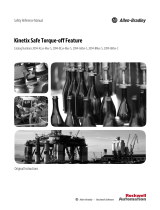18 Rockwell Automation Publication 2198-RM001B-EN-P - May 2018
Chapter 1 About Safe Stop and Safe Monitor Functions
Motion Connection
The motion connection communicates drive motion and safety status to the
motion task. The motion connection also receives motion commands from the
motion task in the motion controller. Data is exchanged at a periodic rate over
the connection. To configure the drive-module motion connection Axis
Properties in the Logix Designer application, see the Kinetix 5700 Servo
Drives User Manual, publication 2198-UM002
.
Some of the axis tags are updated from fault and safety status provided by the
safety instance in the drive module. The safety instance sends this status to the
motion core and then on to the motion controller. Axis tags show the updated
status. See Motion and Safety Connections
figure on page 17 for an illustration
on how status is sent to the motion controller.
Pass-through Data
Some of the Motion Connection axis tags are updated from information
received from the Safety Connection. This data originates in the safety
controller as Safety Output assembly tags and are passed through the drive and
on to the motion controller where the corresponding axis tag is updated. These
data are called pass-through data. The pass-through data includes items such as
status and faults for controller-based safety functions. Two general purpose 32-
bit words are provided in the output assembly from the safety controller and
appear as AxisSafetyDataA and Axis SafetyDataB in the motion controller
associated axis. Safety Data A and B are provided for the safety and motion
application for additional safety program status. A typical use of Safety Data A
and Safety Data B can be to indicate the value of a safety limit that is currently
in effect for the motion application to accordingly control the motion.
IMPORTANT Axis tags are for status only and are not used by the safety function.
Table 5 - Motion Connection Axis Tags
Axis Tag Name
(motion controller)
Motion Connection
Attribute #
Data Type Description
Safety Output Assembly Tag Name
(safety controller)
Axis.AxisSafetyState 760 DINT Drive module Safety Supervisor state. See the Safety Supervisor
State on page 20 for more details.
None
Axis.AxisSafetyDataA 986 DINT 32-bit data container holding general purpose safety-data passed
from the safety controller.
module:SO.SafetyDataA[instance]
Axis.AxisSafetyDataB 987 DINT 32-bit data container holding general purpose safety-data passed
from the safety controller.
module:SO.SafetyDataB[instance]
Axis.AxisSafetyStatus 761 DINT Collection of bits indicating the status of the standard safety
functions for the axis as reported by Drive Safety Instance.
See individual bits in Tab le 33
on
page 92.
Axis.AxisSafetyStatusRA 762 DINT Collection of bits indicating the status of Rockwell Automation
specific safety functions for the axis as reported by Drive Safety
Instance.
See individual bits in Tab le 33 on
page 92.
Axis.AxisSafetyFaults 763 DINT Collection of bits indicating the Safety Fault status of the drive-
module safety instances and integrated safety functions.
See individual bits in Tab le 33
on
page 92.
Axis.AxisSafetyFaultsRA 764 DINT Collection of bits indicating the safety fault status of Rockwell
Automation safety functions.
See individual bits in Tab le 33
on
page 92.
Axis.AxisSafetyAlarms 753 DINT Reserved for future use. –