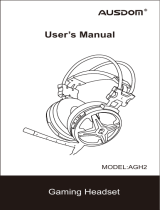Page is loading ...



3 5
1) Make sure the headset is off.
2) Ac
vate the Bluetooth program in your computer to begin set up.
3) The “Search new device” screen will be displayed.
4) Place both devices not more than one meter away from each other.
5) Press the power bu
on on le ar cup about 8-10s un ll the LED light
(between the power bu
on and the microphone) alternately flashes blue
and red. This indicates that the headset has entered pairing mode.

1) Make sure the headset is off.
2) Place both devices not more than one meter away from each other.
3) Press the power bu
on on le ar cup about 8-10s un ll the LED light
(between the power bu on and the microphone) alternately flashes blue
and red. This indicates that the headset has entered pairing mode.
4) Ac
vate Bluetooth on your phone and set it to search for new devices.
5) Select the “AUSDOM M04”to pair, once successfully paired, the
headset blue LEDs will be on con
nuously.
6) If paring failed a er 60 seconds, please repeat steps 1 through 5
described above.
6) As soon as the system detects the new device and you see “AUSDOM
M04”,then select the “AUSDOM M04”to pair.
7) If your computer ask you to enter the PIN code=0000(4 zero). You will be
asked to enter a PIN code, please use “0000”.Once successfully paired, the
headset blue LEDs will be on con
nuously.
8) If paring failed a er 60 seconds, please repeat steps 1 through 7
described above.

Up V+ bu on
Answer a call

8.Using a mobile phone or M04
9. Using as a wired headset

1. Produkteigenscha en
2. Verpackungsinhalt
3. Tastenfunk
on

5. EIN und AUS
4. Aufladen

Das M04 kommt mit einem 3,5 Audioeingang auf der linken Hörmuschel
und einem Audiokabel zur verkabelten Benutzung.
Damit können Sie Unterhaltungsgeräte im Flugzeug benutzen, Geräte die
keinen Bluetooth haben oder nicht gekoppelt sind oder auch bei leerer
Ba
erie.
Hinweis: Das Mikrofon arbeitet nicht beim Gebrauch des verkabelten
Kop
örers.
9. Gebrauch eines verkabelten Kop örers
8. Gebrauch eines Handys oder M04

3 5

9. Использование в качестве проводных наушников


1) Assurez-vous que le casque soit éteint.
2) Activez le programme Bluetooth sur votre ordinateur pour
commencer le jumelage.
3) “Rechercher nouveau dispositif” s'af che à l'écran.
4) Placez les deux appareils pas plus de 1 mètre l'un de l'autre.
5) Appuyez le bouton d'alimentation sur l'oreillette gauchependant
environ 8 à 10 secondes jusqu'à ce que le LED(entre le bouton
d'alimentation et le microphone) clignote alternativement entre les
couleurs bleu et rouge. Ceci signi e que le casque est entré en
mode jumelage.
6) Aussitôt que le système dé
tecte le nouvel appareil et que vous
voyez “AUSDOM M04”, sélectionnez “AUSDOM M04”pour procéder
au jumelage.
7) Si votre ordinateur demande d'entrer un code PIN, veuillez saisir
0000 (4 zéros).Une fois le jumelage terminé, Le LED bleu du casque
reste allumé.
8) Si le jumelage échoue après 60 secondes, veuillez répéter les
étapes 1 à 7.
1) Assurez-vous que le casque soit éteint.
2) Placez les deux appareils pas plus de 1 mètre l'un de l'autre.
3) Appuyez le bouton d'alimentation sur l'oreillette gauchependant
environ 8 à 10 secondes jusqu'à ce que le LED (entre le bouton
d'
alimentation et le microphone) clignote alternativement entre les
couleurs bleu et rouge. Ceci signi e que le casque est entré en
mode jumelage.
4) Activez le Bluetooth sur votre téléphone, puis activez la
recherche de nouveau dispositif.
5) Sélectionnez “AUSDOM M04” pour procéder au jumelage. Une
fois le jumelage terminé, Le LED bleu du casque reste allumé.
6) Si le jumelage échoue après 60 secondes, veuillez répéter les
étapes 1 à 5.


Una vez sincronizados los disposi vos, la los LEDs
azules auriculares estarán en forma con
nua.

10. Especificaciones técnicas
Especificaciones técnicas del micrófono
Unidad del micrófono: Φ 6 x 5 mm
Directividad: omnidireccional
Nivel de presión sonora (SPL): -58±2 dB SPL a 1 KHz
Impedancia: ≤ 2.2 KΩ
Respuesta en frecuencia: 100 Hz - 10.000 Hz
Tensión: 4.5 V
Especificaciones técnicas del altavoz
Diámetro del altavoz: 40 mm
Impedancia: 32Ω
Nivel de presión sonora (SPL): 90±3 dB SPL a 1 KHz
Potencia nominal: 20 mW
Capacidad total: 50 mW
Respuesta en frecuencia: 20 Hz - 20.000 Hz
Especificaciones técnicas del Bluetooth
Versión de Bluetooth: 4.
0
Alcance del Bluetooth: 10 m
Frecuencia de transmisión: 2,40 GHz - 2,48 GHz
Potencia de transmisión: Clase 2 0,025 - 2,5 Mw
Perfil Bluetooth: HSP/HFP/A2DP/AVRCP
Especificaciones técnicas de la batería
Tipo de batería: batería de litio recargable de 400 mAh
Puerto de carga: Micro USB
Autonomía: 20 horas de llamadas y 20 horas de música
Tiempo de espera: Más de 250 horas
Tiempo de carga: 2 a 3 horas
Temperatura de funcionamiento: -10°C- 45°C
Temperatura de almacenamiento: -25°C - 60°C

1) Assicurarsi che le cuffie siano spente.
2) A vare il programma Bluetooth sul computer per iniziare
l'impostazione.
3) Apparirà il messaggio “Ricerca nuovo disposi
vo”.


9. U lizzare cuffie via cavo
9. U
lizzare un telefono cellulare o M04

support@ausdom.com sales@ausdom.com
www.ausdom.com
/