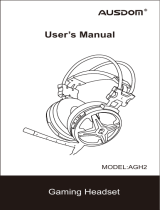Features
Bidirectional transmission system, 48K/16bit sampling rate
Unique virtual surround sounds mode,
Low latency<25ms
2.4G band, and it also apply in every other country
Adaptive frequency hopping technology,Friendly coexistence with WiFi and
other wireless devices
Support 3.5 audio converter cable connection
How to pair
Plug the transmitter into the computer, and the light of the transmitter will
continue to flash, then turn on the headset and long press the microphone key
with five seconds, headset will searching the device, pairing indicator will
flash quickly, the LED will be light on after pair successful.
The function of microphone button
Short press of the microphone button can turn the mic on or off .
Audio socket (3.5mm port)
Use the two-way single 3.5 audio converter cable, one of the 3.5 pins
to connect the headphones audio socket, can be converted into a single 3.5
earphone for use.
TYPE - C socket (Charging port)
You can use type-C cable to charge your headphones.
Type C to USB cable function
Use USB to transfer type-C data cable, connect one headset type-C
interface and one headset to the computer, and then update the headset
program.
Headset indication Tone
It will have indication while turn on /off the headset(once), turn on
(twice)/off(once) the microphone, low power (once in a minute).
Virtual 7.1 sound button