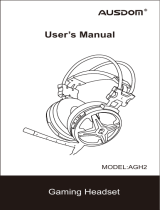Page is loading ...

CN-7
10.参数
温馨提示:规格如有变化,恕不另行通知。
CN-6
8.控制 9.保修
控制
电源/蓝牙
静音开关
音量加/减
功能 操作
关机状态下长按2秒
开机状态下长按4秒
连续点击2次
长按“+”2秒
长按“-”2秒
短按1次
来电时长按2秒
短按1次“+”
短按1次“-”
正常通话时短按1次
静音状态下短按1次
关机状态下直接长按4秒
CN-5
同时连接2台设备
耳机要在已经连接一台设备的情况下与另一台设备配对,首先关
闭已配对蓝牙设备的蓝牙,然后耳机会自动进入配对模式,此时
打开第二台设备的蓝牙并搜索耳机进行快速连接;最后打开第一
台连接过设备的蓝牙收到点击耳机配对名进行连接即可。此后,
耳机再次开机时即可直接回连该最后连接过的2台设备。
CN-4
7.蓝牙配对
•关机状态下长按电源/蓝牙按键4秒即可进入配对状态。
•配对状态下耳机指示灯红绿闪烁;
•在您的设备端打开蓝牙,并在搜索列表中点击“AUSDOM
Voipfocus Connect”进行连接;
•当连接成功后,耳机指示灯绿灯长亮
备注:所有连接的蓝牙设备需要是蓝牙V2.1以上的版本
;如果你的PC或电脑没有内置蓝牙功能,你可能需要额
外购买一个V2.1以上的蓝牙发射器。
CN-3
4.电池状态
当电池电量低于5%时,耳机指示灯每间隔3分钟红灯快闪2下,
并提醒一次“Batte low”。
5.佩戴
•佩戴耳机时麦克风杆可以佩戴在任意一侧。
•将麦克风杆调节至嘴边。
温馨提示:
从一侧切换至另一侧时,麦克风杆需调节至最底部接近您的
嘴部,即可相应地调整麦克风音量和声道。
6.电源开/关
•关机状态下长按2秒电源/蓝牙按键即可开机,再长按4秒则关
机。
•耳机电源/蓝牙指示灯在开机后绿灯亮起1秒便进入开机状态,
关机时亮起1秒红灯后熄灭则正式关机。
左 右
ON
OFF
ON
OFF
2S
4S
绿色(1S)
红色(1S)
4
3
2
1
音量- 键
音量+ 键
LED指示灯
USB-C 接口
5
6
7
电源/蓝牙键
麦克风支臂
静音按钮
2.包装清单
1.产品概要
感谢购买AUSDOM无线话务耳机. AUSDOM Voipfocus Connect有一年的保修期. 想要了解更多信
息,请访问www.ausdom.com
CN-1
1
4
3
5
7
6
2
AUSDOM Voipfocus Connect
无线话务耳机 USB-C充电线 说明书
中文
开机
关机
播放/暂停
拒接电话
来电时短按1次接听/挂断电话
末号重拨
重新配对
音量加
下一曲歌曲
上一曲歌曲
静音
关闭静音
音量减
4S
AUSDOM Voipfocus Connect
ON
AUSDOM Voipfocus Connect
ON
4S
AUSDOM Voipfocus Connect
ON
配对状态
连接成功
绿色+红色
绿色
配对状态
连接成功
绿色+红色
绿色
配对状态
连接成功
绿色+红色
绿色
4S
AUSDOM Voipfocus Connect
ON
电池容量
输入
充电时间
通话时长
音乐时长
充电接口
喇叭直径
阻抗
灵敏度
频率响应
麦克风数量
咪头指向
灵敏度
阻抗
工作电压
频率响应
支臂角度
蓝牙版本
蓝牙距离
传输频率
支持协议
配对名
音频编码格式
内置400mAH锂电池
5V 0.5A
约1.5小时,支持快充
约32小时
约50小时
Type-C
φ30mm
32Ω±15%
115dB ± 3dB(1KHz)
20Hz-20kHz
2个
全向降噪麦克风
-42dB±1
2.2KΩ
1.5-3.6V
100- 10KHz
270°
V5.1
10m/33ft
2402-2480mHz
HSP1.2、HFP1.6、A2DP1.2、
AVRCP1.4
AUSDOM Voipfocus Connect
SBC、AAC
麦克风参数
电池参数
喇叭参数
蓝牙参数
WARRANTY CARD
ATTENTIONS:
- Please read the return procedures and warranty policy
carefully on www.ausdom.com before sending items back to
point-of-purchase.
- Please fill the card and send it to your reseller together with
the product if your product's warranty is valid.
S.N:
Date of Purchase:
Product Model:
RMA Number:
Return Reason:
Customer Name:
TEL:
E-mail:
Address:
CN-9
保修卡
产品自售出之日起7日内,发生质量问题,消费者可以选择退货、换
货或修理,产品自售出之日起15日内,发生质量问题,消费者可选
择换货或者修理。本产品的品质保证期限以产品购买日起12个月
内有效。
保修期
在产品保修期内,凡属产品本身质量引起的故障,请用户凭此保修
卡和购货凭证与经销商取得联系,以享受免费保修。
免费服务:
1.无保修卡或损坏产品标签。
2.自行拆解造成的损坏。
3.因进水或跌落而造成的故障及人为机械损坏。
4.因不可抗力造成的故障或损坏。
以下情况恕不免费维修:
客户姓名:
联系地址:
联系电话:
产品名称:
产品型号:
购买日期:
销 售 商:
S / N 号:
维修记录:
CN-8
制造商:深圳奥尼电子股份有限公司
地址:深圳市宝安区留仙二路鸿辉工业园5栋
执行标准:Q/AN 002-2018
合格证
生产日期
检02
见产品标识码
certification
Production date
QC
PASS
12. 产品中有害物质的名称及含量
本表格依据SJ/T 11364的规定编制。
○:表示该有害物质在该部件所有均质材料中的含量均在GB/T 26572规定的限量要求以下。
×:表示该有害物质至少在该部件的某一均质材料中的含量超出GB/T 26572规定的限量要求。
注:本产品所标识的环保使用年限只适用于产品是在用户使用手册中所
规定的条件下工作。
本产品依然满足欧盟RoHS指令2015/863/EU指令的限制要求。
部件名称 铅
(Pb)
○
×
×
× ○ ○ ○ ○
○ ○ ○ ○ ○
○ ○ ○ ○ ○
○
○
○ ○ ○ ○
○ ○ ○ ○×
○
汞
(Hg)
镉
(Cd)
六价铬
(Cr6+)
多溴联苯
(PBB)
多溴二苯醚
(PBDE)
有害物质
电路板组件
塑胶部件
金属部件
电池
其它配件
产品中有毒有害物质或元素的名称及含量
*关闭电源、并在干燥的环境下存放耳机。
*如果长时间不使用耳机,请每隔2个月为耳机充电1-2小时。
*如有需要,请使用干布进行清洁。
*避免将耳机从高处掉落或掉到坚硬的表面上。
*避免将耳机暴露在极端温度下。(建议存储温度-10˚C至45˚C)
*耳机不防水。避免将耳机暴露于雨中或使液体进入任何按钮端口或
其他开口。
*请勿扭曲或弯曲耳机。这可能导致永久变形。
*内置电池切不可放在火中,以免发生爆炸。
11.注意事项
避免液体或者雨水 避免极端温度 避免从高处摔落
CN-2
3.充电
• 充电前请确保USB-C充电端口完全干燥。
• 使用经过认证的USB-C充电线、充电头或电脑进行供电。
• 首次使用前将耳机充满电。
通过耳机USB-C端口充电
• 通过USB-C充电线将耳机连接到电源。
•电源选择用充电器或电脑的USB输出口。
•电源/蓝牙指示灯在充电过程中由绿色变红灯长亮,耳机充满
电后则灯熄灭。
USB充电器
供电笔记本
UBS-C--充电线
IT-7
12.Speciche
Suggerimenti: Le speciche sono soggette a modiche senza
preavviso.
IT-6
8.Controlli 11.Garanzia
Pulsanti
Alimentazione/
Bluetooth
Muto
Volume +/-
Funzioni Operazioni
Premilo per 2 secondi quando le
cue sono spente.
Premilo per 4 secondi quando le
cue sono accese.
Premerlo per 2 secondi quando
c'è una chiamata in arrivo.
Premere il volume+ per 2 secondi.
Tenere premuto il volume per 2
secondi.
Premerlo per 4 secondi quando
il dispositivo è spento.
Premere una volta
Premere una volta quando c'è
una chiamata in arrivo.
Premi una volta il volume+.
Appuyez une fois sur le volume-
Premere una volta
Premere una volta
Premere due volte
IT-5
Accoppiamento con Due dispositivi
Per associare un secondo dispositivo quando è già collegato
a un dispositivo, spegnere il Bluetooth del primo dispositivo e
l'auricolare tornerà in modalità di associazione, quindi è
possibile collegarlo rapidamente a un secondo dispositivo,
quindi accendere il Bluetooth del primo dispositivo e
collegare manualmente l'auricolare al dispositivo. Dopo tutto,
l'auricolare può connettersi automaticamente con gli ultimi
due dispositivi quando lo si accende.
4S
AUSDOM Voipfocus Connect
ON
AUSDOM Voipfocus Connect
ON
IT-4
7. Accoppiamento di Bluetooth
• Tenere premuto il pulsante di accensione per 4 secondi per
entrare in modalità di accoppiamento quando è spento.
• L'indicatore LED lampeggia in verde e rosso durante la
modalità di accoppiamento.
• Seleziona "AUSDOM Voipfocus Connect" dall'elenco
Bluetooth sul tuo dispositivo per connettei.
• Quando la connessione è riuscita, l'indicatore LED
sull'auricolare diventa verde in modo permanente.
Nota: tutti i dispositivi Bluetooth collegati devono
essere di versione superiore a Bluetooth V2.1; se il
PC o il computer non dispone di una funzione
Bluetooth integrata, potrebbe essere necessario
acquistare un trasmettitore Bluetooth V2.1
supplementare.
4S
AUSDOM Voipfocus Connect
ON
MODE DA ABBINATO
ACCOPPIATO
Verde+Rosso
Verde
MODE DA ABBINATO
ACCOPPIATO
Verde+Rosso
Verde
MODE DA ABBINATO
ACCOPPIATO
Verde+Rosso
Verde
4S
AUSDOM Voipfocus Connect
ON
IT-3
4. Stato della Batteria
Quando la potenza della batteria è inferiore al 5%,
l'indicatore luminoso lampeggia due volte in rosso, allo
stesso tempo si sente "Batte low" ogni 3 minuti.
5. Indossare
• Indossa le cue con l'asta del microfono su ogni lato.
• Regola l'asta del microfono vicino alla tua bocca.
Suggerimenti :
Quando si passa da un lato all'altro, è meglio abbassare l'asta
del microfono per puntare alla bocca in modo che la
direzione del controllo del volume e dei canali audio possa
essere regolata di conseguenza.
6. Accensione e Spegnimento
• Premere il pulsante di accensione per 2 secondi per
accendere e 4 secondi per spegnere.
• L'indicatore LED delle cue diventa verde per 1 secondo
quando è acceso e rosso per 1 secondo quando è spento.
Sinistra Destra
ON
OFF
ON
OFF
2S
4S
Verde(1S)
Rosso(1S)
IT-2
4
3
2
1
Volume-, pulsante
Tasto Volume+
Indicatore LED
Poa USB-C
5
6
7
Pulsante di chiamata/Bluetooth
Tasto del microfono
Pulsante di silenziamento;
3.carica
• Assicurarsi che la poa di ricarica USB-C sia completa-
mente asciutta prima di caricarla.
• Caricare le cue tramite il cavo di ricarica USB-C
ceicato e il caricatore o il computer.
• Caricare completamente le cue prima del primo utilizzo.
Ricarica attraverso la poa USB-C delle cue
• Collega l'auricolare all'alimentazione tramite il cavo di
ricarica USB-C.
• L'alimentazione viene selezionata tramite il caricabatterie
o l'uscita USB del computer.
• L'indicatore LED Power/Bluetooth cambia da verde a rosso
sso durante la carica e si spegne quando l'auricolare è
completamente carico.
Adattatore di Ricarica
USB
Alimentazione poatile
Cavo di Ricarica USB-C
2. Cosa è Incluso?
1. Panoramica del Prodotto
Grazie per aver acquistato le cue senza li AUSDOM.
AUSDOM Voipfocus Connect è copeo da una garanzia di un
anno. Per ulteriori informazioni, visitare www.ausdom.com
IT-1
1
4
3
5
7
6
2
AUSDOM
Voipfocus Connect Cavo di Ricarica
USB-C (0,8 m) Manuale d'Uso
Italiano
Accensione
Spegnimento
Riproduzione/Pausa
Risposta/Fine
Chiamata
Riuta la Chiamata
Ricomposizione
dell'Ultimo Numero
Richiamare
Aumentare Volume
Prossima Traccia
Traccia precedente
Microfono Muto
Disattivare Muto
Volume Giù
Capacità
Ingresso
Tempo di Ricarica
Tempo di Conversazione
Tempo di Riproduzione
Inteaccia di Ricarica
Diametro
Impedenza
Sensibilità
Risposta in Frequenza
Microfoni
Microfono Direzionale
Sensibilità
Impedenza
Tensione di
Funzionamento
Risposta in Frequenza
Freccia
Versione
Gamma
Frequenza di
Trasmissione
Protocolli Suppoati
Nome Corrispondente
Formato di Codica
Audio
Batteria al litio incorporata da
400mAH
5V 0.5A
Circa 1,5 ore, suppoa la
ricarica rapida
Circa 32 ore
Circa 50 ore
Tipo-C
φ30mm
32Ω±15%
115dB ± 3dB(1KHz)
20Hz-20kHz
2 microfoni incorporati
Microfono omnidirezionale a
cancellazione di rumore
-42dB±1
2.2KΩ
1.5-3.6V
100- 10KHz
Regolabile 270°
V5.1
10m/33ft
2402-2480mHz
HSP、HFP、A2DP、AVRCP
AUSDOM Voipfocus Connect
SBC、AAC
Speciche del
Microfono
Speciche della
Batteria
Speciche degli
Altoparlanti
Speciche
Bluetooth
ES-7
10.Especicación
Consejos:Las especicaciones están sujetas a cambios sin
previo aviso.
ES-6
8.Controles 9.Garantía
Botones
Alimentación/
Bluetooth
Silencio
Volume+/-
Funciones Operaciones
Púlsalo durante 2 segundos
cuando el auricular esté apagado.
Púlsalo durante 4 segundos
cuando el auricular esté
encendido.
Púlselo durante 2 segundos
cuando reciba una llamada.
Pulse volumen+ durante 2
segundos.
Mantenga pulsado el volumen
durante 2 segundos.
Púlsalo durante 4 segundos
cuando el aparato esté apagado.
Pulse una vez
Pulse una vez durante una
llamada entrante
Púlsalo una vez en volumen+.
Pulsa el volumen una vez.
Pulse una vez
Pulse una vez
Pulse dos veces
ES-5
Emparejamiento con Dos Dispositivos
Para emparejar un segundo dispositivo cuando ya está
conectado a un aparato, apaga el Bluetooth del primer
aparato y el auricular volverá al modo de emparejamiento,
entonces puedes conectarlo rápidamente a un segundo
aparato, luego enciende el Bluetooth del primer aparato y
conecta manualmente el auricular al aparato. Al n y al cabo,
el auricular puede conectarse automáticamente con los dos
últimos dispositivos al encenderlo.
4S
AUSDOM Voipfocus Connect
ON
AUSDOM Voipfocus Connect
ON
ES-4
7. Emparejar el Bluetooth
• Mantén pulsado el botón de encendido durante 4
segundos para entrar en el modo de emparejamiento cuando
está apagado.
• El indicador LED parpadea en verde y rojo durante el
modo de emparejamiento.
• Seleccione "AUSDOM Voipfocus Connect" en la lista de
Bluetooth de su dispositivo para conectarse.
• Cuando la conexión se realiza con éxito, el indicador LED
del auricular se pondrá en verde de forma permanente.
Nota: Todos los dispositivos Bluetooth conectados
deben tener una versión superior a Bluetooth V2.1.
Si tu PC u ordenador no tiene una función Bluetooth
integrada, es posible que tengas que comprar un
transmisor Bluetooth V2.1 adicional.
4S
AUSDOM Voipfocus Connect
ON
EMPAREJAMIENTO
EMPAREJADO
Verde+Rojo
Verde
EMPAREJAMIENTO
EMPAREJADO
Verde+Rojo
Verde
EMPAREJAMIENTO
EMPAREJADO
Verde+Rojo
Verde
4S
AUSDOM Voipfocus Connect
ON
ES-3
4. Estado de la Batería
Cuando la carga de la batería es inferior al 5%, el indicador
luminoso parpadeará en rojo dos veces, al mismo tiempo que
se escuchará "Batte low" cada 3 minutos.
5.Uso
• Utiliza los auriculares con el brazo del micrófono en cada
lado.
• Ajuste el brazo del micrófono cerca de su boca.
Consejos :
Al cambiar de un lado a otro, es mejor bajar el brazo del
micrófono para que apunte a la boca, de modo que la
dirección del control de volumen y los canales de sonido
puedan ajustarse en consecuencia.
6. Encendido/Apagado
• Pulsar el botón de encendido durante 2 segundos para
encender y 4 segundos para apagar.
• El indicador LED de los auriculares se pone verde durante
1 segundo cuando se enciende y rojo durante 1 segundo
cuando se apaga.
Lzquierda Derecha
ON
OFF
ON
OFF
2S
4S
Verde(1S)
Rojo(1S)
ES-2
4
3
2
1
Volumen-
Botón de Volumen+
Indicador LED
Pueo USB-C
5
6
7
Botón de llamada/Bluetooth
Botón de Micrófono
Botón de Silencio
3. Cargando
•Asegúrate de que el pueo de carga USB-C esté
completamente seco antes de cargarlo.
• Cargue los auriculares mediante el cable de carga USB-C
ceicado y el cargador u ordenador.
• Cargue completamente el auricular antes de utilizarlo por
primera vez.
Carga a través del pueo USB-C de los auriculares
• Conecta los auriculares a la corriente mediante el cable de
carga USB-C.
• La alimentación se selecciona mediante el cargador o la
salida USB del ordenador.
• El indicador LED de encendido/bluetooth cambia de verde a
rojo jo cuando se está cargando y se apaga cuando el
auricular está completamente cargado.
Adaptador de Carga
USB
Fuente de Alimentación Poátil
Cable de Carga USB-C
3. ¿Qué Incluye?
1. Resumen del producto
Gracias por comprar los auriculares inalámbricos AUSDOM.
El Voipfocus Connect de AUSDOM está cubieo por una
garantía de un año. Para más información, visite
www.ausdom.com
ES-1
1
4
3
5
7
6
2
AUSDOM
Voipfocus Connect Cable de Carga
USB-C (0,8 m) Manual del
Usuario
Español
Encendido
Apagado
Reproducir/Pausa
Responder/
Finalizar Llamada
Rechazar Llamada
Rellamada del
Último Número
Volver a Marcar
Aumentar el Volumen
Siguiente Pista
Pista Anterior
Silenciar el Micrófono
Silencio
Bajar el volumen
Capacidad
Entrada
Tiempo de Carga
Tiempo de Conversación
Tiempo de Reproducción
Inteaz de Carga
Diámetro
Impedancia
Sensibilidad
Respuesta en frecuencia
Micrófonos
Micrófono Direccional
Sensibilidad
Impedancia
Tensión de Funcionamiento
Respuesta en Frecuencia
Flecha
Versión
Alcance
Frecuencia de Transmisión
Protocolos Sopoados
Nombre Coincidente
Formato de
Codicación de Audio
Batería de litio de 400mAH
incorporada
5V 0.5A
Aproximadamente 1,5 horas,
sopoa la carga rápida
Aproximadamente 32 horas
Aproximadamente 50 horas
Tipo-C
φ30mm
32Ω±15%
115dB ± 3dB(1KHz)
20Hz-20kHz
2 Micrófonos incorporados
Micrófono omnidireccional con
cancelación de ruido
-42dB±1
2.2KΩ
1.5-3.6V
100- 10KHz
Ajustable a 270°
V5.1
10m/33ft
2402-2480mHz
HSP、HFP、A2DP、AVRCP
AUSDOM Voipfocus Connect
SBC、AAC
Especicaciones
del Micrófono
Especicaciones
de Batería
Especicaciones
del Altavoz
Especicaciones
de Bluetooth
FR-7
10.Spécication
Conseils:Specications sont sujettes à modication sans
préavis.
FR-6
8.Contrôles 9.Garantie
Boutons
Alimentation/
Bluetooth
Muet
Volume+/-
Fonctions Opérations
L'appuyez pendant 2 secondes
lorsque l'oreillette est hors tension.
L'appuyez pendant pendant 4
secondes lorsque vous l'oreillette
est tension.
L'appuyez pendant 2 secondes
lorsqu'un appel entrant.
Appuyez sur le volume+ pendant
2 secondes.
Appuyez sur le volume- enfoncé
pendant 2 secondes.
L'appuyez pendant 4 secondes
lorsque l'appareil est éteint.
L'appuyez une fois
Appuyer une fois lors d'un appel
entrant.
L'appuyez une fois sur le volume+.
Appuyez une fois sur le volume-
Appuyer une fois
Appuyer une fois
Appuyez deux fois
FR-5
Jumelage Avec Deux Appareils
Pour jumeler un plus appareil lorsqu'il est déjà connecté à un
appareil, il faut éteindre le Bluetooth du premier appareil et
l'oreillette repassera en mode de jumelé, puis vous pourrez le
connecter rapidement à un deuxième appareil, enn rallumez
le Bluetooth du premier appareil et connectez manuellement
l'oreillette avec l'appareil. Après tout, l'oreillette peut
connecter automatiquement avec les deux derniers appareils
lorsque vous l'allumez.
4S
AUSDOM Voipfocus Connect
ON
AUSDOM Voipfocus Connect
ON
FR-4
7. Couplage de Bluetooth
•Appuyez sur le bouton d'alimentation pendant 4 secondes
pour accéder au mode de couplage lorsqu'il est éteint.
• L'indicateur LED clignote en ve et en rouge pendant le
mode de couplage.
•Sélectionnez " AUSDOM Voipfocus Connect " dans la liste
Bluetooth sur votre appareil pour se connecter.
• Lorsque la connexion est réussie, le voyant LED de
l'oreillette devient ve en permanence.
Remarque : tous les périphériques Bluetooth
connectés doivent être équipés de la version
Bluetooth V2.1 ou supérieure. Si votre PC ou votre
ordinateur ne dispose pas de la fonction Bluetooth
intégrée, vous devrez peut-être acheter un émetteur
Bluetooth V2.1 ou supérieur.
4S
AUSDOM Voipfocus Connect
ON
MODE DE JUMELÉ
JUMELÉ
Ve+Rouge
Ve
MODE DE JUMELÉ
JUMELÉ
Ve+Rouge
Ve
MODE DE JUMELÉ
JUMELÉ
Ve+Rouge
Ve
4S
AUSDOM Voipfocus Connect
ON
FR-3
4. État De Batterie
Lorsque l'énergée de la batterie est inférieure à 5 %, le voyant
lumineux clignote deux fois en rouge, en même temps, vous
entendez "Batte low" toutes les 3 minutes.
5.Po
• Poez l'oreillette en plaçant la perche du microphone de
chaque côté.
• Ajustez la perche du microphone près de votre bouche.
Conseils :
Lorsque vous passez d'un côté à l'autre, it fait mieux
d'abaisser la perche du microphone pour diriger vers votre
bouche an que la direction du réglage du volume et les
canaux sonores puissent être ajustés en conséquence.
6. Mise Sous Tension/Hors Tension
Appuyez le bouton d'alimentation pendant 2 secondes
pour allumer et 4 secondes pour éteindre.
• L'indicateur LED du casque devient ve pendant 1
seconde lorsqu'il est sous tension et rouge pendant 1
seconde lorsqu'il est hors tension.
Gauche Droit
ON
OFF
ON
OFF
2S
4S
Ve(1S)
Rouge(1S)
FR-2
4
3
2
1
Bouton Volume-
Bouton Volume+
Indicateur LED
Po USB-C
5
6
7
Bouton d'Appel /Bluetooth
Perche de Microphone
Bouton de Muet
3.Chargement
• Veuillez vous assurer que le po de charge USB-C est
complètement sec avant de le charger.
• Chargez le casque via le câble de charge USB-C ceié et le
chargeur ou l'ordinateur.
• Chargez complètement le casque avant la première
utilisation.
Chargement par le po USB-C du casque
• Connectez le casque à l'alimentation via le câble de charge
USB-C.
•L'alimentation est sélectionnée à l'aide du chargeur ou de la
soie USB de l'ordinateur.
• L'indicadeur LED d'alimentation/Bluetooth passe du ve au
rouge xe lors de chargement et s'éteint lorsque le casque est
complètement chargé.
USB Adaptateur
de Chargement
Poable pour l'Alimentation
USB-C Câble de Chargement
2. Ce Qui Est Inclus?
1. Présentation du produit
Merci d'acheter le AUSDOM casque sans l.
Le Voipfocus Connect d'AUSDOM est couve par une
garantie d'un an. Pour plus d'informations, visitez le site
www.ausdom.com
FR-1
1
4
3
5
7
6
2
AUSDOM
Voipfocus Connect Câble de Charge
USB-C (0,8 m) Manuel de
l'Utilisateur
Capacité de Batterie
Entrée
Temps de Charge
Temps de Conversation
Temps de Lecture
Inteace de
Chargement
Diamètre
Impédance
Sensibilité
Réponse en Fréquence
Microphones
Microphone Orientable
Sensibilité
Impédance
Tension de
Fonctionnement
Réponse en Fréquence
Flèche
Version
Poée
Fréquence de
Transmission
Protocoles Suppoés
Nom de Jumelage
Format de Codage
Audio
Pile au lithium 400mAH intégrée
5V 0.5A
Environ 1,5 heures, suppoe
la charge rapide
Environ 32 heures
Environ 50 heures
Type-C
φ30mm
32Ω±15%
115dB ± 3dB(1KHz)
20Hz-20kHz
2 Microphones intégrés
Microphone antibruit
omnidirectionnel
-42dB±1
2.2KΩ
1.5-3.6V
100- 10KHz
Réglable à 270°
V5.1
10m/33ft
2402-2480mHz
HSP、HFP、A2DP、AVRCP
AUSDOM Voipfocus Connect
SBC、AAC
Spécications
de Microphone
Spécications
de Batterie
Spécications
de Haut-parleur
Spécications
Bluetooth
Français
Mise Sous Tension
Mise Hors Tension
Lecture/Pause
Répondre/
terminer Appel
Rejeter Appel
Rappel du Dernier
Numéro
ReJumelé
Augmentater Volume
Piste Suivante
Piste Précédente
Muet du Microphone
Désactiver Muet
Baisser Volume
RU-7RU-6
8.Контроль 9.Гарантия
10.Технические Характеристики
Кнопки
Питание/
Bluetooth
Отключение
Звука
Громкость+/-
Включение
Питания
Выключение
Питания
Воспроизведение/
Пауза
Ответ/Завершение
Вызова
Отклонить Вызов
Вызов Последнего
Номера
Повторное
Сопряжение
Увеличение Громкости
Уменьшение
Громкости
Следующая
Дорожка
Выключить
Микрофон
Выключить Звук
Функции Операции
Нажмите и удерживайте в течение 2
секунд при выключенном питании
Нажмите и удерживайте в течение
4 секунд при включенном питании
Нажмите и удерживайте в течение 2
секунд при входящих вызовахcoming
Нажмите один раз на громкость-
Нажмите один раз
Нажмите и удерживайте кнопку
громкости+ в течение 2 секунд
Предыдущий
Трек
Нажмите и удерживайте кнопку
громкости- в течение 2 секунд
Нажмите и удерживайте в течение
4секунд при выключенном питании
Нажмите один раз
Нажмите один раз при входящих
вызовах
Нажмите один раз на кнопку
громкости+
Нажмите один раз
Нажмите дважды
RU-5
Сопряжение с Двумя Устройствами
Для сопряжения с еще одним устройством, когда вы уже
подключены к одному устройству, выключите Bluetooth
первого устройства, и гарнитура вернется в режим
сопряжения, затем вы можете быстро подключиться ко
второму устройству, наконец, включите Bluetooth первого
устройства и вручную подключитесь к гарнитуре. В конце
концов, гарнитура может автоматически подключить два
последних устройства при включении питания.
4S
PAIRING
CONNECTED
Green+Red
Green
PAIRING
CONNECTED
Green+Red
Green
PAIRING
CONNECTED
Green+Red
Green
AUSDOM Voipfocus Connect
ON
AUSDOM Voipfocus Connect
ON
RU-4
7.Сопряжение Bluetooth
• Нажмите и удерживайте кнопку питания в течение 4
секунд, чтобы войти в режим сопряжения Bluetooth в
выключенном состоянии.
• Во время сопряжения светодиодный индикатор на
гарнитуре будет мигать зеленым и красным цветом.
• Выберите "AUSDOM Voipfocus Connect" в списке
Bluetooth вашего устройства для подключения.
• При успешном подключении светодиодный индикатор
на гарнитуре будет постоянно гореть зеленым.
• Переведено с помощью www.DeepL.com/Translator
(бесплатная версия)
Примечание: Все подключенные устройства
Bluetooth должны иметь версию Bluetooth V2.1
выше; если ваш ПК или компьютер не имеет
встроенной функции Bluetooth, вам может
понадобиться приобрести дополнительный
передатчик Bluetooth версии V2.1 выше.
4S
AUSDOM Voipfocus Connect
ON
4S
AUSDOM Voipfocus Connect
ON
RU-3
4.Состояние Батареи
Когда заряд батареи ниже 5%, светодиодный индикатор
на гарнитуре будет дважды мигать красным цветом и
каждые 3 минуты выдавать голосовое сообщение "Batte
low".
5.Ношение
• -Надевайте гарнитуру так, чтобы штанга микрофона
располагалась с обеих сторон.
• -Установите штангу микрофона близко ко рту.
Советы:
При переключении с одной стороны на другую штанга
микрофона должна быть опущена до конца и направлена
ко рту, чтобы направление регулировки громкости и
звуковые каналы могли быть настроены
соответствующим образом.
6.Включение/Выключение Питания
• Нажмите и удерживайте кнопку питания в течение 2
секунд для включения и 4 секунд для выключения.
• Светодиодный индикатор на гарнитуре загорится
зеленым цветом на 1 секунду при включении и красным
на 1 секунду при выключении.
L R
ON
OFF
ON
OFF
2S
4S
Green(1S)
Red(1S)
RU-2
4
3
2
1
Кнопка громкости-
Кнопка громкости+
LED Индикатор
USB-C порт
5
6
7
Кнопка питания/ Bluetooth
Микрофонная штанга
Кнопка выключения звука
3.Зарядка
•Перед зарядкой убедитесь, что зарядный порт USB-C
полностью сухой.
• Для зарядки используйте сертифицированный зарядный кабель
USB-C и зарядное устройство или компьютер.
• Полностью зарядите гарнитуру перед первым использованием.
Зарядка через порт USB-C гарнитуры
•Подключите гарнитуру к источнику питания с помощью
зарядного кабеля USB-C.
•Источник питания выбирается с помощью зарядного устройства
или USB-выхода компьютера.
•Светодиодный индикатор кнопки питания/Bluetooth
превратится из зеленого в постоянный красный во время зарядки и
выключится, когда гарнитура будет полностью заряжена.
Адаптер Для
Зарядки USB
Ноутбук для Питания
Зарядный Кабель
USB-C
2.Что Входит в Комплект?
1.Продукт Обзор
Благодарим вас за покупку беспроводной гарнитуры
AUSDOM. На AUSDOM Voipfocus Connect предоставляется гарантия 1
год. Для получения дополнительной информации посетите
сайт www.ausdom.com.
Советы:Спецификации могут быть изменены без
предварительного уведомления.
RU-1
1
4
3
5
7
6
2
AUSDOM
Voipfocus Connect Кабель для зарядки
USB-C (0,8 м) Руководство
пользователя
Емкость
Аккумулятора
Вход
Время Зарядки
Время Разговора
Время
Воспроизведения
Интерфейс Зарядки
Диаметр Динамика
Импеданс
Чувствительность
Частотная
Характеристика
Характеристики
Микрофона
Направление
Микрофона
Чувствительность
Импеданс
Рабочее напряжение
Частотная характеристика
Штанга
Версия
Дальность
Частота Передачи
Поддерживаемые
Протоколы
Имя Сопряжения
Формат Кодирования
Аудио
Встроенная литиевая батарея
400 мАч
5V 0.5A
Около 1,5 часов, поддерж
ивает быструю зарядку
Около 32 часов
Около 50 часов
Type-C
φ30 мм
32Ω±15%
115 дБ ± 3 дБ(1KHz)
20Гц-20кГц
Встроенные 2 микрофона
Всенаправленный микрофон
с шумоподавлением
-42dB±1
2.2KΩ
1.5-3.6V
100- 10KHz
270° регулируемый
V5.1
10 м/33 фута
2402-2480мГц
HSP、HFP、A2DP、AVRCP
AUSDOM Voipfocus Connect
SBC、AAC
Microphone Spec.
Характе
ристики
Аккумул ятора
Характеристики
Динамика
Спецификация
Bluetooth
Русский
DE-7
10.Spezikation
Tipps:Die technischen Daten können ohne vorherige
Ankündigung geände werden.
DE-6
8. Steuerelemente 9. garantie
Tasten
Macht/
Bluetooth
Stummsch-
alten
Lautstär-
ke +/-
Einschalten
Power o
Wiedergabe/Pause
Anruf Annehmen/
Beenden
Ablehnen eines
anrufs
Rückruf der letzten
Nummer
Re-paarung
Lautstärke Erhöhen
Nächster Titel
Vorheriger Titel
Mikrofon
Stummschalten
Stummschaltung Aus
Funktionen Bedienung
Im ausgeschalteten zustand
2 sekunden lang gedrückt halten
Beim einschalten 4 sekunden
lang gedrückt halten
Bei eingehenden anrufen 2
Sekunden lang gedrückt halten
Halten sie Lautstärke+ 2
sekunden lang gedrückt
Lautstärke Runter Drücken sie einmal mit der
Lautstärke-
Einmal drücken
Lautstärke- 2 sekunden lang
gedrückt halten
Im ausgeschalteten zustand 4
Sekunden lang gedrückt halten
Einmal drücken
Einmal drücken, wenn Anrufe
kommen
Einmal mit lautstärke+ drücken
Einmal drücken
Press twice
DE-5
Pairing mit Zwei Geräten
Um ein zusätzliches Gerät zu koppeln, wenn Sie bereits mit
einem Gerät verbunden sind, schalten Sie zuerst das
Bluetooth des ersten Geräts aus und das Headset wechselt
zurück in den Kopplungsmodus. Dann können Sie es schnell
mit dem zweiten Gerät verbinden, schließlich schalten Sie das
Bluetooth des ersten Geräts ein und verbinden es manuell mit
dem Headset. Schließlich kann das Headset automatisch eine
Verbindung mit den letzten beiden Geräten herstellen, wenn
Sie es einschalten.
4S
AUSDOM Voipfocus Connect
ON
AUSDOM Voipfocus Connect
ON
DE-4
7. Bluetooth-Kopplung
Halten Sie die Einschalttaste 4 Sekunden lang gedrückt, um
den Bluetooth-Kopplungsmodus im ausgeschalteten
Zustand zu aktivieren.
•Die LED-Anzeige am Headset blinkt während des
Pairing-Status grün und rot.
•Wählen Sie "AUSDOM Voipfocus Connect" in der
Bluetooth-Liste Ihres Geräts aus, um eine Verbindung
herzustellen.
•Wenn die Verbindung eolgreich hergestellt wurde,
leuchtet die LED-Anzeige am Headset konstant grün.
Hinweis: Alle angeschlossenen Bluetooth-Geräte
müssen über Bluetooth V2.1 veügen. Wenn Ihr PC
oder Computer nicht über eine integriee
Bluetooth-Funktion veügt, müssen Sie möglicher-
weise einen zusätzlichen Bluetooth-Sender mit V2.1
kaufen.
4S
AUSDOM Voipfocus Connect
ON
PAARUNG
ANGESCHLOSSEN Grün
Grün + Rot
PAARUNG
ANGESCHLOSSEN Grün
Grün + Rot
PAARUNG
ANGESCHLOSSEN Grün
Grün + Rot
4S
AUSDOM Voipfocus Connect
ON
DE-3
4. Batteriestatus
Wenn die Batterieleistung unter 5 % liegt, blinkt die
LED-Anzeige am Headset zweimal rot und gibt alle 3 Minuten
die Meldung "Batte low" aus.
5.Tragen
• Tragen Sie das Headset so, dass sich der Mikrofonarm auf
beiden Seiten bendet.
• Stellen Sie den Mikrofonarm nahe an Ihren Mund.
Tipps:
Wenn Sie von einer Seite auf die andere wechseln, muss der
Mikrofonarm ganz nach unten und zu Ihrem Mund gerichtet
sein, damit die Richtung der Lautstärkeeinstellung und die
Tonkanäle entsprechend angepasst werden können.
6. Einschalten/Ausschalten
Halten Sie die Einschalttaste 2 Sekunden lang gedrückt, um
das Gerät einzuschalten, und 4 Sekunden, um es
auszuschalten.
• Die LED-Anzeige am Headset leuchtet 1 Sekunde lang
grün, wenn es eingeschaltet ist, und 1 Sekunde lang rot,
wenn es ausgeschaltet ist.
L R
AUF
AUS
AUF
AUS
2S
4S
GRÜN
ROT
DE-2
4
3
2
1
Lautstärke- Taste
Lautstärke+ Taste
LED-Anzeige
USB-C-Anschluss
5
6
7
Netz/Bluetooth Taste
Mikrofonarm
Stummschalttaste
3.auaden
• Bitte stellen Sie sicher, dass der USB-C-Ladeanschluss vor dem
Auaden vollständig trocken ist.
• Verwenden Sie das zeiziee USB-C-Ladekabel und das
Ladegerät oder den Computer zum Auaden.
• Laden Sie das Headset vor der ersten Verwendung vollständig
auf.Auaden über den USB-C-Anschluss des Headsets
• Schließen Sie das Headset über das USB-C-Ladekabel an die
Stromversorgung an.
• Die Stromversorgung wird über das Ladegerät oder den
USB-Ausgang des Computers gewählt.
• Die LED-Anzeige der Power-/Bluetooth-Taste wechselt während des
Ladevorgangs von grün auf konstant rot und schaltet sich aus, wenn
das Headset vollständig aufgeladen ist.
USB-Ladeadapter
Laptop für Strom
USB-C Ladekabel
2.Was Ist Enthalten?
1. Produktübersicht
Vielen Dank, dass Sie sich für AUSDOM Wireless Headset
entschieden haben. Für das AUSDOM Voipfocus Connect gilt eine Garantie von 1
Jahr. Für weitere Informationen besuchen Sie www.ausdom.com.
DE-1
1
4
3
5
7
6
2
AUSDOM
Voipfocus Connect USB-C
Ladekabel(0.8m) Benutzerhandbuch
Akku Kapazität
Eingang
Ladedauer
Sprechzeit
Spielzeit
Schnittstelle zum
Auaden
Specker Durchmesser
Impedanz
Empndlichkeit
Frequenzgang
Mikrofone
Mikrofonausrichtung
Empndlichkeit
Impedanz
Betriebsspannung
Frequenzgang
Ausleger
Version
Reichweite
Überagungsfrequenz
Unterstützte Protokolle
Kopplungsname
Audio Kodierungsformat
Eingebaute 400mAH
Lithium-Batterie
5V 0.5A
Etwa 1,5 Stunden, unterstützt
Schnellladung
Etwa 32 Stunden
Ungefähr 50 Stunden
Typ-C
φ30mm
32Ω±15%
115dB ± 3dB(1KHz)
20Hz-20kHz
Eingebaut 2 Mikrofone
Omnidirektionales Mikrofon
mit Rauschunterdrückung
-42dB±1
2.2KΩ
1.5-3.6V
100- 10KHz
270° adjustable
V5.1
10m/33ft
2402-2480mHz
HSP、HFP、A2DP、AVRCP
AUSDOM Voipfocus Connect
SBC、AAC
Mikrofon Spez.
Batterie
Spezikation
Lautsprecher
Spez.
Bluetooth Spez.
Deutsch
This device complies with pa 15 of the FCC Rules.
Operation is subject to the following two
conditions:(1) This device may not cause harmful
inteerence, and (2) this device must accept
any inteerence received, including inteerence that may
cause undesired operation.
Any Changes or modications not expressly approved by
the pay responsible for compliance
could void the user's authority to operate the equipment.
Note: This equipment has been tested and found to
comply with the limits for a Class B digital
device, pursuant to pa 15 of the FCC Rules. These limits
are designed to provide reasonable
protection against harmful inteerence in a residential
installation. This equipment generates
uses and can radiate radio frequency energy and, if not
installed and used in accordance with
the instructions, may cause harmful inteerence to radio
communications. However, there is no
guarantee that inteerence will not occur in a paicular
installation. If this equipment does
cause harmful inteerence to radio or television
reception, which can be determined by turning
the equipment o and on, the user is encouraged to t
to correct the inteerence by one or
more of the following measures:
-Reorient or relocate the receiving antenna.
-Increase the separation between the equipment and
receiver.
-Connect the equipment into an outlet on a circuit
dierent from that to which the receiver is
connected. -Consult the dealer or an experienced
radio/TV technician for help.
The device has been evaluated to meet general RF
exposure requirement. The device can be
used in poable exposure condition without restriction.
EN-8
RECYCLING
This product bears the selective soing symbol for Waste
electrical and electronic equipment (WEEE). This means that
this product must be handled pursuant to European directive
2012/19/EU in order to be recycled or dismantled to
minimize its impact on the environment.
User has the choice to give his product to a competent
recycling organization or to the retailer when he buys a new
electrical or electronic equipment.
DC voltage
CAUTION
RISK OF EXPLOSION IF BATTERY IS REPLACED
BY AN INCORRECT TYPE
DISPOSE OF USED BATTERIES ACCORDING
TO THE INSTRUCTIONS
EN-7
10.Specication
Tips:Specications are subject to change without notice.
EN-6
8.Controls 9.Warranty
Buttons
Power/
Bluetooth
Mute
Volume+/-
Power on
Power o
Play/Pause
Answer/End a call
Reject a call
Last number recall
Repairing
Volume up
Volume down
Next track
Previous track
Mute microphone
Mute o
Functions Operations
Press and hold for 2 seconds
when powered o
Press and hold for 4 seconds
when powered on
Press and hold for 2 seconds
when calls coming
Press and hold volume+ for
2 seconds
Press and hold volume- for
2 seconds
Press and hold for 4 seconds
when powered o
Press once
Press once when calls coming
Press once by volume+
Press once by volume-
Press once
Press once
Press twice
EN-5
Pairing with Two Devices
To pair with another device when already connected with one
device, rst you need to power o the rst device's Bluetooth
and the headset will turn to repairing mode, then you can
connect to another device quickly, nally power on the rst
device's Bluetooth and manually connect the headset. After
that, it can automatically connect the last two devices when
you power on it.
4S
PAIRING
CONNECTED
Green+Red
Green
AUSDOM Voipfocus Connect
ON
AUSDOM Voipfocus Connect
ON
EN-4
7.Bluetooth Pairing
Press and hold the power button for 4 seconds to enter
Bluetooth pairing mode when in o status.
The LED indicator on the headset will ash green and red
during pairing status. Select “AUSDOM Voipfocus Connect”
on your device’s Bluetooth list to connect.
When successfully connected, the LED indicator on the
headset will turn green steadily.
Note: All the connected Bluetooth devices need to be
Bluetooth V2.1 above version; If your PC or comput-
er doesn’t have a built-in Bluetooth function, you
may need to buy an extra V2.1 above Bluetooth
Transmitter.
4S
AUSDOM Voipfocus Connect
ON
PAIRING
CONNECTED
Green+Red
Green
4S
AUSDOM Voipfocus Connect
ON
PAIRING
CONNECTED
Green+Red
Green
EN-3
4.Batte Status
When the batte power is below 5%, the LED indicator on
the headset will ash red twice and prompt “Batte low”
voice eve 3 minutes.
5.Wearing
Wear the headset with the microphone boom on either side.
Adjust the microphone boom close to your mouth.
Tips:
When switching from one side to the other, the microphone
boom must be lowered all the way down and directed
towards your mouth so that the volume adjustment direction
and sound channels can be adjusted accordingly.
6.Power On/O
Press and hold the power button for 2 seconds to power on
and 4 seconds to power o.
The LED indicator on the headset will turn green for 1 second
when powered on, and turn red for 1 second when powered o.
L R
ON
OFF
ON
OFF
2S
4S
Green(1S)
Red(1S)
The AUSDOM Voipfocus Connect is covered by a 1-year
warranty. For more information, visit www.ausdom.com
Batte Capacity
Input
Charging time
Talk Time
Playtime
Charging Inteace
Specker Diameter
Impedance
Sensitivity
Frequency Response
Microphones
Microphone pointing
Sensitivity
Impedance
Working voltage
Frequency Response
Boom
Version
Range
Transmission Frequency
Suppoed Protocols
Pairing Name
Audio Coding Format
Built-in 400mAH lithium batte
5V 0.5A
About 1.5 hours, suppos fast
charging
About 32 hours
About 50 hours
Type-C
φ30mm
32Ω±15%
115dB ± 3dB(1KHz)
20Hz-20kHz
Built in 2 Microphones
omnidirectional noise-cancelling
microphone
-42dB±1
2.2KΩ
1.5~3.6V
100- 10KHz
270° adjustable
V5.1
10m/33ft
2402-2480mHz
HSP、HFP、A2DP、AVRCP
AUSDOM Voipfocus Connect
SBC、AAC
Microphone Spec.
Batte Spec.
Speaker Spec.
Bluetooth Spec.
EN-2
4
3
2
1
Volume - Button
Volume + Button
LED Indicator
USB-C Po
5
6
7
Power/Bluetooth Button
Microphone Boom
Mute Button
3.Charging
Fully d o the USB-C charging po before charging.
Use the USB-C charging cable ceied and charger or
computer to charge.
Fully charge the headset before the rst use.
Charging by the Headset's USB-C po
Connect the headset to the power supply via the USB-C
charging cable.
Choose the power supply by a charger or computer’s USB
output po.
The LED indicator of the power/Bluetooth Button will turn
from green to steady red when charging, and it will turn o
when the headset is fully charged.
USB charging adapter
Laptop for Power Supply
USB-C Charging Cable
2.What’s Included?
1.Product Oveiew
Thank you for purchasing AUSDOM Wireless headset.
EN-1
1
4
3
5
7
6
2
AUSDOM
Voipfocus Connect USB-C
Charging Cable User Manual
English
/