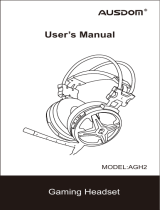Page is loading ...

2. Contenu de l'Emballage
3. Présentation du Produit1. Introduction
Merci d'avoir acheté le casque sans fil à réduction de bruit
active AUSDOM E7.
La technologie ANC professionnelle du AUSDOM E7
empêche le bruit et laisse entrer la musique, afin que vous
puissiez approfondir votre musique, votre travail ou tout ce
sur quoi vous devriez vous concentrer.
AUSDOM E7 dispose de la dernière fonction Bluetooth
avec une latence plus faible, moins de consommation
d'énergie et une connexion plus stable, offrant une qualité
sonore inégalée. Les grands haut-parleurs de 40 mm avec
une réponse dynamique élevée des basses vous offrent
une expérience musicale époustouflante.
La batterie rechargeable intégrée de 1000 mAh offre
jusqu'à 50 heures de temps de lecture de musique
suffisant. La conception ergonomique et les coussinets
d'oreille en cuir protéiné avec fonction de rotation à 90°
offrent un haut niveau de confort et d'ajustement. Nous
utilisons le revêtement coloré élégant pour donner le look
parfait à vos écouteurs!
Remarque :
Veuillez lire attentivement le manuel d'utilisation et le
conserver soigneusement pour référence future.
1. Microphone
2. 3,5mm Câble Audio
3. Bouton d'Alimentation/Bluetooth
4. Piste Précédente/V-
5. Piste Suivante/V+
6. Indicateur LED/Indicateur de Charge
7. Port de Charge de USB-C
8. Commutateur ANC
9. Indicateur LED ANC
10. Câble de Charge de USB-C
11. 3,5 mm Câble Audio
-1 x Casque sans Fil
-1 x Câble de Charge de USB-C
-1 x 3,5mm Câble Audio
-1 x Manuel d'Utilisation
-1 x Pochette de Transport.
2. Package Contents
3. Product Overview
1. Introduction
Thank you for purchasing the AUSDOM E7 Wireless Active
Noise Cancelling Headphones.
The professional ANC technology of AUSDOM E7 keeps
noise out and lets music in, so you can go deeper into your
music,work,or anything you need to focus on.
AUSDOM E7 features the latest Bluetooth function with
lower latency, less power consumption and more stable
connection, providing unparalleled sound quality. The large
40mm drivers with high dynamic bass response bring you a
stunning musical experience.
The built-in 1000mAh rechargeable battery provides up to
50 hours of sufficient music playback time. Ergonomic
wearing design & protein leather ear cushions with 90°
rotation function provide a high level of comfort and fit. We
use the stylish colored coating to provide the perfect look
for your headphones!
Note: Please read the user manual carefully and keep it
properly for future reference.
5. Pairing with Wireless Devices
● Make sure the headphones are turned off.
● Turn on the wireless function on the devices.
● These two devices should be within 3ft/1meter.
● Keep pressing the power button until you see the LED
flashing red and blue. You will hear “pairing”.
● Select “AUSDOM E7” to pair and you will hear “connect-
ed”.
Notes:
Make sure the paired computer or laptop has wireless
connection function. If not, please purchase a wireless
Transmitter that supports version 2.1 or higher.
AUSDOM E7 will automatically connect to the last two
paired device. The headphone can only play music on one
mobile device at a time.
Re-pairing: In the off state, following Chapter 5 steps to
pair with new devices.
-1 x Wireless Headphones
-1 x USB-C Charging Cable
-1 x 3.5mm Audio Cable
-1 x User Manual
-1 x Carry Bag
EN-1 EN-4EN-3 EN-5 EN-6 EN-7 EN-8 EN-9
1. Einführung
Vielen Dank für Ihren Kauf des AUSDOM E7 Wireless
Active Noise Cancelling Kopfhörer. Die professio-
nelle ANC-Technologie des AUSDOM E7 hält Geräusche
fern und lässt die Musik herein, sodass Sie sich ganz auf
Ihre Musik, Ihre Arbeit oder andere Dinge konzentrieren
können. Der AUSDOM E7 verfügt über die neueste
Bluetooth Funktion mit geringerer Latenz, geringerem
Stromverbrauch und stabilerer Verbindung und bietet eine
unvergleichliche Klangqualität. Die großen 40-mm-Treiber
mit hoher dynamischer Basswiedergabe sorgen für ein
wunderbares Musikerlebnis. Der eingebaute 1000mAh-Akku
bietet bis zu 50 Stunden ausreichende Musikspielzeit.
Ergonomisches Design und Proteinleder-Ohrpolster mit
90°-Drehfunktion sorgen für ein hohes Maß an Komfort und
Passform. Wir verwenden die stilvolle farbige Beschich-
tung, um ein perfekts Aussehen für Ihre Kopfhörer zu
bieten!
Hinweis:Bitte lesen Sie das Benutzerhandbuch sorgfältig
durch und bewahren Sie es zum späteren Nachschlagen
gut auf.
● Stellen Sie sicher, dass die Kopfhörer ausgeschaltet sind.
● Schalten Sie die drahtlose Funktion an den Geräten ein.
● Die beiden Geräte sollten sich innerhalb von 3 Fuß/1
Meter befinden.
● Halten Sie die Einschalttaste gedrückt, bis die LED rot
und blau blinkt, dann hören Sie „Pairing“.
● Wählen Sie „AUSDOM E7“ zum Koppeln aus und Sie
hören „verbunden“
Hinweise:
● Stellen Sie sicher, dass der gekoppelte Computer oder
Laptop über eine drahtlose Verbindungsfunktion verfügt.
Ohne Wireless-Funktion kaufen Sie bitte einen Funk-Send-
er, der Version 2.1 oder höher unterstützt.
● Der AUSDOM E7 verbindet sich automatisch mit dem
zuletzt gekoppelten Gerät. Aufgrund unterschiedlicher
Systeme müssen einige Computer oder Laptops manuell
gepaart werden.
● Erneutes Pairing: Befolgen Sie im ausgeschalteten
Zustand die Schritte in Kapitel 5, um ein Pairing mit neuen
Geräten durchzuführen.
Der AUSDOM E7 verfügt über eine eingebaute
Geräuschunterdrückung, die den Lärm bei Flug-, Bus- oder
Bahnreisen wirksam reduziert.
● Die Geräuschunterdrückung ist in einer sehr ruhigen
Umgebung nicht offensichtlich.
● Der Rauschunterdrückungseffekt kann unterschiedlich
sein, je nachdem, wie Sie die Kopfhörer tragen.
● Die Geräuschunterdrückungsfunktion wirkt hauptsächlich
auf die Geräusche im niedrigen Frequenzbereich. Die
Geräusche werden reduziert, aber nicht vollständig
eliminiert.
DE-1
2. Содержимое комплекта
Благодарим вас за покупку беспроводного наушника
AUSDOM E7 Active Noise Canceling. Активная
технология шумоподавления в колонках AUSDOM E7
отслеживает наличие шума вокруг вас и отсекает его,
чтобы во время путешествий, работы и в любой другой
момент вы могли сосредоточиться именно на том, что
хотите услышать. Колонки E7 имеют модный внешний
вид и экологичный дизайн упаковки. Встроенный
аккумулятор обеспечивает более продолжительную
работу, как при воспроизведении музыки, так и в
режиме ожидания. Колонки разработаны для
наилучшего звучания, комфорта и удобства переноски.
E7 также может быть использован как для проводной,
так и беспроводной связи с помощью Wireless для
соединения с устройством, работающим через
Wireless в диапазоне до 10 метров. Насыщенный звук
его мощного бас-динамика подарит вам удивительное
звуковое наслаждение.
Примечание: Пожалуйста, прочитайте эту инструкцию
перед использованием, и сохранить его должным
образом для дальнейшего использования.
- Наушники с технологией Wireless*1
- MicroUSB кабель*1
- Аудиокабель толщиной 3, 5 мм*1
- Руководство пользователя*1
- Компактный футляр для переноски*1
- Гарантийный талон*1
RU-1
DE-2 DE-3 DE-4 DE-5 DE-6 DE-7 DE-8
English
Deutsch
RU-2 RU-3 RU-12
FR-1 FR-2 FR-3 FR-4 FR-5 FR-6 FR-7 FR-8 FR-9 FR-10 FR-11
Русский
Français
ES-1 ES-2 ES-3 ES-4 ES-5 ES-6 ES-7 ES-8 ES-9
Español
8. Used as the Wired Headphones
7. Making and Answering a Call
7-1 Making a call
6. Active Noise Cancelling
AUSDOM E7 has a built-in noise cancellation circuit that
effectively reduces noise while traveling by air, bus or train.
The noise cancellation effect is not obvious in a very quiet
environment.
The noise cancelling effect may be different depending on
how you wear the headphones.
The noise cancelling function mainly works on the noise in
the low frequency band. Noise will be reduced, but not
completely eliminated. 9. Caution
- Store the headphones in a dry place.
- Wipe the headphones with the cleaning cloth.
- Avoid dropping the headphones from high places.
- Avoid exposing the headphones to extreme temperatures.
(Recommended Storage temperature: -40˚C-80˚C)
-Avoid exposing the headphones to rain or getting liquids into
any button ports.
- Do not twist or bend the headphones. This may cause
permanent deformation.
- Do not throw the built-in battery into fire to avoid explosion.
10. Schutz des Gehörs
12. Problemlösung
11. Bedienungsanleitung
10. Protecting Your Hearing
Turn down the volume before wearing headphones, the
excessive volume may cause hearing damage.
Please take a break after wearing it for a long time. 12. Troubleshooting
Q: The headphone cannot be turned on.
A: The battery may be flat. Please recharge the headphones.
Refer to chapter 4.Charging the Headphones.
Q: Why headphones can’t pair with the mobile phone?
A: Please check the followings.
- Make sure the headphones are charged and in pairing
mode.
- Make sure the wireless function of your phone is turned
on.
- Make sure both devices are within valid pairing range.
(3 feet/1 meters).
- Make sure there is no obstacle between the headphones
and the mobile phone,such as electronic devices or walls.
- In addition, you can reset the headphones and pair with
your phone again.
Q: There is some noise.
A: Please make sure that there is no obstacle between
these two devices to avoid the interference.
Q: I can't hear the sound.
A: Please check the followings.
-Try to increase the volume.
-Make sure the wireless function is on and both devices are
connected and within 3feet/1meters.
Q: My mobile phone or computer can’t search for the
Note:
The alarm will sound when the volume reaches the maximum
level.
Note: Features and technical specifications are subject to
change without notice, we apologize for any inconvenience.
13. Warranty
The E7 is covered by a 1-year manufacturer warranty. For
more information, please visit: www.ausdom.com
Connect E7 to other devices via a 3.5mm audio cable.
Note:
The microphone does not work when used as the wired
headphones.
Paired the headphones with the mobile phone.
Dial through mobile phone to make the call.
Press the power button or simply hang up the call.
7-2 Answering a call
Paired the headphones with the mobile phone.
Press the power button to answer the call. If there is music
playing, it will pause.
Press the power button or simply hang up the call.
Once the call ends, the music will continue to play automati-
cally.
4. Charging the Headphones
● It takes about 2.5 hours to fully charge.
● The LED turns to solid red during charging. And it turns off
after full charged.
● In the low battery state, the LED flashing red and blue and
the headphone sounds a beep.
1. Microphone
2. 3.5mm Audio Cable Port
3. Power/Bluetooth Button
4. Previous Track/V-
5. Next Track/V+
6. LED Indicator/Charging Indicator
7. USB-C Charging port
8. ANC Switch
9. ANC LED Indicator
10. USB charging cable
11. 3.5mm Audio cable
EN-2
10 11
10 11
2. Contenidos del Paquete
3. Resumen
1. Introducción
4. Carga de los Auriculares
5. Emparejamiento con Dispositivos Inalámbricos
7. Hacer y Contestar una Llamada
7-1 Realización de una llamada
7-2 Contestar una llamada
9. Precaución
10. Proteger su Audición
11. Instrucciones de Operación
12. Solución de Problemas
13. Garantía
14. Instrucciones de uso
8. Utilizado como Auriculares con Cable
6. Cancelación Activa de Ruido
Gracias por comprar los auriculares inalámbricos con
cancelación activa de ruido AUSDOM E7.
La tecnología ANC profesional de AUSDOM E7 evita el
ruido y deja entrar la música, para que pueda profundizar
en su música, trabajo o cualquier cosa en la que necesite
concentrarse.
AUSDOM E7 presenta la última función Bluetooth con
menor latencia, menor consumo de energía y una conexión
más estable, lo que brinda una calidad de sonido incompa-
rable. Los grandes controladores de 40 mm con una
respuesta de bajos altamente dinámica le brindan una
experiencia musical sorprendente.
La batería recargable integrada de 1000 mAh proporciona
hasta 50 horas de reproducción de música suficiente. El
diseño ergonómico y las almohadillas de cuero proteico
con función de rotación de 90° brindan un alto nivel de
comodidad y ajuste. ¡Usamos el elegante revestimiento de
color para brindar el aspecto perfecto para sus auriculares!
Nota: Lea atentamente el manual del usuario y guárdelo
correctamente para futuras consultas.
IT-1 IT-2 IT-3 IT-4 IT-5 IT-6 IT-7 IT-8 IT-9
Italiano
やまと
1.Introduzione
2. Contenuto della Confezione
4. Ricarica delle cuffie
5. Accoppiamento con dispositivi wireless
7. Effettua e rispondi a una chiamata
7-1 Fare una chiamata
7-2 Rispondi a una chiamata
9. Attenzione
10. Proteggi il tuo udito
11. Istruzioni per l'uso
12. Risoluzione dei problemi
13. Specifiche
13. Garanzia
8. Usato come Cuffie Cablate
6. Cancellazione Attiva del Rumore
3. Panoramica
Grazie per aver acquistato le cuffie wireless AUSDOM E7
con cancellazione attiva del rumore.
La tecnologia ANC professionale di AUSDOM E7 elimina il
rumore e lascia entrare la musica, così puoi scavare più a
fondo nella tua musica, nel lavoro o in qualsiasi cosa tu
debba concentrarti.
AUSDOM E7 presenta l'ultima funzione Bluetooth con
latenza inferiore, consumo energetico inferiore e connessi-
one più stabile, offrendo una qualità del suono incompara-
bile. I grandi driver da 40 mm con una risposta dei bassi
altamente dinamica ti offrono un'esperienza musicale
straordinaria.
La batteria ricaricabile integrata da 1000 mAh offre fino a 50
ore di riproduzione musicale sufficiente. Il design ergonomico
e i cuscinetti auricolari in pelle proteica con funzione di
rotazione di 90° offrono un elevato livello di comfort e
vestibilità. Usiamo l'elegante rivestimento colorato per fornire
il look perfetto per le tue cuffie!
Nota: leggere attentamente il manuale utente e conservar-
lo correttamente per riferimenti futuri.
1. Microfono
2. Porto di Jack 3,5 mm
3. Pulsante di accensione/Bluetooth
4. Traccia precedente/V-
5. Prossima traccia/V+
6. Indicatore LED/Indicatore di carica
7. Porta di ricarica USB-C
8. Interruttore ANC
9. Indicatore LED ANC
10. Cavo di ricarica USB
11. Cavo audio da 3,5 mm
Occorrono 2,5 ore per caricarsi completamente.
Il LED diventa rosso fisso durante la carica. E si spegne
dopo una carica completa.
Nello stato di batteria scarica, il LED lampeggia in rosso e
blu e viene emesso un segnale acustico.
Nota: caricare completamente la batteria la prima volta che
la si utilizza. Il tempo di riproduzione varia a seconda del
livello del volume e del contenuto audio.
Cavo di ricarica USB-C alla porta USB per la ricarica
Assicurati che le cuffie siano spente.
Attiva la funzione wireless sui dispositivi.
Questi due dispositivi devono trovarsi entro 3 piedi/1
metro.
Continua a tenere premuto il pulsante di accensione
finché non vedi il LED lampeggiare in rosso e blu. Sentirai
"accoppiamento".
Seleziona "AUSDOM E7" per accoppiare e sentirai
"connesso".
Nota:
Assicurati che il computer o laptop accoppiato disponga
della funzione di connessione wireless. Senza la funzione
wireless, acquistare un trasmettitore wireless compatibile
con la versione 2.1 o successiva.
AUSDOM E7 si collegherà automaticamente all'ultimo
dispositivo accoppiato. A causa dei diversi sistemi, alcuni
computer o laptop devono essere accoppiati manualmente.
Riaccoppiamento: nello stato di spegnimento, seguendo
i passaggi del Capitolo 5 per l'associazione con nuovi
dispositivi.
Associa l'auricolare al telefono cellulare.
Comporre tramite il telefono cellulare per effettuare la
chiamata.
Premi il pulsante di accensione o riaggancia la chiamata.
Abbassare il volume prima di utilizzare le cuffie, un
volume eccessivo può causare danni all'udito.
Fai una pausa dopo averlo usato per molto tempo.
P: Non è possibile accendere le cuffie.
R: La batteria potrebbe essere scarica. Ricarica le cuffie.
Vedere il capitolo 4. Ricarica delle cuffie.
P: Perché l'auricolare non può essere accoppiato con il
telefono cellulare?
R: Si prega di controllare quanto segue.
-Assicurati che le cuffie siano cariche e in modalità di
associazione.
- Assicurati che la funzione wireless del tuo telefono sia
attivata.
- Assicurati che entrambi i dispositivi rientrino nell'intervallo
di accoppiamento valido. (3 piedi/1 metro).
- Assicurati che non ci siano ostacoli tra l'auricolare e il
telefono cellulare, come dispositivi elettronici o pareti.
- Inoltre, puoi ripristinare l'auricolare e associarlo
nuovamente al telefono.
P: C'è del rumore.
R: Assicurati che non ci siano ostacoli tra questi due
dispositivi per evitare interferenze.
P: Non riesco a sentire il suono.
R: Si prega di controllare quanto segue.
-Prova ad alzare il volume.
-Assicurati che il wireless sia acceso e che entrambi i
dispositivi siano collegati e entro 1 metro/3 piedi.
Nota:
L'allarme suonerà quando il volume raggiunge il livello
massimo.
Associa l'auricolare al telefono cellulare.
Premere il pulsante di accensione per rispondere alla
chiamata. Se la musica è in riproduzione, verrà messa in
pausa.
Premi il pulsante di accensione o riaggancia la chiamata.
Al termine della chiamata, la musica continuerà a essere
riprodotta automaticamente.
Collega l'E7 ad altri dispositivi tramite un cavo audio da 3,5
mm.
Nota:
il microfono non funziona se utilizzato come auricolare
cablato.
- Conservare le cuffie in un luogo asciutto.
- Pulisci le cuffie con il panno per la pulizia.
- Evitare di far cadere le cuffie da luoghi alti.
- Evitare di esporre le cuffie a temperature estreme.
(Temperatura di conservazione consigliata: -40˚C-80˚C)
-Evitare di esporre l'auricolare alla pioggia o ai liquidi che
entrano nelle porte dei pulsanti.
- Non torcere o piegare gli auricolari. Ciò può causare una
deformazione permanente.
- Non gettare nel fuoco la batteria integrata per evitare
esplosioni.
AUSDOM E7 ha un circuito di cancellazione del rumore
integrato che riduce efficacemente il rumore durante i
viaggi in aereo, autobus o treno.
L'effetto di eliminazione del rumore non è evidente in un
ambiente molto silenzioso.
L'effetto di eliminazione del rumore potrebbe essere
diverso a seconda di come si utilizzano le cuffie.
-1 Cuffie senza fili
-1 Cavo di ricarica di tipo C
-1 Cavo audio da 3,5 mm
-1 Manuale d'uso
-1 Borsa da trasporto
1. Micrófono
2. Puerto de Jack 3.5 mm
3. Botón de Encendido/ Bluetooth
4. Pista Anterior/V-
5. Pista Siguiente/V+
6. Indicador LED/Indicador de Carga
7. Puerto de carga USB-C
8. Interruptor ANC
9. LED Indicador ANC
10. Cable de Carga USB
11. Cable de Audio de 3.5 mm
Se tarda 2,5 horas en cargarse por completo.
El LED se vuelve rojo fijo durante la carga. Y se apaga
después de la carga completa.
En el estado de batería baja, el LED parpadea en rojo y
azul y suena un pitido.
Nota: Cargue completamente la batería la primera vez que
la use. El tiempo de reproducción varía según el nivel de
volumen y el contenido de audio.
Cable de carga USB-C a la puerto USB para cargar
Asegúrese de que los auriculares estén apagados.
Active la función inalámbrica en los dispositivos.
Estos dos dispositivos deben estar dentro de 3 ft/1
metro.
Siga presionando el botón de encendido hasta que vea
el LED parpadeando en rojo y azul. Escuchará "empareja-
miento".
Seleccione “AUSDOM E7” para emparejar y escuchará
“conectado”.
Notas:
Asegúrese de que la computadora o computadora
portátil emparejada tenga una función de conexión
inalámbrica. Sin función inalámbrica, compre un transmi-
sor inalámbrico compatible con la versión 2.1 o superior.
AUSDOM E7 se conectará automáticamente al último
dispositivo emparejado. Debido a los diferentes sistemas,
algunas computadoras o portátiles deben emparejarse
manualmente.
Re-emparejamiento: en el estado apagado, siguiendo
los pasos del Capítulo 5 para emparejar con nuevos
dispositivos.
AUSDOM E7 tiene un circuito de cancelación de ruido
incorporado que reduce de manera efectiva el ruido
mientras viaja en avión, autobús o tren.
El efecto de cancelación de ruido no es evidente en un
entorno muy silencioso.
El efecto de cancelación de ruido puede ser diferente
dependiendo de cómo use los auriculares.
Empareje los auriculares con el teléfono móvil.
Marque a través del teléfono móvil para realizar la
llamada.
Presione el botón de encendido o simplemente cuelgue
la llamada.
Empareje los auriculares con el teléfono móvil.
Presione el botón de encendido para contestar la
llamada. Si se está reproduciendo música, se pausará.
Presione el botón de encendido o simplemente cuelgue
la llamada.
Una vez que finaliza la llamada, la música seguirá
sonando automáticamente.
- Guarde los auriculares en un lugar seco.
- Limpie los auriculares con el paño de limpieza.
- Evite dejar caer los auriculares desde lugares altos.
- Evite exponer los auriculares a temperaturas extremas.
(Temperatura de almacenamiento recomendada: -40˚C-80˚C)
-Evite exponer los auriculares a la lluvia o que entren líquidos
en los puertos de los botones.
- No retuerza ni doble los auriculares. Esto puede causar una
deformación permanente.
- No arroje la batería integrada al fuego para evitar explosiones.
Conecte el E7 a otros dispositivos a través de un cable de
audio de 3,5 mm.
Nota:
El micrófono no funciona cuando se usa como auriculares con
cable.
Baje el volumen antes de usar los auriculares, el
volumen excesivo puede causar daños auditivos.
Tome un descanso después de usarlo durante mucho
tiempo.
P: Los auriculares no se pueden encender.
R: La batería puede estar descargada. Recargue los auriculares.
Consulte el capítulo 4. Carga de los auriculares.
P: Por qué los auriculares no se pueden emparejar con
el teléfono móvil?
R: Por favor, compruebe lo siguiente.
-Asegúrate de que los auriculares estén cargados y en
modo de emparejamiento.
- Asegúrese de que la función inalámbrica de su teléfono
esté activada.
- Asegúrese de que ambos dispositivos estén dentro del
rango de emparejamiento válido. (3 ft/1 metro).
- Asegúrese de que no haya ningún obstáculo entre los
auriculares y el teléfono móvil, como dispositivos electróni-
cos o paredes.
- Además, puede restablecer los auriculares y vincularlos
nuevamente con su teléfono.
P: Hay algo de ruido.
R: Asegúrese de que no haya ningún obstáculo entre estos
dos dispositivos para evitar interferencias.
Nota:
La alarma sonará cuando el volumen alcance el nivel
máximo.
El E7 está cubierto por una garantía del fabricante de 1 año.
Para obtener más información, visite: www.ausdom.com
-1 x Auriculares Inalámbricos
-1 Cable de Carga Tipo C
-1 Cable de Audio de 3,5 mm
-1 Manual de Usuario
-1 Bolsa de Transporte
Avoid exposing to
liquids and rain
Avoid exposing to
extremely temperature
Avoid dropping
from high places
11. Control Instructions
Function Operation
End a call Press the power button
Power on Press and hold the power/Bluetooth button for 3
seconds, LED flashes blue and you will hear “power
on”.
Answer a call Press the power button to answer the call.
Power off Press and hold the power/Bluetooth button for 3 seconds,
LED turns off and you will hear “power off”.
When the headphone is on, press and hold the power button
3 seconds, and the LED flashes red and sounds a prompt..
Pause/restart
media playback Press the power button
Increase
volume Press the Volume Up V+ button
Skip to next
track Press and hold the V+ button for 1-2s
Skip to previous
track Press and hold the V- button for 1-2s
Noise Canceling
On Press the Noise-Canceling Button to ON, Blue LED
light on.
Noise Canceling
Off Press the Noise-Canceling Button to OFF, Blue LED
light off
Decrease volume Press “-” button
Answer/End a
call Press the power/Bluetooth button
Play/Pause Press the power / Bluetooth button
Re-pairing In the off state, press and hold the power/Bluetooth
button for 5 seconds until the LED flashes red and
blue and you will hear “pairing”.
Increase
volume
Increase volume Press “+” button
Skip to next
track Press and hold “+” button for 2s
Skip to previous
track Press and hold “-” button for 2s
Noise Cancelling
On/Off Push the ANC button to turn On/Off
Funzione Operazione
Acceso Premi a lungo il pulsante di accensione/Bluetooth per 3
secondi, il LED lampeggia in blu e sentirai "power on".
Spento Premi a lungo il pulsante di accensione/Bluetooth per
3 secondi, il LED si spegne e sentirai "spegnimento".
Abbinamento Premi a lungo il pulsante di accensione/Bluetooth per
5 secondi fino a quando il LED non lampeggia in rosso
e blu e sentirai "accoppiamento".
Riparazione Nello stato di spegnimento, premere a lungo il pulsante di
accensione/Bluetooth per 5 secondi finché il LED non
lampeggia in rosso e blu e si sente "associazione".
Play/ pausa Premere il pulsante di accensione/Bluetooth
Salta alla traccia
successiva Premere a lungo il pulsante "+" per 2 secondi
Aumenta il
volume Premi il pulsante "+".
Diminuisci il
volume Premi il bottone "-"
Salta alla traccia
precedente Premere a lungo il pulsante "-" per 2 secondi
Rispondi/Termina
una chiamata Premere il pulsante di accensione/Bluetooth
Cancellazione del
rumore attivata/
disattivata Premere il pulsante ANC per accendere/spegnere
Funktion Bedienung
Lautstärke
verringern Drücken Sie die „-“ Taste
Geräuschunter-
drückung ein/aus Drücken Sie die ANC-Taste zum Ein-/Ausschalten
Einschalten Halten Sie die Power/Bluetooth-Taste 3 Sekunden lang
gedrückt, die LED blinkt blau und Sie hören „Power
on“.
Anruf
annehmen/
beenden
Drücken Sie die Power/Bluetooth-Taste
Ausschalten Halten Sie die Power/Bluetooth-Taste 3 Sekunden lang
gedrückt, die LED schaltet sich aus und Sie hören „Power off“.
Abspielen/Pause Drücken Sie die Power/Bluetooth-Taste
Re-Pairing
Halten Sie im ausgeschalteten Zustand die Power/Blue-
tooth-Taste 5 Sekunden lang gedrückt, bis die LED rot
und blau blinkt und Sie „Pairing“ hören.
Lautstärke
erhöhen Drücken Sie die „+“ Taste
Zum nächsten
Lied Langes Drücken auf „+“ Taste 2s
Zur vorherigen
Piste Langes Drücken auf „-“ Taste 2s
headphones.
A: Make sure the headphones are in pairing mode. Refer to
chapter 5. Pairing with Wireless Devices.
- The headphones may have connected too many wireless
devices, so that it can’t search and pair effectively.
- Or if your mobile phone and computer are already connected
to many other devices, please clear some pairing records
before trying again.
Microphone Unit 4*1.5mm
Directivity Omni-directional
S.P.L -42dB±3dB/-35dB±1dB
Impedance ≤2.2KΩ
Operating Voltage 2V
Speaker Diameter Φ40mm
Impedance 32Ω±15%
S.P.L 90dB±3dB (1K 1mW)
THD 3%
Frequency Response 20Hz-20KHz
ANC Value >20dB
Microphone
Spec.
Wireless Version New Version
Wireless Distance 33ft/10m
Support Profile HSP/HFP/A2DP/AVRCP
Pairing Name AUSDOM E7
Charging Port Type-C
Call time More than 35hours
Charging Time About 2.5 hours
Standby Time More than 2000 hours
Operating
Temperature -10˚C-45˚C
Playtime
Transmission
Frequency 2.402GHz-2.48GHz
Speaker
Spec.
Active Noise
Canceling
Wireless
Tech.
Battery Type Built-in 1000mah rechargeable
lithium battery
Battery
Spec.
About 50 hours music playing
time(Noise Canceling OFF)
About 35 hours music playing
time(Noise Canceling ON)
THD 3%
ANC Valore >20dB
Rispondi dentro
Frequenza 20Hz-20,000Hz
Versione senza fili Nuova versione
Alcance del Wireless 33ft/10m
Profilo di supporto HSP/HFP/A2DP/AVRCP
Nome di
accoppiamento AUSDOM E7
Frequenza di
Trasmissione 2.402GHz-2.48GHz
Specifiche
tecniche del
Wireless
Cancellazione attiva
del rumore
Unità Microfonica 4.0 x 1.5mm
Direttività Omnidirezionale
S.P.L -42dB±3dB/-35dB±1dB
Impedenza ≤2.2KΩ
Tensione 2V
Diametro
dell'altoparlante Φ40mm
Impedenza 32Ω±15%
S.P.L 90dB±3dB (1K 1mW)
Specifiche
del microfono
Specifiche
degli
altoparlanti.
Porto di carico Type-C
Chiamami Più di 35 ore
Pausa Più di 2000 ore
Tempo di
caricamento Circa 2,5 ore
Temperatura di
esercizio -10˚C-45˚C
Tempo di gioco
Tipo di batteria Batteria al litio ricaricabile
incorporata da 1000 mAh
Specifiche
Batteria
Circa 50 ore di riproduzione musicale
(ANC OFF)
Circa 35 ore di riproduzione musicale
(ANC ON)
Diámetro del Altavoz Φ40mm
Impedance 32Ω±15%
S.P.L 90dB±3dB (1K 1mW)
THD 3%
Respuesta en
Frecuencia 20Hz-20KHz
ANC Valor >20dB
Versión de Wireless Nueva publicación
Alcance del Wireless 33ft/10m
Perfil de Soporte HSP/HFP/A2DP/AVRCP
Nombre de
Emparejamiento AUSDOM E7
Puerto de Carga
Tiempo de Juego
Type-C
Frecuencia de
transmisión 2.402GHz-2.48GHz
Altavoz
Especificaciones.
Cancelación
activa de ruido
Especificaciones
técnicas del
Wireless
Tipo de Batería Batería de litio recargable
incorporada de 1000mah
Especificaciones
técnicas de
la batería
Unidad del micrófono 4.0*1.5mm
Directividad omnidireccional
S.P.L -42dB±3dB/-35dB±1dB
Impedancia ≤2.2KΩ
Tensión 2V
Micrófono
Especificaciones
Alrededor de 50 horas de tiempo de
reproducción de música (ANC OFF)
Alrededor de 35 horas de tiempo de
reproducción de música (ANC ON)
2. Verpackungsinhalt
3. Übersicht
4. Aufladen des Kopfhörers
-1 x Wireless Kopfhörer
-1 x USB-C-Ladekabel
-1 x 3,5 mm Audiokabel
-1 x Benutzerhandbuch
-1 x Tragetasche
1. Mikrofon
2. 3,5-mm-Audiokabelanschluss
3. Power/Bluetooth-Taste
4. Vorheriges Lied/ V-
5. Nächstes Lied/ V+
6. LED-Anzeige/ Ladeanzeige
7. USB-C-Ladeanschluss
8. ANC Schalter
9. ANC LED-Anzeige
10. USB-Ladekabel
11. 3,5 mm Audiokabel
1.Микрофон
2.Входной разъем 3,5 мм
3.кнопка питания
4.Предыдущая дорожка/Уменьшение громкости
5.Следующая дорожка/Увеличение громкости
6.Светодиодный индикатор /Индикатор зарядки
7.Micro USB интерфейс для заряда
8.Светодиодный индикатор АНК
9.Переключатель ANC
10.Micro USB кабель для зарядки
11.3,5 мм аудио кабель
Для зарядки подключите микро USB кабель к любому
источнику питания и к разъему USB, расположенному
на боковой стороне чашки наушника. Во время зарядки
горит красный индикатор. Первая зарядка занимает
около 2 часов и последующие зарядки 1-1.5 часа. Когда
батарея полностью заряжена, индикатор гаснет.
Вы также можете использовать функцию Wireless во
время зарядки, но это продлит время зарядки. Если вы
используете аудио кабель или отключаете наушники
при зарядке, это не повлияет на время зарядки.
Когда аккумулятор разряжен, индикатор мигает
красным светом. В то же время наушники также издают
предупреждающие сигналы при низком заряде
батареи.
Примечание: Настоятельно рекомендуется полностью
зарядить при первом использовании. Время
воспроизведения зависит от уровнягромкости и типа
аудиофайла.
Подключите микро USB кабель к USB интерфейсу для
Remarque : veuillez charger complètement la batterie pour
la première utilisation. Le temps de lecture varie en fonction
du niveau de volume et du contenu audio.
Câble de chargement USB-C à
l'interface USB pour le chargement
Примечание: Перед установкой данного продукта,
убедитесь, что в ваш компьютер или ноутбук
встроенный модуль Wireless. Если он отсутствует, вы
можете приобрести Wireless адаптер, предпочтительно
версию 2.1 или более усовершенствованную версию.
1. Убедитесь в том, что наушники выключены.
2.Запустите программу Wireless на вашем компьютере
для установки настроек.
3.Всплыветэкран “Search new device”.
4.Расположите устройства на расстоянии не более
одного метра друг от друга.
5. Нажмите и удерживайте кнопку питания на одной
гарнитуре, пока она не включится. Продолжайте
удерживать кнопку питания нажатой, пока
светодиодный индикатор не начнет мигать синим и
красным цветом попеременно. Это означает, что
гарнитура находится в "режиме сопряжения", ожидая
соединения либо с вашим устройством. Вы услышите
голосовое приглашение.
6.После того как система обнаружила новое
устройство и на экране высветилось “AUSDOM E7”,
нажмите“AUSDOM E7” для сопряжения. После
успешного сопряжения, индикатор изменит цвет на
синий. Вы услышите голосовое приглашение.
Nota:
Las características y especificaciones técnicas están
sujetas a cambios sin previo aviso, le pedimos disculpas
por cualquier inconveniente.
Nota:
le caratteristiche e le specifiche tecniche sono soggette a
modifiche senza preavviso, ci scusiamo per eventuali inconveni-
enti.
L'E7 è coperto da una garanzia del produttore di 1 anno.
Per ulteriori informazioni visitare: www.ausdom.com
● Es dauert etwa 2,5 Stunden, bis das Gerät vollständig
aufgeladen ist.
● Die LED leuchtet während des Ladevorgangs durchge-
hend rot. Nach dem vollständigen Aufladen schaltet sie
sich aus..
● Bei niedrigem Batteriestand blinkt die LED rot und blau
und es ertönt ein Piepton.
Hinweis: Bitte laden Sie den Akku bei der ersten
Verwendung vollständig auf. Die Wiedergabedauer
hängt von der Lautstärke und dem Audioinhalt ab.
5. Kopplung mit drahtlosen Geräten
6. Aktive Geräuschunterdrückung
7. Tätigen und Beantworten eines Anrufs
9. Achtung
7-1 Tätigen eines Anrufs
Koppeln Sie den Kopfhörer mit dem Mobiltelefon.
● Wählen Sie über das Mobiltelefon, um den Anruf zu
tätigen.
● Drücken Sie die Einschalttaste oder legen Sie den Anruf
einfach auf.
7-2 Annehmen eines Anrufs
Koppeln Sie den Kopfhörer mit dem Mobiltelefon.
● Drücken Sie die Einschalttaste, um den Anruf anzuneh-
men. Wenn gerade Musik abgespielt wird, wird sie
angehalten.
● Drücken Sie die Einschalttaste oder legen Sie den Anruf
einfach auf.
- Bewahren Sie den Kopfhörer an einem trockenen Ort auf.
- Wischen Sie den Kopfhörer mit dem Reinigungstuch ab.
- Vermeiden Sie es, den Kopfhörer von hohen Plätzen fallen
zu lassen.
- Vermeiden Sie es, den Kopfhörer extremen Temperaturen
auszusetzen. (Empfohlene Lagertemperatur: -40˚C-80˚C).
- Vermeiden Sie es, die Kopfhörer Regen auszusetzen oder
Flüssigkeiten in Tastenöffnungen zu bringen.
- Verdrehen oder verbiegen Sie die Kopfhörer nicht. Dies kann
zu dauerhaften Verformungen führen.
- Werfen Sie die eingebaute Batterie nicht ins Feuer, um eine
Explosion zu vermeiden.
●Verringern Sie die Lautstärke, bevor Sie die Kopfhörer
tragen, da eine zu hohe Lautstärke Gehörschäden
verursachen kann.
●Bitte machen Sie nach längerem Tragen eine Pause.
13. Gewährleistung
Für das E7 gilt eine Herstellergarantie von 1 Jahr. Weitere
Informationen finden Sie unter: www.ausdom.com
F: Die Kopfhörer können nicht eingeschaltet werden.
A: Die Batterie ist möglicherweise leer. Bitte laden Sie die
Kopfhörer auf. Siehe Kapitel 4. Aufladen des Kopfhörers.
F: Warum lassen sich die Kopfhörer nicht mit dem Mobiltele-
fon koppeln?
A: Bitte überprüfen Sie die folgenden Punkte.
Vergewissern Sie sich, dass der Kopfhörer aufgeladen ist und
sich im Pairing-Modus befindet.
- Vergewissern Sie sich, dass die drahtlose Funktion Ihres
Telefons eingeschaltet ist.
- Vergewissern Sie sich, dass sich beide Geräte innerhalb
einer gültigen Kopplungsreichweite befinden. (3 Fuß/1 Meter).
- Vergewissern Sie sich, dass sich kein Hindernis zwischen
dem Kopfhörer und dem Mobiltelefon befindet, wie z. B.
elektronische Geräte oder Wände.
- Außerdem können Sie den Kopfhörer zurücksetzen und
erneut mit Ihrem Handy koppeln.
Hinweis:
Es gibt einen Warnton, wenn die Lautstärke maximale Volumen
erreicht hat.
8. Verwendung als kabelgebundener Kopfhörer
Verbinden Sie das E7 über ein 3,5-mm-Audiokabel mit
anderen Geräten.
Hinweis: Das Mikrofon funktioniert nicht, wenn es als
kabelgebundener Kopfhörer verwendet wird.
Nicht Flüssigkeiten und
Regen aussetzen
Nicht extremen
Temperaturen
aussetzen
Vermeiden des
Herunterfallens
aus großen Höhen
4. Зарядка аккумулятора
5. Спряжение с устройствами Wireless
5-1 Сопряжение наушников с компьютером
4. Charger les Écouteurs
Il faut environ 2,5 heure pour la première charge, puis
environ 1 heure pour chaque charge.
La LED devient rouge fixe pendant la charge. Et il
s'éteint après charge complète.
Lorsque la batterie est faible, la LED s'allume en rouge
et émet un bip.
5. Couplage avec des Appareils sans Fil
5-1 Jumelage du casque avec votre ordinateur
7. Faire et Répondre à un Appel
7-1 Faire un appel
7-2 Répondre à un appel
9. Attention
10. Protégez Votre Audition
12. Dépannage
13. Caractéristiques
11. Instructions de Contrôle
8. Utilisé comme Casque Filaire
6. Suppression Active du Bruit
Assurez-vous que les écouteurs sont éteints.
Activez la fonction sans fil sur les appareils.
Ces deux appareils doivent être à moins de 3 pieds/1
mètre.
Continuez à appuyer sur le bouton d'alimentation jusqu'à
ce que la LED clignote en rouge et bleu. Vous entendrez «
jumelage ».
Sélectionnez "AUSDOM E7" pour coupler et vous
entendrez "connecté".
Remarques:
Assurez-vous que l'ordinateur ou l'ordinateur portable
couplé dispose d'une fonction de connexion sans fil. Sans
fonction sans fil, veuillez acheter un émetteur sans fil prenant
en charge la version 2.1 ou supérieure.
AUSDOM E7 se connectera automatiquement au
dernier appareil jumelé. En raison de systèmes différents,
certains ordinateurs ou ordinateurs portables doivent être
couplés manuellement.
Re-jumelage : à l'état éteint, suivez les étapes du chapitre 5
pour coupler avec de nouveaux appareils.
AUSDOM E7 dispose d'un circuit d'annulation de bruit
intégré qui réduit efficacement le bruit lors d'un voyage en
avion, en bus ou en train.
L'effet d'annulation du bruit n'est pas évident dans un
environnement très calme.
L'effet antibruit peut être différent selon la façon dont
vous portez le casque.
Jumelé le casque avec le téléphone portable.
Composez via le téléphone mobile pour passer l'appel.
Appuyez sur le bouton d'alimentation ou raccrochez
simplement l'appel.
Connectez E7 à d'autres appareils via un câble audio de
3,5 mm.
Remarque :
Le microphone ne fonctionne pas lorsqu'il est utilisé comme
casque filaire.
Baissez le volume avant de porter des écouteurs, un
volume excessif peut causer des dommages auditifs.
Veuillez faire une pause après l'avoir porté pendant une
longue période.
10. Garantie
Le E7 est couvert par une garantie constructeur d'un an. Pour
plus d'informations, rendez-vous sur : www.ausdom.com
FR-12
Remarque :
les caractéristiques et les spécifications techniques sont
susceptibles d'être modifiées sans préavis, nous nous
excusons pour tout inconvénient.
Q : Les écouteurs ne peuvent pas être allumés.
R : La batterie est peut-être à plat. Veuillez recharger les
écouteurs. Reportez-vous au chapitre 4.Chargement du
casque.
Q : Pourquoi les écouteurs ne peuvent-ils pas être
couplés avec le téléphone mobile ?
R : Veuillez vérifier les points suivants.
-Assurez-vous que les écouteurs sont chargés et en mode
appairage.
- Assurez-vous que la fonction sans fil de votre téléphone
est activée.
- Assurez-vous que les deux appareils se trouvent dans la
plage d'appairage valide. (3 pieds/1 mètre).
- Assurez-vous qu'il n'y a pas d'obstacle entre le casque et
le téléphone portable, comme des appareils électroniques
ou des murs.
- De plus, vous pouvez réinitialiser les écouteurs et les
coupler à nouveau avec votre téléphone.
Q : Il y a du bruit.
R : Assurez-vous qu'il n'y a pas d'obstacle entre ces deux
appareils pour éviter les interférences.
Note:
L'alarme retentit lorsque le volume atteint le niveau maximum.
Rangez le casque hors tension et dans un environne-
ment sec.
Si vous n'utilisez pas le casque pendant une longue
période, charger la batterie tous les 2 mois pendant 1 à 2
heures.
Utilisez un chiffon sec pour nettoyer si nécessaire.
Évitez de faire tomber le casque de hauteurs ou sur des
surfaces dures.
Évitez d'exposer le casque à des températures extrêmes.
(La température de stockage recommandée est de -40 ° C-80
° C.)
Le casque n’est pas étanche. Évitez d'exposer le casque
à la pluie ou à des liquides dans un port, bouton ou d'autres
ouvertures.
Jumelé le casque avec le téléphone portable.
Appuyez sur le bouton d'alimentation pour répondre à
l'appel. S'il y a de la musique en cours de lecture, elle
s'arrêtera.
Appuyez sur le bouton d'alimentation ou raccrochez
simplement l'appel.
Une fois l'appel terminé, la musique continuera à jouer
automatiquement.
Éviter l'exposition aux
liquides et à la pluie
Évitez de vous exposer à
des températuresextrêmes
Évitez de tomber
de haut
Q : Je n'entends pas le son.
R : Veuillez vérifier les points suivants.
-Essayez d'augmenter le volume.
-Assurez-vous que la fonction sans fil est activée et que les
deux appareils sont connectés et à moins de 3 pieds / 1
mètre.
Q : Mon téléphone portable ou mon ordinateur ne peut
pas rechercher le casque.
R : Assurez-vous que le casque sont en mode d'appairage.
Reportez-vous au chapitre 5. Jumelage avec des appareils
sans fil.
- Le casque a peut-être connecté trop d'appareils sans fil, de
sorte qu'il ne peut pas rechercher et se coupler efficacement.
- Ou si votre téléphone portable et votre ordinateur sont
déjà connectés à de nombreux autres appareils, veuillez
effacer certains enregistrements d'appairage avant de
réessayer.
Evite exponerse a
líquidos y lluvia.
Evite exponerse a
temperaturas extremas
Evite caer desde
lugares altos
Función Operación
Encendido Mantenga presionado el botón de encendido/bluetooth
durante 3 segundos, el LED parpadea en azul y
escuchará "encendido".
Apagado
Mantenga presionado el botón de encendido/bluetooth
durante 3 segundos, el LED se apaga y escuchará
"apagado".
Emparejamiento
Mantenga presionado elbotón de encendido/bluetooth
durante 5 segundos hasta que el LED parpadee en
rojo y azul y escuchará "emparejamiento".
Reparación
En el estado apagado, mantenga presionado el botón de
encendido/bluetooth durante 5 segundos hasta que el
LED parpadee en rojo y azul y escuche "emparejamien-
to".
Aumenta el
Volumen Presiona el botón "+"
Disminuir el
Volumen Presiona el botón "-"
Reproducir/
Pausar Presiona el botón de encendido/bluetooth
Cancelación de
Ruido Activada/
Desactivada Presione el botón ANC para encender/apagar
Saltar a la
Pista Siguiente Mantenga presionado el botón "+" durante 2s
Saltar a la
Pista Anterior Mantenga presionado el botón "-" durante 2s
Responder/
Finalizar una
Llamada Presiona el botón de encendido/bluetooth
P: No puedo escuchar el sonido.
R: Por favor, compruebe lo siguiente.
-Intenta subir el volumen.
-Asegúrese de que la función inalámbrica esté activada y
que ambos dispositivos estén conectados y dentro de 3 ft/1
metro.
P: Mi teléfono móvil o mi computadora no pueden
buscar los auriculares.
R: Asegúrese de que los auriculares estén en modo de
emparejamiento. Consulte el capítulo 5. Emparejamiento
con dispositivos inalámbricos.
- Es posible que los auriculares hayan conectado demasia-
dos dispositivos inalámbricos, por lo que no pueden buscar
y emparejarse de manera efectiva.
- O si su teléfono móvil y su computadora ya están conectados a
muchos otros dispositivos, borre algunos registros de empareja-
miento antes de volver a intentarlo.
La funzione di eliminazione del rumore funziona
principalmente sul rumore nella banda delle basse frequenze.
Il rumore sarà ridotto, ma non completamente eliminato.
Evitare l'esposizione a
liquidi epioggia.
Evitare l'esposizione a
temperature estreme
Evitare di cadere
da luoghi alti
P: Il mio telefono cellulare o computer non riesce a
cercare l'auricolare.
R: Assicurati che le cuffie siano in modalità di associazione.
Vedere il capitolo 5. Associazione con dispositivi wireless.
- Le cuffie potrebbero aver collegato troppi dispositivi
wireless, quindi non possono cercare e accoppiarsi in
modo efficace.
- Oppure, se il telefono cellulare e il computer sono già
collegati a molti altri dispositivi, cancellare alcuni record di
associazione prima di riprovare.
JP-1 JP-2
●
● LEDLED
● /
JP-3 JP-4 JP-5 JP-6
1
JP-8JP-7
4.0 x 1.5mm
-42dB±3dB/-35dB±1dB
≤2.2KΩ
Wireless
32Ω±15%
90dB±3dB (1K 1mW)
3%
Φ40mm
2.402GHz-2.48GHz
20Hz-20,000Hz
>20dB
HSP/HFP/A2DP/AVRCP
AUSDOM E7
33ft/10m
2V
S.P.L
S.P.L
-10 ° - 45 °C
“ ”
14. Specifications
10 11
10 11
10 11
10 11
10 11
Use the USB-C charging cable to the USB Interface for
charging
Pairing Press and hold the power/Bluetooth button for 5 seconds
until the LED flashes red and blue and you will hear “pairing”.
USB-C-Ladekabel an der USB-Schnittstelle zum Aufladen
Pairing Halten Sie die Power/Bluetooth-Taste 5 Sekunden lang
gedrückt, bis die LED rot und blau blinkt und dann hören
Sie „Pairing“ .
RU-4 RU-6RU-5 RU-7 RU-8 RU-9 RU-10
AUSDOM E7 содержит схему шумоподавления, шум в
основном в самолете, автобусах или поездах
эффективно снижается.
1) Функцию шумоподавления нельзя использовать в
очень тихой обстановке, иначе может быть слышен
некоторый шум.
2) Эффективность функции шумоподавления может
сильно зависить от того, как вы одели наушники.
3) Функция шумоподавления в первую очередь
предназначена для подавления шума на низких
частотах. Функция подавляет шум, но не устраняет его
полностью.
4) При использовании наушников в поезде или
машине, шум может возникать в зависимости от
внешних условий на улице.
гарнитура находится в "режиме сопряжения", ожидая
соединения либо с вашим устройством. Вы услышите
приглашение.
4.Функция Старт Wireless на телефоне и поиск новых
устройств.
5.Выберите "AUSDOM E7" для сопряжения. После
успешного сопряжения, индикатор изменит цвет на
синий. Вы услышите приглашение.
1.Убедитесь в том, что наушники выключены.
2.Расположите устройства на расстоянии не более
одного метра друг от друга.
3. Нажмите и удерживайте кнопку питания на одной
гарнитуре, пока она не включится. Продолжайте
удерживать кнопку питания нажатой, пока
светодиодный индикатор не начнет мигать синим и
красным цветом попеременно. Это означает, что
1. Убедитесь, что наушники сопряжены с мобильным
телефоном. Наберите номер с мобильного телефона и
затем нажмите кнопку вызова на телефоне.
2.Чтобы завершить вызов, нажмите кнопку питания
еще раз или же завершите вызов непосредственно по
телефону.
E7 оснащен аудио разъемом 3,5 мм, расположенным
на боковой стороне чашки наушника и аудио кабеля
для проводного использования. Это позволяет
использовать аудио функцию с другими устройствами
без необходимости Wireless или заряжать аккумулятор
через аудио-кабель, когда он разряжен.
Примечание: Микрофон не будет работать при
использовании проводных наушников.
Примечание.
Функции и технические характеристики могут быть
изменены без предварительного уведомления.
- Храните наушники с отключенным питанием и в
сухом месте.
- Если вы не используете наушники в течение
длительного периода, заряжайте аккумулятор каждые
2 месяца в течение 1-2 часов.
- Используйте сухую ткань для очистки, если
необходимо.
- Не допускайте падения наушников с высоты или на
твердые поверхности.
- Не подвергайте наушники воздействию высокой
температуры. (Рекомендуемая температура хранения
-40 °C -80 °C.
- Наушники НЕ водонепроницаемые. Не подвергайте
наушники воздействию дождя или попаданию
жидкости в любое отверстие.
- Пожалуйста, не сгибайте наушники. Это может
привести к постоянной деформации.
- Встроенную батарею нельзя утилизировать с
помощью огня, чтобы избежать взрыва.
Убедитесь, что наушники сопряжены с телефоном.
Пожалуйста, обратитесь к главе 5. Сопряжение с
Wireless устройствами.
1. Затем прозвенит звонок. Светодиод мигнет красным
цветом, а затем загорится синим.
2. Нажмите кнопку питания на наушниках или кнопку
ответа на телефоне, чтобы ответить на вызов. Если
запущено воспроизведение музыки, оно будет
приостановлено.
3. Чтобы завершить вызов, нажмите кнопку питания
еще раз или же завершите вызов непосредственно по
телефону.
4. Как только вызов закончился, музыка продолжит
играть автоматически.
При включении AUSDOM E7 будет сопряжен с
последним сопряженным устройством автоматически.
Но для некоторых компьютеров или ноутбуков вам
нужно будет соединять вручную каждый раз.
7. Исходящие и входящие звонки
7-1 Исходящие звонки
8. Использование проводных наушников
13. Характеристики
9. Уход за наушниками
7-2 Входящие вызовы
5-2 Сопряжение наушников с телефоном
5-3 Подключение к сопряженным устройствам
6. Шумоподавление
наушниками и мобильным телефоном, например,
электронного оборудования, стены.
- Кроме того, вы можете попробовать перезагрузить
наушники и соединить с мобильным телефоном снова.
- Убедитесь, что в подключаемом устройстве функция
беспроводной связи выключена.
Вопрос: Существует некоторый шум.
- Ответ: Wireless это технология радиосвязи, поэтому
она чувствительна к препятствиям между наушниками
и сопрягаемым устройством. Пожалуйста, убедитесь,
что нет никаких препятствий между двумя
устройствами и они находятся в пределах 10 метров.
Вопрос: Я не могу слышать звук.
Ответ: Пожалуйста, проверьте следующее.
- Попробуйте увеличить громкость
- Убедитесь, что функция Wireless включена,
подключены ли два устройства и находятся ли они в
пределах 10 метров.
Вопрос: Мой мобильный телефон или компьютер не
может найти наушники.
Ответ: Пожалуйста, проверьте, или наушники
находятся в режиме сопряжения. Обратитесь к главе 5.
Сопряжение с устройствами Wireless. Иногда, когда к
наушникам подключено слишком много Wireless
устройств, они не могут найти и эффективно
соединиться, или ваш мобильный телефон и
компьютер уже подключены к многим другим
устройствам - попробуйте удалить некоторые
соединения перед поиском наушников.
Время пребывания
в нерабочем
состоянии
Времязаряда около 2.5 часа
Температураэкспл
уатации -10˚C-45˚C
Характеристики
батареи
более 2000 часов
Autonomie en Veille
Temps de Charge Environ 2.5 heure
Température de
Fonctionnement -10˚C-45˚C
Plus de 2000 heures
Use the 3.5mm audio cable
as the wired headphones
Использование в качестве
проводных наушников
с помощью аудиокабеля
с разъемом 3,5 мм.
Utilisez AUSDOM E7 comme
casque filaire via le
câble audio 3,5 mm
Utilice el cable de audio de 3,5
mm como auriculares con cable
Usa il cavo audio da 3,5 mm
come una cuffia cablata
3.5mm
RU-11
Микрофон 4*1.5mm
Направленность однонаправленный
-42dB±3dB/-35dB±1dB
Величина звукового
давления
Импеданс ≤2.2KΩ
Рабочее напряжение 2 В
Диаметр Φ40mm
Импеданс 32Ω±15%
Величина звукового
давления 90dB±3dB (1K 1mW)
Суммарные
гармонические
искажения
3%
Частотные
характеристики 20Hz-20KHz
Характеристики
микрофона
ВерсияWireless Новый выпуск
Расстояниедействия 33ft/10m
Профиль для
дистанционного
управления HSP/HFP/A2DP/AVRCP
Сопряжение имя AUSDOM E7
Разъем Type-C
Срок действия
Частотапередачи 2.402GHz-2.48GHz
Характеристики
динамиков
Активное
шумоподавление
Характеристики
Wireless
Тип батареи перезаряжаемая литиевая
батарея, 1000 мАчy
Характеристики
батареи
Около 50 часов музыки (ANC
OFF)
Около 50 часов музыки
(активный шумоподавитель)
АНК Значение 18dB-20dB
Unité de
Microphone 4*1.5mm
Directivité Omnidirectionnelle
-42dB±3dB/-35dB±1dBS.P.L
Impédance ≤2.2KΩ
Tension de
Fonctionnement 2V
Diamètre du Haut-Parleur Φ40mm
Impédance 32Ω±15%
S.P.L 90dB±3dB (1K 1mW)
Distorsion
Harmonique
Totale 3%
Fréquence de
Réponse 20Hz-20KHz
Spécifications
du Microphone
Version sans Fil Nouvelle version
Distance sans Fil 33ft/10m
Prise en Charge
du Profil HSP/HFP/A2DP/AVRCP
Nom d'Appariement AUSDOM E7
Port de Charge Type-C
Temps de Lecture
Fréquencede
Transmission 2.402GHz-2.48GHz
Spécifications
du Haut-parleur
Annulation de
Bruit Active
Spécifications
du Wireless
Type de Batterie Batterie au lithium rechargeable
intégrée de 1000 mAh
Spécifications
du Batterie Environ 50 heures de musique
(ANC OFF)
Environ 50 heures de musique
(ANC ON)
Valeur ANC 18dB-20dB
1. Введение 3. Обзор
La fonction antibruit agit principalement sur le bruit dans
la bande des basses fréquences. Le bruit sera réduit, mais
pas complètement éliminé.
Verwenden Sie das 3,5-mm-Audiokabel
als kabelgebundene Kopfhörer
1.
2. 3.5mm
3. /Bluetooth
4. / -
5. / +
6. LED
7. USB-C
8. ANC
9. ANC LED
10. USB
11. 3.5mm
● Nach Beendigung des Anrufs wird die Musik automatisch
weiter abgespielt.
F: Es gibt Geräusche
A: Bitte stellen Sie sicher, dass sich zwischen diesen beiden
Geräten kein Hindernis befindet, um Interferenzen zu
vermeiden.
F: Ich kann den Ton nicht hören.
A: Bitte überprüfen Sie Folgendes.
-Versuchen Sie, die Lautstärke zu erhöhen.
- Stellen Sie sicher, dass die Wireless-Funktion eingeschaltet
ist und beide Geräte verbunden sind und sich innerhalb von
3Fuß/ 1 Meter befinden.
F: Mein Handy oder Computer kann nicht nach den Kopfhörern
suchen.
A: Stellen Sie sicher, dass sich die Kopfhörer im Kopplungsmo-
dus befinden. Siehe Kapitel 5. Kopplung mit drahtlosen
Geräten.
- Die Kopfhörer haben möglicherweise zu viele drahtlose
Geräte verbunden, sodass sie nicht effektiv suchen und
koppeln können.
- Wenn Ihr Mobiltelefon und Ihr Computer bereits mit vielen
anderen Geräten verbunden sind, löschen Sie bitte einige
Kopplungsaufzeichnungen, bevor Sie es erneut versuchen.
Veuillez ne pas tordre ou plier le casque. Cela peut
provoquer une déformation permanente.
La batterie intégrée ne peut pas être éliminée dans le
feu pour éviter une explosion.
La función de cancelación de ruido funciona principal-
mente con el ruido en la banda de baja frecuencia. El ruido
se reducirá, pero no se eliminará por completo.
中文
CN-1 CN-2
感谢您购买AUSDOM E7无线蓝牙降噪耳机。不管是旅途、工作还
是
任何地方,AUSDOM E7主动降噪技术可检测到您周围的噪音并抵
消
噪声,让您专注于想要听到的声音。E7外观时尚,包装环保。内
置可充电电池可提供足够的音乐播放时间和待机时间。它的设计
旨在音质更好,消除噪音,更舒适、更便携。通过3.5mm音频线
和蓝牙,E7可用于有线和无线模式。强大而丰富的低音扬声器为
您带来了前所未有的音频享受。
注意: 使用前请仔细阅读用户手册,并妥善保存以备将来参考。
1.产品简介
-1 x 无线耳机
-1 x 充电线
-1 x 音频线
-1 x 说明书
-1 x 收纳袋
2.包装清单
3.产品概览
4.给耳机充电
AUSDOM E7内置噪声消除电路,戴上它坐飞机,公共汽车或火车
, 可有效减少噪音。
1) 在非常安静的环境下,降噪效果可能会不明显,或者可能会听
到一些噪音。
2) 降噪效果可能会因您戴耳机的方式而异。
3) 降噪功能主要适用于低频频段噪音。可以降低噪音,但不能完
全消除。
使用随附的USB充电线为耳机充电,充电时间大约需要2.5个小时
。充电时,LED红灯常亮;充满电,LED灯熄灭。电池电量不足时
,LED红蓝灯间隔5秒闪烁。同时, 耳机还会发出电池电量不足的
警告音。
注意: 初次使用时强烈建议充满电。播放时间根据音量和音频内容
而变化
1)确保耳机为关机状态。
2)耳机和配对设备相隔不超过1米。
3)打开配对设备的蓝牙功能。
4)按住耳机上的电源按钮直至开机,但暂时不要松手,继续按住
电源按钮,直到看到LED指示灯呈蓝色和红色交替闪烁,这表示您
的 耳机处于''配对模式'',等待与您的设备配对。同时,您会听到提
示 音。
5)选择 AUSDOM E7配对。成功配对后,LED蓝灯间隔闪烁。同
时,您会听到提示音。
注意: 在将耳机与计算机配对之前,请确保您的计算机或笔记本具
有内置的无线功能。否则,您必须购买无线装置,最好是2.1或更
高版本。AUSDOM E7开机时将自动与最后配对的设备配对。由于
系统不同,某些计算机或笔记本可能每次都需要手动配对。
CN-3 CN-4
6.主动降噪功能
佩戴耳机时,声音过大可能会导致听力损伤。强烈建议在戴上耳
机
CN-5
10.听力保护
CN-6
11.操作指南
CN-7
问: 耳机无法使用。
答: 电池可能没电了。 请给电池充电,然后重试。 请参阅第4章·给
耳机充电。
12.常见问题问答
注意: 当音量达到最大时会发出警报音。
13. 保修
AUSDOM E7享有一年的保修期,想了解更多信息请访问:
www.ausdom.com
DE-8
Hinweis: Merkmale und technische Daten können ohne Vorankündi-
gung geände werden. Wir entschuldigen uns für etwaige
Unannehmlichkeiten.
14. Spezikationen
Spezikationen
vom Mikrofon
Mikrofoneinheit
Richtung
Schalldruckkue
Impedanz
Betriebsspannung
Durchmesser vom
Lautsprecher
Impedanz
Schalldruckkue
Totale harmonische
Verzerrung
Frequenzbereich
ANC-We
Wireless-Version
Wireless-Reichweite
Überagungsfrequenz
Unterstützungsprol
Pairing Namen
Typ der Batterie
Ladeanschluss
Laufzeit
Anrufzeit
Standby-Zeit
Ladezeit
Betriebstemperatur
4x 1,5mm
Omnidirektional
-42dB±3dB/-35dB±1dB
≤2,2KΩ
2V
Φ40mm
32Ω±15%
90dB±3dB (1K ,1mW)
<3%
20Hz-20KHz
>20dB
Neue Veröentlichung
33ft/10m
2,402GHz-2,48GHz
HHSP/HFP/A2DP/AVRCP
AUSDOM E7
Eingebaute 1000 mAh wiederauad-
bare Lithium- Batterie
Etwa 50 Stunden Musikwiedergabe
(Geräuschunterdrückung AUS)
Etwa 35 Stunden Musikwiedergabe
(Geräuschunterdrückung EIN)
Typ-C
Mehr als 35 Stunden
Mehr als 2000 Stunden
Etwa 2,5 Stunden
-10 ° C bis 45 °C
Spezikationen
vom
Lautsprecher
Spezikationen
der Batterie
Wireless-
Spezikationen
Aktive Geräus-
chunterdrückung
CN-8
14.参数
麦克风
咪头规格
指向性
灵敏度
阻抗
工作电压
扬声器单元直径
阻抗
灵敏度
失真率
频率响应
蓝牙版本
无线距离
传输频率
支持蓝牙协议
配对名
电池类型
充电接口
播放时间
待机时间
充电时间
操作温度
4.0 x 1.5mm
全指向
-42dB±3dB/-35dB±1dB
≤2.2KΩ
2V
40毫米
32欧
90dB±3dB (1K ,1mW)
<3%
20Hz-20,000Hz
新版本
33ft/10m
2.402GHz-2.48GHz
HSP/HFP/A2DP/AVRCP
AUSDOM E7
内置1000mAh可充锂电池
USB-C
约50小时音乐播放(ANC关)
约35小时音乐播放(ANC开)
2000小时以上
约2.5小时
-10℃到45℃
扬声器
蓝牙
电池
避免液体或者雨水 避免极端温度 避免从高处摔落
5.与蓝牙设备配对
8.用作有线耳机
耳罩右侧有一个3.5mm音频端口,可插入随附的音频线。这使您
可 以通过3.5mm音频线将E7连到其他设备。
注意: 用作有线耳机时,麦克风不工作。
9.注意事项
● 关闭电源、并在干燥的环境下存放耳机。
● 如果长时间不使用耳机,请每隔2个月为耳机充电1-2小时。
● 如有需要,请使用干布进行清洁。
● 避免将耳机从高处掉落或掉到坚硬的表面上。
● 避免将耳机暴露在极端温度下。(建议存储温度-10˚C至45˚C)
● 耳机不防水。避免将耳机暴露于雨中或使液体进入任何按钮端口
或 其他开口。
● 请勿扭曲或弯曲耳机。这可能导致永久变形。
*内置电池切不可放在火中,以免发生爆炸。
7.拨打和接听电话
7-1 拨打电话
1.确保耳机已与手机配对。在手机上拨号码,然后按通话按钮。
2.要结束通话,请按一下电源按钮,或者直接通过手机结束通话。
7-2 接听电话
确保耳机已与手机配对。请参阅第5章与蓝牙设备配对。
1.按一下耳机上的电源按钮接听电话。此时如果有音乐播放,它会
自动暂停。
2.要结束通话,按一下电源按钮,或者直接通过手机结束通话。
3.通话一结束,之前暂停的音乐会自动播放。
开机 耳机关机状态,按住电电源/蓝牙按键3秒钟,LED蓝灯闪烁
并发出提示音
关机
音量减少 按“-”按钮
音量增大 按“+”按钮
上一曲
播放 短按一下电源/蓝牙按键
暂停/重新播放 短按一下电源/蓝牙按键
按住“+”按钮2秒
按住“-”按钮2秒
下一曲
耳机开机状态,按住电源/蓝牙按键3秒钟,LED红灯闪烁并
发出提示音
配对 按住电源/蓝牙按键5秒钟至LED红蓝灯交替闪烁并发出提示
音
接电话 按一下电源/蓝牙按键
挂电话 按一下电源/蓝牙按键
降噪开 将降噪开关向上拨动,降噪指示灯蓝灯亮
降噪关 将降噪开关向下拨动,降噪指示灯蓝灯灭
10 11
连接3.5mm音频线用作有线
耳机
1. 麦克风
2. 3.5毫米音频接口
3. 电源/蓝牙按键
4. 音量减/上一曲
5. 音量加/下一曲
6. 工作状态灯/充电指示灯
7. 充电接口
8. 降噪功能开关
9. 降噪功能指示灯
10. USB充电线
11. 3.5毫米音频线
问: 为什么耳机不能与手机配对?
答: 请检查以下内容。
- 检查耳机是否已充电并且处于配对模式。
- 确保手机的无线功能已打开。
- 确保两个设备在有效配对范围内。(10米)
- 确保耳机和手机之间没有障碍物,例如电子设备或墙面。
- 此外,您可以尝试重新启动耳机,然后再次将其与手机配对。
问: 耳机有噪音。
答: 蓝牙是一种无线电技术,因此它对耳机和配对设备之间的障碍
很敏感。请确保两个设备之间没有障碍物并且在10米之内。
问: 听不到声音。
答: 请检查以下内容。
- 尝试增加音量。
- 确保打开了无线功能,并且两个设备是否都已连接并且在10米之
内。
问: 我的手机或计算机搜不到耳机。
答: 请检查耳机是否处于配对模式,参阅第5章与蓝牙设备配对。
有时,当耳机连接的无线设备过多时,它将无法被有效搜索和配
对。或者您的手机和计算机已经连接到许多其他设备,请先清除
一些配对记录再尝试。
保修卡
产品自售出之日起7日内,发生质量问题,消费者可以选
择退货、换货或修理,产品自售出之日起15日内,发生质
量问题,消费者可选择换货或者修理。本产品的品质保证
期限以产品购买日起12个月内有效。
保修期
在产品保修期内,凡属产品本身质量引起的故障,请用户凭此保
修卡和购货凭证与经销商取得联系,以享受免费保修。
免费服务:
1.无保修卡或损坏产品标签。
2.自行拆解造成的损坏。
3.因进水或跌落而造成的故障及人为机械损坏。
4.因不可抗力造成的故障或损坏。
以下情况恕不免费维修:
客户姓名:
联系地址:
联系电话:
产品名称:
产品型号:
购买日期:
销 售 商:
S / N 号:
维修记录:
CN-9
15. 产品中有害物质的名称及含量
本表格依据SJ/T 11364的规定编制。
○:表示该有害物质在该部件所有均质材料中的含量均在GB/T 26572规定的限量要求以下。
×:表示该有害物质至少在该部件的某一均质材料中的含量超出GB/T 26572规定的限量要求。
注:本产品所标识的环保使用年限只适用于产品是在用户使用手册中所
规定的条件下工作。
本产品依然满足欧盟RoHS指令2015/863/EU指令的限制要求。
部件名称 铅
(Pb)
○
×
×
× ○ ○ ○ ○
○ ○ ○ ○ ○
○ ○ ○ ○ ○
○
○
○ ○ ○ ○
○ ○ ○ ○×
○
汞
(Hg)
镉
(Cd)
六价铬
(Cr6+)
多溴联苯
(PBB)
多溴二苯醚
(PBDE)
有害物质
电路板组件
塑胶部件
金属部件
电池
其它配件
产品中有毒有害物质或元素的名称及含量
制造商:深圳奥尼电子股份有限公司
地址:深圳市宝安区留仙二路鸿辉工业园5栋
RECYCLING
This product bears the selective sorting symbol for Waste
electrical and electronic equipment (WEEE). This means
that this product must be handled pursuant to European
directive 2012/19/EU in order to be recycled or dismantled
to minimize its impact on the environment.
User has the choice to give his product to a competent
recycling organization or to the retailer when he buys a new
electrical or electronic equipment.
CAUTION
RISK OF EXPLOSION IF BATTERY IS REPLACED
BY AN INCORRECT TYPE
DISPOSE OF USED BATTERIES ACCORDING
TO THE INSTRUCTIONS
DC voltage
This device complies with part 15 of the FCC Rules.
Operation is subject to the following two conditions:
(1) This device may not cause harmful interference.
(2) This device must accept any interference received,
including interference that may cause undesired operation.
Any Changes or modifications not expressly approved by
the party responsible for compliance could void the user's
authority to operate the equipment.
Note: This equipment has been tested and found to comply
with the limits for a Class B digital device, pursuant to part
15 of the FCC Rules. These limits are designed to provide
reasonable protection against harmful interference in a
residential installation. This equipment generates uses and
can radiate radio frequency energy and, if not installed and
used in accordance with the instructions, may cause
harmful interference to radio communications. However,
there is no guarantee that interference will not occur in a
particular installation. If this equipment does cause harmful
interference to radio or television reception, which can be
determined by turning the equipment off and on, the user is
encouraged to try to correct the interference by one or more
of the following measures:
-Reorient or relocate the receiving antenna.
-Increase the separation between the equipment and
receiver.
-Connect the equipment into an outlet on a circuit different
from that to which the receiver isconnected.
-Consult the dealer or an experienced radio/TV technician
for help.
The device has been evaluated to meet general RF
exposure requirement. The device can beused in portable
exposure condition without restriction.
Tiempo de Lllamada Más de 35 horas
Tiempo en Espera Más de 2000 horas
Tiempo de Carga Acerca de 2.5 horas
Temperatura de
Funcionamiento -10˚C-45˚C
8/9
2
5
4
76
1
3
8/9
2
5
4
76
1
3
8/9
2
5
4
76
1
3
8/9
2
5
4
76
1
3
8/9
2
5
4
76
1
3
8/9
2
5
4
76
1
3
8/9
2
5
4
76
1
3
8/9
2
5
4
76
1
3
Наушники находятся вблизи с вашими органами слуха,
при этом громкие звуки создают потенциальный риск
для них. Настоятельно рекомендуется устанавливать
низкий уровень громкости, прежде чем надеть
наушники и избегать постоянно высокой громкости.
Если вам нужно использовать наушники в течение
длительного периода, рекомендуется отдохнуть десять
минут после получасового использования.
10. Защита органов слуха
11. Инструкции по управлению
Избегайте попадания
жидкостей и дождя
Избегайте высоких
температур
Избегайте падений с
высокой высоты
Включить
Когда наушники выключены hажмите и
удерживайте кнопку питания в течение 3 секунд.
Замигает синий индикатор и прозвучит Подсказка.
Выключить
Когда наушники включены,
hажмите и удерживайте кнопку питания в течение
3 секунд. Замигает красным и прозвучит
Подсказка.
спаривание
Нажмите и удерживайте кнопку питания около 5
секунд, после чего светодиод мигнет красным и
синим цветом и прозвучит голосовое приглашение.
Увеличить
громкость Нажмите кнопку V+
Уменьшить
громкость Нажмите кнопку V-
Воспроизвести
медиа файлы Нажмите кнопку питания
Функция Действие
Mise sous
Tension
Appuyez sur le bouton d'alimentation/Bluetooth
pendant 3 secondes, la LED clignote en bleu et vous
entendrez « power on ».
Éteindre
Appuyez sur le bouton d'alimentation/Bluetooth
pendant 3 secondes, la LED s'éteint et vous
entendrez « power off ».
Couplage
Appuyez sur le bouton d'alimentation/Bluetooth
pendant 5 secondes jusqu'à ce que la LED clignote en
rouge et bleu et vous entendrez « pairing».
Ré-appairage
À l'état éteint, maintenez le bouton
d'alimentation/Bluetooth pendant 5 secondes jusqu'à
ce que la LED clignote en rouge et bleu et que vous
entendiez « pairing».
Augmenter le
Volume Appuyez sur le bouton "+"
Diminuer le
Volume Appuyez sur le bouton "-"
Fonction Opération
Примечание:
При максимального уровня звука, прозвучит
предупредительный сигнал.
Вопрос: Наушники не включаются.
Ответ: Батарея может разряженной. Пожалуйста,
зарядите аккумулятор и попробуйте снова. Обратитесь
к главе 4. Зарядка аккумулятора.
Вопрос: Почему наушники не сопрягаются с
мобильным телефоном?
Ответ: Пожалуйста, проверьте следующее.
- Убедитесь, что наушники заряжены и находятся в
режиме сопряжения.
- Убедитесь, что функция Wireless на мобильном
телефоне включена.
- Убедитесь, что два устройства находятся в
диапазоне эффективного сопряжения. (10 метров).
- Убедитесь, что нет никаких препятствий между
12. Выявление неисправностей
Пауза/перезапуск
воспроизведения
медиа файла Нажмите кнопку питания
Закончить
вызов Когда вызов завершен, нажмите кнопку питания
Шумоподавление
включено
Нажмите кнопку «Подавление шума» на «ВКЛ»,
горит синий светодиод.
Шумоподавление
выключено
Нажмите кнопку «Отмена шума» до «ВЫКЛ»,
синий светодиод погаснет
Перейти к
следующему
треку Длительное нажатие кнопки V + 2s
Перейти
к предыдущему
треку Длительное нажатие кнопки V– 2s
Ответить
на вызов Когда звонок звонит, нажмите кнопку питания
Lecture/Pause Appuyez sur le bouton d'alimentation/Bluetooth
Activation/Désacti-
vation de la Réduc-
tion de Bruit Appuyez sur le bouton ANC pour l’activer/désactiver
Passer à la
Piste Suivante Appuyez sur le bouton "+" pendant 2 secondes
Passer à la Piste
Précédente Appuyez sur le bouton "-" pendant 2 secondes
Répondre/
Terminer un Appel Appuyez sur le bouton d'alimentation/Bluetooth
/