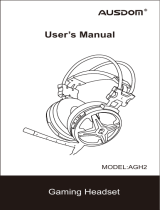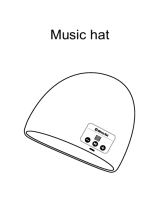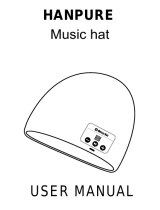Page is loading ...

User’s Manual
Wireless Earphone
MODEL: SM199

1. Introduction
2. Package Contents
3. Product Overview
Thank you for purchasing the AUSDOM SM199 wireless
earphone. The earphone provides light-weight rich sound,
wraps around the ear for increased stability that are ideals for
the sport user. The feature friendly buttons design that makes
it easy to operate the play, stop and skip audio functions and
answer a call with hands-free. Built-in rechargeable battery
provides more music playing and standby time. Through
Bluetooth V4.1 to communicate with your Bluetooth-enabled
device till 10 meters range, SM199 brings you a powerful bass
sound and amazing audio enjoyment.
Note: Please read the user’s manual carefully before using,
and keep it properly for future reference.
- Wireless earphone*1
- Micro USB charging cable*1
- Ear buds*2 sets
- Multi-functional packaging*1
- User’s manual*1
EN-1
Ear Buds
Ear Bud
Shirt Clips
LED
Volume-/Next Track
Function Button (Power On/Off/Pause/Play)
Volume+/Previous Track
Micro USB Charging Port
Mic

EN-2
4. Features
- Wireless communication through Bluetooth 4.1 technology.
- Power bass for an enhanced music experience.
- Optimized comfort for an active life style.
- Comfortable lightweight in-ear design with soft ear buds for
added support.
- Built-in rechargeable battery with up to 9 hours of talking
time, 8 hours of music playing time.
- With high-tech silicone materials to avoid the sweat permeate.
- Features play/pause, answer/end, volume up/down and skip
track buttons.
5. Charging the Battery
Open the plastic plug of USB connector. Connect the micro
USB charging cable to any power source and the USB
connector of your earphone for charging. The earphone LED
turns to solid red during charging. It takes about 1.5 hours for
the charge. When the battery is fully charged the Red LED
turns off.
You can also use the Bluetooth function during charging but
will extend the charging time.
When the battery is low, the LED flashes red. At the same time
the earphone also provides a low battery warning tone.
Note: It is strongly recommended fully charging for the first
use.
Multi-Functional PackagingMicro USB Charging Cable

EN-3
6. Pairing with Bluetooth Devices
6-1 Pairing the earphone with a computer
Before pairing the earphone with your computer, please make
sure your computer or laptop has the built-in Bluetooth feature.
If not, you must purchase a Bluetooth dongle, preferably
version 2.1 or above.
1. Make sure the earphone is off.
2. Start the Bluetooth program in the computer.
3. The “Search new device” screen will be displayed.
4. Do not place both devices more than one meter away from
each other.
5. Press the function button for 5-6 seconds until the LED
flashes blue and red alternately to enter pairing mode. You will
hear “ready to pair".
6. As soon as the system detects the new device and select “
AUSDOM SM199".
7. If your computer ask you to enter the PIN code, please enter
0000 (4 zero). Once successfully paired, the blue LED is
always on. You will hear "pairing completed".
6-2 Pairing the earphone with a phone
1. Make sure the earphone is off.
2. Do not place both devices more than one meter away from
each other.
3. Press the function button for 5-6 seconds until the LED
flashes blue and red alternately to enter the pairing mode. You
will hear “ready to pair".
4. Start Bluetooth function on your phone and search for new
devices.
5. Select the “AUSDOM SM199” to pair. Once successfully
Laptop for Power Supply
Micro USB Charging Cable

EN-4
7. Making and Answering a Call
8. LED Indicator
7-1 Making a call
1. Make sure the earphone is pairing to the mobile phone. Dial
through the mobile phone and press the call button on the
phone.
2. To end a call, press the function button once again or also
end the call directly by the phone.
7-2 Answering a call
Make sure the earphone is pairing with your phone. Please
refer to chapter 6. Pairing with Bluetooth devices.
1. When a call incoming, the earphone will sound the prompt
voice.
2. Press the function button on your earphone or the answer
key on your phone to answer the call.
3. To end a call, press the function button once again or also
end the call directly by the phone.
Bluetooth Connection
Hallo
Incoming Call
Hello
paired, the blue LED is always on, You will hear "pairing
completed".
Note: The earphone will power off if not paired within 10-12
minutes.
6-3 Connecting to paired devices
The earphone will pair with the last paired device automatically
when powered on. But for some computers or laptops you will
need to manually pair every time.

EN-5
DescriptionStatus
Flashing Blue
No Light
Solid Red
Solid Blue
Blue and Red Alternately
Flashing Red
Power on/Standby
Power off
Charging
Pairing completed
Pairing mode
Low battery
9. Control Instructions
Play media Press the function button
Skip to next track press and hold next track (+) button.
Switch the call
between a phone
and earphone
Press and hold the function button for
2 seconds to switch the on-line call
between a phone and earphone.
Redial the last
number
Press and hold the function button 2
seconds during standby or playing
music mode.
Pause/restart
media playback
Press the function button
Function
Operation
Press and hold the multi-function
button 3 seconds. And the LED flashes
blue 2 seconds and sounds “Power
on”. Then flashes blue for standby.
Press and hold the function button 4
seconds. And the LED flashes red for
2 seconds and sounds “Power off”.
Increase volume
Power off
Power on
Decrease volume
Press the function button to answer
the call.
Reject a call
Answer a call
Press and hold the function button for
2 seconds
End a call
Press the function button during
on-line call.
Press the volume up (+) button.
Press the volume down (-) button.

EN-6
Note:
- There will be a prompt tone when the volume reaches the
maximum level.
- You can only pair and connect one device every time. To
switch Bluetooth device, disconnect the earphone from the
current device (disable the Bluetooth feature) before connecting
to another.
- Store the earphone with power off and in a dry environment.
- If you don’t use the earphone for a long period, charging the
battery every 2 months for 1-2 hours.
- Don’t charge the battery beyond the rating.
- Keep the temperature at 0˚C-40˚C during charging.
- Don’t put the earphone on combustible substances (bed and
carpet) during charging.
- Don’t disassemble and replace the built-in battery on
yourself, this will cause damage the earphone.
- Use a dry cloth for cleaning if needed.
- Avoid dropping the earphone from high places or on hard
surfaces.
- Avoid exposing the earphone to extreme temperature.
(Recommended Storage temperature is -40˚C-70˚C.)
- The earphone is NOT waterproof. Avoid exposing the
earphone to rain or getting liquids into any button port or other
openings.
- Please don’t twist or bend the earphone. This may cause
permanent deformation.
10. Take Care Your Earphone
Skip to previous
track
press and hold previous track (-)
button.
Pairing mode
Press and hold the function button to
enter pairing mode after sounding
power on. (LED flashes blue and red
alternately when entering the pairing
mode.)

EN-7
11. Protecting your Hearing
The earphone is held close to your ears, so loud sounds pose
a potential hearing risk.It is highly recommended that setting
low volume level before putting on the earphone and avoiding
exposing yourself continuously to high volumes.
12. Troubleshooting
Q: The earphone cannot be powered on.
A: The battery may be flat. Please recharge the battery and try
again. Refer to chapter 5. Charging the Battery.
Q: Why doesn’t the earphone pair with the mobile phone?
A: Please check the followings.
- Check that the earphone is charged and is in pairing mode.
- Make sure that the mobile phone's Bluetooth function is on.
- Make sure that the two devices are in the effective pairing
range. (10 meters)
- Make sure that there is no obstacle between the earphone
and the mobile phone, such as electronic equipment and a
wall.
- Furthermore, you can try restarting the earphone and pairing
it with the mobile phone again.
Q: There is some noise.
A: Bluetooth is a radio technology, so it is sensitive to
obstacles between the earphone and the pairing device.
Please make sure that there is no obstacle between the two
devices and is within the range. (10 meters)

EN-8
The SM199 is covered by a 1-year manufacturer warranty.
For more information, visit: www.ausdom.com/warranty.
14. Specifications
13.Warranty
Q: I can't hear sound.
A: Please check the followings.
- Try increase the volume.
- Make sure that the Bluetooth function is on and whether the
two devices are connecting and in the range. (10 meters)
- Make sure the earphones are close enough to your device,
and there is no obstacle between them.
Q: My mobile phone or computer cannot find the earphone.
A: Please check that the earphone is in pairing mode. Refer to
chapter 5. Pairing with Bluetooth devices. Sometimes when
the earphone is connected too many Bluetooth devices, it
cannot search and pair effectively. Or your mobile phone and
computer are already connected to many other devices. Try
removing some connections before searching the earphone.

EN-9
Microphone
Spec.
Microphone Unit Φ4.0*1.5mm
Directivity Omni-directional
S.P.L
-42±3dB S.P.L at 1KHz
Operating Voltage 1-10V
Impedance < 2.2KΩ
Frequency Response 100Hz-10KHz
Speaker Diameter
Φ10±0.3mm
Impedance
16Ω±15%
S.P.L 82dB±3dB
THD
3%
(200Hz-10KHz,1m W
Frequency Response
100Hz-10KHz
Bluetooth Version 4.1
Bluetooth Distance
8m(outdoor) 15m(indoor)
Transmission Range
(Hz)
2.402GHz-2.48GHz
Sensitivity
-82dBm
Support Profile
HSP/HFP/A2DP/AVRCP
Built-in 120mah
rechargeable lithium
battery
Pairing Name
Battery Type
AUSDOM SM199
Charging Port
Micro USB 5V/1A
Speaker
Spec.
Bluetooth
Spec.
About 9 hours
talking/About 8 hours
music playing
Running Time
More than 4000 hoursStandby Time
About 1.5 hours
Charging Time
-20˚C-60˚C
Operating
Temperature
Storage Temperature
-40˚C-70˚C
Battery Spec.
Note: Features and technical specifications are subject to
change without notice, we apologize for any inconvenience.

DE-1
1. Einführung
2. Verpackungsinhalt
3. Übersicht
Wir bedanken uns für Uhren Kauf des AUSDOM SM199
Bluetooth drahtlosen Kopfhörers. Der Kopfhörer bringt eine
leichtgewichtige Bauweise mit einem reichen Klang und
weichen, bequemen Hörmuscheln, die sich für eine erhöhte
Stabilität, ideal für Sportbenutzer, um die Ohren herumhüllen.
Das benutzerfreundliche Design der Tasten, vereinfacht den
Gebrauch des abspielen, stoppen und überspringen in den
Audiofunktionen und einen Anruf auf der Freisprechanlage zu
beantworten. Die eingebaute wiederaufladbare Batterie bringt
mehr Musik und Standby-Zeit. Mit dem drahtlosen Bluetooth
4.1 zur Verbindung mit Ihrem Bluetooth-fähigen Gerät innerhalb
der 10 Meter Reichweite bekommen Sie einen kräftigen
Basston und ein erstaunliches Audioerlebnis.
Hinweis: Bitte lesen Sie diese Bedienungsanleitung sorgfältig
durch, bevor Sie, und halten Sie sie richtig für die Zukunft.
Ohrhörer
Ohrhörer
Hemdenclips
LED-Anzeige
Leiser Taste/ VorherigesLied
Multifunktionstaste
Abspielen/Pause
/EIN und AUS
Lauter Taste/ Nächste Melodie
Mikro-USB-Schnittstelle zum Aufladen
Mikrofon
- Bluetooth Kopfhörer*1
- Mikro USB Ladekabel*1
- Ohrhörer*2
- Multifunktionale Verpackung*1
- Benutzerhandbuch*1

DE-2
4. Eigenschaften
- Drahtlose Verbindung mit der Bluetooth 4.1 Technologie
- Leistungsstarker Bass für ein verbessertes Musikerlebnis
- Optimierter Komfort für einen aktiven Lebensstil
- Bequemes leichtgewichtiges Im-Ohr Design mit weichem
Ohrhaken für zusätzlichen Halt
- Eingebaute wiederaufladbare Batterie mit bis zu 9 Stunden
Sprechzeit, 8 Sunden Musikabspielzeit.
- Mit Hightech Silikonmaterial, um das Schweiß-Permeat zu
vermeiden.
- Besitzt Abspielen/Pause, Beantworten/Ende, Lautstärke
hoch/niedrig und Piste überspringen Tasten.
5. Batterie Aufladen
Öffnen Sie den Plastikstöpsel des USB Steckers. Verbinden
Sie das Micro USB-Ladekabel mit einer Stromquelle und den
USB Stecker Ihres Kopfhörers zum Aufladen. Das LED des
Kopfhörers leuchtet während des Aufladens konstant rot. Das
Aufladen dauert etwa 1.5 Stunden. wenn die Batterie vollständig
geladen ist, die rote LED erlischt.
Sie können die Bluetooth-Funktion auch während des Aufladens
benutzen, aber es verlängert die Ladezeit.
Wenn die Batterie schwach ist, blinkt das LED mit rotem Licht.
Gleichzeitig gibt der Kopfhörer einen Warnton zur schwachen
Batterie.
Hinweis: Für den Erstgebrauch empfehlen wir eine volle
Batterieladung.
Multifunktionale VerpackungMicro-USB-Kabel

DE-3
6. Kopplung mit Bluetooth-Geräten
6-1 Kopplung des Kopfhörers mit Ihrem Computer
Bevor Sie dieses Produkt installieren, stellen Sie bitte sicher,
dass Ihr Computer oder Laptop die eingebaute Bluetooth-
Funktion verfügbar hat.Falls Ihr Computer nicht bluetoothfähig
ist, müssen Sie einen Bluetooth-Dongle kaufen, vorzugsweise
Version 2.1 oder höher
1. Stellen Sie sicher, dass Ihr Kopfhörer ausgeschaltet ist.
2. Aktivieren Sie zum Einrichtendas Bluetooth-Program Ihres
Computers.
3. Die Anzeige „Suche neues Gerät” erscheint.
4. Stellen Sie beide Geräte nicht weiter als einen Meter von
einander auf.
5. Drücken Sie die Ein/Aus-Taste für etwa 5-6 Sekunden bis
das LED-Licht abwechselnd blau und rot blinkt. Dies zeigt,
dass der Kopfhörer den Kopplungsmodus begonnen hat. Sie
werden "ready to Paar" zu hören.
6. Sobald das System das neue Gerät erkannt hat und Sie
„AUSDOM SM199“ sehen
7. Wenn Sie Ihren Computer bitte Sie, den PIN-Code
einzugeben, geben Sie 0000 (4 null).Nach erfolgreicher Paarung
die LED, um durchgehend blau. Sie hören "Pairing erfolgreich
ist, verbunden ist".
6-2 Kopplung des Kopfhörers mit Ihrem Telefon
1. Stellen Sie sicher, dass Ihr Kopfhörer ausgeschaltet ist.
2. Stellen Sie beide Geräte nicht weiter als einen Meter von
einander auf.
3. Drücken Sie die Ein/Aus-Taste für etwa 5-8 Sekunden bis
Laptop zur Stromversorgung
Micro-USB-Kabel

DE-4
7.Ein Gespräch machen und beantworten
7-1 Ein Gespräch machen
1. Stellen Sie sicher, dass der Kopfhörer mit dem Handy
gekoppelt ist. Wählen Sie durch das Handy und drücken Sie
die Anruftaste auf dem Telefon.
2. Um das Gespräch zu beenden, drücken Sie die Ein/Aus
Taste wieder oder beenden Sie das Gespräch auf dem
Telefon.
7-2 Anruf beantworten
Stellen Sie sicher, dass der Kopfhörer mit Ihrem Telefon
gekoppelt ist. Beziehen Sie sich bitte auf Kapitel 6. Koppeln
mit Bluetooth Geräten.
1. Wenn ein Anruf ankommend, wird der Kopfhörer die
Eingabeaufforderung Stimme klingt.
2. Drücken Sie die Ein/Aus Taste auf Ihrem Kopfhörer oder die
Beantwortung- Taste auf Ihrem Telefon, um das Gespräch
anzunehmen.
3. Um das Gespräch zu beenden, drücken Sie die
Ein/AusTaste wieder oder beenden Sie das Gespräch direkt
auf dem Telefon.
das LED-Licht abwechselnd blau und rot blinkt. Dies zeigt,
dass der Kopfhörer den Kopplungsmodus begonnen hat. Sie
werden "ready to Paar" zu hören.
4. Starten Sie die Bluetooth-Funktion auf dem Telefon und die
Suche nach neuen Geräten.
5. Wählen Sie die "AUSDOM SM199" zu koppeln.Nach
erfolgreicher Paarung die LED, um durchgehend blau. Sie
hören "Pairing erfolgreich ist, verbunden ist".
Hinweis: Das Headset schaltet sich aus, wenn es nicht
innerhalb von 10-12 Minuten gekoppelt wird.
6-3 Verbinden mit gekoppelten Geräten
AUSDOM SM199 koppelt mit dem zuletzt gekoppelten Gerät
automatisch beim einschalten. Aber für einige Computer oder
Laptops müssen Sie jedes Mal per Hand koppeln.

DE-5
8.LED Anzeiger
Funktion
Beschreibung
Bluetooth Verbindung
Hallo
Eingehendes
Gespräch
Telefonnummer wählen
Einschalten
Status
Blinkt Blau
Kein Licht
Solid Rot
Solid Blau
Blau und Rot
Abwechselndes Blinken
Blinkt Rot
Strom eingeschaltet/ Standby
Bedienung
Drücken und halten Sie die Ein/Aus Taste
für 3 Sekunden. Das LED blinkt blau 2
Sekunden und es tönt „Eingeschaltet“.
Danach blinkt es blau für Stand-by.
Ausschalten
Drücken und halten Sie die Ein/Aus Taste
für 4 Sekunden. Das LED blinkt rot für 2
Sekunden und es tönt „Ausgeschaltet“
Strom ausgeschaltet
Aufladen
Kopplung vollständig
Koppeln
Batterie schwach
Lautstärke erhöhen
Drücken Sie die Lautstärke V+ Taste
Lautstärke verringern
Drücken Sie die Lautstärke V- Taste
Anruf beantworten
Drücken Sie die Ein/Aus Taste, um Anruf
anzunehmen.
9.Anweisungen zur Steuerung
Anruf ablehnen
Drücken und halten Sie die Ein/Aus Taste
für 2 Sekunden
Anruf beenden
Drücken Sie die Funktionstaste während
der Online-Aufruf

DE-6
Hinweis:
- Es gibt einen Hinweiston wenn die Lautstärke das Maximum
oder das Minimum erreicht hat.
- Sie können gleichzeitig nur ein Gerät koppeln und verbinden.
Um das Bluetooth-Gerät zu wechseln, trennen Sie den
Kopfhörer vom jetzigen Gerät (deaktivieren Sie die Bluetooth-
Funktion) bevor Sie ihn mit einem anderen Gerät verbinden.
- Lagern Sie den Kopfhörer in ausgeschaltetem Zustand und
an einem trockenen Ort.
- Falls Sie den Kopfhörer für längere Zeit nicht benutzen,
laden Sie die Batterie alle 2 Monate für 1-2 Stunden.
- Laden Sie die Batterie nicht über Ihre Kapazität hinaus.
- Während des Aufladens sollte die Temperatur zwischen 0°C
und 40°C sein.
- Legen Sie den Kopfhörer während des Aufladens nicht auf
brennbare Materialien (Bett oder Teppich).
- Nehmen Sie den Kopfhörer nicht auseinander, entfernen Sie
nicht die eingebaute Batterie, dies wird den Kopfhörer
10.Pflege Ihres Kopfhörers
Medien spielen Drücken Sie die Ein/Aus Taste
Zur nächsten Piste Langes Drücken auf V+ Taste
Zur vorherigen Piste
Langes Drücken auf V- Taste
Wechseln Sie den
Anruf zwischen
Telefon und einem
Kopfhörer
Drücken und halten Sie die Ein/Aus
Taste für 2 Sekunden, um den Online
Anruf zwischen dem Telefon und
Kopfhörer zu wechseln
Letzte Nummer
neuwählen
Drücken und halten Sie die Ein/Aus
Taste für 2 Sekunden im Standby-Modus
oder spielen Musik.
Pause/Neustart
Medien Wiedergabe
Drücken Sie die Ein/Aus Taste
Pairing-Modus
Drücken und halten Sie die Funktionstaste
Eingabe Pairing-Modus nach dem
klingenden Gerät ein. (LED blinkt blau und
rot abwechselnd beim Eintritt in den
Pairing-Modus befindet.)

DE-7
11.Schutz Ihres Hörens
Der Kopfhörer befindet sich in der Nähe Ihrer Ohren, somit
bedeuten laute Töne ein mögliches Risiko für Ihr Hörvermö-
gen. Wie empfehlen sehr, dass Sie vor dem Anlegen des
Kopfhörers die Lautstärke auf niedrig einstellen und es
vermeiden sich kontinuierlich großen Lautstärken auszuset-
zen.
12. Problemlösung
Frage: Der Kopfhörer lässt sich nicht einschalten.
Antwort: Die Batterie könnte leer sein- Laden Sie die Batterie
auf und versuchen Sie nochmals. Lesen Sie bitte Kapitel 5.
Aufladen der Batterie.
Frage: Warum koppelt mein Kopfhörer nicht mit dem Handy?
beschädigen.
- Zum Säubern benutzen Sie in trockenes Tuch.
- Lassen Sie den Kopfhörer nicht aus großer Höhe oder auf
harte Oberflächen herunterfallen.
- Setzen Sie den Kopfhörer nicht extremen Temperaturen
aus. (Die empfohlene Lagertemperatur ist zwischen -40°C
und 70°C)
- Der Kopfhörer ist NICHT wasserdicht. Setzen Sie den
Kopfhörer nicht dem Regen aus, vermeiden Sie, dass
Flüssigkeiten in einen Tasteneingang oder andere Öffnungen
eindringen.
- Bitte verdrehen oder biegen Sie den Kopfhörer nicht Dies
kann ihn dauerhaft beschädigen.
Nicht Flüssigkeiten
und Regen
aussetzen
Nicht extremen
Temperaturen
aussetzen
Vermeiden Sie es,
ihn in Wasser zu
tauchen.

DE-8
13.Technische Daten
Antwort: Prüfen Sie bitte folgendes:
- Prüfen Sie, ob der Kopfhörer aufgeladen und im Kopplung
Modus ist.
- Stellen Sie sicher, dass die Bluetooth Funktion des Handys
eingeschaltet ist.
- Stellen Sie sicher, dass sich beide Geräte in dem effektiven
Kopplungsbereich befinden (10 Meter)
- Stellen Sie sicher, dass sich kein Hindernis, wie z.B.
elektronisches Gerät und eine Wand, zwischen dem Kopfhörer
und dem Handy befindet.
- Außerdem können Sie versuchen, den Kopfhörer neu zu
starten und ihn wieder mit dem Handy zu koppeln.
Frage: Es gibt Geräusche.
Antwort: Bluetooth ist eine Radiostrahlentechnologie, sie ist
empfindlich auf Hindernisse zwischen dem Kopfhörer und
dem Kopplungsgerät. Stellen Sie bitte sicher, dass es keine
Hindernisse zwischen beiden Geräten gibt und sie sich
innerhalb von 10 Metern von einander befinden.
Frage: Ich kann keinen Ton hören.
Antwort: Bitte prüfen Sie folgendes.
- Versuchen Sie, die Lautstärke zu erhöhen.
- Stellen Sie sicher, dass die Bluetooth Funktion eingeschaltet
ist und ob beide Geräte verbunden sind und sich innerhalb
von 10 Metern befinden.
- Achten Sie darauf, die Kopfhörer sind nah genug an Ihrem
Gerät, und es gibt kein Hindernis zwischen ihnen.
Frage: Mein Handy oder Computer kann den Kopfhörer nicht
finden.
Antwort: Prüfen Sie bitte, ob der Kopfhörer im Kopplung
Modus ist. Lesen Sie bitte Kapitel 5. Koppeln mit Bluetooth
Geräten. Manchmal, wenn der Kopfhörer mit zu vielen Bluetooth
Geräten verbunden ist, kann es nicht effektiv suchen und
koppeln. Oder Ihr Handy oder Computer sind schon mit zu
vielen Geräten verbunden. Entfernen Sie einige Verbindungen
bevor Sie den Kopfhörer untersuchen.

DE-9
Mikrofon
Mikrofon Φ4.0*1.5mm
Richtung Omni-direktional
Schalldruckkurve -42±3dB
Betriebsspannung 1-10V
Impedanz 2.2KΩ
Frequenzbereich 100Hz-10KHz
Lautsprecher
Durchmesser
Φ10±0.3mm
Impedanz
16Ω±15%
Schalldruckkurve 82dB±3dB
Totale harmonische
Verzerrung
3%
200Hz-10KHz,1m W
Frequenzbereich
100Hz-10KHz±10dB
Bluetooth-Version 4.1
Bluetooth-Reichweite
8m (im Freien)
15 m(Innen)
Übertragungsfrequenz
2.402GHz-2.48GHz
Schalldruckkurve
-82dBm
Unterstützt
HSP/HFP/A2DP/AVRCP
120 mAh wiederauflad-
bare Lithium Batterie
Pairing Namen
Typ
AUSDOM SM199
Ladeanschluss
Mikro-USB
Lautsprecher
Bluetooth
etwa 9 Stunden Sprache
bzw. etwa 8 Stunden
Musikwiedergabe
Laufzeit
mehr als 4000 StundenStand-by-Zeit
1.5 Stunden
Ladezeit
-20 ° Cbis 60 °C
Betriebstemperatur
Lagertemperatur
-40 ° Cbis 70 °C
Batterie
Hinweis: Feature und Spec. können ohne vorherige
Ankündigung geändert werden.

RU-1
1. Введение
2. Содержимое комплекта
3. Обзор
Благодарим вас за покупку беспроводных наушников
AUSDOM SM199 с функцией Bluetooth. Легкие наушники
обладают насыщенным звуком. обернутыми вокруг уха,
что позволяет повысить стабильность, и идеально
подойдет спортивным пользователям. Удобный дизайн
кнопок облегчит управление такими функциями, как пуск,
стоп и пропуск, а также прием звонков через хэндсфри.
Встроенные аккумуляторы обеспечивают более
продолжительное время прослушивания музыки и
режима ожидания.Возможность соединения с
устройством приема Bluetooth через Bluetooth 4.1 в
диапазоне 10м позволит вам получить удовольствие от
прослушивания музыки с мощными басами.
Примечание: Пожалуйста, прочитайте эту инструкцию
перед использованием, и сохранить его должным
образом для дальнейшего использования.
Наушники
Наушники
Застежки на одежду
Светодиодный индикатор
Уменьшение громкости/Предыдущая дорожка
Многофункциональная
кнопка
Включение/выключение/
Воспроизведение/пауза
Увеличение громкости/Следующая дорожка
Micro USB интерфейс для заряда
Микрофон
- Наушники с технологией Bluetooth*1
- MicroUSB кабель*1
- Наушники*2
- Многофункциональная упаковка*1
- Руководство пользователя*1
/