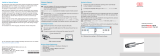Page is loading ...

Operating Instructions
thermoMETER TIM 8
thermoIMAGER TIM 40

MICRO-EPSILON
MESSTECHNIK
GmbH & Co. KG
Königbacher Strasse 15
94496 Ortenburg / Germany
Tel. +49 (0) 8542 / 168-0
Fax +49 (0) 8542 / 168-90
e-mail [email protected]
www.micro-epsilon.com
Spot finder IR camera

thermoMETER TIM 8 / thermoIMAGER TIM 40
Contents
1. Safety ........................................................................................................................................ 7
1.1 Symbols Used ................................................................................................................................................. 7
1.2 Warnings .......................................................................................................................................................... 7
1.3 Notes on CE Marking ...................................................................................................................................... 9
1.4 Intended Use ................................................................................................................................................... 9
1.5 Proper Environment ....................................................................................................................................... 10
2. Technical Data ........................................................................................................................ 11
2.1 Functional Principle ....................................................................................................................................... 11
2.2 Model Overview ............................................................................................................................................. 11
2.3 General Specifications ................................................................................................................................... 12
2.4 Vibration / Shock ........................................................................................................................................... 13
2.4.1 Used Standards ............................................................................................................................ 13
2.4.2 Stress Program (Camera in Operation) ....................................................................................... 13
2.5 Electrical Specifications ................................................................................................................................. 15
2.7 Measurement Specification .......................................................................................................................... 16
3. Delivery ................................................................................................................................... 17
3.1 Unpacking, Included in Delivery.................................................................................................................... 17
3.2 Storage .......................................................................................................................................................... 17
4. Optical Charts ......................................................................................................................... 18
5. Mechanical Installation .......................................................................................................... 24
5.1 Dimensional Drawings ................................................................................................................................... 24
6. Electrical Installation .............................................................................................................. 28
6.1 Process Interface ........................................................................................................................................... 29
6.2 Process Interface TIM 8 ................................................................................................................................. 29
6.3 Process Interface thermoIMAGER TIM 40 ..................................................................................................... 32
6.4 Pin Assignment thermoMETER TIM 8 ........................................................................................................... 34
6.5 Pin Assignment thermoIMAGER TIM 40 ....................................................................................................... 35
7. Commissioning ...................................................................................................................... 36

thermoMETER TIM 8 / thermoIMAGER TIM 40
8. Instructions for Operation...................................................................................................... 37
8.1 Cleaning ......................................................................................................................................................... 37
9. Software TIM Connect ............................................................................................................ 38
9.1 Minimum System Requirements ................................................................................................................... 38
9.2 Installation and Initial Operation .................................................................................................................... 38
9.3 Autonomous Operation thermoMETER TIM 8 .............................................................................................. 42
9.4 Ethernet thermoMETER TIM 8 ....................................................................................................................... 46
9.5 Basic Features of Software TIM Connect ...................................................................................................... 52
10. Basics of Infrared Thermometry ............................................................................................ 54
10.1 Introduction .................................................................................................................................................... 54
10.2 Application Examples .................................................................................................................................... 57
11. Emissivity ................................................................................................................................ 58
11.1 Definition ........................................................................................................................................................ 58
11.2 Determination of Unknown Emissivity ........................................................................................................... 59
11.3 Characteristic Emissivity ................................................................................................................................ 61
12. Liability for Material Defects .................................................................................................. 62
13. Service, Repair ....................................................................................................................... 63
14. Decommissioning, Disposal .................................................................................................. 63

thermoMETER TIM 8 / thermoIMAGER TIM 40
Appendix
A 1 Accessories ........................................................................................................................... 64
A 1.1 Air Purge Laminar .......................................................................................................................................... 64
A 1.2 Water Cooling ................................................................................................................................................ 68
A 1.3 Shutter............................................................................................................................................................ 70
A 1.4 Combination of Air Purge, Water Cooling and Shutter ................................................................................. 73
A 1.5 Outdoor Protective Housing .......................................................................................................................... 78
A 1.6 Hardware and Software ................................................................................................................................. 79
A 2 Factory Settings ..................................................................................................................... 79
A 3 Emissivity Table Metals .......................................................................................................... 80
A 4 Emissivity Table Non Metals .................................................................................................. 83
A 5 Industrial Process Interface for thermoMETER TIM 8 (Optional) ........................................ 85
A 6 Industrial Process Interface for thermoIMAGER TIM 40 (Optional) .................................... 89
A 7 Examples for a Fail-Safe Monitoring with a PLC .................................................................. 92
A 8 USB Cable Extension for thermoIMAGER TIM 40 ................................................................ 94
A 9 A Brief Overview to Serial Communication........................................................................... 95
A 9.1 Introduction .................................................................................................................................................... 95
A 9.2 Setup of the Interface .................................................................................................................................... 95
A 9.3 Command List ............................................................................................................................................... 95
A 10 A Brief Overview to DLL Communication (IPC) .................................................................... 96
A 11 thermoIMAGER TIM Connect Resource Translator .............................................................. 97
A 12 Process Interface for thermoIMAGER TIM 40 ...................................................................... 98
A 12.1 Analog Output ................................................................................................................................................ 98
A 12.2 Digital Input .................................................................................................................................................... 99
A 12.3 Analog Input................................................................................................................................................. 100
A 12.4 Relay Output on Industrial Interface ............................................................................................................ 101

thermoMETER TIM 8 / thermoIMAGER TIM 40

Page 7
Safety
thermoMETER TIM 8 / thermoIMAGER TIM 40
1. Safety
System operation assumes knowledge of the operating instructions.
1.1 Symbols Used
The following symbols are used in these operating instructions:
Indicates a hazardous situation which, if not avoided, may result in minor or mode-
rate injury.
Indicates a situation that may result in property damage if not avoided.
Indicates a user action.
i
Indicates a tip for users.
Measure
Indicates hardware or a software button/menu.
1.2 Warnings
Connect the power supply and the display/output device according to the safety regulations for electrical
equipment.
> Risk of injury
> Damage to or destruction of the camera
Avoid the alignment of the camera to intensive energy sources (e.g. devices which emit laser radiation or
reflections of such equipment). This is also valid if the camera is switched off.
> Effect on the accuracy of the measurement
> Irreparable defect of the infrared detector
Avoid static electricity, arc welders, and induction heaters. Keep away from very strong EMF (electromagnetic
fields).
> Damage to or destruction of the camera

Page 8
Safety
thermoMETER TIM 8 / thermoIMAGER TIM 40
Avoid shocks, impacts and vibration to the camera.
> Damage to or destruction of the camera
The supply voltage must not exceed the specified limits.
> Damage to or destruction of the camera
No solvent-based cleaning agents may have an effect on the camera (neither for the optics nor the housing).
> Damage to or destruction of the camera
Avoid abrupt changes of the ambient temperature.
> Incorrect display of the device
Protect the USB cable against damage.
> Failure of the camera

Page 9
Safety
thermoMETER TIM 8 / thermoIMAGER TIM 40
1.3 Notes on CE Marking
The following apply to the thermoIMAGER TIM:
- EU Directive 2014/30/EU
- EU Directive 2011/65/EU, “RoHS” category 9
Products which carry the CE mark satisfy the requirements of the EU directives cited and the European
harmonized standards (EN) listed therein. The EU Declaration of Conformity is available to the responsible
authorities according to EU Directive, article 10, at:
MICRO-EPSILON MESSTECHNIK
GmbH & Co. KG
Königbacher Straße 15
94496 Ortenburg / Germany
The measuring system is designed for use in industrial and laboratory environments and meets the require-
ments.
1.4 Intended Use
- The thermoIMAGER TIM is designed for use in industrial and laboratory areas. It is used for measuring the
surface temperature based on the emitted energy of objects, see 10.
- The system must only be operated within the limits specified in the technical data, see 2.
- The system must be used in such a way that no persons are endangered or machines and other material
goods are damaged in the event of malfunction or total failure of the controller.
- Take additional precautions for safety and damage prevention in case of safety-related applications.

Page 10
Safety
thermoMETER TIM 8 / thermoIMAGER TIM 40
1.5 Proper Environment
- Protection class: IP 67 (NEMA-4)
- Operating temperature: 0 ... 50 °C (+32 ... +122 °F)
- Storage temperature: -40 ... 70 °C (-40 ... +158 °F)
- Relative humidity: 10 ... 95 %, non-condensing
Avoid abrupt changes of the ambient temperature.
> Incorrect display of the device

Page 11
Technical Data
thermoMETER TIM 8 / thermoIMAGER TIM 40
2. Technical Data
2.1 Functional Principle
The thermoMETER TIM 8 and the thermoIMAGER TIM 40 calculates the surface temperature based on the
emitted infrared energy of objects, see 10. The two-dimensional detector (FPA - focal plain array) allows a
measurement of an area and will be shown as thermographic image using standardized palettes. The radio-
metric processing of the picture data enables the user to do a comfortable detailed analysis with the software
TIM Connect.
2.2 Model Overview
The cameras of the TIM series are available in the following basic versions:
Model Type Temperature range Spectral range Frame rate Typical applications
thermoMETER
TIM 8
IR -20 to 900 °C 7.5 - 13 μm 50 Hz Surface measure-
ments in industrial
application, autono-
mous operation with
automatic spot finder
thermoIMAGER
TIM 40
IR -20 to 900 °C 7.5 - 13 μm 80 Hz/ 27 Hz Real-time thermo-
graphic images in
high speed; Detec-
tion of smallest tem-
perature differences

Page 12
Technical Data
thermoMETER TIM 8 / thermoIMAGER TIM 40
2.3 General Specifications
Model thermoMETER TIM 8 thermoIMAGER TIM 40
Protection class IP 67 (NEMA-4)
1
Operating temperature 0 ... 50 °C (+32 ... +122 °F)
Storage temperature -40 ... 70 °C (-40 ... +158 °F)
Relative humidity 10 ... 95 %, non-condensing
Material (housing) Stainless steel
Dimensions 36 x 90 mm / M30 36 x 100 mm / M30
Weight (inclusive lens) 185 g 200 g
Cable length (USB) USB 1 m (Standard), 3 m, 5 m, 10 m, 20 m
Ethernet/ RS485 100 m -
Vibration
1
IEC 68-2-6: (sinus shaped), see 2.4
IEC 60068-2-64 (broadband noise), see 2.4
Shock
1
IEC 68-2-27: 25 g and 50 g, see 2.4
1) Used standards for vibration and shock

Page 13
Technical Data
thermoMETER TIM 8 / thermoIMAGER TIM 40
2.4 Vibration / Shock
2.4.1 Used Standards
IEC EN 60068-1: 1995-03 Environmental testing - Part 1: General and guidance
IEC 60068-2-6: 2008-10 Environmental testing - Part 2-6: Tests - Test Fc: Vibration
(sinusoidal)
IEC 60068-2-27: 2010-02 Environmental testing - Part 2-27: Test Ea and guidance:
Shock
IEC 60068-2-47: 2006-03 Environmental testing - Part 2-47: Mounting of specimens
for vibration, impact and similar dynamic tests
IEC 60068-2-64: 2009-04 Environmental testing - Part 2-64: Tests -
Tests Fh: Vibration, broadband random and guidance
2.4.2 Stress Program (Camera in Operation)
Shock, half sinus 25 g – testing Ea 25 g (acc. IEC 60068-2-27)
Acceleration 245 m/s
2
(25 g)
Pulse duration 11 ms
Number of directions 6 (3 axes with 2 directions each)
Duration 600 shocks (100 shocks each direction)
Shock, half sinus 50 g – testing Ea 50 g (acc. IEC 60068-2-27)
Acceleration 490 m/s
2
(50 g)
Pulse duration 11 ms
Number of directions 6 (3 axes with 2 directions each)
Duration 18 shocks (3 shocks each direction)

Page 14
Technical Data
thermoMETER TIM 8 / thermoIMAGER TIM 40
Vibration, sinus shaped – testing Fc (acc. IEC60068-2-6)
Frequency range 10 - 500 Hz
Acceleration 29.42 m/s
2
(3 g)
Frequency change 1 octave/ min
Number of axes 3
Duration 1:30 h (3 x 0.30 h)
Vibration, broadband noise – testing Fh (acc. IEC60068-2-64)
Frequency change 10 - 2000 Hz
Acceleration, effective 39.3 m/s
2
(4.01 g
RMS
)
Frequency spectrum 10 - 106 Hz 0.9610 (m/s
2
)
2
/Hz (0.010 g
2
/Hz)
106 - 150 Hz +6 dB/ octave
150 - 500 Hz 1.9230 (m/s
2
)
2
/Hz (0.020 g
2
/Hz)
500 - 2000 Hz -6 dB/ octave
2000 Hz 0.1245 (m/s
2
)
2
/Hz (0.00126 g
2
/Hz)
Number of axes 3
Duration 3 h (3 x 1 h)

Page 15
Technical Data
thermoMETER TIM 8 / thermoIMAGER TIM 40
2.5 Electrical Specifications
Model thermoMETER TIM 8 thermoIMAGER TIM 40
Power supply USB/ PoE/ 5 - 30 VDC USB
Current draw max. 500 mA
AO: Output Process Inter-
face (PIF out)
0/4 - 20 mA 0 - 10 V
(Main measure area, measure area, internal temperature, flag status,
alarm, frame sync, fail-safe, external communication), see A 12.
AI: Input Process Interface
(PIF in)
0 - 10 V (Emissivity, ambient temperature, reference temperature,
uncommitted value, flag control, triggered recording, triggered snap-
shots, triggered line-scanner, triggered event grabber, reset peak-/
valley-hold), see A 12.
DI: Digital Input Process
Interface
Flag control, triggered recording, triggered snapshots, triggered
line-scanner, triggered event grabber, reset peak-/valley-hold
DO: Digital Output Pro-
cess Interface
Flag Status, alarm, frame sync, fail-safe, external communication
Digital interface USB 2.0/ Ethernet/ RS485 USB 2.0/ optional USB to GigE
(PoE) conversion

Page 16
Technical Data
thermoMETER TIM 8 / thermoIMAGER TIM 40
2.7 Measurement Specification
Model thermoMETER TIM 8 thermoIMAGER TIM 40
Temperature ranges
(scalable)
-20 ... 100 °C; 0 ... 250 °C; (20) 150 ... 900 °C
1)
Spectral range 7.5 - 13 μm
Detector UFPA,
80 x 80 Pixel@50 Hz
UFPA,
382 x 288 Pixel@80 Hz/27 Hz
Lenses (FOV) 12° x 12°; 30° x 30°; 55° x 55°;
80° x 80°
18° x 14°; 29° x 22°; 53° x 38°;
80° x 54°
Optical resolution (D:S) 190:1 (12° optic) 390:1 (18° optic)
System accuracy
2)
±2°C or ±2 %
Temperature resolution
(NETD)
100 mK 80 mK
Warm-up time 10 min
Emissivity 0.100 ... 1.100
Software TIMConnect
1) Accuracy statement effective from 150 °C
2) At ambient temperature 23±5 °C; whichever is greater.

Page 17
Delivery
thermoMETER TIM 8 / thermoIMAGER TIM 40
3. Delivery
3.1 Unpacking, Included in Delivery
1 thermoMETER TIM 8 or thermoIMAGER TIM 40
1 USB cable (1 m
1
)
1 Mounting nut and mounting bracket (adjustable in one axis, tripod thread)
1 Process interface cable inclusive terminal block (1 m)
1 Software package TIM Connect
1 Assembly instructions
Carefully remove the components of the measuring system from the packaging and ensure that the
goods are forwarded in such a way that no damage can occur.
Check the delivery for completeness and shipping damage immediately after unpacking.
In case of damage or missing parts, please contact the manufacturer or supplier.
Optional accessories are available in the appendix, see A 1.
3.2 Storage
- Storage temperature: -40 ... 70 °C (-40 ... +158 °F)
- Relative humidity: 10 ... 95 %, non-condensing
1) The camera plug of USB cable (1 m) does not feature an IP 67 protection class. For industrial applications
there are cables with 1 m, 3 m, 10 m and 20 m with IP 67 available.

Page 18
Optical Charts
thermoMETER TIM 8 / thermoIMAGER TIM 40
4. Optical Charts
i
Make sure that the focus of thermal channel is adjusted correctly.
The cameras have a motorized focus, which can be adjusted in the TIM Connect Software via Menu View >
Windows > Distance or over the icon .
Fig. 1 Motorized focus settings in TIM Connect software
The variety of different lenses offers the possibility to precisely measure objects in different distances. We of-
fer lenses for close, standard distances and large distances.
i
Please note that the TIM camera has a fixed optic. A change of optics is not possible.
Different parameters are important if using infrared cameras. They display the connection between the dis-
tance of the measured object and the size of the pixel, see Fig. 3, see Fig. 4.

Page 19
Optical Charts
thermoMETER TIM 8 / thermoIMAGER TIM 40
Fig. 2 Dependency between field of view (FOV) and distance
HFOV Horizontal enlargement of the total measuring at object level
VFOV Vertical enlargement of the total measuring at object level
IFOV Size at the single pixel at object level
DFOV Diagonal dimension of the total measuring field at object level
MFOV Recommended, smallest measured object size of 3 x 3 Pixel (thermoIMAGER TIM 40) and 2 x 2
(thermoMETER TIM 8), not shown in the drawing above, see Fig. 2.
The following tables with examples showing what spot sizes and pixel sizes will be reached in which distance.
For individual configuration there are different lenses available. Wide angle lenses have a radial distortion due
to their large opening angle; the software TIM Connect has an algorithm which corrects this distortion. As an
alternative to the tables below, the optics calculator can also be used. You will find the latest software at:
https://www.micro-epsilon.com/temperature-sensors/thermoIMAGER/optics/

Page 20
Optical Charts
thermoMETER TIM 8 / thermoIMAGER TIM 40
TIM 8
(80 x 80 px)
Focal
length
Minimum
distance
1
Distance to object (Measuring field in m, pixel in mm)
0.05 0.1 0.2 0.3 0.5 1 2 4 6 10 30 100
30 ° x 30 °
Standard
5 mm 0.2 m HFOV
(m)
0.028 0.056 0.111 0.167 0.279 0.557 1.115 2.230 3.346 5.6 16.7 55.8
VFOV
(m)
0.028 0.056 0.111 0.167 0.279 0.557 1.115 2.230 3.346 5.6 16.7 55.8
IFOV
(mm)
0.33 0.67 1.33 2.0 3.33 6.67 13.33 26.67 40.00 66.67 200.00 666.67
12 ° x 12 °
Telephoto
13 mm 0.3 m HFOV
(m)
0.022 0.043 0.065 0.11 0.21 0.43 0.45 0.68 1.1 3.4 11.3
VFOV
(m)
0.022 0.043 0.065 0.11 0.21 0.43 0.34 0.51 0.8 2.5 8.5
IFOV
(mm)
0.3 0.5 0.8 1.3 2.7 5.3 2.8 4.2 7.0 21.1 70.4
55 ° x 55 °
White angle
3 mm 0.2 m HFOV
(m)
0.057 0.110 0.218 0.325 0.539 1.07 2.14 4.27 6.41 10.7 32.0 106.7
VFOV
(m)
0.057 0.110 0.218 0.325 0.539 1.07 2.14 4.27 6.41 10.7 32.0 106.7
IFOV
(mm)
0.6 1.2 2.3 3.4 5.6 11.2 22.4 44.6 66.9 111.5 334.5 1114.8
HFOV: Horizontal enlargement of the total measuring field at object level
VFOV: Vertical enlargement of the total measuring field at object level
IFOV: Size of the single pixel at object level
1) The accuracy of measurement can be outside of the specifications for distances below the defined minimum distance.
/